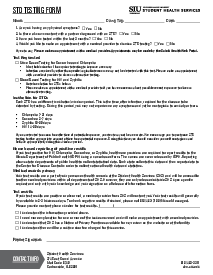-
Templates
1099 FormsAccurately report 1099 information returns and ensure IRS filing with easeExplore all templatesW-9 W-8 FormsEasily manage and share taxpayer details to streamline payments and meet IRS requirements with confidenceExplore all templatesOther Tax FormsFillable tax forms simplify and speed up your tax filing process and aid with recordkeeping.Explore all templatesReal EstateReal estate templates for all cases, from sale to rentals, save you a lot of time and effort.Explore all templatesLogisticsSimplify your trucking and logistics paperwork with our ready-to-use transportation and freight templates.Explore all templatesMedicalMedical forms help you keep patient documentation organized and secure.Explore all templatesBill of SaleBill of Sale templates streamline the transfer of ownership with clarity and protection.Explore all templatesContractsVarious contract templates ensure efficient and clear legal transactions.Explore all templatesEducationEducational forms and templates enhance the learning experience and student management.Explore all templates
-
Features
FeaturesAI-Enhanced Document Solutions for Contractor-Client Success and IRS ComplianceExplore all featuresAI Summarizer Check out the featureAI PDF summarizer makes your document workflow even faster. Ask AI to summarize PDF, assist you with tax forms, complete assignments, and more using just one tool.Sign PDF Check out the featurePDFLiner gives the opportunity to sign documents online, save them, send at once by email or print. Register now, upload your document and e-sign it onlineFill Out PDF Check out the featurePDFLiner provides different tools for filling in PDF forms. All you need is to register, upload the necessary document and start filling it out.Draw on a PDF Check out the featureDraw lines, circles, and other drawings on PDF using tools of PDFLiner online. Streamline your document editing process, speeding up your productivity
- Solutions
- Features
- Blog
- Support
- Pricing
Differences between 1099 NEC and 1099 MISC

Dmytro Serhiiev
Last Update: Dec 19, 2024
As tax season draws near, allow PDFLiner to streamline your form filing process with electronic filing directly to the IRS and states.
Get Started
Get Started

1099-NEC vs. 1099-MISC:
Quick Comparison
Starting from 2020, independent contractors no longer report non-employee compensation using Form 1099-MISC. It has been replaced by Form 1099-NEC.

Definition

Who Receives One?

Example

Filing Deadline
1099-NEC
Reports payments to non-employees (e.g., freelancers and contractors)
Copies go to the IRS (Copy A), the State Department (Copy 1), and the recipient (Copy B)
Paying $600 or more to anyone who performs services for your business and is not an employee
January 31 (both paper and e-filings)
1099-MISC
Reports other types of payments, like rent or prizes
Copies go to the IRS (Copy A), the State Department (Copy 1), and the recipient (Copy B)
Payments of $600 or more, such as office rent, equipment rentals, or other miscellaneous payments.
February 28 (paper) or March 31 (electronic)
Start with 1099-NEC 65bb657f5447959694021119
Start with 1099-MISC 65bb60ced1918f924e00be1b
1099-NEC

Definition
Reports payments to non-employees (e.g., freelancers and contractors)

Who Receives One?
Copies go to the IRS (Copy A), the State Department (Copy 1), and the recipient (Copy B)

Example
Paying $600 or more to anyone who performs services for your business and is not an employee

Filing Deadline
January 31 (both paper and e-filings)
Start with 1099-NEC 65bb657f5447959694021119
1099-MISC

Definition
Reports other types of payments, like rent or prizes

Who Receives One?
Copies go to the IRS (Copy A), the State Department (Copy 1), and the recipient (Copy B)

Example
Payments of $600 or more, such as office rent, equipment rentals, or other miscellaneous payments

Filing Deadline
February 28 (paper) or March 31 (electronic)
Start with 1099-MIISC 65bb60ced1918f924e00be1b
What Is Form 1099-MISC?
Form 1099-MISC is utilized to report various non-employee income streams like royalties, rents, and awards. The IRS mandates the filing of this form for any payments exceeding certain thresholds, such as $10 in royalties or $600 in rent or other specified categories. The form’s various sections ensure that all necessary details are reported correctly.
When to File Form 1099-MISC
You need to file a Form 1099-MISC if you have:
- Paid at least $10 in royalties or certain other types of payments.
- Paid at least $600 in rents, services (including parts and materials), prizes and awards, other income payments, medical and health care payments, crop insurance proceeds, cash payments for fish (or other aquatic life) you purchase from anyone engaged in the trade or business of catching fish, or the cash paid from a notional principal contract to an individual, partnership, or estate.
How to Fill Out Form 1099-MISC
Filing this 1099 form accurately is paramount. Here’s how PDFLiner simplifies the process:

1099-MISC

Watch How It Works
Use Form 1099-MISC for non-service payments over $600, such as rent, prizes, or royalties, or for consumer product sales exceeding $5,000.
Start Filing 1099-MISC 65bb60ced1918f924e00be1b

- Once logged into PDFLiner, click on the blue button to access 1099-MISC form.
- First, input the payer's details. Options are available to input new details and save them for future, or select from previously saved information.
- Enter the appropriate Taxpayer Identification Number type - EIN for businesses and SSN for individuals, your legal name, business name (if relevant), and complete address.
- Next, input or select the recipient’s information, such as their Taxpayer Identification Number (TIN), name, and address, using their Form W-9 for reference.
- After entering all required data, click on the "Validate now" button to ensure TIN accuracy and prevent any penalties.
- Proceed to complete relevant boxes: some text
- Box 1: Rents
- Box 2: Royalties
- Box 3: Other income
- Box 4: Federal income tax withheld
- Box 5: Fishing boat proceeds
- Box 6: Medical and health care payments
- Box 7: Direct sales of consumer products totaling $5,000 or more for resale
- Box 8: Substitute payments in lieu of dividends or interest
- Box 9: Crop insurance proceeds
- Box 10: Gross proceeds paid to an attorney
- Box 11: Fish purchased for resale
- Box 12: Section 409A deferrals
- Box 13: FATCA filing requirement indicator
- Box 14: Excess golden parachute payments
- Box 15: Nonqualified deferred compensation
- If state tax was withheld, report on Boxes 16–18: Include state tax withheld, payer's state number, and state income.
- Once the inputs are validated, click on the "Submit to IRS" button.
- A summary page will be displayed to review the data before confirming submission.
- Post submission, the form will be queued for filing.
- PDFLiner will keep you updated through email notifications, and you can track the filing status from your dashboard.
Additional Tips
- Ensure all TINs are correct to avoid penalties.
- If you have any doubts scrutinize carefully the specific instructions for each box on the form, as some payments may need to be reported in a specific manner or on different tax forms, depending on the circumstances.
What Is Form 1099-NEC?
The 1099-NEC form is designated for reporting non-employee compensation. It's crucial for businesses that engage independent contractors to ensure that all payments over $600 are reported to the IRS correctly.
Filing 1099-NEC Quick and Easy with PDFLiner
Accurate completion and timely submission of 1099 NEC form are essential for complying with tax regulations and avoiding any potential penalties. Follow these detailed steps to correctly fill out and file your Form 1099-NEC:

1099-NEC

Watch How It Works
Use Form 1099-NEC to report payments of $600 or more made to freelancers, consultants, or independent contractors.
Start Filing 1099-NEC 65bb657f5447959694021119
We break down the crucial differences between the 1099 MISC and 1099 NEC forms, explaining their uses, deadlines, and penalties. Be equipped to choose and file the right form for your business or contract work.
- You can fill and submit the form directly to the IRS from the PDFLiner website.
- First, input the payer’s details such as name, trade name (if different), complete address.
- Type the relevant Taxpayer Identification Number. This could be an SSN (for individuals) or an EIN (for businesses). Once done, you may click Save Payer for quicker future filings.
- Next, proceed to the recipient’s information, including their TIN, full name, trade name (if applicable), and address.
- To gather the contractor’s SSN, ask them to provide you with a completed W-9 form. This allows you to obtain the necessary TIN to fill out the 1099-NEC.
- Be sure to validate the TIN before submission to avoid subsequent penalties and corrections.
- Click Validate and wait for validation.
- Save the recipient's validated information for future use.
- Box 1 is for reporting nonemployee compensation (NEC) exceeding $600, which may include service fees, commissions, and awards, etc.
- A backup tax withholding should be reported in Box 4, in case persons haven’t furnished their TINs.
- Boxes 5 to 7 may be used by payers participating in the Combined Federal/State Filing Program and required to file copies of the form with a state tax department.
- Once all details have been input, click the Submit to IRS button.
- Review the summary to ensure accuracy before confirming the submission.
- The form will then be added to your filing queue.
PDFLiner will provide updates through email, and form status can be tracked directly on your PDFLiner dashboard.
Important Tips
- E-filing: If you have 10 or more forms, you are required to e-file. For fewer than 10 forms, e-filing is strongly encouraged.
- Penalties: Be aware of potential penalties for incorrect or misleading information.
Best Practices Filing 1099-MISC and 1099-NEC with PDFLiner
Filing 1099 forms can be tricky, and it’s easy to slip up. Here’s a quick guide on when you might need to file a 1099-MISC or 1099-NEC, or perhaps neither:
- 1099-MISC: Use this form to report specific types of payments, other than wages.
- 1099-NEC: This is for reporting compensation paid to non-employees.
- Both Forms: If you pay an independent contractor over $600 or pay over $600 in rent, both forms may be required.
- Neither Form: If you only paid an independent contractor $300 for the year and made no other miscellaneous payments, neither form is needed.
When you do need to file one of these forms, ensure that all details are accurate, including the recipient’s taxpayer identification or Social Security number. Adhering to the filing deadlines is crucial to avoid penalties.Penalties for Incorrect or Late Filings
- $60 per form: If filed within 30 days past the due date.
- $130 per form: If over 30 days late but filed before August 2.
- $330 per form: If filed after August 1 or not filed at all.
- $660 per form: For willfully disregarding the filing requirements.
To prevent these penalties, file your 1099 forms correctly and on time with PDFLiner. If delays are unavoidable, consider requesting an extension using Form 8809 to get more time for filing.
Frequently Asked Questions
When should a business use a 1099-MISC or a 1099-NEC?
Businesses should use a 1099-NEC to report non-employee compensation. The 1099-MISC should be used for other types of payments like rent, prizes, awards, medical and health care payments.
What happens if you use Form 1099-MISC instead of 1099-NEC?
If you incorrectly use Form 1099-MISC to report nonemployee compensation instead of Form 1099-NEC, it could result in late filing penalties. Additionally, this might also lead to issues with the IRS identifying and matching the reported payments to the correct form and consequently could delay the processing of your tax returns.
How are the 1099-NEC and W-2 forms different?
The 1099-NEC and W-2 forms serve different purposes and are used by different types of workers. A W-2 form is used by employers to report the salary, wages, and other compensation paid to employees. It also reports the amount of federal, state and other taxes withheld from your paycheck.
On the other hand, Form 1099-NEC is used by business owners to report payments made to non-employees or independent contractors. It is used to report any payments of at least $600 during the year. Unlike a W-2, a 1099-NEC does not have any taxes withheld, because independent contractors are responsible for calculating and paying their own income tax directly to the IRS.
How does the 1099-K form relate to the 1099-MISC and 1099-NEC forms?
The 1099-K form is used by third-party payment processors like PayPal, Amazon, or credit card companies to report transactions they processed for businesses. If a business receives payment for its services through these platforms, it may get a 1099-K form. These payments reported on a 1099-K should not also be reported on the 1099-MISC or 1099-NEC, as that could lead to double reporting of the same income to the IRS.
Do C and S corporations use a 1099 form?
Yes, both C and S corporations may use the 1099 form to report payments they made to non-employees, such as independent contractors or freelancers, over the course of the tax year. However, it's important to note that payments made to a C Corporation or an S Corporation (except for attorneys and certain healthcare providers) usually do not need to be reported on a 1099 form.
Which payments are not included in the 1099-MISC and 1099-NEC forms?
Payments made to 1099 vendors using credit cards, debit cards, or a third-party system like PayPal are not included in the 1099-MISC and 1099-NEC calculations. This is because these payments are reported by the financial institution hence there's no need for you to report them.
What should I do if I receive a 1099-NEC but I'm not self-employed?
You should immediately contact the sender if you have erroneously received a 1099-NEC, as it could lead to being taxed on income you did not earn. The contact details of the sender can be found in the top left corner of the 1099-NEC - look for the section labeled "Payer's information."
Comprehensive Tax Form Solution
for Both 1099-NEC and 1099-MISC

Form Selection Assistance
Choose the perfect form each time with the help of a smart form wizard

TIN Verification in Real-Time
Instant confirmation of Tax Identification Numbers

Capabilities for Bulk Upload
Simultaneously process several forms

Automated Delivery of Copy B
Automated distribution of recipient copies

Real-Time Filing Status Tracking
Monitor the status of form filing in real-time
The tax season is approaching - don't procrastinate!
Start filing your 1099-NEC and 1099-MISC forms now with the extensive tools offered by PDFLiner to beat the deadlines.
Get Started
Secure Payments
IRS eFiling Provider
Data Encryption