-
Templates
1099 FormsAccurately report 1099 information returns and ensure IRS filing with easeExplore all templatesW-9 W-8 FormsEasily manage and share taxpayer details to streamline payments and meet IRS requirements with confidenceExplore all templatesOther Tax FormsFillable tax forms simplify and speed up your tax filing process and aid with recordkeeping.Explore all templatesReal EstateReal estate templates for all cases, from sale to rentals, save you a lot of time and effort.Explore all templatesLogisticsSimplify your trucking and logistics paperwork with our ready-to-use transportation and freight templates.Explore all templatesMedicalMedical forms help you keep patient documentation organized and secure.Explore all templatesBill of SaleBill of Sale templates streamline the transfer of ownership with clarity and protection.Explore all templatesContractsVarious contract templates ensure efficient and clear legal transactions.Explore all templatesEducationEducational forms and templates enhance the learning experience and student management.Explore all templates
-
Features
FeaturesAI-Enhanced Document Solutions for Contractor-Client Success and IRS ComplianceExplore all featuresAI Summarizer Check out the featureAI PDF summarizer makes your document workflow even faster. Ask AI to summarize PDF, assist you with tax forms, complete assignments, and more using just one tool.Sign PDF Check out the featurePDFLiner gives the opportunity to sign documents online, save them, send at once by email or print. Register now, upload your document and e-sign it onlineFill Out PDF Check out the featurePDFLiner provides different tools for filling in PDF forms. All you need is to register, upload the necessary document and start filling it out.Draw on a PDF Check out the featureDraw lines, circles, and other drawings on PDF using tools of PDFLiner online. Streamline your document editing process, speeding up your productivity
- Solutions
- Features
- Blog
- Support
- Pricing
7 Best Paperless Solution Options in 2023

Valerie Tkachenko
It is quite challenging to keep modern office space well-organized. Because of a massive amount of ongoing paperwork, it can be tricky to store your documentation in order. Our list of the top 7 paperless business solutions can help you choose the most suitable one and deploy it in your organization.

List of Top 7 Paperless Solutions
The modern market provides an abundance of effective paperless solutions to make your business’s data safe and easy to manage. Check this list of the best 7 paperless office systems and save a substantial amount of paper in your office.
1. PDFLiner
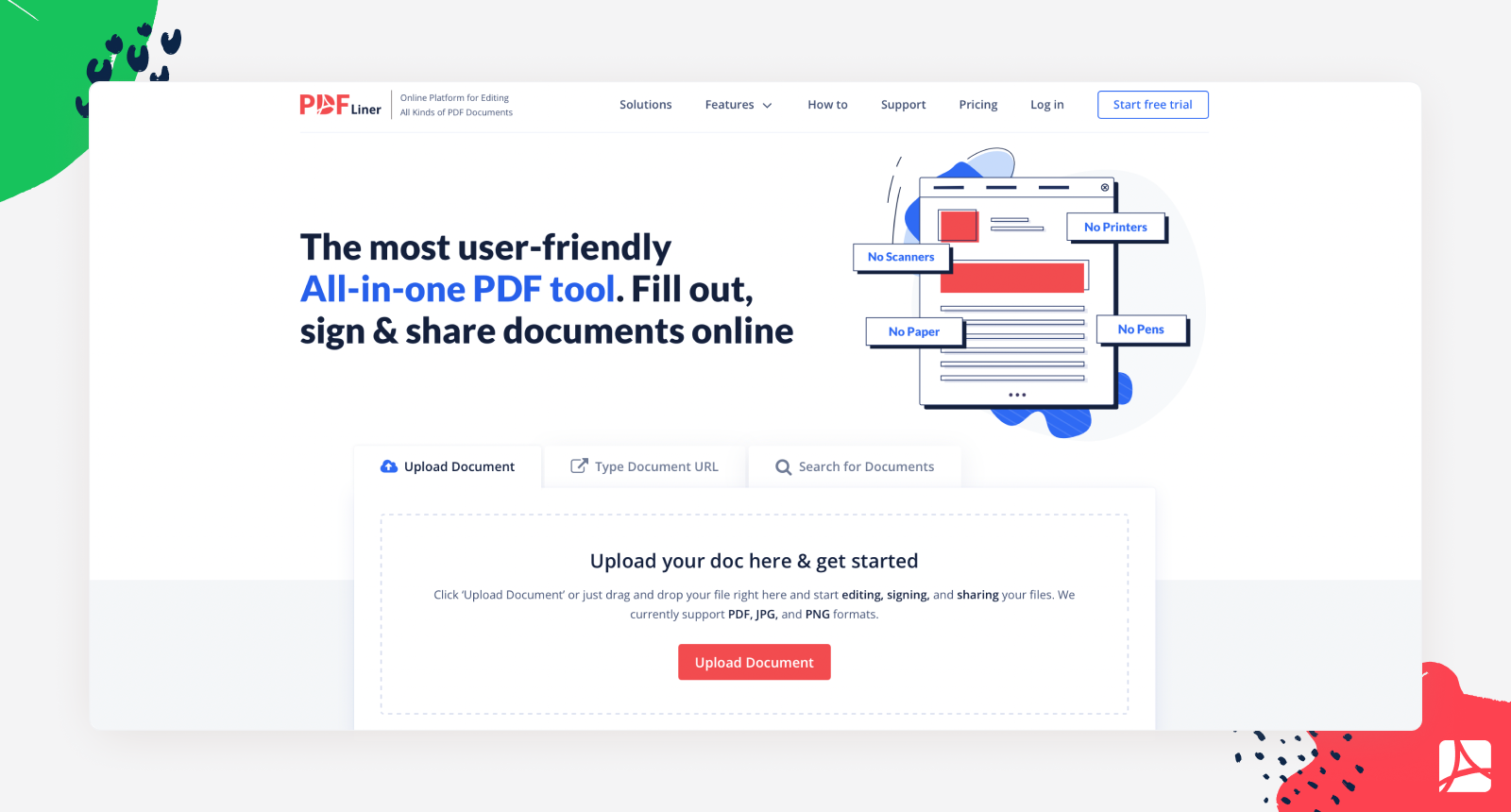
This cloud-based PDF editor, reader, and form designer is an effective way of going paperless. It enables you to switch from handling your countless files manually to tackling them online. You can save a lot of time by easily editing your PDFs, adding e-signatures and visual content, and black outing confidential data.
This all-in-one editor offers an extensive electronic library of approximately 30 million fillable form templates and integrates seamlessly with G Suite, CRMs, and other cloud-based platforms.
Major functionality:
- powerful editing tools to edit and share any file;
- suits both Windows-based and portable devices;
- versatile instruments to create, convert, merge, draw on, and lock any document;
- watermark, e-signature, and security services for utmost data security;
- packages of $109-$349 billed annually, and 40% discounts per year.
2. FileCenter
.png)
FileCenter paperless office platform empowers users to easily organize and search for their documents. The app allows you to scan, archive, and manage files. The scanned documents are automatically converted into a PDF format, making arranging them more straightforward.
Major functionality:
- integrated Optical Character Recognition system;
- information storage in Windows folders;
- the standard version price is $49.95, the Pro option is $124.95, and the Pro-Plus pack costs $199.95.
3. DocuSign
.png)
A paperless solution DocuSign enables users to complete electronic approvals and agreements, send reminders, and monitor the signing status. It makes filling out forms convenient and handles post-agreement tasks such as billing, payment and account management, etc.
Major functionality:
- integration with highly-demanded platforms to easily access your files;
- mobile app to operate the software on your handheld gadgets;
- annual packages of $120-$480 per year.
4. RicohDocs
.png)
A potent document scanning software RicohDocs provides users with automated metadata tagging and OCR features. You can pre-design your business workflow to make documents automatically accessible across all departments.
Major functionality:
- metadata tagging function to effortlessly locate files;
- access to the documents via a browser;
- a free demo.
5. M-Files
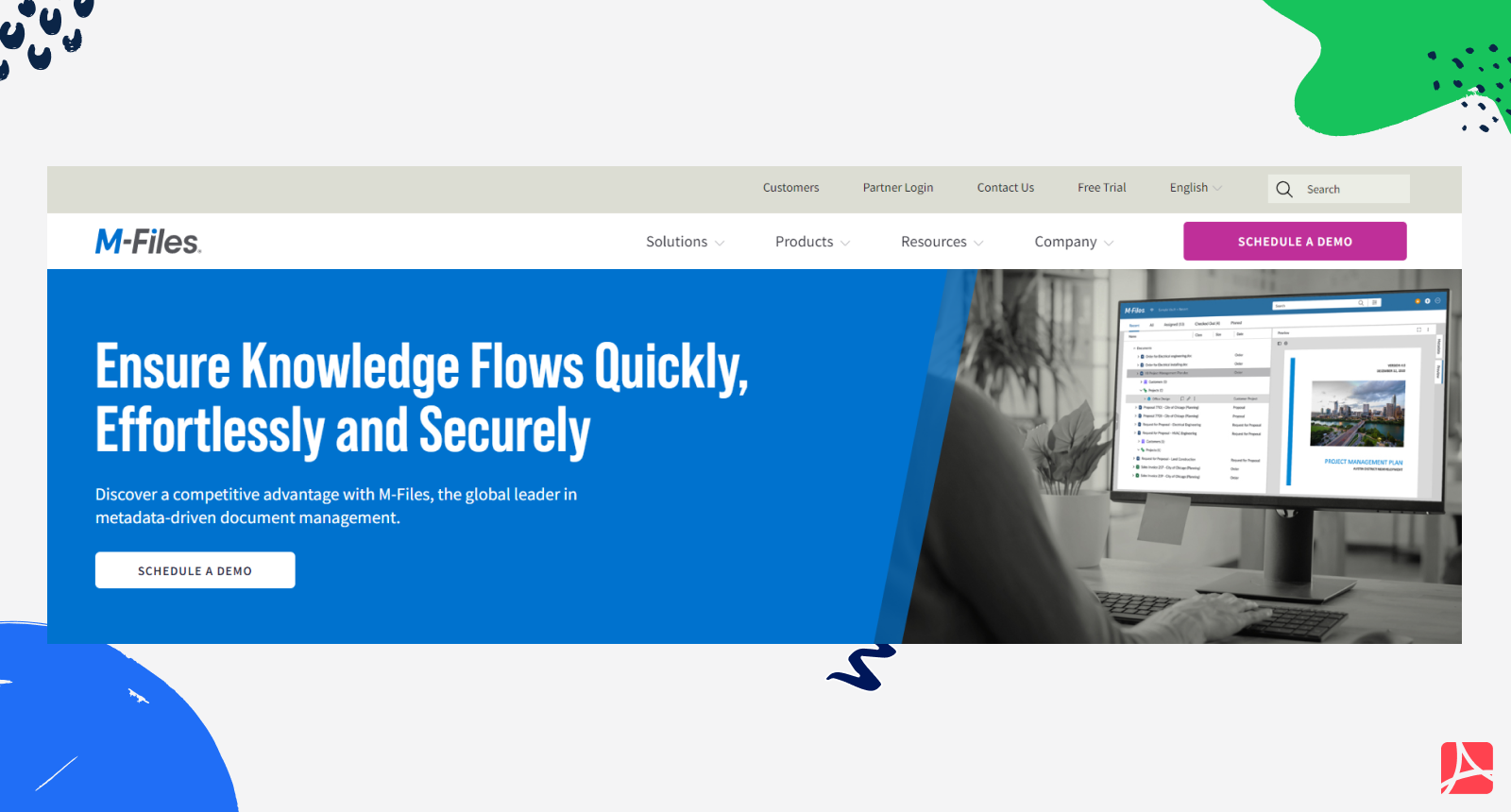
A document management platform M-Files is another way how to go paperless. It integrates with popular systems such as SharePoint, SAP, and Salesforce. M-Files uses the common Windows programs and keeps your data in the main storage for easy access.
Major functionality:
- Optical Character Recognition system;
- computer-based metadata tagging feature;
- a demo and a 30-day free trial.
6. Document Locator
.png)
Document Locator is among paperless software solutions that provide easy-to-use tools for document organization and storage. It promotes a straightforward file search and makes the final documents easily recognizable. You can monitor the changes made to your files.
Major functionality:
- smart tools to track any adjustments made to the stored files;
- Microsoft SQL supports standard report formats;
- annual subscription packages from $185 to $385.
7. MasterControl
.png)
MasterControl provides solutions based on the business type and their particular requirements related to document management. It enables employees to monitor any modifications in quality standards and processes by linking them and making this data accessible to the entire team.
Major functionality:
- quality supervision;
- online training and examinations to boost productivity;
- the pricing options aren't publicly displayed.
What Else Can I Do With PDFLiner?
Among the paperless solutions listed above, PDFLiner stands out due to the versatility of its functions. This platform not only allows you to make your office paperless but manage all your online documents. It copes with any PDF-related problem and enables you to do even more:
- edit documents and transfer data. With PDFLiner, you can effectively merge your PDF information with other files and export data from client forms into your documents;
- e-sign your files to conduct business deals. You can significantly speed up the deal closing by signing your electronic documents on the go;
- boost collecting client feedback. You can turn any PDF into a fillable form, post it on your business website, and collect client feedback;
- integrate with cloud-based platforms. Incorporate the final documents with G Suite, CRM, and other cloud-based services.
Upgrade Your Office Paper Routine
Complete paperless solutions can help you concentrate on more important tasks than messing with a pile of papers. If you are interested in a fast, easy, and convenient way to keep your documents in order, choose one of the services above and save tons of time and paper.
Go Paperless with PDFLiner
Fill out, edit, sign and share any document online and save the planet!


























































.png)