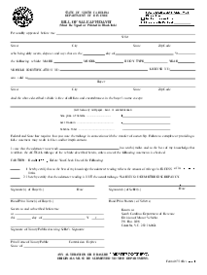-
Templates
1099 FormsAccurately report 1099 information returns and ensure IRS filing with easeExplore all templatesW-9 W-8 FormsEasily manage and share taxpayer details to streamline payments and meet IRS requirements with confidenceExplore all templatesOther Tax FormsFillable tax forms simplify and speed up your tax filing process and aid with recordkeeping.Explore all templatesReal EstateReal estate templates for all cases, from sale to rentals, save you a lot of time and effort.Explore all templatesLogisticsSimplify your trucking and logistics paperwork with our ready-to-use transportation and freight templates.Explore all templatesMedicalMedical forms help you keep patient documentation organized and secure.Explore all templatesBill of SaleBill of Sale templates streamline the transfer of ownership with clarity and protection.Explore all templatesContractsVarious contract templates ensure efficient and clear legal transactions.Explore all templatesEducationEducational forms and templates enhance the learning experience and student management.Explore all templates
-
Features
FeaturesAI-Enhanced Document Solutions for Contractor-Client Success and IRS ComplianceExplore all featuresAI Summarizer Check out the featureAI PDF summarizer makes your document workflow even faster. Ask AI to summarize PDF, assist you with tax forms, complete assignments, and more using just one tool.Sign PDF Check out the featurePDFLiner gives the opportunity to sign documents online, save them, send at once by email or print. Register now, upload your document and e-sign it onlineFill Out PDF Check out the featurePDFLiner provides different tools for filling in PDF forms. All you need is to register, upload the necessary document and start filling it out.Draw on a PDF Check out the featureDraw lines, circles, and other drawings on PDF using tools of PDFLiner online. Streamline your document editing process, speeding up your productivity
- Solutions
- Features
- Blog
- Support
- Pricing
Best Way to Remove Watermark From PDF

Liza Zdrazhevska
Watermarks are added to PDFs in order to secure them and protect from fraud. But what to do if you need to get rid of watermarks on every page of your own PDF? The easiest way is to use online tools to remove watermark from PDF, such as PDFLiner. The process is pretty simple, especially if you added it in the same tool. Read our manual on how to remove watermark from PDF online with PDFLiner.

How to Remove Watermark From PDF Online
Here is how to delete unwanted marks with our service.
Step 1: Log in to your account using your username and password, or do it with your Google or Facebook account.
.png)
Step 2: Upload the document to which you previously added watermarks using the PDFLiner instruments.
.png)
Step 3: On the toolbar in the upper right corner, click on "Watermark."
.png)
For removing a watermark from a PDF, uncheck the "Enable" box and save the changes.
.png)
Step 4: Since PDFLiner is not only the best PDF watermark remover but also a full-fledged document editor, you can change the file as you need and save it by clicking the "Done" button.
.png)
How to Add Watermark
Now that you know how to delete the watermark in PDF, we'll show you how to add it. It is also done with a couple of clicks. Open the document you need, hit the "Watermark" icon, and check the box next to "Enable." Save the changes and continue working with the paper.
What Else Can I Do with PDFLiner
You can use our service not only for removing watermarks. PDF files involve a fairly extensive scope of work. PDFLiner is designed to work with any documents of this format, especially with fillable forms. You can fill in papers, and add various marks, images, and even freehand drawings to them.
Moreover, you can affix the date and signature to official documents and add additional fields if necessary. The editor offers handy text editing tools such as Blackout, Highlight, and Whiteout. You can also quickly rearrange the document by removing or adding extra pages.
Frequently Asked Questions
Find more info on how to, working with PDF, remove watermarks here.
Can other people delete watermarks from my file?
Using PDFLiner tools, you can protect your documents from editing; then, nobody can delete your marks. Go to the library of your papers and pick "Lock file" in the tool list.
Can I delete a watermark only from one page?
Unfortunately, it is impossible. You can, while editing the PDF, remove watermark or add it only to the entire document.
Can I change the text of a watermark?
You can use any word or phrase to protect your document from copying. With the help of PDFLiner, you can also change the orientation, opacity, and size of a watermark.