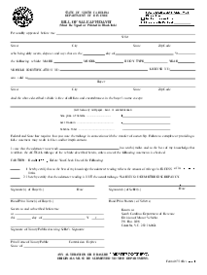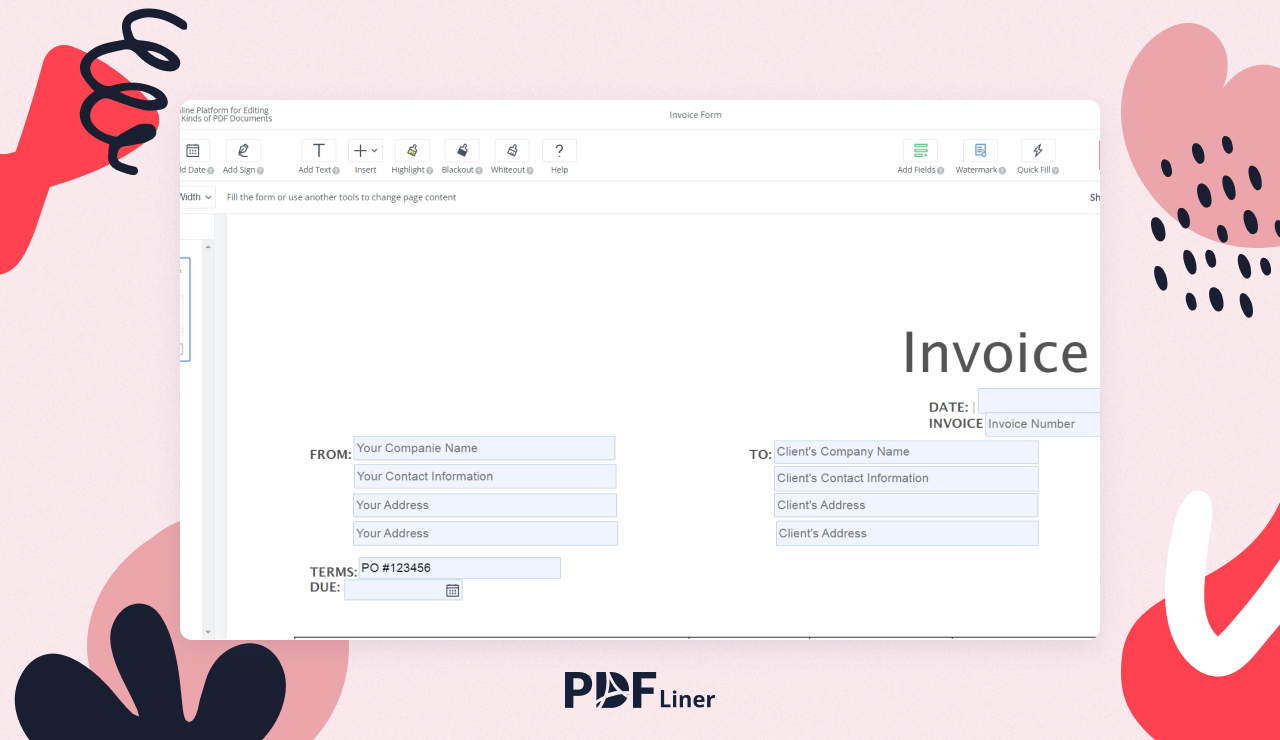-
Templates
1099 FormsAccurately report 1099 information returns and ensure IRS filing with easeExplore all templatesW-9 W-8 FormsEasily manage and share taxpayer details to streamline payments and meet IRS requirements with confidenceExplore all templatesOther Tax FormsFillable tax forms simplify and speed up your tax filing process and aid with recordkeeping.Explore all templatesReal EstateReal estate templates for all cases, from sale to rentals, save you a lot of time and effort.Explore all templatesLogisticsSimplify your trucking and logistics paperwork with our ready-to-use transportation and freight templates.Explore all templatesMedicalMedical forms help you keep patient documentation organized and secure.Explore all templatesBill of SaleBill of Sale templates streamline the transfer of ownership with clarity and protection.Explore all templatesContractsVarious contract templates ensure efficient and clear legal transactions.Explore all templatesEducationEducational forms and templates enhance the learning experience and student management.Explore all templates
-
Features
FeaturesAI-Enhanced Document Solutions for Contractor-Client Success and IRS ComplianceExplore all featuresAI Summarizer Check out the featureAI PDF summarizer makes your document workflow even faster. Ask AI to summarize PDF, assist you with tax forms, complete assignments, and more using just one tool.Sign PDF Check out the featurePDFLiner gives the opportunity to sign documents online, save them, send at once by email or print. Register now, upload your document and e-sign it onlineFill Out PDF Check out the featurePDFLiner provides different tools for filling in PDF forms. All you need is to register, upload the necessary document and start filling it out.Draw on a PDF Check out the featureDraw lines, circles, and other drawings on PDF using tools of PDFLiner online. Streamline your document editing process, speeding up your productivity
- Solutions
- Features
- Blog
- Support
- Pricing
How to Read an Invoice Things to Look For
.png)
Dmytro Serhiiev
Invoices are commonly segmented with parts that are aimed to quickly inform a bookkeeper of everything needed for the docs’ approval and processing, as well as speedy and timely payment delivery to a merchant. Wondering what information goes on an invoice? In this piece, we’ll discuss this topic in detail and guide you through the must-include information on an invoice.
Fillable Invoice 5e59128b920a7d6053586fc7

Checking Invoice: 5 Most Important Things
Invoicing your customers like a pro is an art that’s totally worth mastering. Proper billing assists you in getting speedy payments from your customers, keeping your bookkeeping in great shape, managing your inventory effectively, as well as saves a ton of your time and money. Therefore, investing in automating the whole process is more than logical. With regard to what to put on the invoice, find the details below.
1. The merchant’s contact data
The merchant’s full address and telephone number are among the essential elements of an invoice. These details are vital because they inform a bookkeeper of where to send compensation. Ensure you include all the details here, for if anything ends up lacking (e.g. zip code), this will likely result in delaying payment.
2. P.O. number
Purchase order number is usually needed for costly products. Upon receiving a bill with this number on it, a bookkeeper instantly sees that they’ve already dealt with this company and can simply check out the original purchase order for reference and compare the data whenever necessary.
3. Unique ID
It serves as a reference number for the compensation a merchant is about to get. The merchant generates this ID number and assigns it to their invoice. This unique ID is effectively utilized for payment monitoring needs. When the customer gets the transaction going, this ID will indicate that the money is for that specific invoice. With that said, always check the invoice number prior to billing your clients.
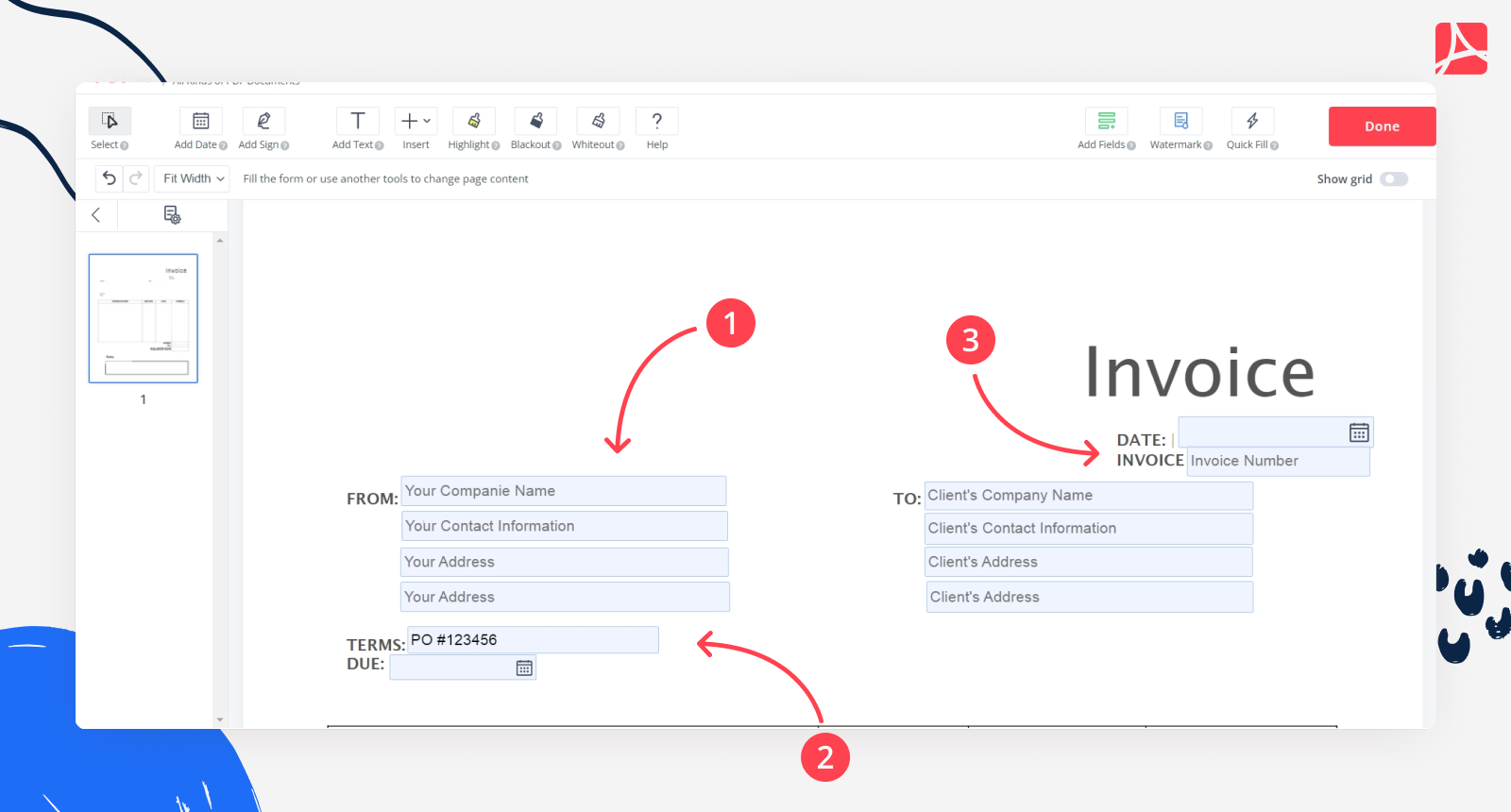
4. Product/Service itemization & cost
In this segment, you provide a list of goods or services you’ve supplied to a client, along with the pricing specifications. Be as detailed as you can in your descriptions because each detail from the invoice can be of help in the future. Saldoinvoice will help you store all this vital data in a secure, cloud-based, available-on-the-go place.
5. Your payment terms
Outline them clearly, firmly, and politely in your info invoice template, indicating within which time frame and via which methods you expect to be paid. Clarifying your payment terms when invoicing your customers makes you look professional, helps you build rapport with customers, and takes your company’s reputation to a higher level.
Here are some vital hacks on outlining your payment conditions when invoicing your consumers:
- be polite and firm: prioritize confidence and positivity when it comes to forming relationships with your clients;
- set clear deadlines: minimum vaguene0ss, maximu0m transparency;
- outline shorter payment terms: it’s a typical practice these days, so it doesn’t have to bother you;
- offer incentives for fast payments: extra stimulation should feel good;
- incorporate late fee charges: negative reinforcement does work wonders, too;
- follow up without a single second thought: you’ve done the job, and you deserve to be paid on time.
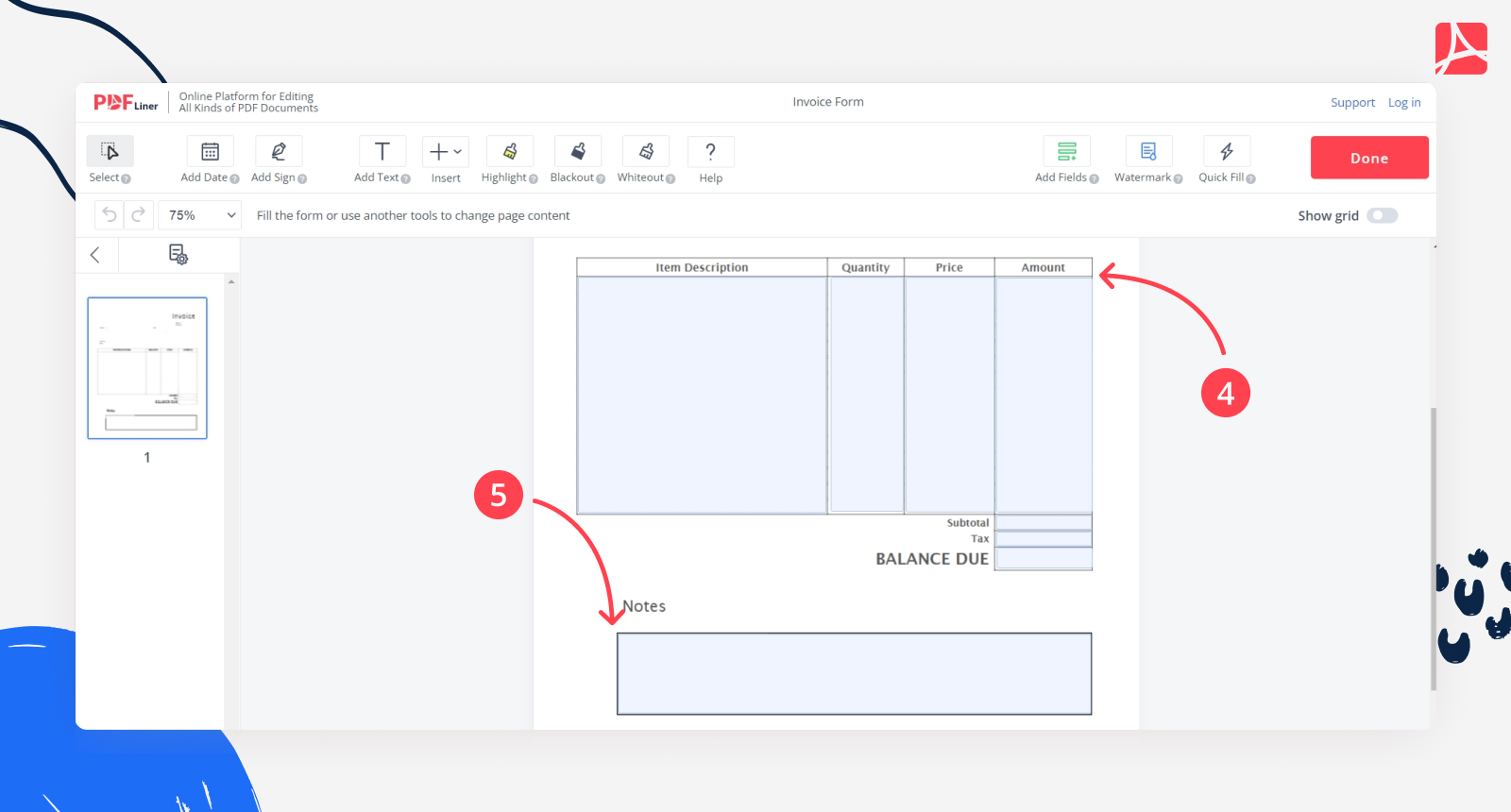
Last but not least, always talk your payment terms through with your clients in the process of your cooperation — to make sure they are neither confused nor discouraged by them. Cutting to the chase, and learning how to check invoice accuracy is vital for growing your business. Whether you’re on the prowl for a free invoice template for service or need a catering invoice, you’ll find it all here.
Frequently Asked Questions
Basic invoice terms you should know.
What is an invoice used for?
Invoices are used by businesses and individuals to legally request payments from their customers, to keep tabs on their sales, to monitor inventory, predict potential sales based on the general sales background, as well as keep records of business revenue for tax purposes.
What bank details are needed on an invoice?
Because one of the most widespread payment solutions is bank transfers, you’re going to need to include on your invoices such details as: full bank name, account name and number, as well as the invoice reference number. Usually, these details are accompanied by payment terms and the list of payment solutions the company is open to.
How to find invoice ID?
For sales identification and differentiation, companies assign unique numbers to each invoice they send. These numbers are generated via a specific numbering system. The invoice ID is usually located near the top of the document. Therefore, it is easily noticeable by everyone, even by individuals who see the file for the first time.
What are standard late fees for invoices?
There is no standard late payment fee when it comes to overdue invoices. Usually, whether to charge a late fee or not depends on you as a service provider or business owner. Some business owners charge late fees based on the total amount for every 30 days the invoice remains ignored.
How to generate an invoice number?
You can choose among four numbering formats to generate an invoice number: chronological, sequential, by customer number, and by project number. Research each of these formats in detail and pick the one that resonates with your convenience the most.
PDFLiner Solves All PDF Editing Issues
Start filing your documents electronically and save loads of time!
Invoice Template 5e59128b920a7d6053586fc7