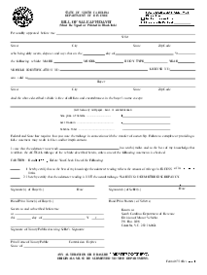-
Templates
1099 FormsAccurately report 1099 information returns and ensure IRS filing with easeExplore all templatesW-9 W-8 FormsEasily manage and share taxpayer details to streamline payments and meet IRS requirements with confidenceExplore all templatesOther Tax FormsFillable tax forms simplify and speed up your tax filing process and aid with recordkeeping.Explore all templatesReal EstateReal estate templates for all cases, from sale to rentals, save you a lot of time and effort.Explore all templatesLogisticsSimplify your trucking and logistics paperwork with our ready-to-use transportation and freight templates.Explore all templatesMedicalMedical forms help you keep patient documentation organized and secure.Explore all templatesBill of SaleBill of Sale templates streamline the transfer of ownership with clarity and protection.Explore all templatesContractsVarious contract templates ensure efficient and clear legal transactions.Explore all templatesEducationEducational forms and templates enhance the learning experience and student management.Explore all templates
-
Features
FeaturesAI-Enhanced Document Solutions for Contractor-Client Success and IRS ComplianceExplore all featuresAI Summarizer Check out the featureAI PDF summarizer makes your document workflow even faster. Ask AI to summarize PDF, assist you with tax forms, complete assignments, and more using just one tool.Sign PDF Check out the featurePDFLiner gives the opportunity to sign documents online, save them, send at once by email or print. Register now, upload your document and e-sign it onlineFill Out PDF Check out the featurePDFLiner provides different tools for filling in PDF forms. All you need is to register, upload the necessary document and start filling it out.Draw on a PDF Check out the featureDraw lines, circles, and other drawings on PDF using tools of PDFLiner online. Streamline your document editing process, speeding up your productivity
- Solutions
- Features
- Blog
- Support
- Pricing
Reduce PDF Size Manually: Step-by-Step Guide

Liza Zdrazhevska
If the document size is too large, you can reduce the size of a PDF online. The form might lose quality when you compress it. That’s why you can try reducing a PDF file size manually. The PDFLiner editor allows you to delete the pages, change the font, or decrease the text amount.

Best Way to Compress a PDF
Here you will find the guide on how to reduce the size of a PDF file free of charge. It takes a little effort with a comprehensive PDFLiner guide.
Step 1: Upload a PDF document
Open a document to start working with it. There are several ways to do this. You may choose the existing form from the extensive PDFLiner library. Other options are to download your document or open the one that is saved in your account. If you are a new user, you can find the button “Upload document” right on the PDFLiner main page.
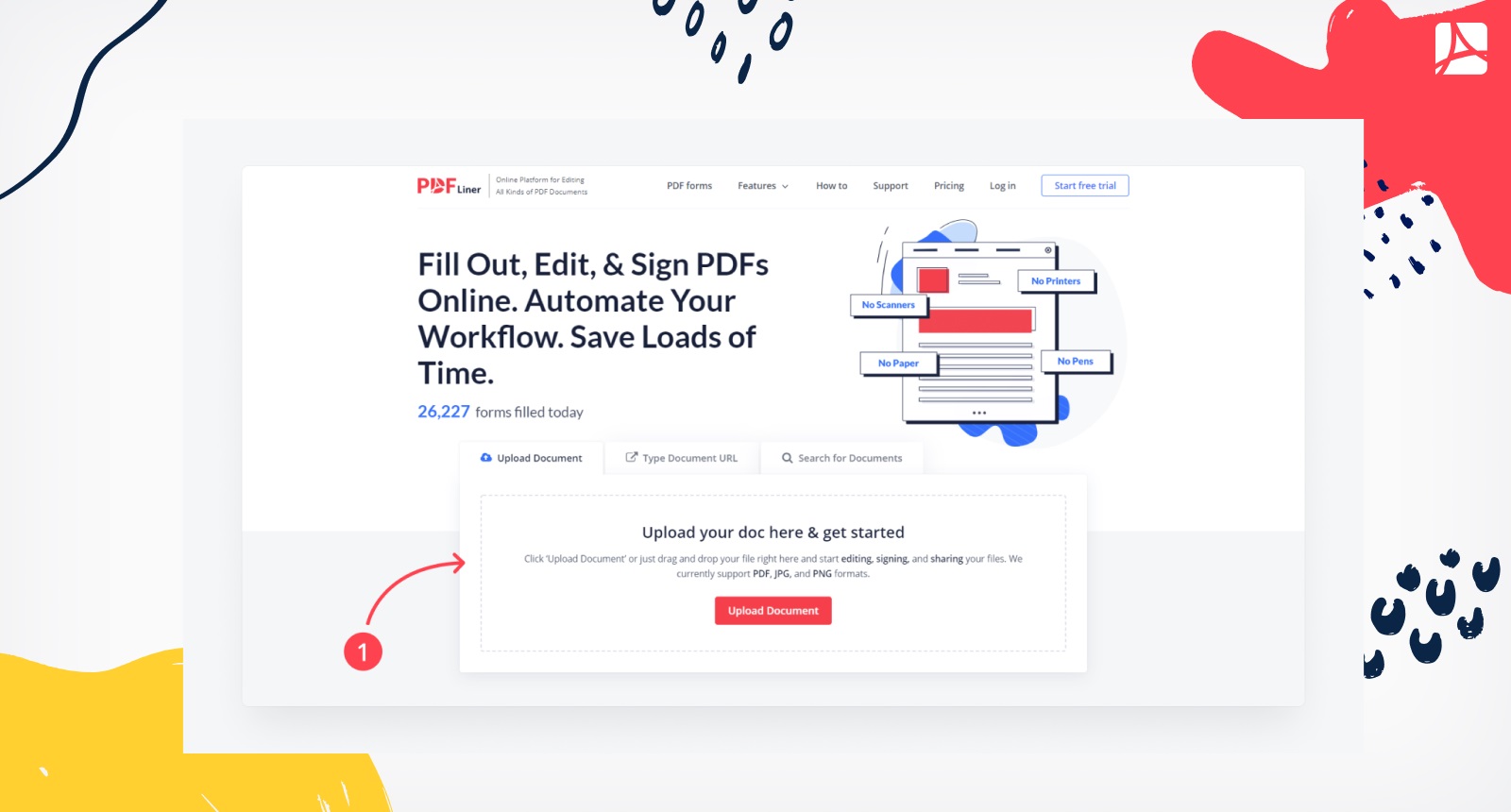
Step 2: Shrink PDF file onlineWhen the form is downloaded, the list of the pages is displayed on the left. You can move from one page to another with a single click. Above this list, you will find the settings button that opens a window “Rearrange pages.” Here you can see all your pages. Choose the one you want to delete and press the button “Delete.” You can also add another page, rotate it, and change their order.
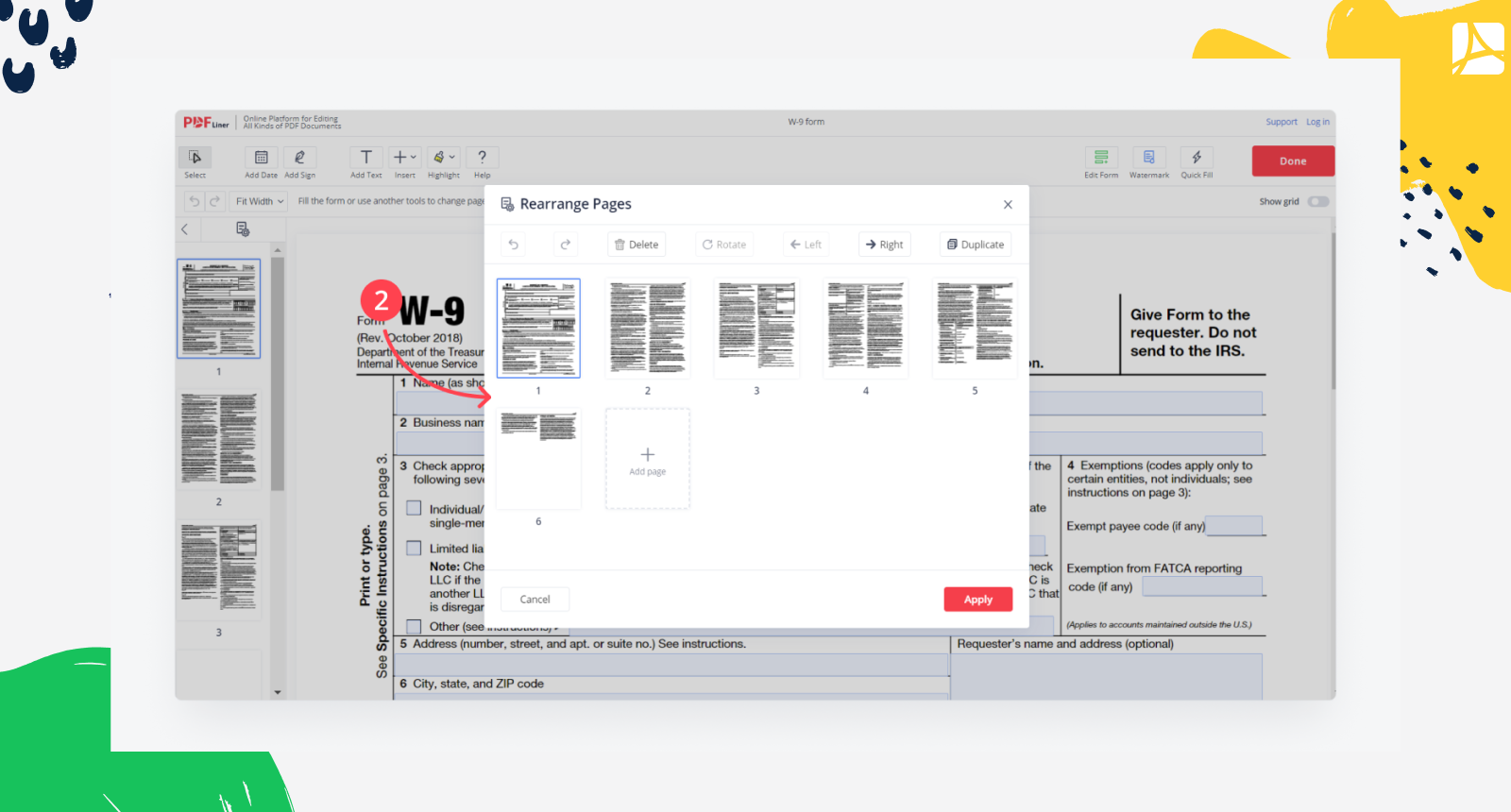
Step 3: Save the changes
You should click on the button “Apply” to see the changes. When you finish working with the form, press “Done” and choose what you want to do next. You can save the document on your computer, print it, or send it by email.
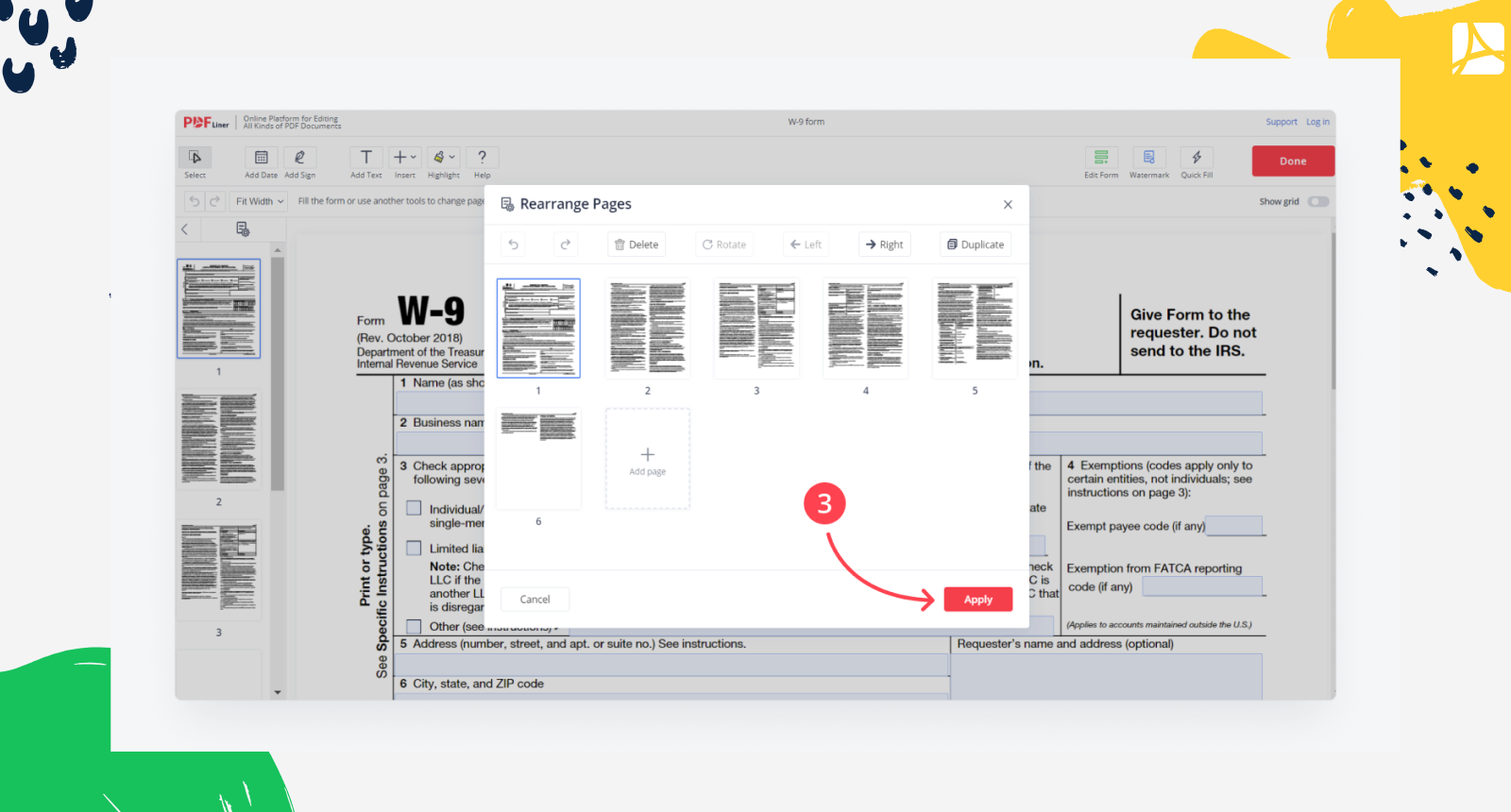
Reducing PDF File with Other Sources
Many resources on the Web allow you to decrease the PDF size online. One of them is Adobe Acrobat DC. It offers a function that allows compressing the PDF size down without changing the contents. You can also use a PDFCompressor. It’s a free online tool, which can reduce the size of 20 PDFs at one time.
What Else Can I Do with PDFLiner
PDFLiner is a professional editor that works with diverse forms and documents. It has many useful features like adding text, images, and figures to PDFs and highlighting the significant data. Some forms require the data and sign field. You can easily add them with PDFLiner and edit them at any time. All your documents are saved in your account. Also, the platform allows you to add a watermark if you want to protect your personal information. There is a large library of form samples too.
FAQ
Except for ‘how to add my signature to a PDF?’, we get lots of questions about e-signatures. Here are brief answers to the most commonly asked ones.
Are e-signatures legally binding?
Yes, electronic signatures are as legally binding as handwritten signatures. So if you sign documents online, an e-signature is a legally effective part of those documents. However, they are not considered legal in all countries. E-signatures are legally binding in the US, Canada, Australia, the UK, the EU, and many other countries around the world.
Is signing documents electronically safe?
Yes, e-signatures are completely safe. To ensure that any unwanted people won’t get access to your file after you add a signature, you can use the feature of locking the PDF with the password.
Should I e-sign documents online or offline?
There’s not much difference between how to sign documents on iPhone or other gadgets while being online and offline. You can use some PDF editor apps for offline signing. However, to benefit from our versatile PDFLiner, you have to be online.
What is considered a legal e-signature?
It doesn’t matter whether you type in your name, draw, capture, or upload your signature since all of these options are considered to provide a legal e-signature.