-
Templates
1099 FormsAccurately report 1099 information returns and ensure IRS filing with easeExplore all templatesW-9 W-8 FormsEasily manage and share taxpayer details to streamline payments and meet IRS requirements with confidenceExplore all templatesOther Tax FormsFillable tax forms simplify and speed up your tax filing process and aid with recordkeeping.Explore all templatesReal EstateReal estate templates for all cases, from sale to rentals, save you a lot of time and effort.Explore all templatesLogisticsSimplify your trucking and logistics paperwork with our ready-to-use transportation and freight templates.Explore all templatesMedicalMedical forms help you keep patient documentation organized and secure.Explore all templatesBill of SaleBill of Sale templates streamline the transfer of ownership with clarity and protection.Explore all templatesContractsVarious contract templates ensure efficient and clear legal transactions.Explore all templatesEducationEducational forms and templates enhance the learning experience and student management.Explore all templates
-
Features
FeaturesAI-Enhanced Document Solutions for Contractor-Client Success and IRS ComplianceExplore all featuresAI Summarizer Check out the featureAI PDF summarizer makes your document workflow even faster. Ask AI to summarize PDF, assist you with tax forms, complete assignments, and more using just one tool.Sign PDF Check out the featurePDFLiner gives the opportunity to sign documents online, save them, send at once by email or print. Register now, upload your document and e-sign it onlineFill Out PDF Check out the featurePDFLiner provides different tools for filling in PDF forms. All you need is to register, upload the necessary document and start filling it out.Draw on a PDF Check out the featureDraw lines, circles, and other drawings on PDF using tools of PDFLiner online. Streamline your document editing process, speeding up your productivity
- Solutions
- Features
- Blog
- Support
- Pricing
How to Use ChatGPT to Read PDF Documents

Liza Zdrazhevska
In this article, we'll let you in on how to use ChatGPT to analyze data and read PDF files. We'll provide a comprehensive guide on making the most of ChatGPT's capabilities, including prompts to facilitate seamless file processing. Read on to unlock the potential of AI in document management.

Can ChatGPT Read PDFs?
Can chatbot read PDFs? Yes, it can! ChatGPT, in its paid version, is equipped to read your files. With this functionality enabled, you can now seamlessly integrate ChatGPT into your workflow, skyrocketing your productivity to stardom.
Here are the perks of using the chat with PDF function of the AI-based service:
- Efficient Document Processing. You can accurately extract information and insights from your files in a flash.
- Data Analysis. You can utilize ChatGPT to analyze data within documents, gaining valuable insights.
- Seamless Integration. You can easily integrate ChatGPT's PDF reading into your existing tools and platforms.
- Improved Research. You can conduct comprehensive research by accessing and comprehending vast PDF resources.
- Language Support. You can utilize ChatGPT's multilingual features in PDF reading, broadening its applications across diverse content.
With all that said, upgrading to the premium version of ChatGPT opens up a whole new world of possibilities in handling files with advanced AI technology.
Reading PDFs With ChatGPT: Step-by-Step Guide
Can you upload documents to ChatGPT? Can ChatGPT summarize a PDF? Yes, absolutely! As a matter of fact, the chatbot is your solid ‘yes’ to a multitude of useful functions. Below, you’ll find a step-by-step guide on how to upload PDF to ChatGPT and read/analyze any document with the service.
1. Upgrade to ChatGPT Plus
Access the official OpenAI website, log in to your account, and follow the straightforward upgrade process. Once subscribed, you'll gain access to advanced features, including PDF reading and other premium functionalities.
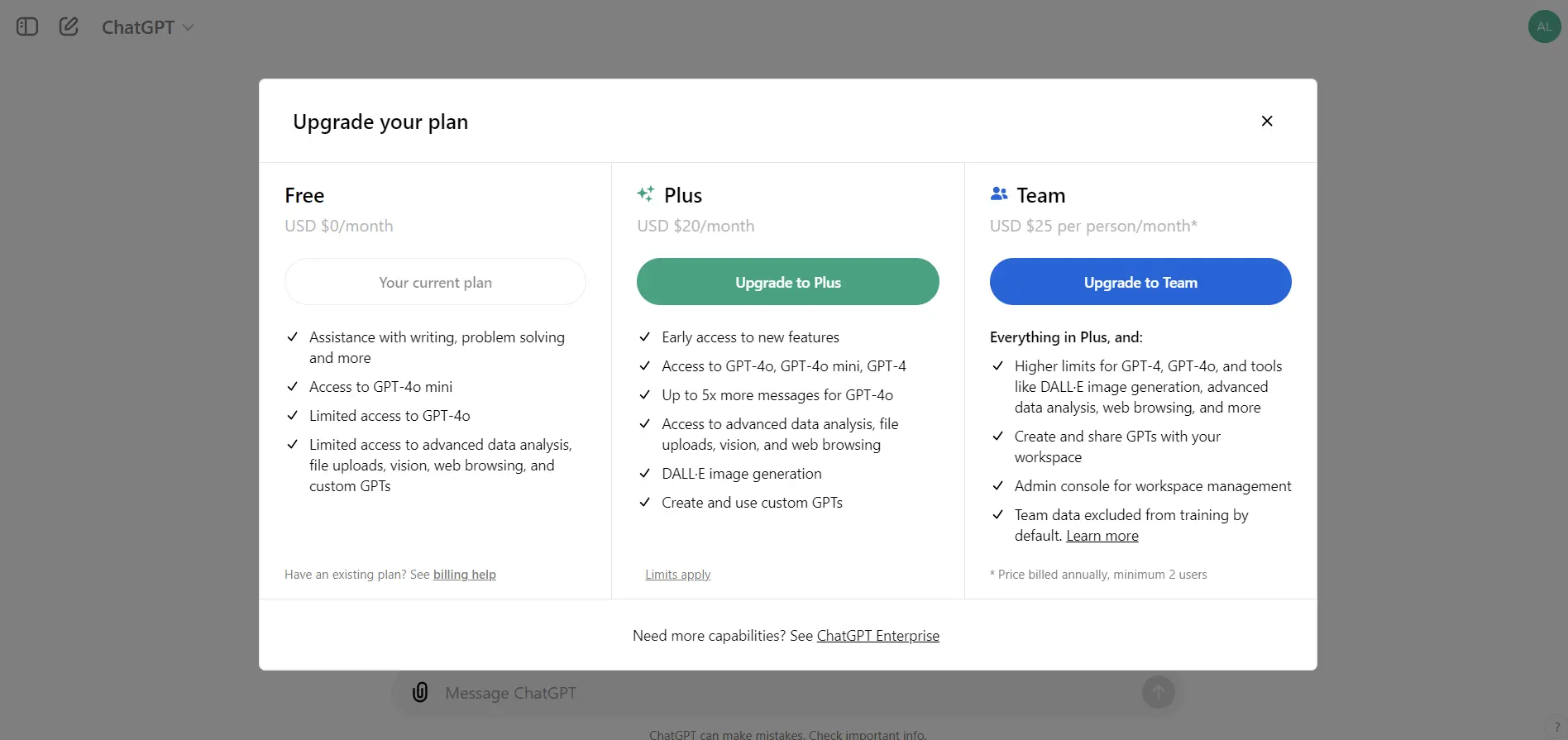
2. Select Model GPT-4
Once you have upgraded to ChatGPT Plus, you need to select the appropriate model to process your documents.
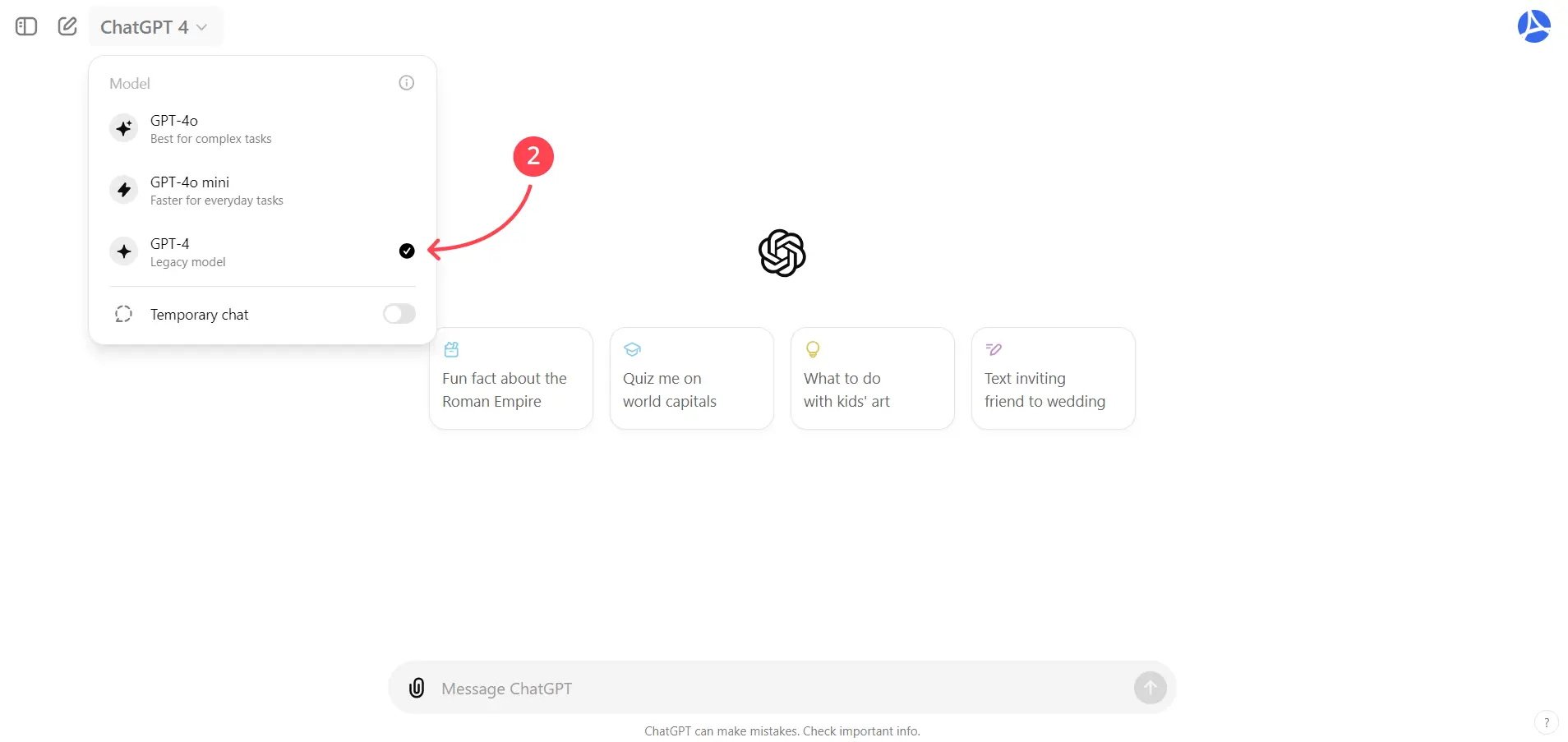
3. Upload PDF to ChatGPT
To initiate the analysis, you need to upload the document you need. Remember GPTchat may not recognize some types of pdf files.
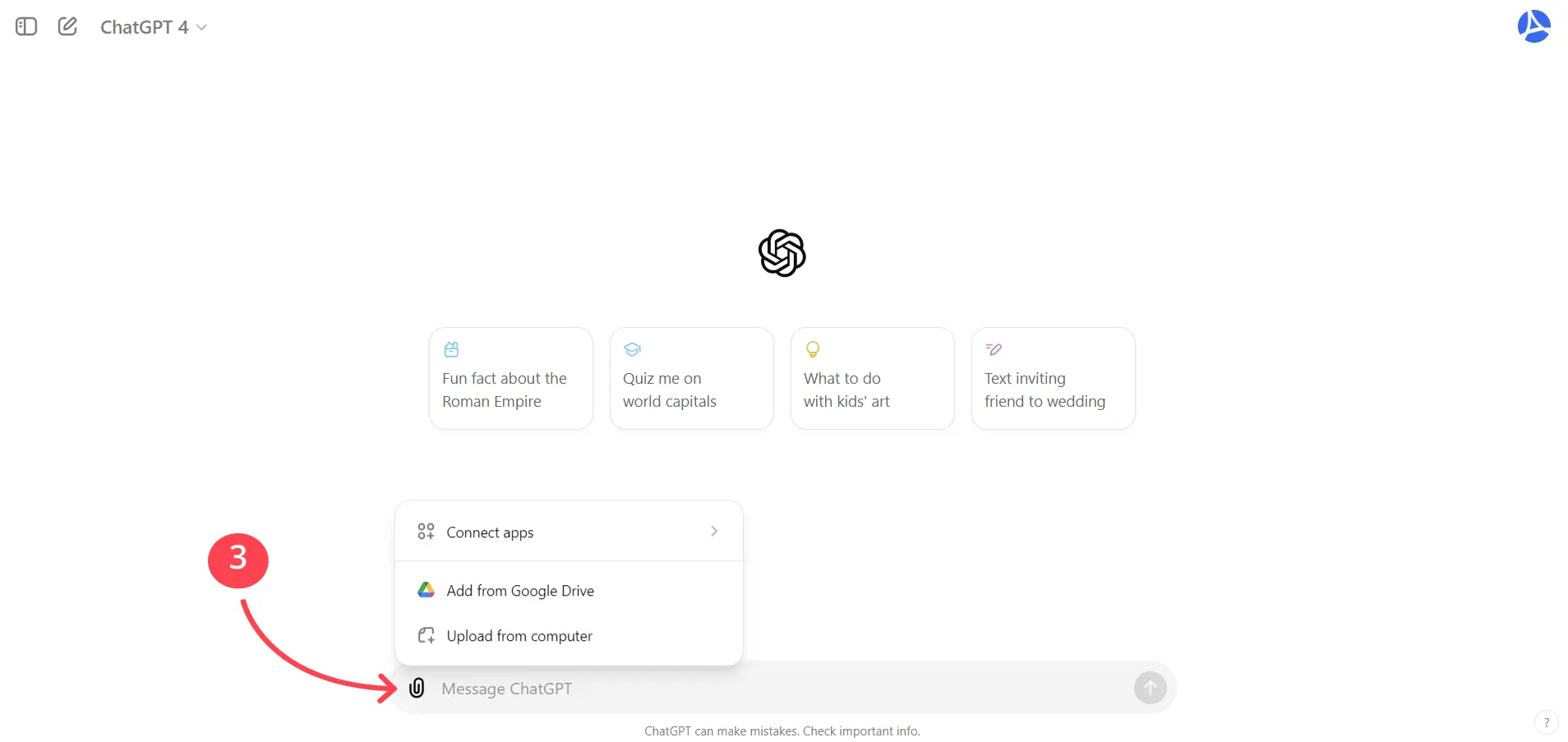
4. Ask ChatGPT Your Questions
With the file uploaded, you should type up your prompt. You can now ask ChatGPT any questions related to the content. ChatGPT's advanced language understanding capabilities enable it to extract and provide information from the doc accurately.
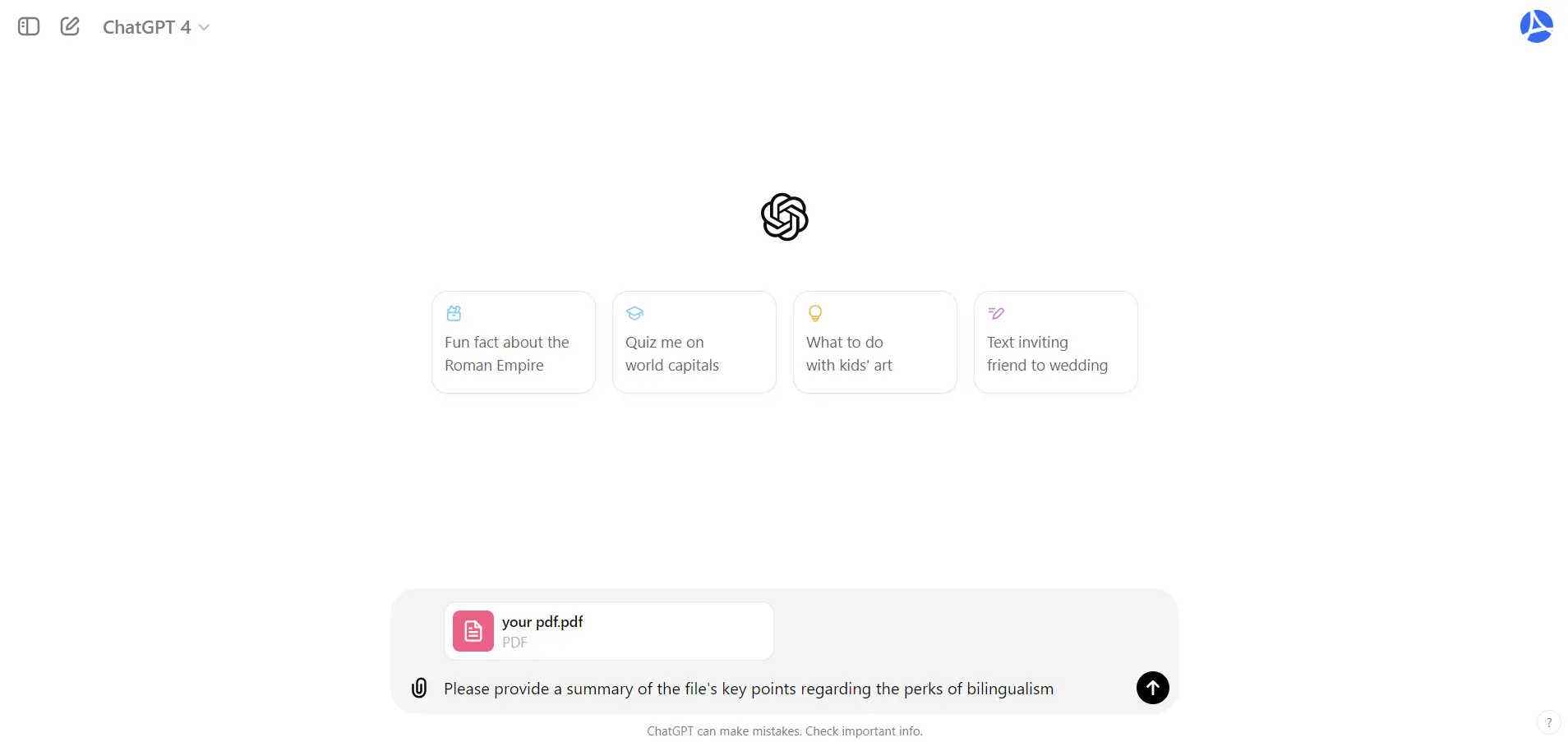
5. Request Data Analysis or Summarization
Make the most of the AI-based service’s analytical prowess by asking it to analyze data or summarize the entire PDF or specific sections. This feature proves particularly useful for research, data-driven insights, and generating concise reports.
Here are some useful tips for better results:
- ensure your PDFs are well-structured and formatted, as it aids ChatGPT in comprehension and analysis;
- experiment with different prompts to extract specific information or insights from the PDF document effectively;
- remember that ChatGPT's responses are generated based on the input and data available, so verify critical information when necessary;
- if the doc is lengthy, consider breaking down questions or analysis requests into smaller, more manageable sections to avoid overwhelming the chatbot.
The step-by-step guide above enables you to use ChatGPT to read and analyze files, revolutionizing your document management and research workflows. Embrace the potential of AI-driven data analysis and bolster your productivity with ChatGPT's advanced features.
Best Prompt Ideas
ChatGPT's ability to read and analyze PDF files opens up a world of possibilities for users seeking to extract valuable insights from documents. By using effective prompts, you can hugely benefit from the full potential of AI. Here are some of the best prompt ideas and examples to optimize ChatGPT's PDF analysis capabilities:
- Summarization. Request a concise summary of the doc's content to quickly grasp its key points. Example: ‘Please provide a summary of the file's key points regarding the perks of bilingualism.’
- Data Extraction. Extract specific data points from the document for statistical analysis or comparison. Example: ‘Please extract the quarterly revenue figures for the past year from the financial report.’
- Topic Identification. Determine the primary topic or subject matter discussed in the doc. Example: ‘What is the main focus of the research paper on digital marketing?’
- Keyword Search. Ask ChatGPT to find and highlight specific keywords or phrases within the file. Example: ‘Please find instances of 'machine learning' in the technical documentation.’
- Contextual Questions. Ask questions based on the PDF's content for deeper insights. Example: ‘Based on the market analysis, what factors contributed to the sales growth in Q3?’
- Comparative Analysis. Request a comparative analysis between two PDF documents.
Example: ‘Please compare the advantages and disadvantages of products A and B as mentioned in their manuals.’
- Citation Extraction. Ask ChatGPT to extract citations or references from the PDF.
Example: ‘Please retrieve all the references in the academic paper on artificial intelligence.’
- Image Description. If the doc contains images, ask ChatGPT to describe them for better understanding. Example: ‘Please provide a description of the graph on page 7 depicting user engagement trends.’
- Opinion Analysis. Inquire about the author's viewpoint or opinion on a particular topic within the file. Example: ‘What is the author's stance on the role of technology in healthcare, as presented in the whitepaper?’
By employing these prompt ideas, you can help ChatGPT read PDF most efficiently, transforming it into a versatile assistant for extracting, analyzing, and understanding the content within any PDF file.
ChatGPT Alternative AI PDF Reader
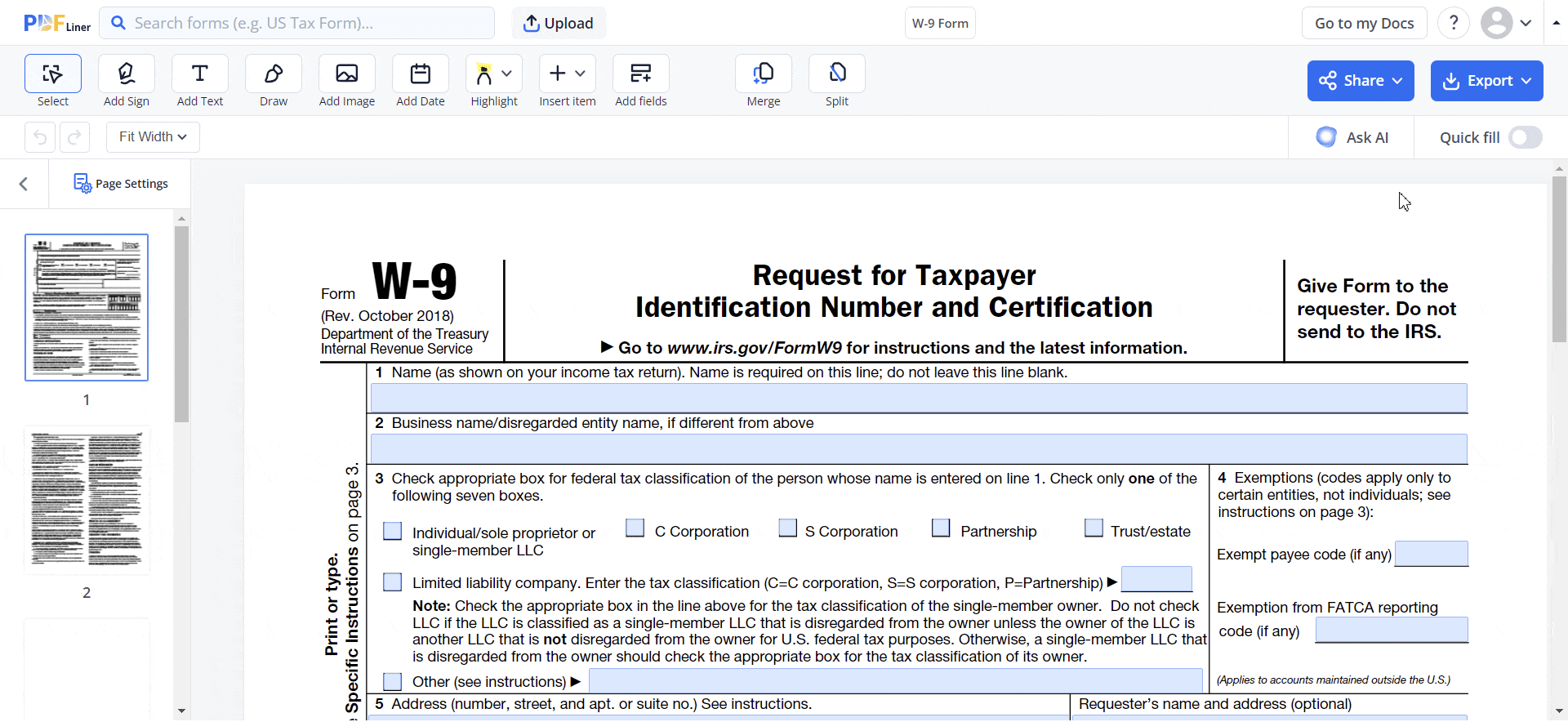
At PDFLiner, our goal is to make our users' document workflow as easy and fast as possible. That is why we decided to create the "Ask AI" feature. From now on you don't need to go anywhere else to analyze or summarize your PDF. All you need to do is upload your document to PDF Editor and select the Ask AI tool. After that AI based on OpenAI API (similar to ChatGPT) will go through the PDF and will be able to answer all your questions.
One of the standout capabilities of this feature is its ability to summarize documents. Streamline your workflow by letting our PDF AI summarizer handle the heavy lifting of reading and understanding lengthy documents. This tool quickly distills information, allowing you to concentrate on your main tasks.
Whether you need to get the gist of a lengthy report or simply want to understand the main points of a document without reading it in full, the summarization feature is designed to provide you with accurate and relevant summaries. This makes it easier to stay informed and make decisions based on the most important information. Check out the feature and let us know what you think.
FAQ
Can you upload documents to ChatGPT?
Yes. Upon upgrading to ChatGPT Plus, you can upload documents for in-depth analysis. That way, you will seamlessly integrate PDF files, text documents, or other formats into the chat interface, enabling the AI model to read and provide insights from the uploaded docs.
Can ChatGPT summarize a PDF?
Yes, absolutely. The service is equipped with the ability to summarize PDF documents. By integrating PDF files with the chat interface, users can request concise summaries from the AI model, allowing for quick and efficient extraction of key information and insights from the content.
Manage Your Documents Online
Speed up and simplify your document workflow with AI-powered PDF tool



























































