-
Templates
1099 FormsAccurately report 1099 information returns and ensure IRS filing with easeExplore all templatesW-9 W-8 FormsEasily manage and share taxpayer details to streamline payments and meet IRS requirements with confidenceExplore all templatesOther Tax FormsFillable tax forms simplify and speed up your tax filing process and aid with recordkeeping.Explore all templatesReal EstateReal estate templates for all cases, from sale to rentals, save you a lot of time and effort.Explore all templatesLogisticsSimplify your trucking and logistics paperwork with our ready-to-use transportation and freight templates.Explore all templatesMedicalMedical forms help you keep patient documentation organized and secure.Explore all templatesBill of SaleBill of Sale templates streamline the transfer of ownership with clarity and protection.Explore all templatesContractsVarious contract templates ensure efficient and clear legal transactions.Explore all templatesEducationEducational forms and templates enhance the learning experience and student management.Explore all templates
-
Features
FeaturesAI-Enhanced Document Solutions for Contractor-Client Success and IRS ComplianceExplore all featuresAI Summarizer Check out the featureAI PDF summarizer makes your document workflow even faster. Ask AI to summarize PDF, assist you with tax forms, complete assignments, and more using just one tool.Sign PDF Check out the featurePDFLiner gives the opportunity to sign documents online, save them, send at once by email or print. Register now, upload your document and e-sign it onlineFill Out PDF Check out the featurePDFLiner provides different tools for filling in PDF forms. All you need is to register, upload the necessary document and start filling it out.Draw on a PDF Check out the featureDraw lines, circles, and other drawings on PDF using tools of PDFLiner online. Streamline your document editing process, speeding up your productivity
- Solutions
- Features
- Blog
- Support
- Pricing
How to Whiteout a PDF Instructions for Beginners

Liza Zdrazhevska
If you don’t want to delete a text from PDF, but still prefer to hide it, the best option is whiting it out. Although many users believe that this is an incredibly complicated thing to do, and you need to learn how to whiteout on PDF for years, this procedure can be done in several seconds. All you need is a proper set of tools like that PDFLiner provides.

How to Whiteout PDF
We recommend you to use the PDFLiner service mainly because it has a clear, understandable, and user-friendly interface. Besides, it offers a wide range of tools for editing any document, including writing out the text in PDF. To do this, follow the next steps:
- Start with uploading the document you have. You can do it on the main page of PDFLiner. Make sure it has PDF, JPG, or PNG formats;
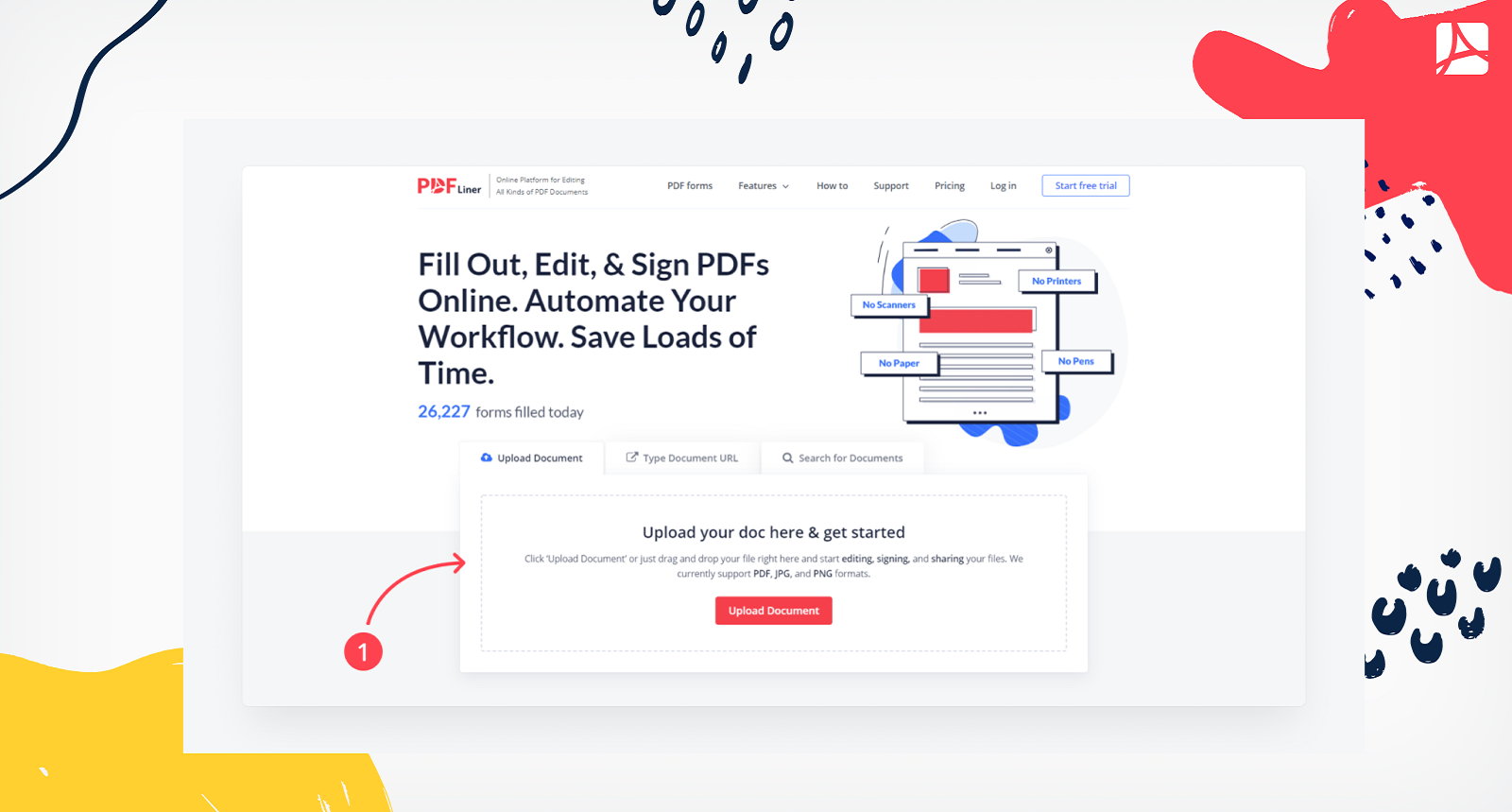
- The whiteout remover is located on the upper panel, almost in the center;
- Pick the "Highlight" button. The options like highlight, blackout, and whiteout will appear;
- Tap whiteout, and choose the place you want to hide. You can move and change the spot. If you decide to bring everything back, you can simply remove the cover;
.png)
- Decide on the amount of text you want to cover and white-out PDF online;
.png)
- Once everything is ready in the document, press the "Done" button and pick how to save the PDF. Check everything twice before you save the document.
.png)
PDFLiner offers you quick help with the simple toolbar. You will learn how to erase a PDF text online in no time. Once the trial period is over, you can pay for the subscription and continue to use advanced editing tools.
Other Editors to Clean PDF
The whiteout procedure is popular among business workers. If you have to send numerous documents, you might need to provide extra security to some of them. In this case, you can use either PDFLiner or some other white out PDF alternative programs. The most popular of them are:
Adobe Acrobat
The program provides similar features to PDFLiner, yet it is heavy-weight and slightly expensive. There is a detailed guide on how to erase text in PDF for Acrobat. Use the tool Edit Text and Images.
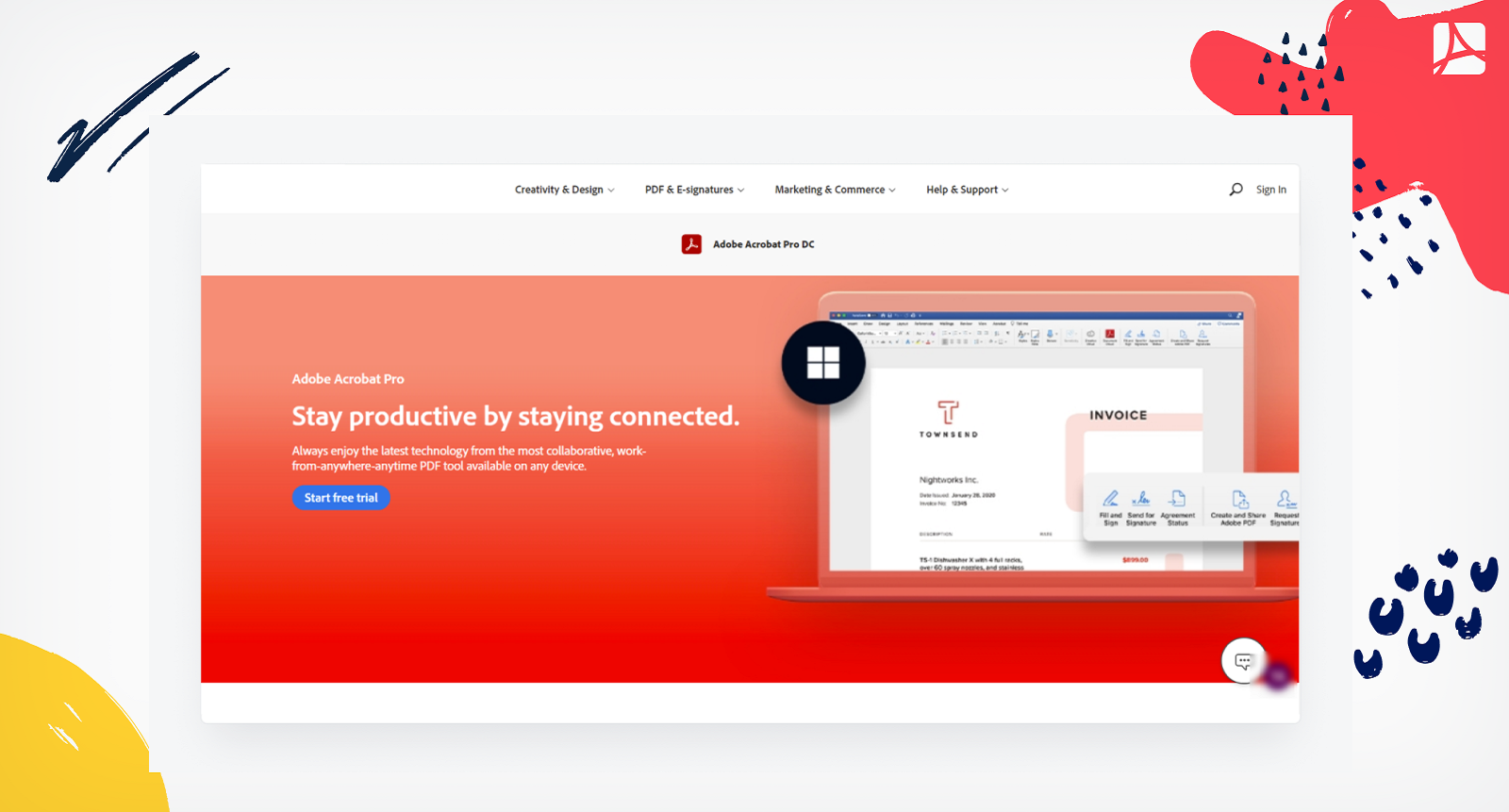
PDFEscape
PDFEscape is another PDF eraser online.
You have to click the Insert tab in the left high corner of the toolbar. Pick the Whiteout option. Hold the left mouse click and drag it over the text you want to whiteout.
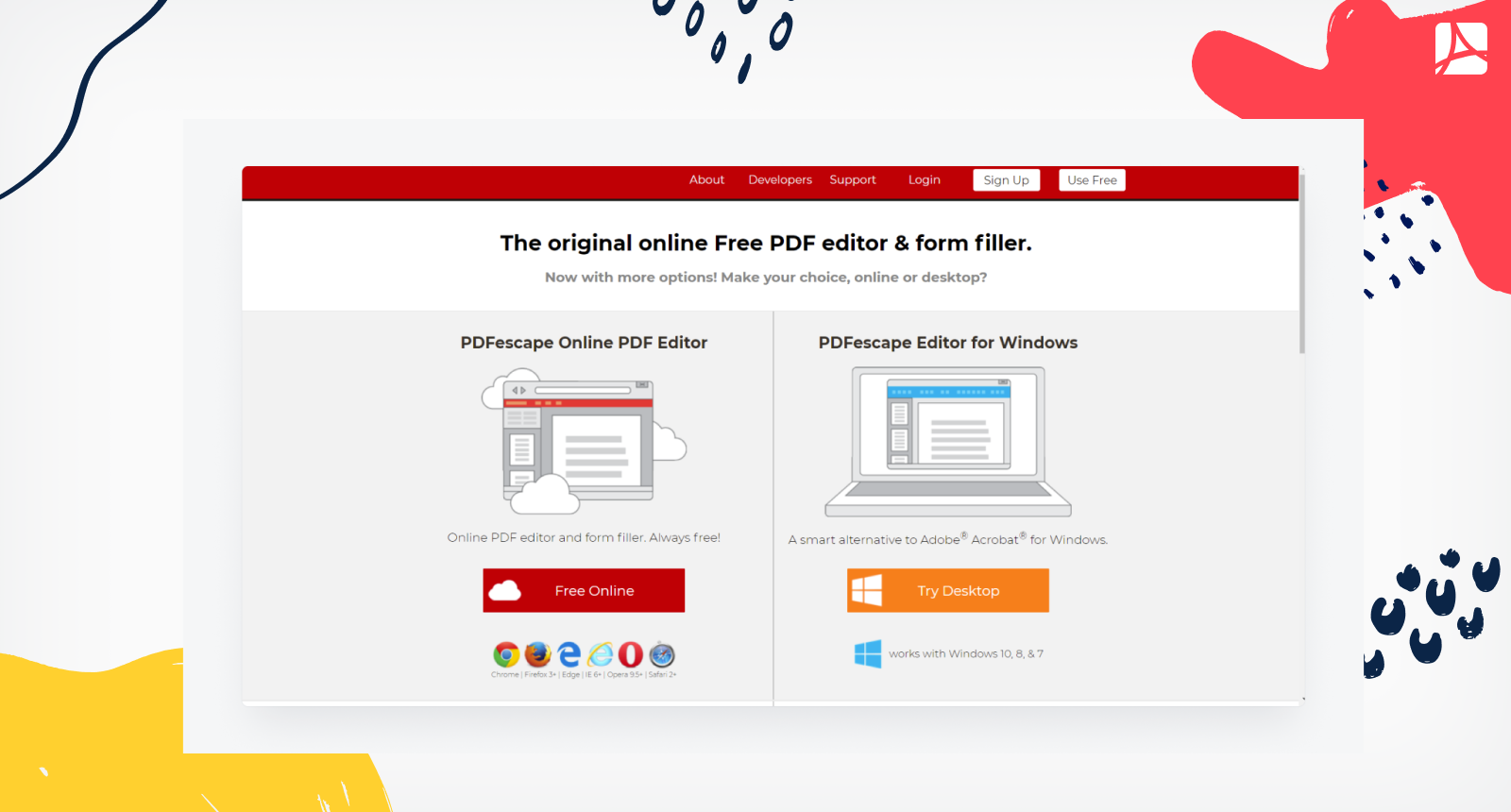
What Else Can I Do with PDFLiner
Once you learn how to use white-out, you might want to check other features of PDFLiner. It is a vital program for document editing. You will find the next features incredibly helpful:
- This program allows you to edit the text. You can change it, improve the quality, and add figures and tables;
- You can make notes, highlight them, and whiteout some text fragments for your business partners;
- There are ready-to-use tax forms and agreements you may use. You don’t have to create anything by yourself, just fill in the empty spaces;
- If you want to make your document official, you can create an electronic signature with PDFLiner and save it on your device.
Frequently Asked Questions
Digital white out is a helpful method to protect important information. Many users prefer to use it in their work. Check out the most popular questions that they ask online.
Can I undo redactions in PDFLiner?
Yes, of course. You can easily clean the PDF and return everything back later. To do it, just remove the space you have covered with the whiteout tool. However, you have to check everything several times before you save the last edition.
Can I write on white out?
You can write near the place you white out. If you need more, you have to use advanced instruments. You can also drag the figure on this place.
Can I draw over white out?
Yes, you can draw almost everything over the whiteout. Use specific tools that PDFLiner offers you. After that, don’t forget to save changes.



























































