-
Templates
1099 FormsAccurately report 1099 information returns and ensure IRS filing with easeExplore all templatesW-9 W-8 FormsEasily manage and share taxpayer details to streamline payments and meet IRS requirements with confidenceExplore all templatesOther Tax FormsFillable tax forms simplify and speed up your tax filing process and aid with recordkeeping.Explore all templatesReal EstateReal estate templates for all cases, from sale to rentals, save you a lot of time and effort.Explore all templatesLogisticsSimplify your trucking and logistics paperwork with our ready-to-use transportation and freight templates.Explore all templatesMedicalMedical forms help you keep patient documentation organized and secure.Explore all templatesBill of SaleBill of Sale templates streamline the transfer of ownership with clarity and protection.Explore all templatesContractsVarious contract templates ensure efficient and clear legal transactions.Explore all templatesEducationEducational forms and templates enhance the learning experience and student management.Explore all templates
-
Features
FeaturesAI-Enhanced Document Solutions for Contractor-Client Success and IRS ComplianceExplore all featuresAI Summarizer Check out the featureAI PDF summarizer makes your document workflow even faster. Ask AI to summarize PDF, assist you with tax forms, complete assignments, and more using just one tool.Sign PDF Check out the featurePDFLiner gives the opportunity to sign documents online, save them, send at once by email or print. Register now, upload your document and e-sign it onlineFill Out PDF Check out the featurePDFLiner provides different tools for filling in PDF forms. All you need is to register, upload the necessary document and start filling it out.Draw on a PDF Check out the featureDraw lines, circles, and other drawings on PDF using tools of PDFLiner online. Streamline your document editing process, speeding up your productivity
- Solutions
- Features
- Blog
- Support
- Pricing
PDF Services & Sejda: Free vs. Premium

Valerie Tkachenko
When you’re dealing with tons of documents at work, speeding up your company’s workflow is paramount. That’s where a reliable online PDF editor comes into play. In this post, we’ll analyze some of the most widely used cloud-based file manager apps in terms of how their free and paid versions are different. Keep reading for more details on the Sejda free vs premium aspect, as well as explore other options.

Sejda Similar Tools & Limits of Use
We start our discussion with restrictions of use within the Sejda free account, as well as other services' free plans. As for the possibility to edit PDF online Sejda offers its users the chance to get started with the service for free without signing up. Some limitations are imposed, though. For instance, as a free Sejda user, you will have to face page and hourly limits, as well as limited PDF uploads and tool-specific restrictions.
PDFescape’s main limitations for free users are mostly related to its desktop application (e.g. no possibility to edit PDFs, merge PDFs, insert page numbers, and more). With Adobe and PDFLiner, you get to explore most of the services' features during their 7-day and 5-day trials, respectively. As you can see, when it comes to the freedom of giving the whole service a try prior to making any purchases, PDFliner and Adobe occupy the leading position.
Software Pricing & Feature Comparison
Now let’s take a closer look at the comparison chart below. It features some of the most popular PDF editing tools and compares them based on such criteria as pricing, free trial availability, performance, and functionality.
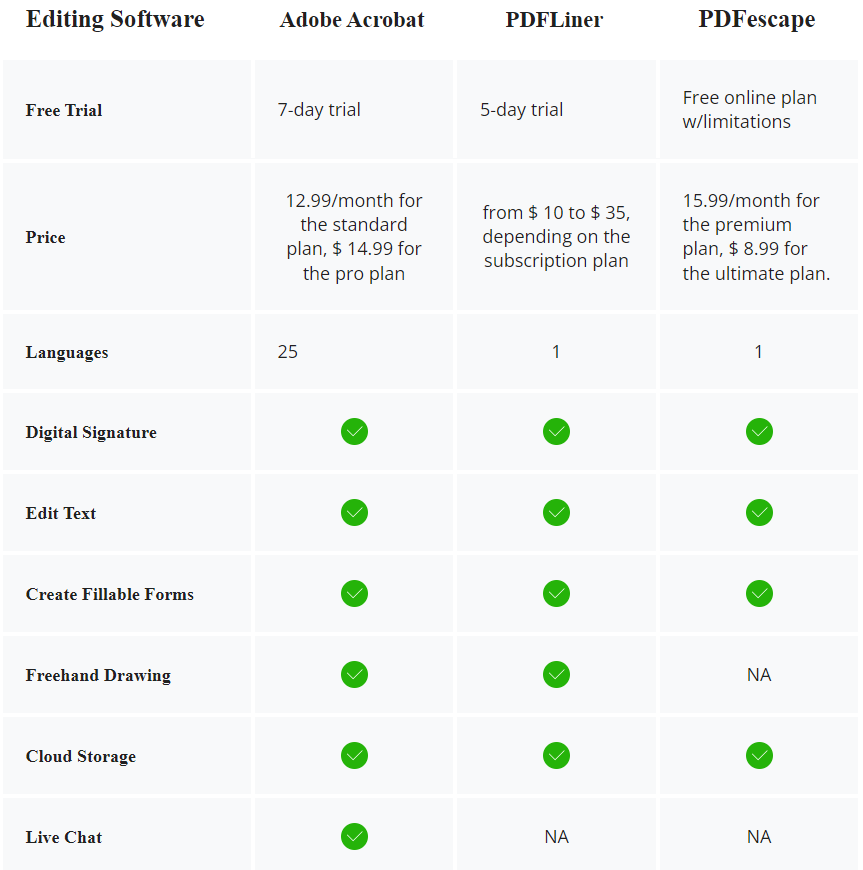

Now, a few words about the Sejda PDF editor price and other parameters. It costs from $ 5 to $ 7.50, depending on the subscription plan. The platform is available in 18 languages. It offers a wide variety of features, with a digital signature, the possibility to create fillable forms, and edit text being among the most frequently used ones.
Can Sejda delete images on PDF? If that’s what you keep bombarding Google with, the answer is yes, it surely can.
Best Solution: PDFLiner or Sejda
Now that you’ve seen the chart and can analyze the whole thing under your own steam, you can definitely say that PDFLiner is the champion.
First, it offers you a splendid opportunity to make the most of everything the platform has to offer during its 5-day trial period. This kind of freedom is offered by only a few online PDF editors.
Even though Sejda does come with a limited free version, PDFLiner is more diverse in terms of functionality. You can appreciate its clean, user-friendly interface, intuitive layout, and expert prompts on how to use the service to your maximum advantage.
Sejda Similar Tools & Limits of Use
We start our discussion with restrictions of use within the Sejda free account, as well as other services' free plans. As for the possibility to edit PDF online Sejda offers its users the chance to get started with the service for free without signing up. Some limitations are imposed, though. For instance, as a free Sejda user, you will have to face page and hourly limits, as well as limited PDF uploads and tool-specific restrictions.
PDFescape’s main limitations for free users are mostly related to its desktop application (e.g. no possibility to edit PDFs, merge PDFs, insert page numbers, and more). With Adobe and PDFLiner, you get to explore most of the services' features during their 7-day and 5-day trials, respectively. As you can see, when it comes to the freedom of giving the whole service a try prior to making any purchases, PDFliner and Adobe occupy the leading position.
Software Pricing & Feature Comparison
Now let’s take a closer look at the comparison chart below. It features some of the most popular PDF editing tools and compares them based on such criteria as pricing, free trial availability, performance, and functionality.
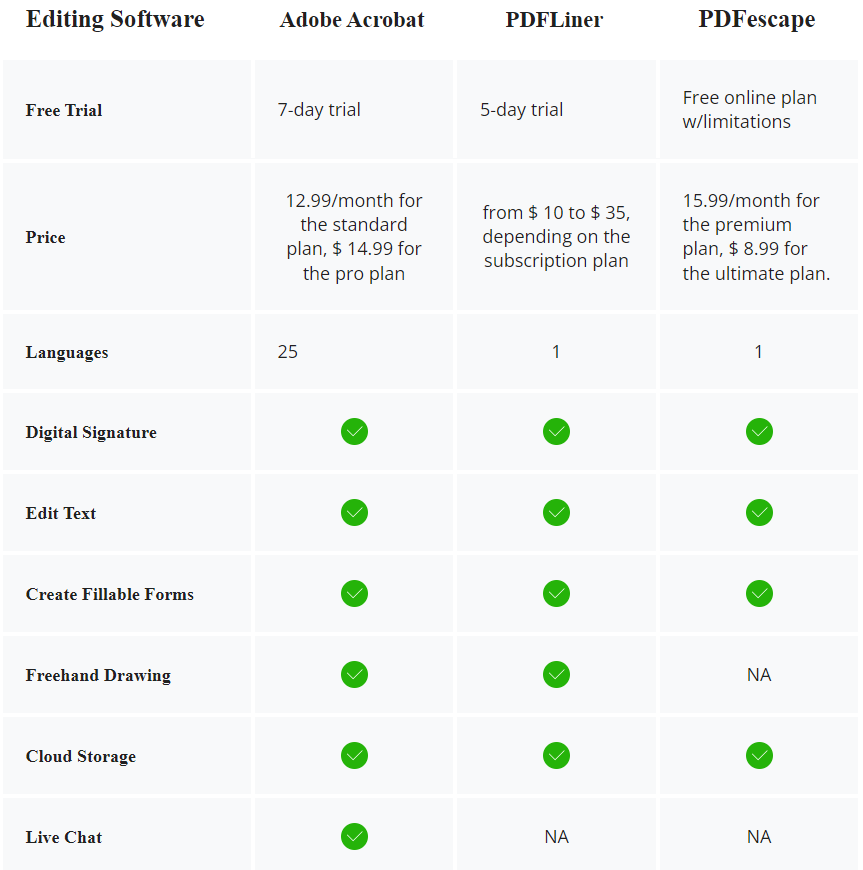

Now, a few words about the Sejda PDF editor price and other parameters. It costs from $ 5 to $ 7.50, depending on the subscription plan. The platform is available in 18 languages. It offers a wide variety of features, with a digital signature, the possibility to create fillable forms, and edit text being among the most frequently used ones.
Can Sejda delete images on PDF? If that’s what you keep bombarding Google with, the answer is yes, it surely can.
Best Solution: PDFLiner or Sejda
Now that you’ve seen the chart and can analyze the whole thing under your own steam, you can definitely say that PDFLiner is the champion.
First, it offers you a splendid opportunity to make the most of everything the platform has to offer during its 5-day trial period. This kind of freedom is offered by only a few online PDF editors.
Even though Sejda does come with a limited free version, PDFLiner is more diverse in terms of functionality. You can appreciate its clean, user-friendly interface, intuitive layout, and expert prompts on how to use the service to your maximum advantage.




























































