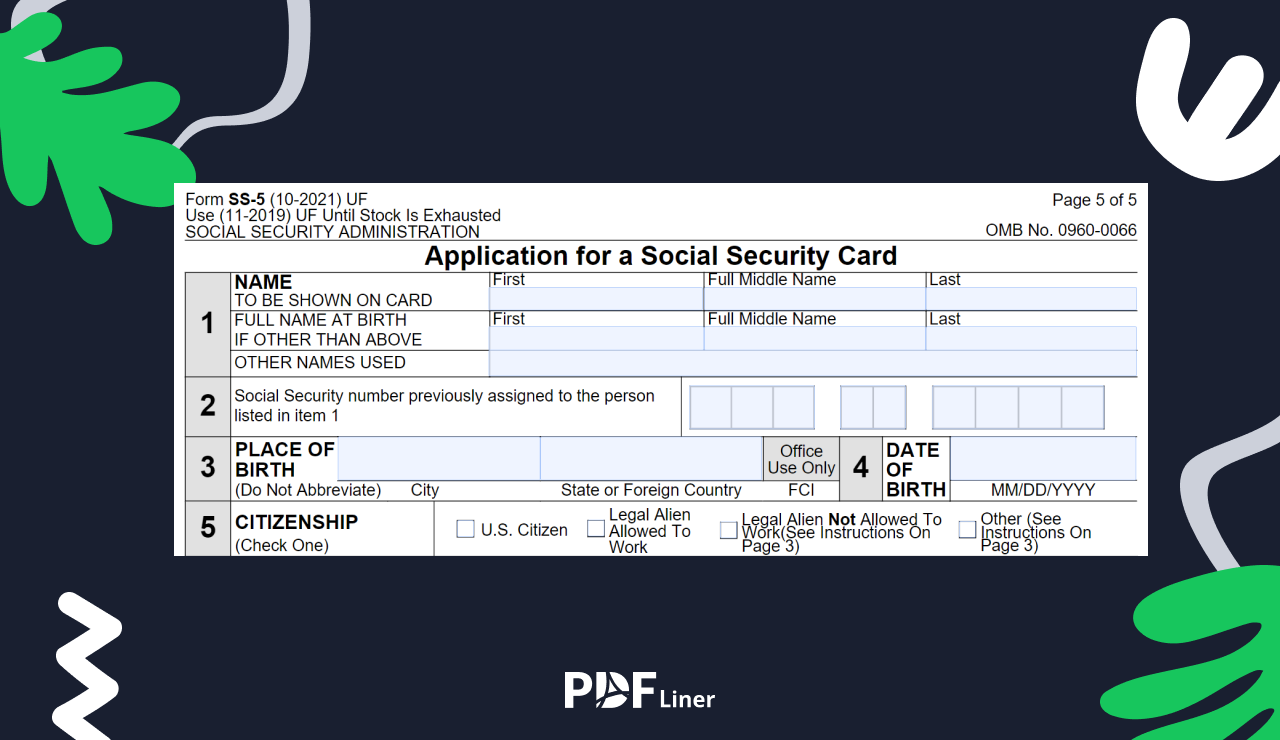-
Templates
1099 FormsAccurately report 1099 information returns and ensure IRS filing with easeExplore all templatesW-9 FormsEasily manage and share taxpayer details to streamline payments and meet IRS requirements with confidenceExplore all templatesOther Tax FormsFillable tax forms simplify and speed up your tax filing process and aid with recordkeeping.Explore all templatesReal EstateReal estate templates for all cases, from sale to rentals, save you a lot of time and effort.Explore all templatesLegalLegal templates provide a structured foundation for creating legally binding documents.Explore all templatesMedicalMedical forms help you keep patient documentation organized and secure.Explore all templatesBill of SaleBill of Sale templates streamline the transfer of ownership with clarity and protection.Explore all templatesContractsVarious contract templates ensure efficient and clear legal transactions.Explore all templatesEducationEducational forms and templates enhance the learning experience and student management.Explore all templates
- 1099 Forms
- W-9 Forms
- Other Tax Forms
- Real Estate
- Legal
- Medical
- Bill of Sale
- Contracts
- Education
- All templates
![Picture of Legal Aid Queensland Application]() Legal Aid Queensland Application
Legal Aid Queensland Application
![Picture of Form Vs-4 Commonwealth of Virginia - Report of divorce or Annulment]() Form Vs-4 Commonwealth of Virginia - Report of divorce or Annulment
Form Vs-4 Commonwealth of Virginia - Report of divorce or Annulment
![Picture of Pennsylvania Last Will and Testament Form]() Pennsylvania Last Will and Testament Form
Pennsylvania Last Will and Testament Form
![Picture of Trustee Resignation Form]() Trustee Resignation Form
Trustee Resignation Form
![Picture of Letter of Intent to Sue]() Letter of Intent to Sue
Letter of Intent to Sue
![Picture of AU Mod(JY), Parent(s), Guardian(s) details]() AU Mod(JY), Parent(s), Guardian(s) details
AU Mod(JY), Parent(s), Guardian(s) details
![Picture of Pag IBIG Fund Special Power of Attorney for Accommodation Mortgagors]() Pag IBIG Fund Special Power of Attorney for Accommodation Mortgagors
Pag IBIG Fund Special Power of Attorney for Accommodation Mortgagors
-
Features
FeaturesAI-Enhanced Document Solutions for Contractor-Client Success and IRS ComplianceExplore all featuresAI Summarizer Check out the featureAI PDF summarizer makes your document workflow even faster. Ask AI to summarize PDF, assist you with tax forms, complete assignments, and more using just one tool.Sign PDF Check out the featurePDFLiner gives the opportunity to sign documents online, save them, send at once by email or print. Register now, upload your document and e-sign it onlineFill Out PDF Check out the featurePDFLiner provides different tools for filling in PDF forms. All you need is to register, upload the necessary document and start filling it out.Draw on a PDF Check out the featureDraw lines, circles, and other drawings on PDF using tools of PDFLiner online. Streamline your document editing process, speeding up your productivity
- Solutions
- Features
- Blog
- Support
- Pricing
SS-5 Social Security Form 101: Fill-Out & Submission Guide

Liza Zdrazhevska
The Social Security number carries vital data about US citizens and residents. Initially designed to track Social Security accounts, it has come to be used beyond its original purpose, such as for tax reporting. The SS-5 Social Security form is an essential instrument for replacing or obtaining such a number.

What Is SS-5 Form
The abbreviation SS-5 refers to a form by the United States Social Security Administration that can be used to apply for a Social Security number. Generally, parents are expected to obtain a number under the Social Security program for their children when they are born. However, exceptions do occur. Sometimes, adults find themselves needing a Social Security number because they have never had one, or because theirs cannot be legally used (see below for more detail).
SS-5 is the universal answer to how to apply for a Social Security card. Please note that, in some cases, your SSN can be restored without much effort. Other situations might require more time-consuming procedures. Still, you want to make sure you do not miss a chance to replace your Social Security card online, as your retirement benefits under the federal program and other essential aspects of life will most probably depend on it.
Who Should Fill Out SS-5
As an adult citizen and a permanent or temporary resident of the United States, you might need to submit the application for a social security card form SS-5 for the following reasons:
- Never having a Social Security card and/or number
- Having an error in your existing Social Security card
- Changing your status from US legal resident to US citizen
- Changing your legal name due to getting married or divorced
- Losing or damaging a card so that it cannot be repaired
- Failure to obtain a card for your child at birth
- Adopting a child who needs an SSN for this procedure.
How to Fill Out SS-5
If you found out that you need to submit a request for a Social Security number, the most time-efficient approach would be to fill out Form SS-5 online.
Start by obtaining an SS-5 fillable form. PDFLiner offers this form among its wide range of essential US documents. We recommend filling it out online with PDFLiner’s intuitive PDF Editor tool.
.png)
Step 1. Open the form by pressing the Fill Out Form button. The document will open in a new tab. Please note that the first four pages are SS-5 instructions. Read these carefully before you enter any data.
Step 2. Move to page 5 and left-click your mouse with the cursor under "First" in the Name row. Fill in one field at a time, using the blue Next button that appears below it to navigate the form. Alternatively, you can use Tab for navigation.
Step 3. In Section 1, enter your current name and name at birth (if applicable). If you know what SSN was previously assigned to you, provide it in Section 2. Under 3, specify your place of birth, ignoring the FCI abbreviation, and proceed to enter the date you were born in Section 4.
Step 4. Sections 6 and 7 focus on your ethnicity and race and are not obligatory. Check them if you want to.
Step 5. Check your sex under 8 and fill in your parents' data under 9 to 10.
Step 6. If you had an SSN before, put "Yes" under 11 and proceed to 12 and on. Otherwise, mark 11 accordingly and skip to 14.
Step 7. Enter the current date under 14, your phone number under 15, and your mailing address under 16. Check "Self" in Section 18 if you are applying for your own SSN, or select the appropriate option otherwise.
How to Sign SS-5
Section 17 requires you to sign the form to confirm that the information you are providing is correct. To do so, click on the ink pen Add Sign icon in the right corner of the main toolbar. Choose a pre-saved signature if you are a returning user, or type/draw/take a picture of your signature if you are new to PDFLiner. Place the cursor where you need your signature to be and left-click your mouse to attach it there.
How to File SS-5
The submission procedure for SS-5 depends on your situation. If you are older than 12 years of age and requesting your first ever SSN card, you will have to visit a Social Security office for a personal interview to verify your identity and clarify why you have not received the document earlier.
People aged 18 and over who are asking for a replacement may have an opportunity to apply online depending on the state they live in. A key prerequisite is that they should not request a name change. More details on this procedure can be found on the SSA official website.
In most cases, you have two options to choose from, to come to your local SSA branch office in person or to mail the printed form to the respective institution. To find the closest place to visit or mail to, enter your ZIP code on the SSA website.
Fill Out Tax Forms At No Time with PDFLiner
Start filing your taxes electronically today and save loads of time!