-
Templates
1099 FormsAccurately report 1099 information returns and ensure IRS filing with easeExplore all templatesW-9 W-8 FormsEasily manage and share taxpayer details to streamline payments and meet IRS requirements with confidenceExplore all templatesOther Tax FormsFillable tax forms simplify and speed up your tax filing process and aid with recordkeeping.Explore all templatesReal EstateReal estate templates for all cases, from sale to rentals, save you a lot of time and effort.Explore all templatesLogisticsSimplify your trucking and logistics paperwork with our ready-to-use transportation and freight templates.Explore all templatesMedicalMedical forms help you keep patient documentation organized and secure.Explore all templatesBill of SaleBill of Sale templates streamline the transfer of ownership with clarity and protection.Explore all templatesContractsVarious contract templates ensure efficient and clear legal transactions.Explore all templatesEducationEducational forms and templates enhance the learning experience and student management.Explore all templates
-
Features
FeaturesAI-Enhanced Document Solutions for Contractor-Client Success and IRS ComplianceExplore all featuresAI Summarizer Check out the featureAI PDF summarizer makes your document workflow even faster. Ask AI to summarize PDF, assist you with tax forms, complete assignments, and more using just one tool.Sign PDF Check out the featurePDFLiner gives the opportunity to sign documents online, save them, send at once by email or print. Register now, upload your document and e-sign it onlineFill Out PDF Check out the featurePDFLiner provides different tools for filling in PDF forms. All you need is to register, upload the necessary document and start filling it out.Draw on a PDF Check out the featureDraw lines, circles, and other drawings on PDF using tools of PDFLiner online. Streamline your document editing process, speeding up your productivity
- Solutions
- Features
- Blog
- Support
- Pricing
The Ultimate Guide to PDF Tools for E-Learning

Liza Zdrazhevska
According to a study conducted by Global Industry Analysts, by 2024, the worldwide e-learning sector is expected to hit a staggering $406 billion. That said, it’s no secret that the world needs some good tools for e-learning and e-teaching. That’s exactly what we’ll let you in on in this post. Stay tuned.

Types of PDF Tools
As the e-learning industry is clearly on the rise, so is the accessibility of various PDF tools that take e-learning to the next level. These tools have the power to boost your time management and transform ordinary documents into interactive learning resources. So, let's dive into the toolbox and explore the diverse types of PDF tools tailored for e-learning and e-teaching.
PDF Readers
They excel in tasks that involve distributing and accessing learning materials such as textbooks, manuals, and lecture notes. Their ability to maintain document formatting ensures that learners see content as intended. Annotations and highlighting features aid in active reading and note-taking.
Additionally, PDF readers often support multimedia elements, making them suitable for interactive content delivery, including videos and presentations. Whether it's self-paced courses or collaborative learning, PDF readers are valuable assets for e-learners, simplifying access to educational PDFs and promoting engagement with course materials.
PDF Converters
These online PDF tools play a vital role in e-learning by facilitating content adaptation. They are ideal for tasks like converting Word documents, PowerPoint presentations, or images into PDF format for easy distribution and viewing. In e-learning, this flexibility allows educators to create multimedia-rich lessons and materials that cater to diverse learning styles.
Furthermore, PDF converters enable seamless content sharing across platforms and devices, ensuring accessibility for learners. Whether it's converting resources for online courses or adapting content for cross-platform compatibility, PDF converters are indispensable tools for enhancing the e-learning experience.
PDF Annotators
PDF annotators come in handy when it comes to tasks requiring active engagement with digital materials. Some of the best apps for annotating PDFs excel in facilitating interactive learning, allowing learners to add comments, highlights, and notes directly to PDF documents. This feature is particularly beneficial for reviewing course materials, as well as collaborating and providing feedback on assignments.
Additionally, PDF annotators are essential for stimulating critical thinking skills and enhancing comprehension by enabling learners to engage deeply with the content. Whether in virtual classrooms or self-paced e-learning, PDF annotators empower students to actively participate and personalize their learning experience.
PDF Editors
A good PDF editor is indispensable in e-learning, excelling in tasks that demand content customization and creation. These versatile tools empower educators to design engaging and tailored learning materials.
Whether it's crafting interactive worksheets, designing multimedia presentations, or developing quizzes, a reliable and inexpensive PDF editor provides the flexibility to adapt content to the specific needs of the course and learners. Their editing features enable seamless integration of text, images, and multimedia elements, transforming static documents into dynamic and interactive learning resources. In e-learning, PDF editors are the creative palette for crafting captivating and effective educational content.
PDF Management Tools
These tools are vital for e-learning and e-teaching, primarily in tasks involving document organization, collaboration, and access control. These tools facilitate the seamless arrangement of course materials, including lecture notes, assignments, and supplementary resources.
Moreover, they enable real-time collaboration among educators and students, enhancing engagement and knowledge sharing. With features like access permissions and version control, PDF management tools ensure content security and streamline the e-learning process.
The Benefits of Using PDF Tools for Teaching

In the words of Donna J. Abernathy, ‘Online learning is not the next big thing, it is the now big thing.’ In this digital era, tools for teaching PDFs are irreplaceable allies for educators, offering a multitude of perks for teaching. Let's explore the advantages they bring to the forefront of modern education:
- Enabled Interactivity. The easiest PDF editor of today empowers educators to transform static documents into engaging learning materials by embedding multimedia elements, interactive quizzes, and hyperlinks. This interactivity stimulates active participation, enhances comprehension, and keeps learners more engaged in the educational content.
- Document Security. It’s a paramount perk of PDF tools in PDF teaching. These tools offer features like password protection and encryption, ensuring that sensitive course materials and assessments remain secure. With these safeguards, educators can confidently share content while maintaining control over who can access and edit their valuable teaching resources.
- Accessibility. Best software for online teaching enhances accessibility in teaching by providing features for optimizing content for screen readers and other assistive technologies. This ensures that course materials are inclusive, catering to diverse learners, including those with disabilities. Moreover, PDFs are compatible across various devices and platforms, further promoting accessibility and ease of use in educational settings.
- Effective Collaborative Learning. Top-notch PDF tools enable real-time collaboration among educators and students. This, in turn, contributes to engagement and knowledge sharing. Features like annotation and commenting allow for interactive discussions and feedback, enhancing the overall learning experience.
- Increased Efficiency in the Classroom. Excellent PDF learning tools streamline document management, making it easier for educators to organize, share, and update teaching materials. With features like searchable text, teachers and students can quickly find specific content, saving time and enhancing productivity in the classroom.
- Resource Saving. PDF tools eliminate the need for physical copies of textbooks and printed materials, reducing paper waste and associated costs. Moreover, digital distribution and storage of resources minimize the environmental impact, making PDF tools an eco-friendly choice for teachers and institutions.
Best PDF Editors for Students
If you’re looking for the best PDF editor for students, the following selection of editors with an overview of their main features and prices is guaranteed to assist you in making the right choice.
1. PDFLiner: best for basic-to-advanced student users
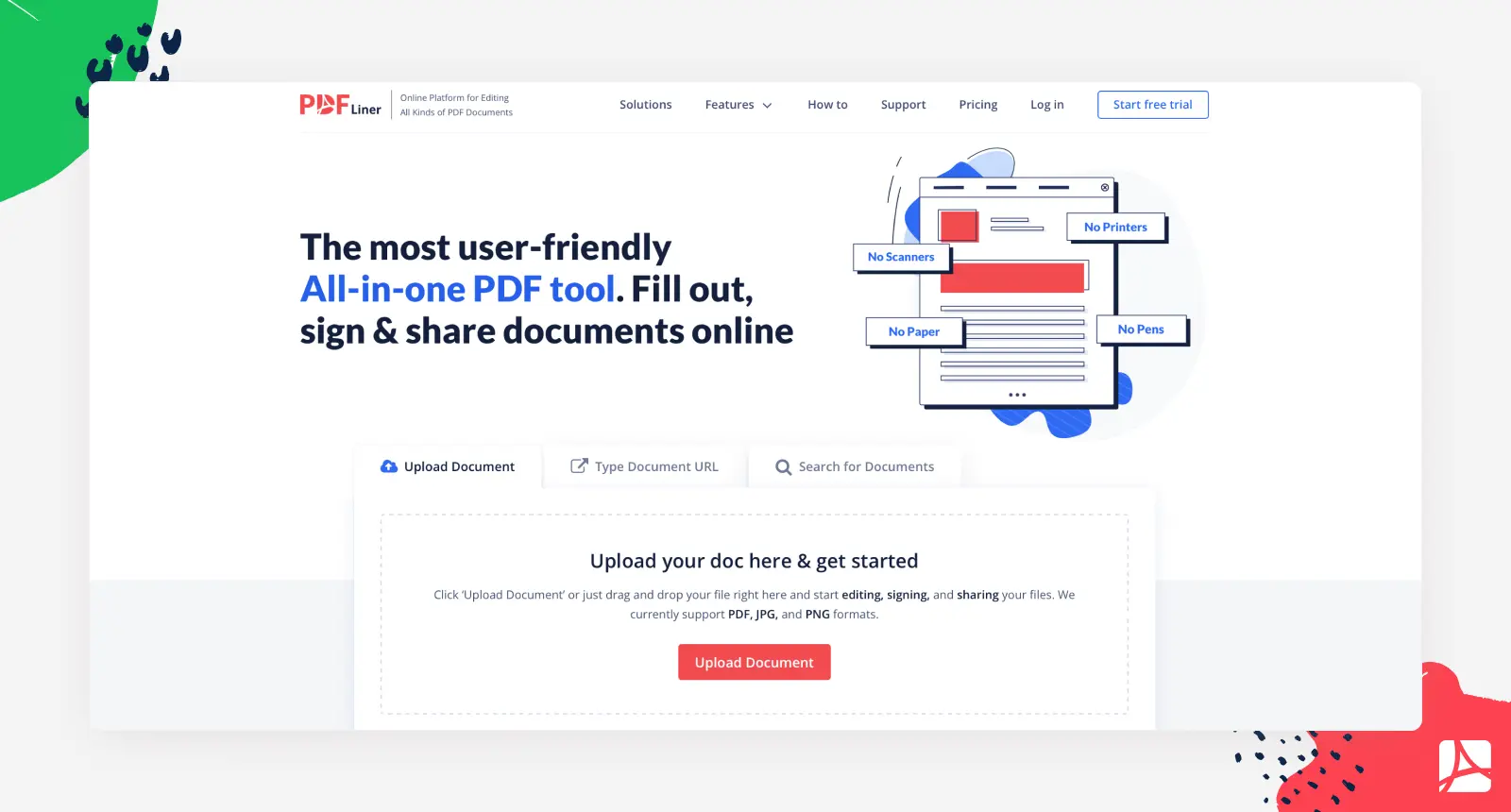
PDFLiner is the go-to choice for students seeking an all-in-one, no-installation-needed PDF-editing solution. This cloud-based platform offers a plethora of features, enabling students to edit, electronically sign, make documents fillable, and incorporate custom branding.
Main features:
- excellent PDF-editing tools;
- versatile file creation and management;
- collaboration features for group projects;
- easy fill out and e-sign;
- cross-platform compatibility;
- cloud-based storage;
- extensive resources and support for academic needs.
Prices:
- Single Use: $29 for unlimited use of 1 document;
- Self-Employed: $10 per month (annual) / $19 per month (monthly);
- Company Growth: $30 per month (annual) / $59 per month (monthly).
2. Adobe: reliable PDF editor for e-learning
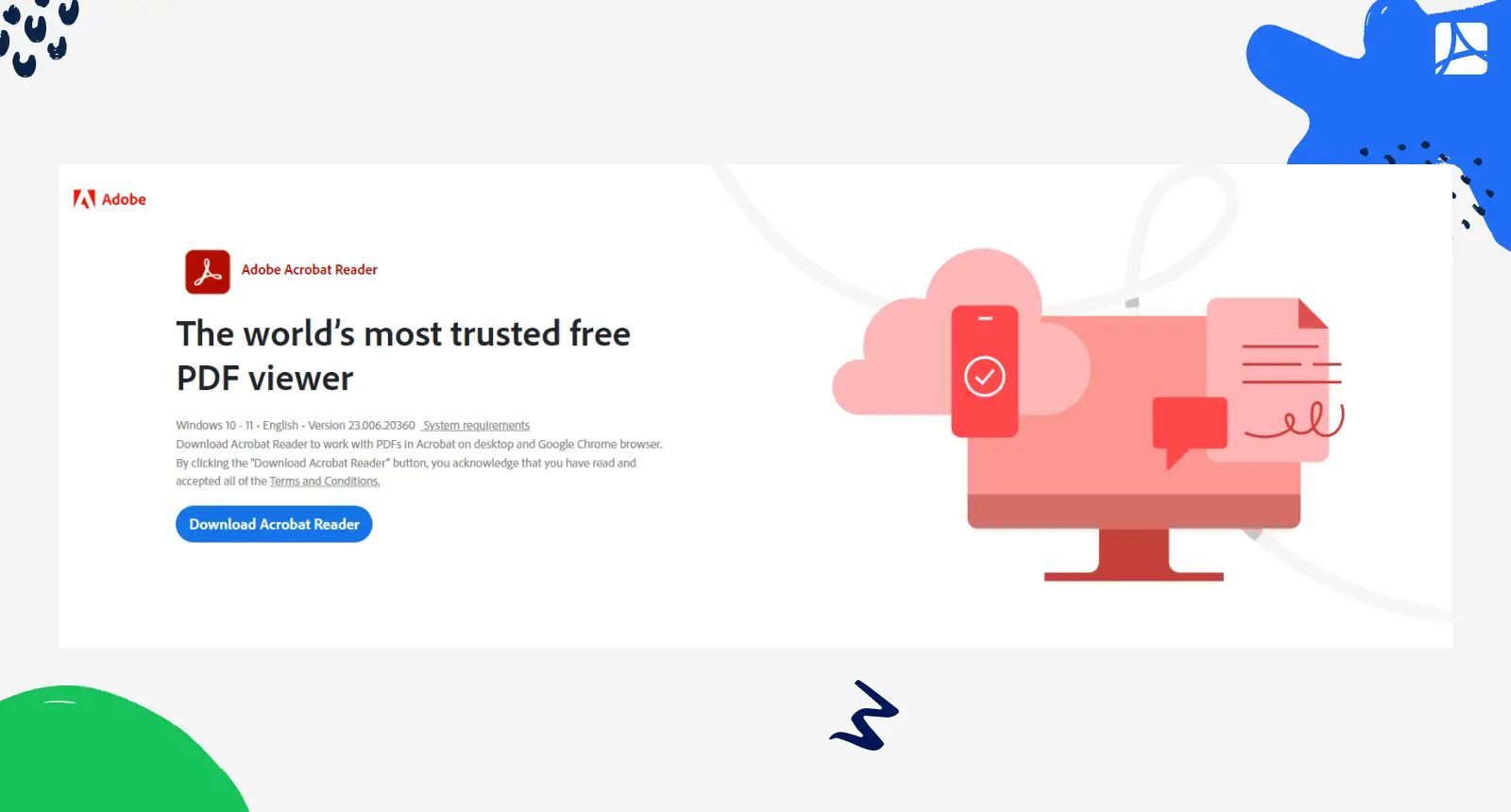
Adobe, a renowned name in PDF editing, offers students a powerful and feature-rich solution. Its software empowers students to create, edit, and manage PDF documents effectively, making it a trusted choice for academic and professional needs.
Main features:
- PDF editor;
- filable file creation;
- integration with Adobe Document Cloud;
- secure and reliable document handling;
- electronic signature;
- accessibility support for students with disabilities.
Prices:
- Acrobat PDF Pack: $9.99 per month;
- Acrobat Pro: $19.99 per month.
3. Foxit: PDF editor with ChatGPT integration
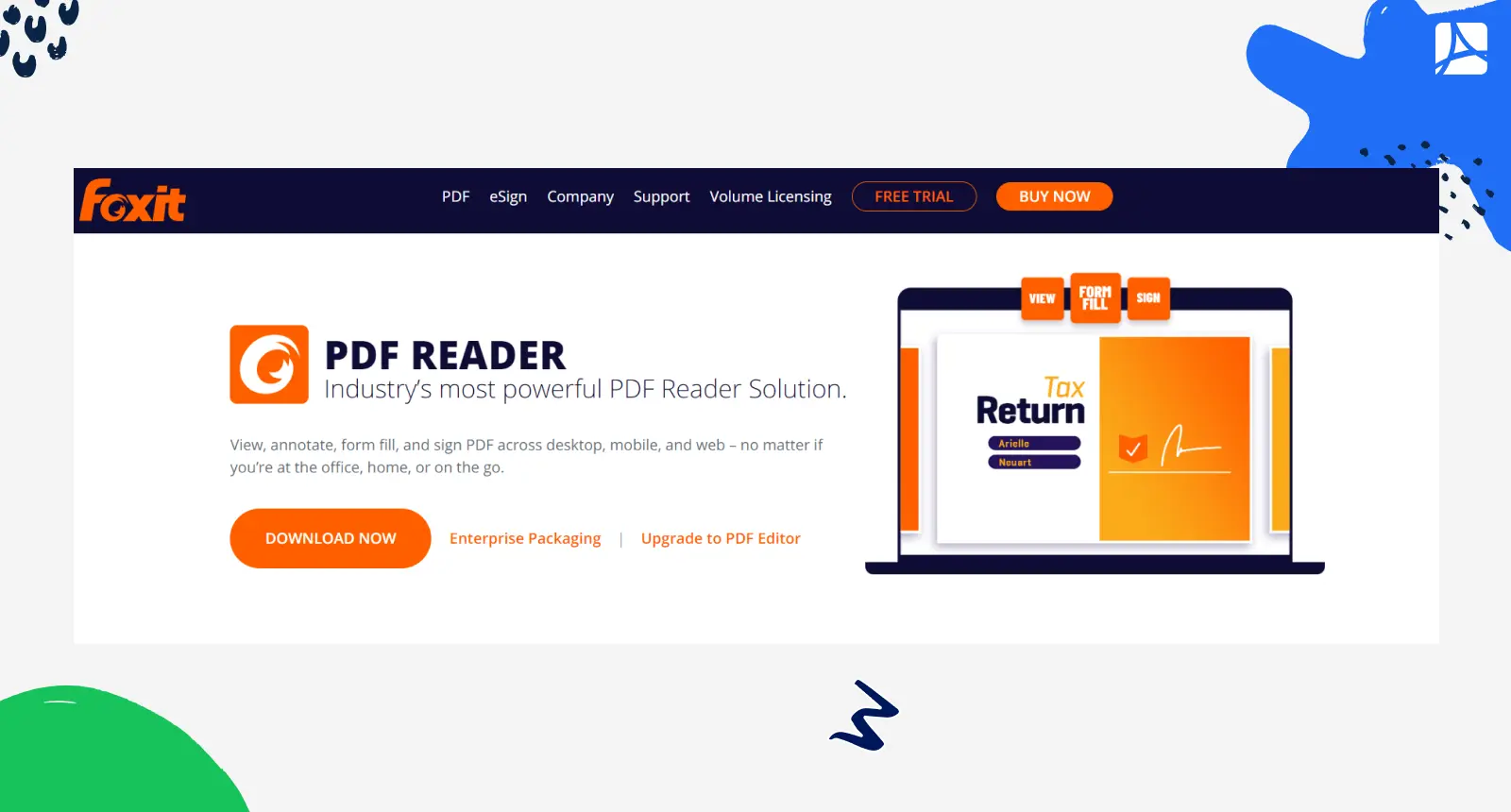
Foxit, a prominent software provider, offers students fast, cost-effective, and secure PDF solutions, now enhanced with ChatGPT integration. This innovative feature enriches the PDF-editing experience, making Foxit a useful tool for students in managing and collaborating on academic documents.
Main features:
- speedy and resultative PDF-editing tools;
- enhanced security for document protection;
- integration with ChatGPT for improved functionality;
- cross-platform compatibility;
- collaboration features for group projects.
Prices:
- PDF Editor Suite Pro for Education 2023: $3.35 per month;
- PDF Editor Cloud for Education: $4.99 per year.
4. Sejda: OCR-enabled PDF editor
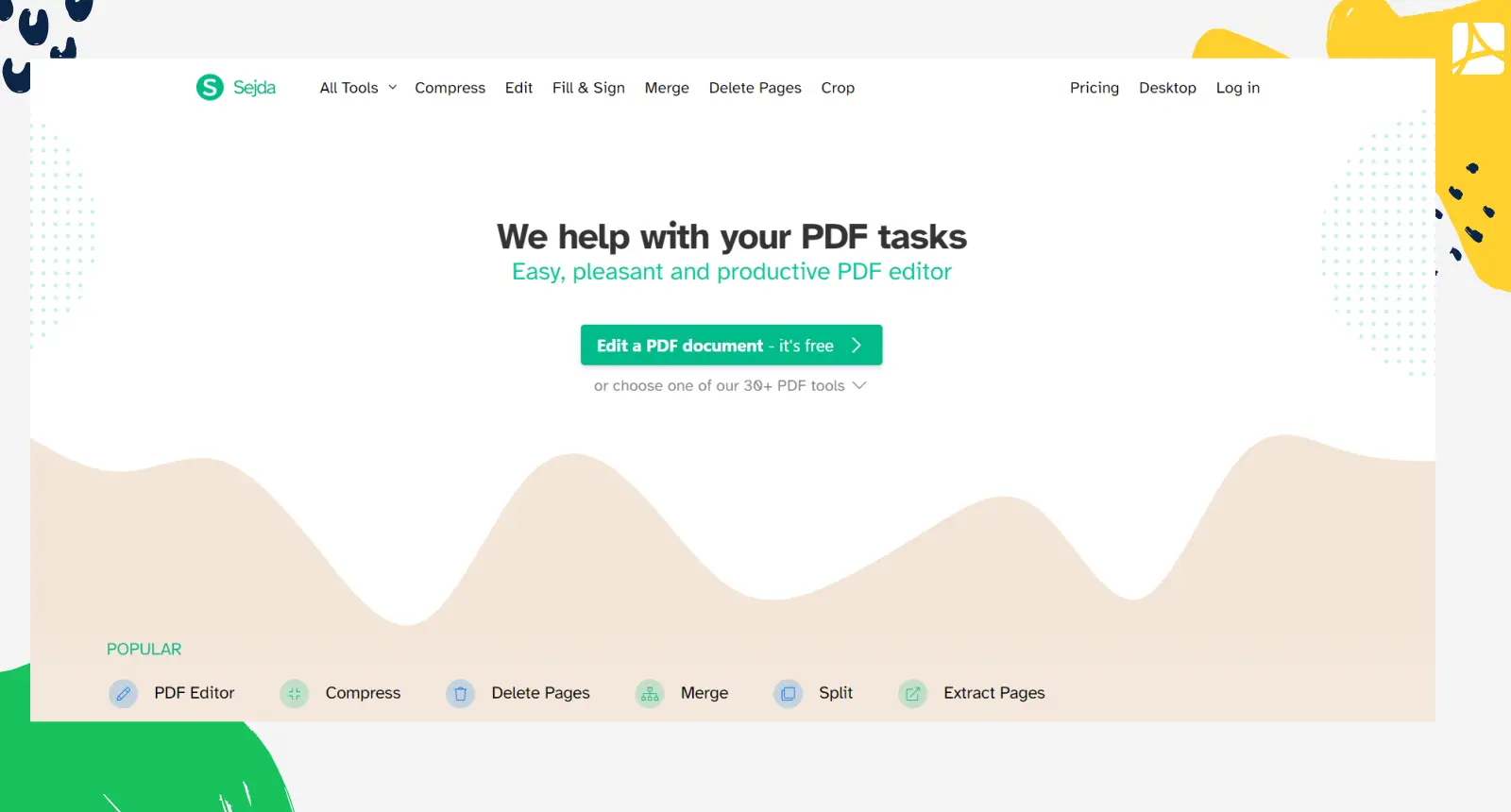
Sejda is a versatile PDF-editing tool, equipped with OCR capabilities. It offers both cloud-based and desktop versions compatible with macOS, Windows, and Linux systems.
Main features:
- OCR-enabled PDF editing;
- cloud-based or desktop availability (macOS, Windows, Linux);
- PDF compression for optimized storage;
- multiple PDF document merging;
- comprehensive editing tools for academic tasks;
- form-filling capabilities for interactive PDFs;
- digital signature support for document authenticity.
Prices:
- Web Week Pass: $5 per 7 days;
- Web Monthly: $7.50 per month;
- Desktop+Web Annual: $63 per year;
- Team & Volume Discounts: see here.
5. PDF Zorro: practical web-based choice for students
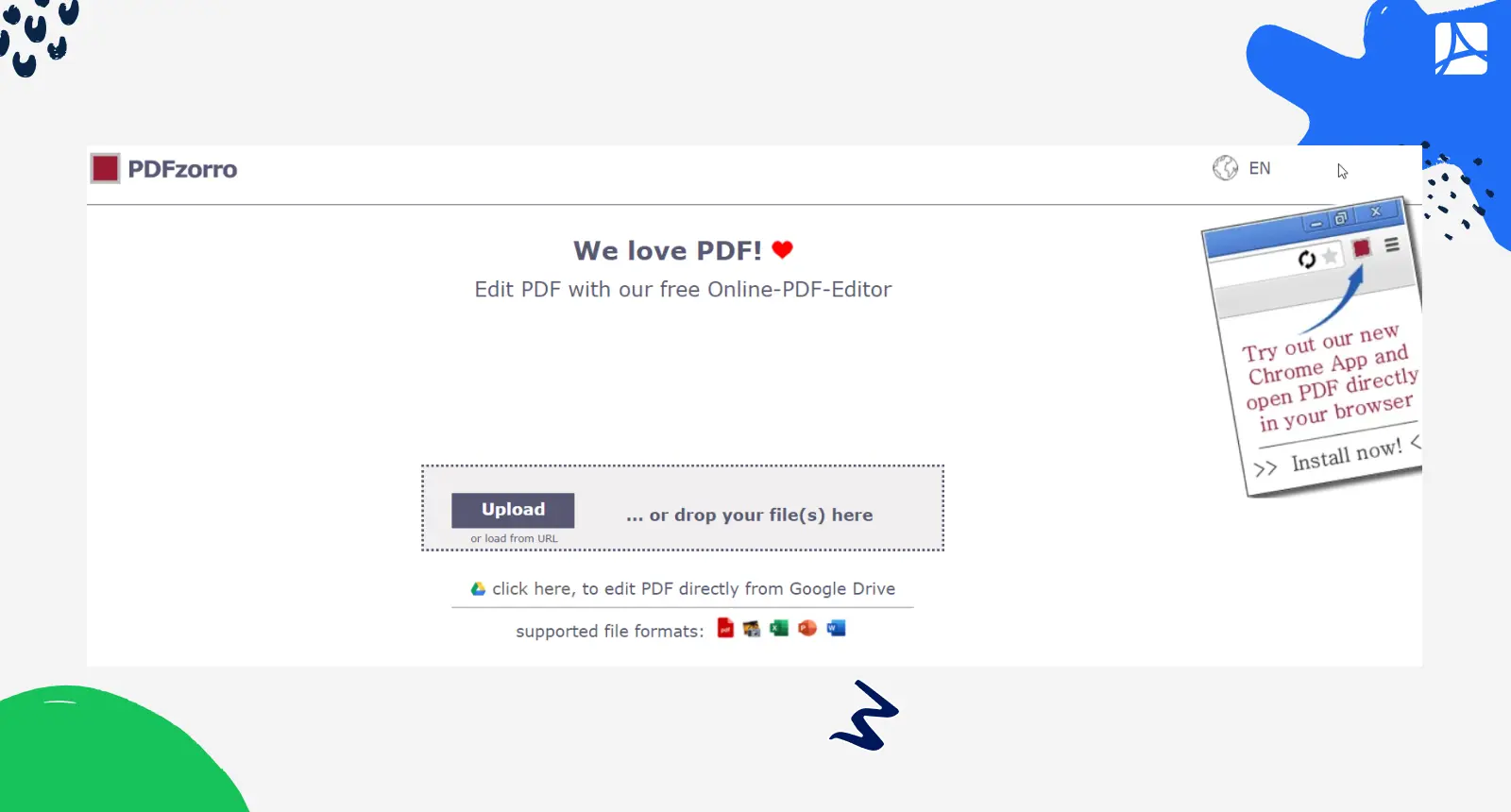
This no-installation-needed PDF-editing service comes with a user-friendly interface and essential editing tools. It simplifies document management and modifications, providing students with a valuable platform for their academic needs.
Main features:
- various PDF for students’ tools;
- simplified modifications for academic tasks;
- streamlined annotation and markup features;
- accessibility on different devices and platforms.
Prices:
- it’s 100% free!
Best Software to Create PDF for Teaching
On the list of PDF software and web-based platforms below, you’ll find some of the most effective services for educators.
1. PDFLiner: for your effortless lesson plan adaptation
PDFLiner is an exceptional PDF editor for teachers, offering user-friendly tools for creating, editing, and annotating PDFs. Its seamless features take educational materials to the next level and bolster classroom tasks as no other platform does.
Main features:
- enhanced lesson-plan-editing capabilities;
- highlighting, underlining, and commenting on PDFs for student feedback;
- designing custom worksheets, quizzes, and surveys;
- quick document signing;
- converting PDFs to multiple other formats for versatile teaching materials;
- secure sharing and collaborating with students and colleagues.
Prices:
- Single Use: $29 for unlimited use of 1 document;
- Self-Employed: $10 per month (annual) / $19 per month (monthly);
- Company Growth: $30 per month (annual) / $59 per month (monthly).
2. PDFelement: simplified administrative tasks for educators
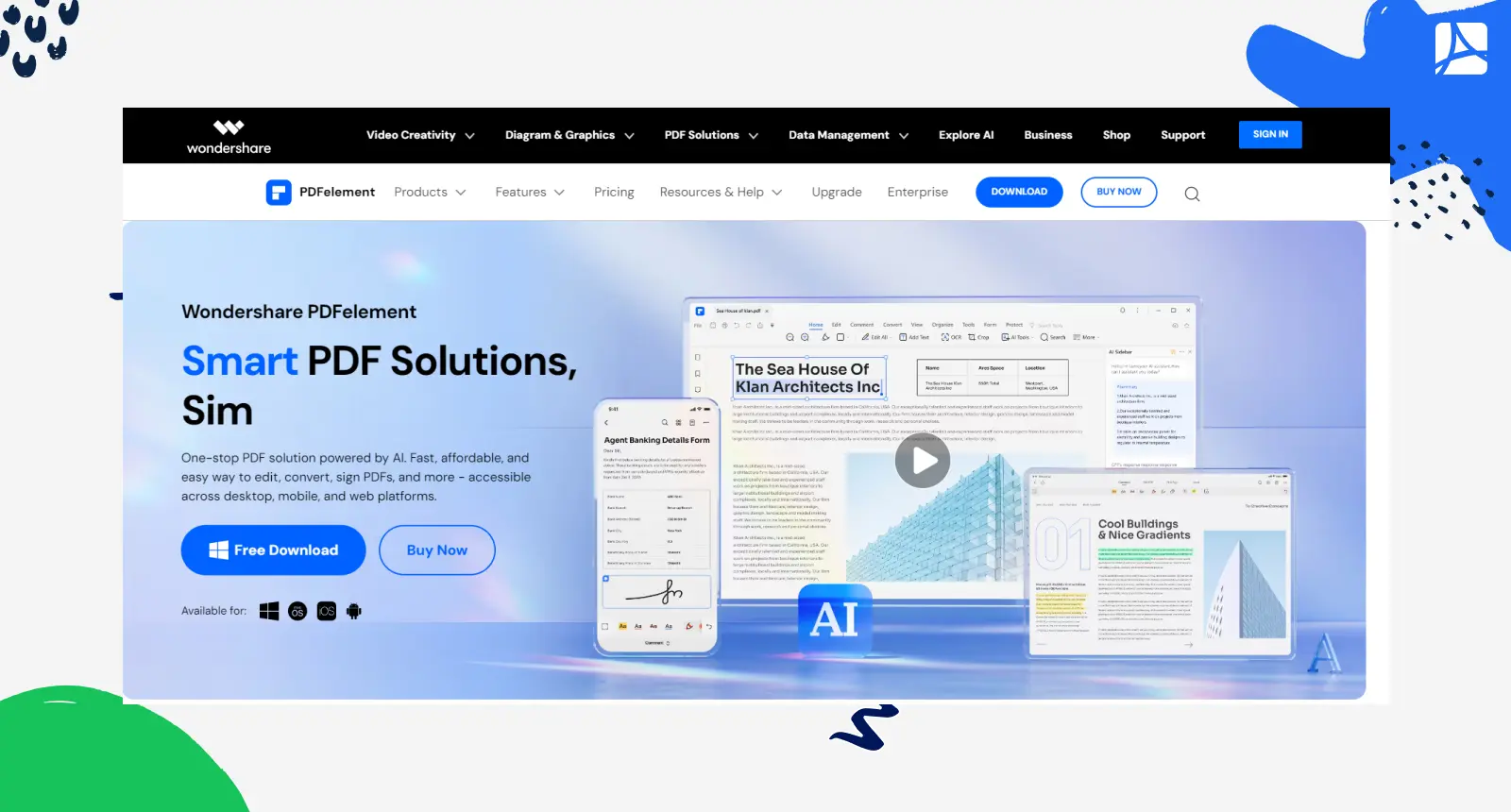
PDFelement, another high-quality PDF editor for educators, offers intuitive tools for creating, editing, and annotating PDFs. Its features help teachers simplify lesson planning and speed up document management.
Main features:
- effortless lesson plan editing;
- annotations and comments for improved feedback and interactivity;
- form creation to work up custom worksheets, quizzes, and surveys;
- OCR technology to transform scanned docs into editable, searchable text;
- secure e-signatures for speedy administrative tasks;
- collaborative sharing with students and other educators.
Prices:
- Yearly Plan: $79.99
- 2-Year Plan: $109.99
- Perpetual Plan: $129.99
3. Foxit: for a versatile and seamless teaching process
Foxit is an excellent PDF editor for teachers. The service comes with user-friendly features for creating, editing, and annotating PDFs. It simplifies lesson planning, interactive feedback, and document management in the educational setting.
Main features:
- interactive annotations;
- effortless form creation and editing;
- secure e-signatures;
- conversion to a multitude of formats;
- top-level collaborative tools for the enhanced teaching process.
Prices:
- PDF Editor Suite Pro for Education 2023: $3.35 per month;
- PDF Editor Cloud for Education: $4.99 per year.
4. Dochub: time-saving & budget-friendly
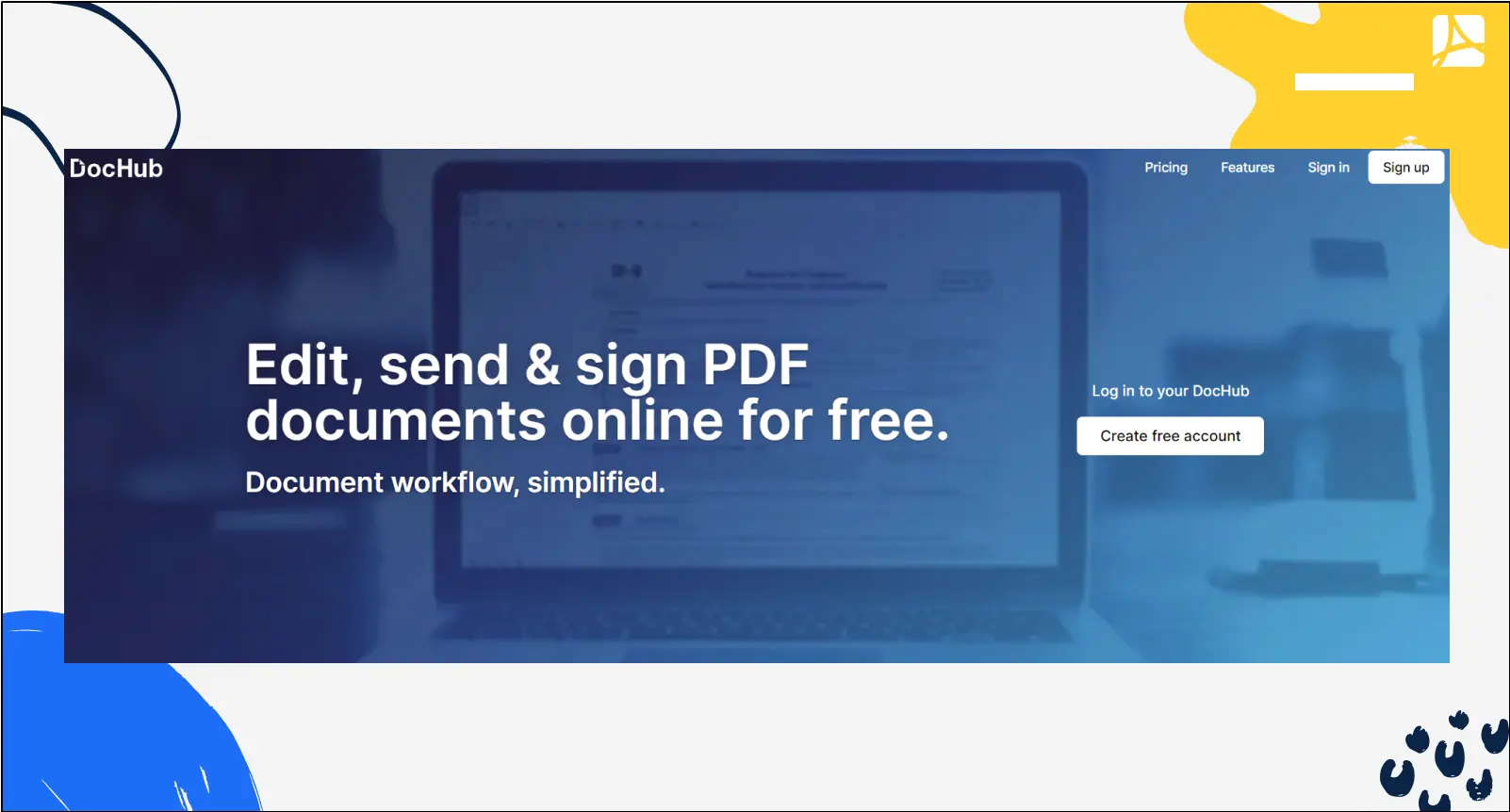
DocHub stands out as another top-notch PDF editor for educators. It offers a seamless platform for creating, editing, and sharing PDFs. Its intuitive tools speed up lesson planning and document management for teachers.
Main features:
- impressive annotation tools: add text, whiteout redact, highlight underline strikeout, and many more;
- form field tools: text, dropdown, initials, checkbox, paragraph, signature, date, and more;
- PDF forms & templates: create, edit, fill out PDF forms;
- legally binding e-signatures: e-sign docs or send docs for e-signature.
Prices:
- Free Plan with limited features;
- Pro Plan: $10 per month.
5. SmallPDF: 20+ PDF tools for managing educational docs
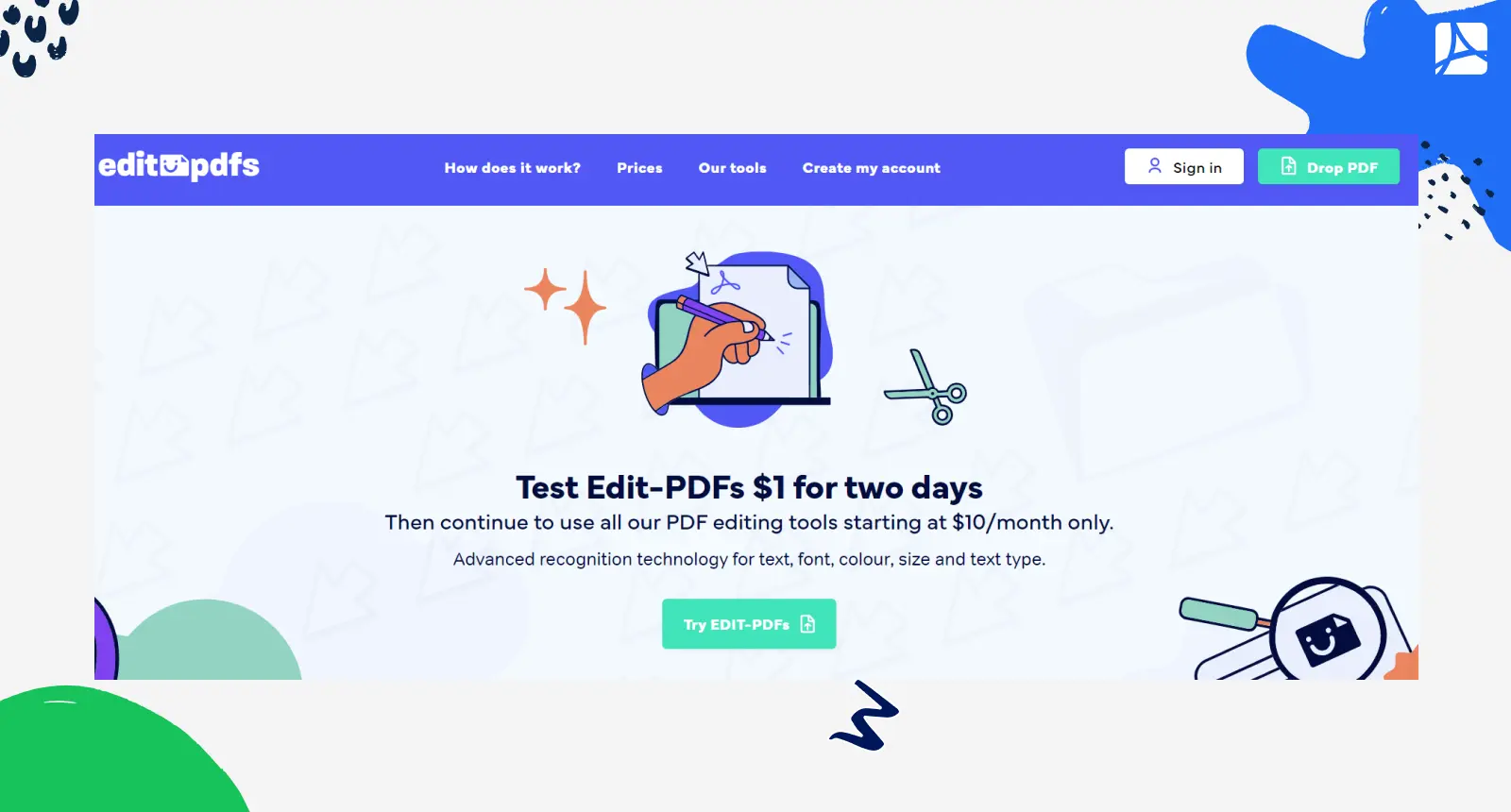
Experience the convenience of Smallpdf for Education, equipped with more than 20 PDF tools to effortlessly manage educational documents. Ideal for classes and organizations, it transforms the landscape of paperless education.
Main Features:
- document conversion: convert various file types to PDFs for compatibility;
- PDF-editing tools: annotate, highlight, and modify PDFs for customized lesson materials;
- secure document sharing: share confidential materials with students and colleagues securely;
- collaboration options: foster teamwork by commenting and editing documents in real-time;
- paperless efficiency: reduce environmental impact with digital document management.
Prices:
- Free Plan with limited features;
- Pro Plan: $9 per month;
- Business Plan: custom pricing.
Most Popular Educational PDFs

Below, we’ve provided some of the most widely used educational PDFs easily available via the PDFLiner’s catalog of forms:
Eagle Scout Project Workbook
It’s a crucial form for aspiring Eagle Scouts in the Boy Scouts of America (BSA) program. It's used by Scouts working towards the highest rank of Eagle Scout, helping plan, execute, and report on their service projects. This comprehensive document ensures that Scouts meet BSA requirements and helps them document their project's details. To adapt it for e-learning, Scouts can access the workbook electronically, collaborate online, and submit progress and final reports digitally.
Chess Merit Badge Workbook
This form is a resource used by Boy Scouts to earn their Chess Merit Badge. Scouts, as well as merit badge counselors and chess instructors, utilize this workbook. It guides Scouts through the requirements for the badge, helping them learn the rules, strategies, and history of chess. To adapt it for e-learning, Scouts can access the workbook online, participate in online chess lessons or tournaments, and submit their completed requirements electronically. This enables Scouts to pursue the badge in a digital format, enhancing accessibility and safety.
Emotional Needs Questionnaire
The form is a tool used by psychologists, counselors, and mental health professionals to assess an individual's emotional well-being, identify unmet emotional needs, and guide therapeutic interventions. It is employed in clinical settings, educational institutions, and by individuals seeking personal growth. To adapt it for e-learning, providers can offer the questionnaire through secure online platforms, ensuring confidentiality and data protection. Individuals can complete it remotely, followed by online counseling or educational sessions to address their identified emotional needs.
Letter of Recommendation
It’s a document often requested by students or professionals seeking endorsements from instructors, mentors, or colleagues. Users request recommendations to enhance their academic or career prospects. To utilize letter of recommendation effectively in e-learning, students can reach out to educators and mentors electronically, provide relevant information, and suggest clear deadlines.
Brag Sheet Template
The form is used by students to highlight their achievements, skills, and extracurricular activities. It helps students when applying to colleges, scholarships, or jobs to showcase their qualifications. Students can access and complete brag sheet template online, and then share it digitally with academic institutions or potential employers.
ETHS Community Service Time Sheet
It’s a digital document used by students engaging in community service. It's employed to record and verify service hours for academic or volunteer purposes. Students can access the form online, fill it out digitally, and submit it to schools or organizations.
Feature Test Form
The form is an essential tool for users to explore PDFLiner's capabilities. It allows individuals to experiment with various features, including adding text, dates, signatures, marks, and images to PDF files via the service. This form serves as a practical way to test-drive and explore PDFLiner's diverse functions. It’s perfect to refine your both e-learning and e-teaching skills.
Integrating PDF Tools Into E-Learning

Below, we've provided 5 vital steps to help you seamlessly incorporate PDF-editing tools into the e-learning process. Follow these steps for a maximized online learning experience:
1. Determine your needs
Begin by identifying the specific requirements for your educational context. Consider factors such as the type of content, desired functionalities (e.g., form filling, annotation, or document conversion), and the user roles, whether students, teachers, or administrators. A clear understanding of your needs will guide you in selecting the most relevant PDF tools to elevate the e-learning experience to brand-new heights.
2. Select PDF tool
Once your needs are determined, research and choose the most suitable PDF tool that resonates with your educational objectives. Consider factors such as ease of use, compatibility, and the tool's ability to meet your specific requirements, whether it's interactive forms, annotation features, or document conversion capabilities. The right choice ensures buttery smooth integration into your e-learning environment.
3. Test for compatibility
Make sure that the PDF editor you’ve picked integrates seamlessly into your overall e-learning system. Perform trial runs, check compatibility with various devices and operating systems, and verify user accessibility to maximize smooth and hassle-free integration.
4. Present to students
Offer clear instructions and tutorials to help students get to grips with the tools' features. Recommend hands-on practice and emphasize how these features can enhance their learning experience, whether for interactive assignments, collaborative annotations, or document submissions. Engage students and address any questions or concerns related to the issue.
5. Gather feedback
Encourage students and educators to provide insights based on their experiences. Employ surveys, focus groups, or direct feedback channels. Analyze their suggestions to refine the usage, troubleshoot issues, and implement enhancements. This will help you ensure that the tools offered correspond with the needs and preferences of the e-learning community.
Time-Saving Tips for Teachers Who Use PDF Editors

The perks of e-learning are backed by exact numbers. Now, let us provide exact recommendations for educators who make the most of such popular e-learning-boosting tools as PDF editors.
1. Use PDF annotations for collaborative work
Encourage students to use comments and highlights for feedback and edits. This will reduce the need for time-consuming back-and-forth communication.
2. Create fillable worksheets
Convert existing assignments or worksheets into interactive forms. This will allow students to type answers directly, saving grading time and enhancing engagement in e-learning.
3. Build searchable libraries
Organize your documents into categories, add clear titles, and use keywords to make content retrieval quick and easy during e-learning sessions.
4. Collect assignments with cloud integration
If necessary, set up cloud storage (e.g., Google Drive, Dropbox) within the editor for easy submission and storage. This will allow you to access and assess student work efficiently during e-learning.
5. Create templates
Craft reusable templates for lesson plans, worksheets, or grading rubrics. When designing new materials, you can simply apply these pre-made templates, without having to start from square one. It allows for quick customization and streamlines the process of creating and sharing educational content.
FAQ
How to make a PDF worksheet fillable?
Make the most of a reliable PDF editor to add form fields. Include text fields for responses, checkboxes for options, and dropdowns for selections. Save the modified file for easy sharing and completion online.
How to make a PDF editable to share in Google Classroom?
Use a PDF editor of your choice to add text fields, checkboxes, and annotations. Save the file and upload it to Google Classroom assignments, stimulating students to complete and submit it digitally.
How to share a PDF with students?
To share a PDF with students, use a platform like PDFLiner and its document-distributing capabilities. It’s guaranteed to simplify the sharing process and ensure that students speedily receive and effectively engage with your educational materials.
What are the perfect PDF creator essentials?
Perfect PDF creator essentials include user-friendliness, compatibility, and a wide range of features. It should enable easy creation, editing, and conversion of PDFs, as well as seamlessly integrate into an array of e-learning environments.
Create Efficient E-Learning with PDFLiner
Edit, create, and share PDFs with students easily




























































.png)