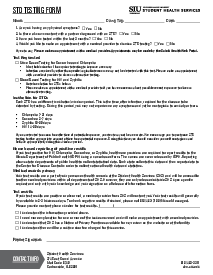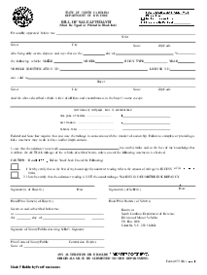-
Templates
1099 FormsAccurately report 1099 information returns and ensure IRS filing with easeExplore all templatesW-9 W-8 FormsEasily manage and share taxpayer details to streamline payments and meet IRS requirements with confidenceExplore all templatesOther Tax FormsFillable tax forms simplify and speed up your tax filing process and aid with recordkeeping.Explore all templatesReal EstateReal estate templates for all cases, from sale to rentals, save you a lot of time and effort.Explore all templatesLogisticsSimplify your trucking and logistics paperwork with our ready-to-use transportation and freight templates.Explore all templatesMedicalMedical forms help you keep patient documentation organized and secure.Explore all templatesBill of SaleBill of Sale templates streamline the transfer of ownership with clarity and protection.Explore all templatesContractsVarious contract templates ensure efficient and clear legal transactions.Explore all templatesEducationEducational forms and templates enhance the learning experience and student management.Explore all templates
-
Features
FeaturesAI-Enhanced Document Solutions for Contractor-Client Success and IRS ComplianceExplore all featuresAI Summarizer Check out the featureAI PDF summarizer makes your document workflow even faster. Ask AI to summarize PDF, assist you with tax forms, complete assignments, and more using just one tool.Sign PDF Check out the featurePDFLiner gives the opportunity to sign documents online, save them, send at once by email or print. Register now, upload your document and e-sign it onlineFill Out PDF Check out the featurePDFLiner provides different tools for filling in PDF forms. All you need is to register, upload the necessary document and start filling it out.Draw on a PDF Check out the featureDraw lines, circles, and other drawings on PDF using tools of PDFLiner online. Streamline your document editing process, speeding up your productivity
- Solutions
- Features
- Blog
- Support
- Pricing
Best PDF Editors for Finance: Work and Edit Simply

Valerie Tkachenko
Working with finance requires your concentration and observance. It’s essential to avoid mistakes while editing. Reliable and easy-to-use platforms are here to help you, and they offer lots of practical features nowadays. You should also be mindful when you’re choosing the one. This comprehensive review will tell you about the pros and cons of the 5 best finance PDF editors.

PDFLiner
.png)
The first platform in our PDF editor software reviews is PDFLiner. It is a service for editing PDFs and filling out diverse forms. It has a large template library where you can find any finance document you need.You can edit and save your papers in one place. PDFLiner allows you to add text, images, and various fields. Also, you can sign a document online and share it with other users, able to leave comments in the editor. You will get a PDF converter too. Now, it can only convert PDF to JPG, but in the future, new formats may appear.
PDFLiner
.png)
The first platform in our PDF editor software reviews is PDFLiner. It is a service for editing PDFs and filling out diverse forms. It has a large template library where you can find any finance document you need.You can edit and save your papers in one place. PDFLiner allows you to add text, images, and various fields. Also, you can sign a document online and share it with other users, able to leave comments in the editor. You will get a PDF converter too. Now, it can only convert PDF to JPG, but in the future, new formats may appear.
✔️ Editor with variety of functions;
✔️ Huge template library;
✔️ Secure storing;
✔️ E-signature feature;
✔️ Share documents with others;
✔️ PDF converter.
❌ A few converting formats only.
Price
PDFLiner offers a pay-per-use plan. Annual pricing is $ 9-$ 29 per month. It depends on the number of people on the plan and the features you get. Overall, it’s one of the best paid PDF editors.
Devices
This platform is available from your PC. You can also open it in your smartphone’s browser.
Extra features
PDFLiner has a blog about how to fill out forms and work with this service.
Sejda
.png)
Sejda is a PDF editor where you can upload your finance document and work with it online. E-signature is also among its feature list. The platform has a convenient design, and the newcomer can get accustomed to it quickly. It offers such functions as editing and adding text, filling out the documents, annotating PDFs, and many others. Although, Sejda doesn’t have a forms library.
✔️ User-friendly design;
✔️ You can edit PDFs online;
✔️ Saving documents in your account;
✔️ Annotating PDFs.
❌ No templates library.
Price
Sejda has a free plan with limited features. If you want to get access to web and desktop versions, you should pay about 7 dollars per month.
Devices
There is a web and desktop version, but Sejda is not available on mobiles.
Extra features
You can edit PDFs or delete some pages you don’t need.
Nitro Pro
.png)
Nitro Pro strives to increase productivity while working with PDFs. The service has solutions for businesses, small companies, and different industries. You can create and fill documents, edit them and store them in a safe place. Nitro Pro has an e-signing function too. You may not only leave your signature but also request it from other users. This service offers many features, but the PDF editing plan has only a one-time license. So, you can’t choose a monthly plan.
✔️ Diverse solutions for businesses;
✔️ Filling out forms;
✔️ Signing documents online;
✔️ Requesting signature.
❌ No monthly plan for PDF editing.
Price
The price for Windows is $ 179.99, and for Mac, it’s $ 129.99. You can try it for free too.
Devices
Nitro Pro is available as a web version for Windows and Mac.
Extra features
This platform has special solutions for financial services that improve the PDF editing experience.
Adobe Acrobat DC Pro
.png)
Adobe Acrobat DC Pro is one of the most widespread services for editing PDFs. It will be suitable for finance documents too. Its editor has enough features to create a form, change it, leave comments, convert, and a lot more. There are diverse business solutions. However, not all of them are available on Mac, but you can get all of them on Windows.
✔️ Converting PDFs;
✔️ Creating forms;
✔️ Editor for PDFs;
✔️ Various business solutions.
❌ Some solutions are not available for Mac.
Price
The price varies from $ 15.59 to $ 23.99 per month. Adobe Acrobat DC Pro has a free trial too.
Devices
You can use it on Windows and Mac. The mobile version allows you to read and download documents stored in your account.
Extra features
Adobe offers students to get a subscription at a lower price.
PDFelement
.png)
PDFelement has an all-in-1 design for working with PDFs, and it’s perfect for financial documents because you can store and edit them in one place. You can do almost everything with PDFelement. You can add text and diverse fields, upload photos, draw and annotate, etc. It doesn’t have a web version. When you buy it, you should download a PC program or use it on your smartphone.
✔️ Safe cloud store;
✔️ Editing PDFs;
✔️ Easy-to-use.
❌ No web version.
Price
The annual plan for Windows or Mac only is $ 129.
Devices
PDFelement is available for Windows, Mac, and iOS. Now, there are no offers for Android.
Extra features
You can add watermarks and hide sensitive information.
Simplify Your Life With the Best Editor
All 5 top PDF editors for banking described here offer high-quality features and solutions. If you choose the one for working with financial documents, you won’t regret it. However, PDFLiner is probably the best PDF editor for finance from this list.It combines reasonable prices and a variety of functions. It has a templates library with most banking forms you need and a high-level editor. You can store your documents safely and return to them any time you want.
FAQs About Document Editing Instruments
Let’s look through some common questions to help you choose the software for PDF editing.
Why does a financial business need a paid PDF editor?
First, banking PDF editors offer a lot of solutions for editing documents quickly. They also allow businesses to store their important papers in a secure place.
What features should PDF editor for banking have?
It should have basic features like adding text, images, fields, etc. E-signature and cloud storing functions will be an advantage. It will be great if the editor has templates for filling out diverse finance and tax forms.
Why do financial businesses should use PDFs?
Online documentation is more convenient now than working with paper. It’s also more secure. You can store online forms in several places, so important information won’t be lost or stolen.
PDFLiner Solves All PDF Editing Issues
Looking for the best PDF editor? Try PDFLiner today!