-
Templates
1099 FormsAccurately report 1099 information returns and ensure IRS filing with easeExplore all templatesW-9 W-8 FormsEasily manage and share taxpayer details to streamline payments and meet IRS requirements with confidenceExplore all templatesOther Tax FormsFillable tax forms simplify and speed up your tax filing process and aid with recordkeeping.Explore all templatesReal EstateReal estate templates for all cases, from sale to rentals, save you a lot of time and effort.Explore all templatesLogisticsSimplify your trucking and logistics paperwork with our ready-to-use transportation and freight templates.Explore all templatesMedicalMedical forms help you keep patient documentation organized and secure.Explore all templatesBill of SaleBill of Sale templates streamline the transfer of ownership with clarity and protection.Explore all templatesContractsVarious contract templates ensure efficient and clear legal transactions.Explore all templatesEducationEducational forms and templates enhance the learning experience and student management.Explore all templates
-
Features
FeaturesAI-Enhanced Document Solutions for Contractor-Client Success and IRS ComplianceExplore all featuresAI Summarizer Check out the featureAI PDF summarizer makes your document workflow even faster. Ask AI to summarize PDF, assist you with tax forms, complete assignments, and more using just one tool.Sign PDF Check out the featurePDFLiner gives the opportunity to sign documents online, save them, send at once by email or print. Register now, upload your document and e-sign it onlineFill Out PDF Check out the featurePDFLiner provides different tools for filling in PDF forms. All you need is to register, upload the necessary document and start filling it out.Draw on a PDF Check out the featureDraw lines, circles, and other drawings on PDF using tools of PDFLiner online. Streamline your document editing process, speeding up your productivity
- Solutions
- Features
- Blog
- Support
- Pricing
DocuSign vs Adobe Sign: Which Is Best for You?

Valerie Tkachenko
Choosing the right e-sign solution for your business or private use can be a daunting task. There are so many solutions out there! This time, let’s focus on one of the most popular couples – DocuSign vs Adobe Sign. Which one offers the things you need, and do you really require what they both offer? Read on to see.

Software Overview
Adobe Sign comes as a part of Adobe Document Cloud and the entire Adobe ecosystem. It’s also well-integrated with the majority of popular cloud-based business solutions out there. If your business uses Salesforce, Microsoft suite of apps, you will definitely enjoy the variety of flexible workflows and access to custom solutions.
Similar to Adobe Sign, DocuSign integrates with Salesforce, Dropbox, Google Drive, and the Microsoft family of apps. It’s also a web-based platform with a variety of convenient cloud-based workflows and automation scenarios.
Comparison
Now let’s compare both solutions by their major features and plans.
DocuSign vs Adobe e-sign electronic signatures
The basic e-sign functionary is pretty similar in both services. Each of them:
- works on major platforms, including Mac, PC, iOS, and Android;
- doesn’t let you create new documents or manage them but supports integrated solutions;
- allows you to request signatures by email;
- provides offline e-sign options.
As for the similarities, you should consider that both tools don’t allow white labeling.
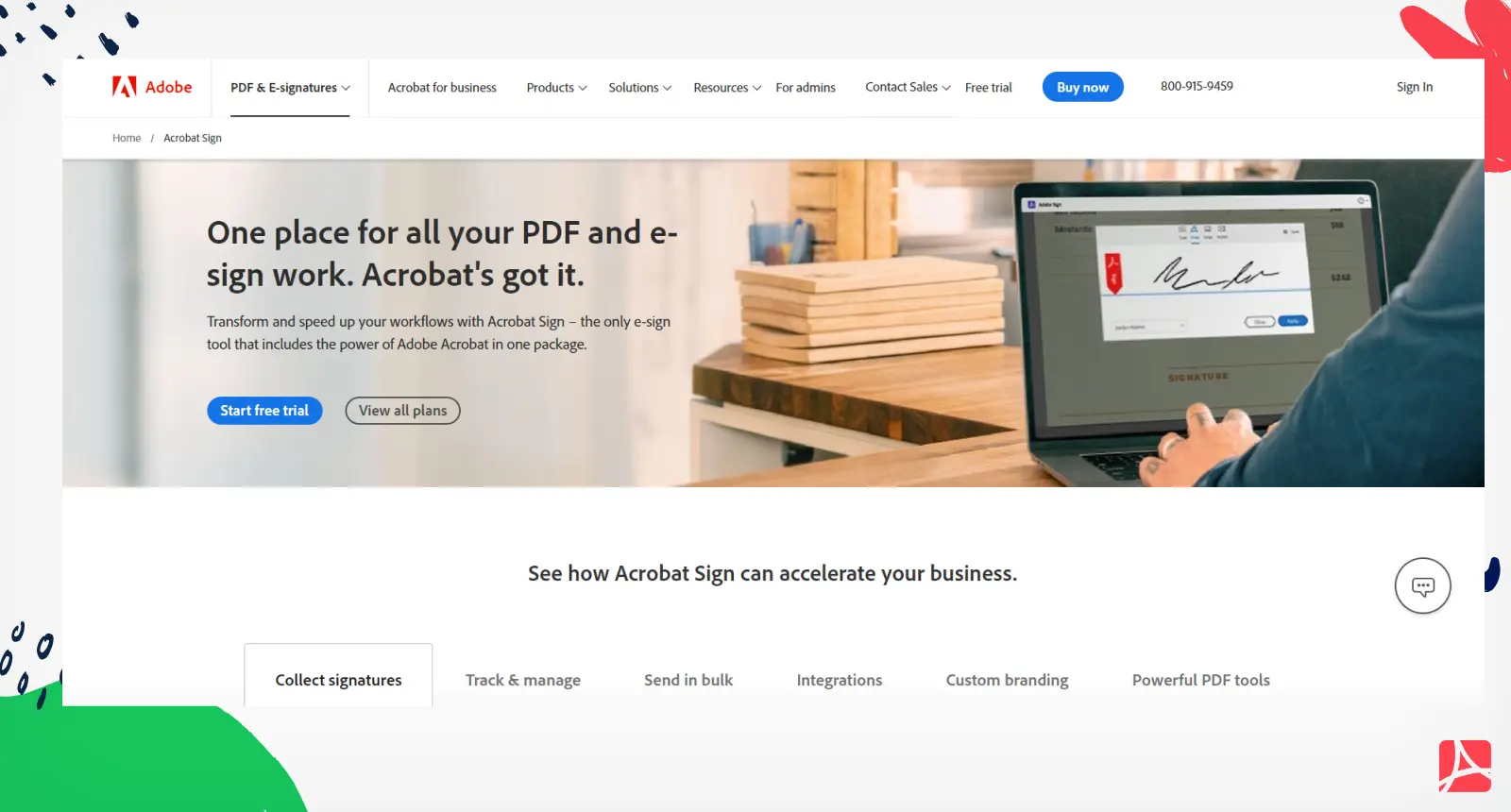
Adobe Sign pricing vs DocuSign pricing
Current pricing plans for Adobe Sign look like this:
- Single user Basic, Essential, and Advanced: $9.99, $14.99, $27.99.
- Multi-user Essential, Advanced, and Enterprise (license per/month): $16.99, $29.99, or custom with a free 30-day trial.
DocuSign offers 4 options:
- Personal – $10/month if you pay annually or $15/month if you pay monthly.
- Standard – $25/month/user if you buy an annual plan or $45/month/user if you pay monthly.
- Business Pro – $40/month/user if you buy an annual plan or $65/month/user if you pay monthly.
- Advanced – you can select the features you need for business for a custom price.
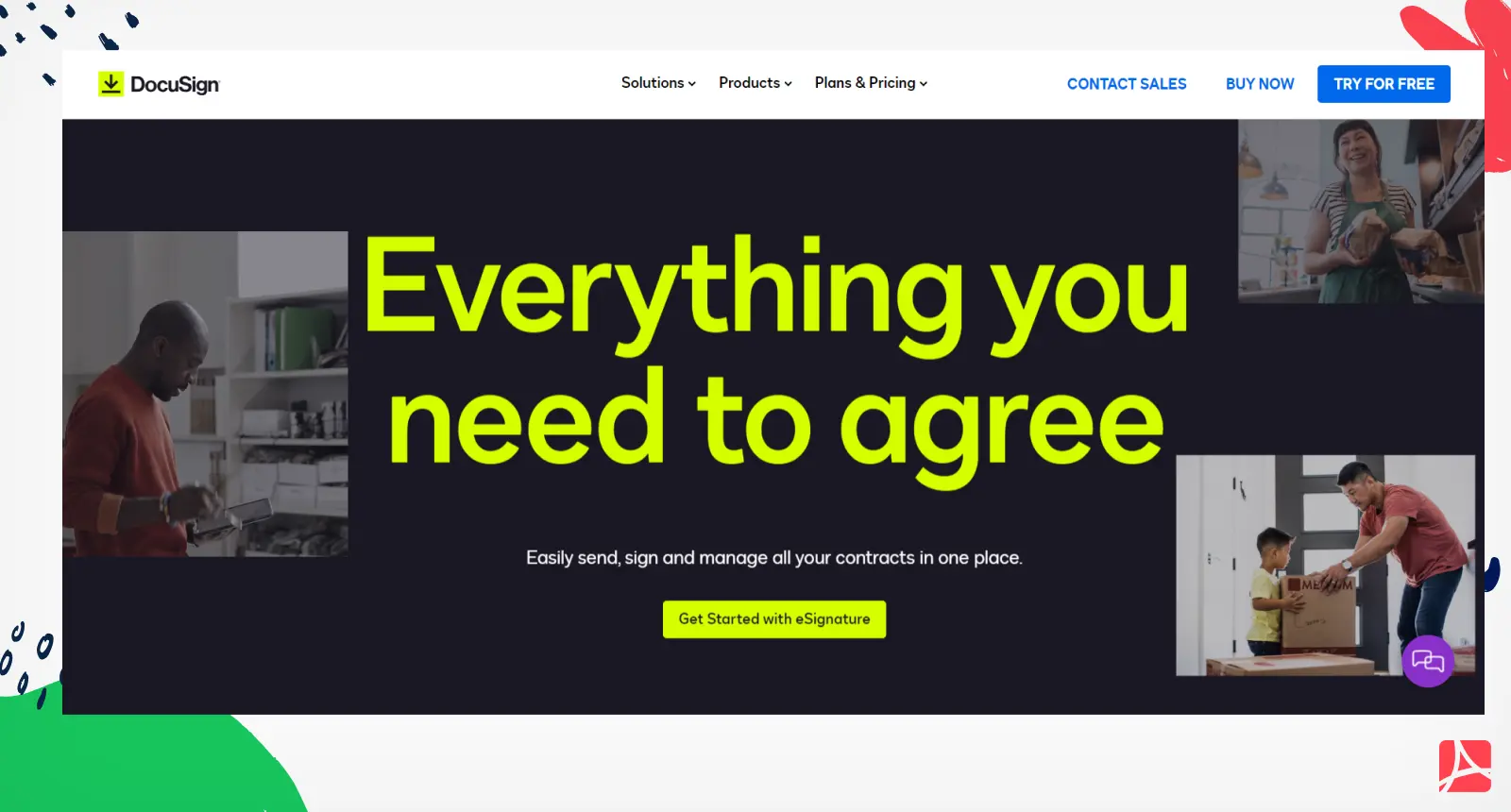
Have More Opportunities for Editing PDF
Now that you can clearly see the difference between Adobe Sign vs DocuSign, you might also realize that none of them is good enough for you. Fortunately, there’s always an alternative!
Take a look at PDFLiner; this online service is a slick combo of a PDF editing platform with an e-sign service. Here you can find hundreds of ready-made forms and templates and sign them from your Mac, PC, or smartphone with 4 different methods. Just choose the right plan and simplify your paperwork.





























































