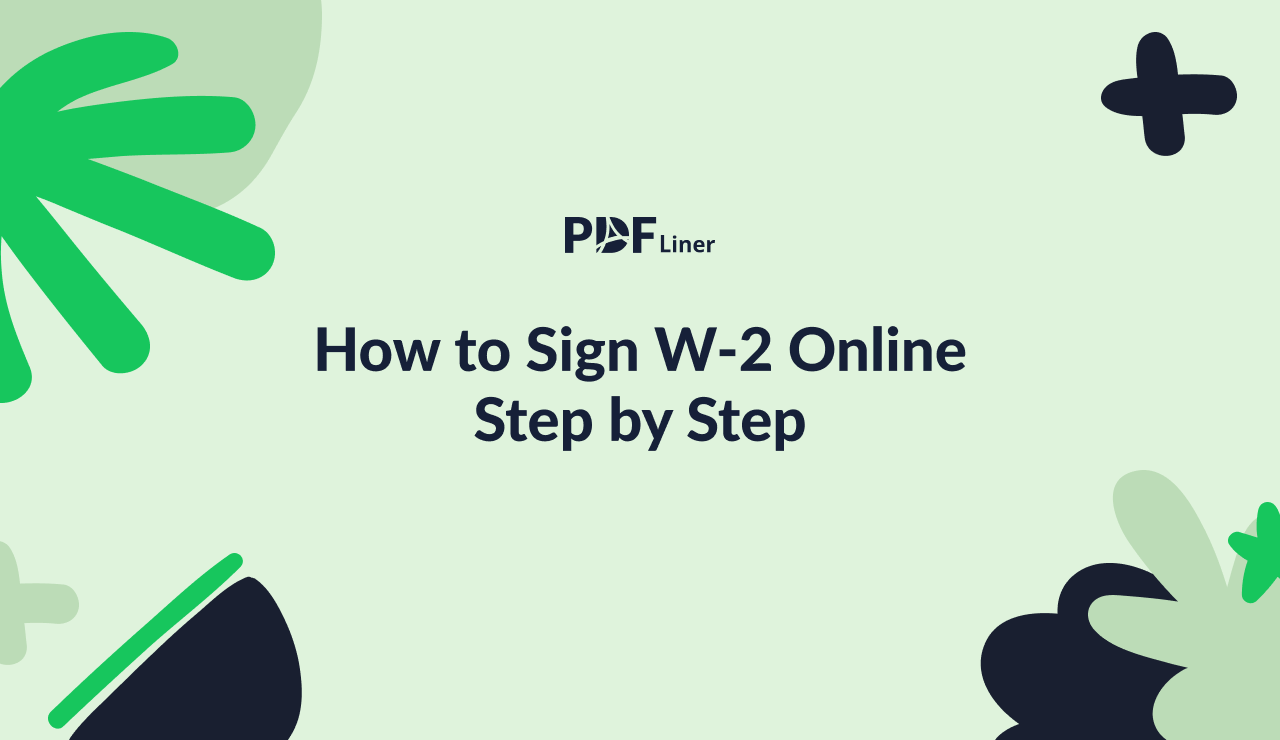-
Templates
1099 FormsAccurately report 1099 information returns and ensure IRS filing with easeExplore all templatesW-9 W-8 FormsEasily manage and share taxpayer details to streamline payments and meet IRS requirements with confidenceExplore all templatesOther Tax FormsFillable tax forms simplify and speed up your tax filing process and aid with recordkeeping.Explore all templatesReal EstateReal estate templates for all cases, from sale to rentals, save you a lot of time and effort.Explore all templatesLogisticsSimplify your trucking and logistics paperwork with our ready-to-use transportation and freight templates.Explore all templatesMedicalMedical forms help you keep patient documentation organized and secure.Explore all templatesBill of SaleBill of Sale templates streamline the transfer of ownership with clarity and protection.Explore all templatesContractsVarious contract templates ensure efficient and clear legal transactions.Explore all templatesEducationEducational forms and templates enhance the learning experience and student management.Explore all templates
-
Features
FeaturesAI-Enhanced Document Solutions for Contractor-Client Success and IRS ComplianceExplore all featuresAI Summarizer Check out the featureAI PDF summarizer makes your document workflow even faster. Ask AI to summarize PDF, assist you with tax forms, complete assignments, and more using just one tool.Sign PDF Check out the featurePDFLiner gives the opportunity to sign documents online, save them, send at once by email or print. Register now, upload your document and e-sign it onlineFill Out PDF Check out the featurePDFLiner provides different tools for filling in PDF forms. All you need is to register, upload the necessary document and start filling it out.Draw on a PDF Check out the featureDraw lines, circles, and other drawings on PDF using tools of PDFLiner online. Streamline your document editing process, speeding up your productivity
- Solutions
- Features
- Blog
- Support
- Pricing
How to Sign W-2 Online Step by Step
.png)
Dmytro Serhiiev
Form W-2 is a form used by the US Internal Revenue Service, commonly abbreviated to the IRS, for the purpose of accounting for any remuneration paid to employees. If you are an employer wondering how to get W-2, PDFLiner does offer you a legit fillable PDF version of this form with detailed guidelines on the topic. You might also be interested in how to sign W-2 online rather than file it the traditional way. This article explores the e-signing capabilities offered by PDFLiner in the context of form W-2.
Sign W-2 Online 6596e0950573f9514908ee3a
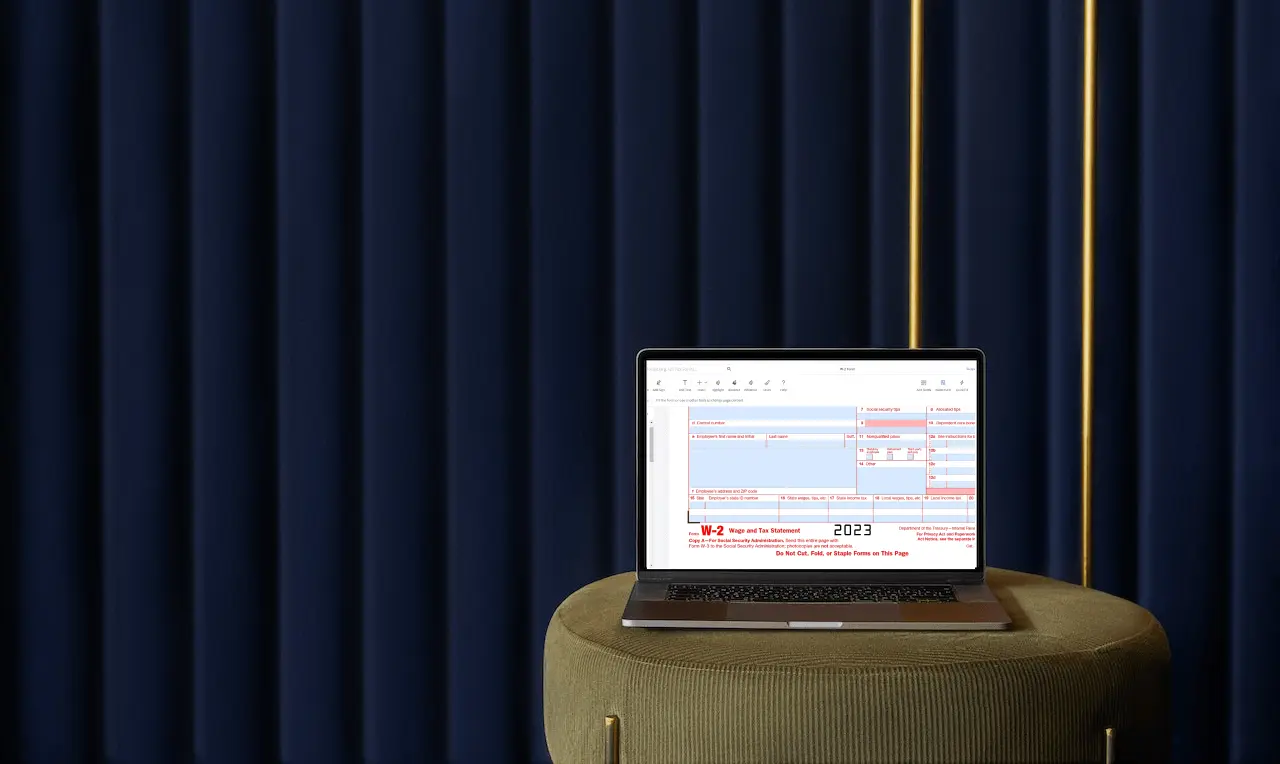
How to Sign a W-2 Form?
Although a W-2 doesn’t require signing, you might still need this option in order to make sure that no one else uses your form. PDFLiner offers a simple answer to how to sign W-2 in order to spare yourself time and effort. Open the platform’s website and access the fillable and enforceable PDF version of the IRS form W-2 that it offers.
Fill in any data applicable according to the instructions. See the IRS official website for any recent developments and additional guidelines for completing the form. You can skip this step if you already have a W-2 PDF that’s been filled out in an appropriate manner.
When your document is ready, proceed to sign it. PDFLiner’s Sign PDF Online functionality is an easy and straightforward way to e-sign a W-2 form using your web browser. When you upload the file that has to be signed or provide a link to it, it will open in the platform’s editor.
Step 1: Find the Add Sign button in the toolbar in the top part of the page and left-click it. The Signature Wizard will open, offering you to either use previously saved signature templates if you are a returning user or create a new one.
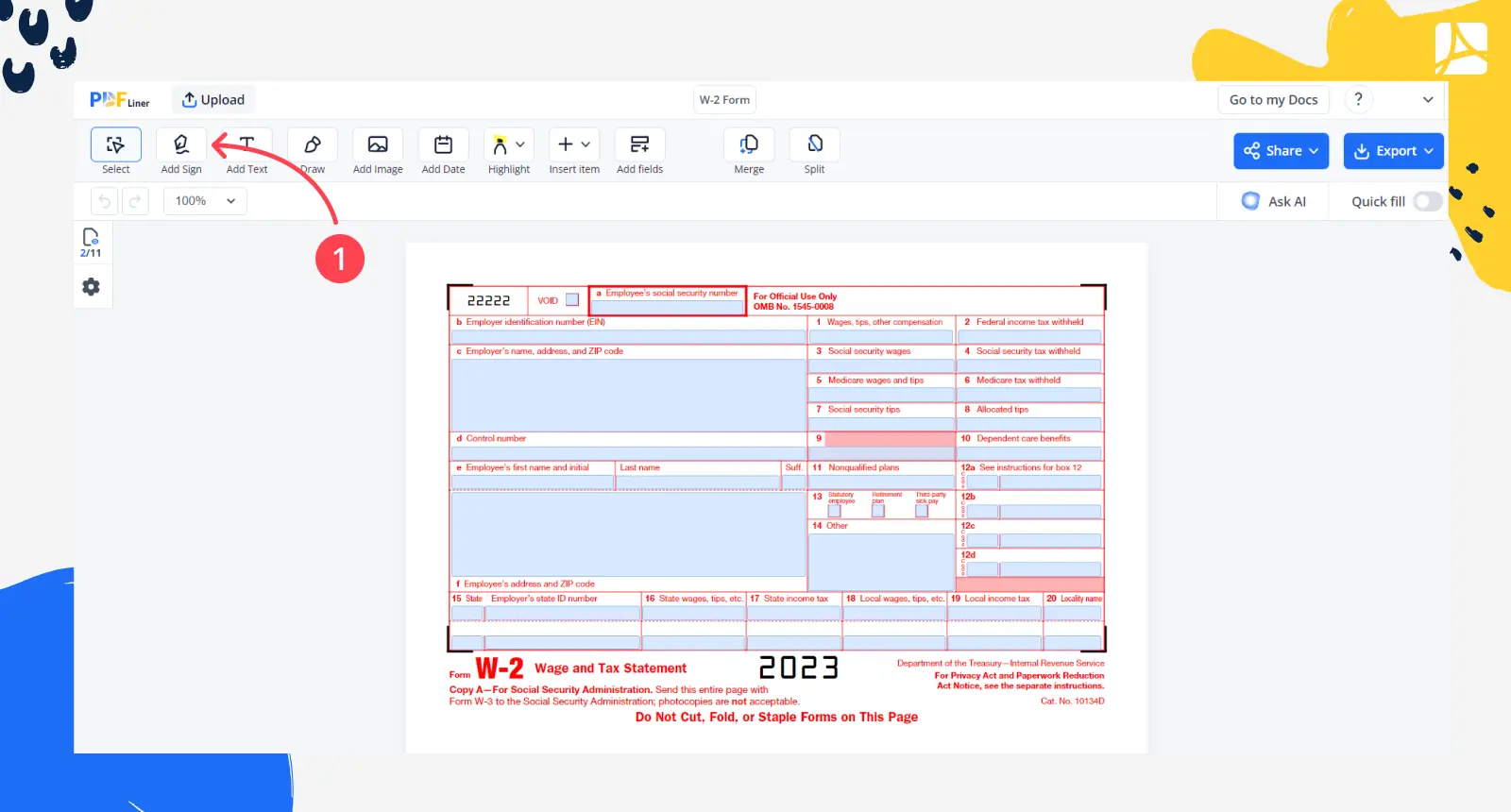
Step 2: If you choose to make a new e-signature, you have four options: imitate handwriting by simply typing in your name, draw your signature the way you would on paper using your mouse or a similar device, upload an existing image of your actual signature, or connect to your camera directly to take and use a photo. These instruments can be used to sign any document with PDFLiner.
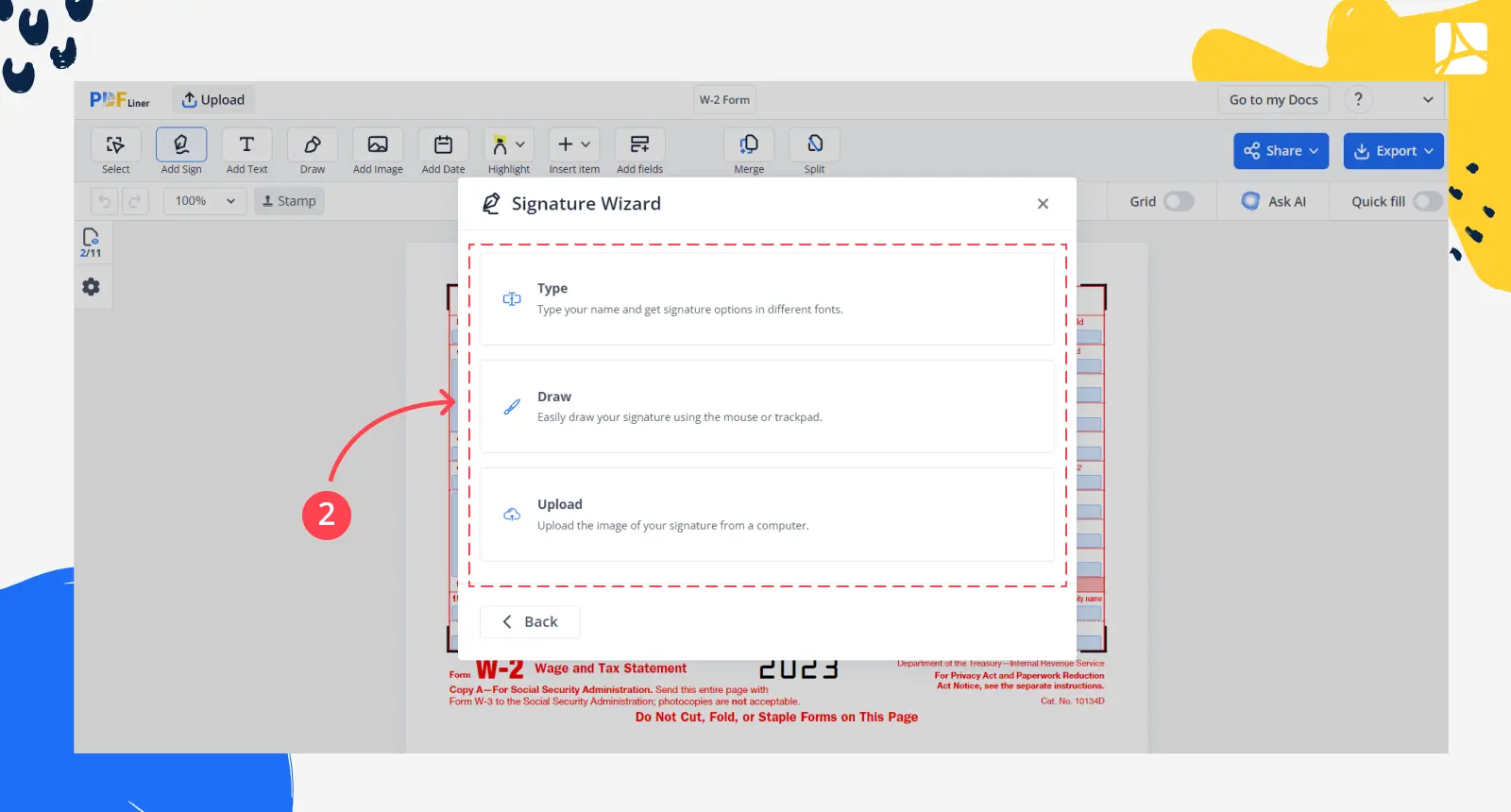
Step 3: After choosing the option that suits you best, click Sign. Your signature will appear in a window, and you can drag and place it wherever you like by left-clicking on the place you want it to be. When typing in your name, you can play with the font size and change the text after placing it.
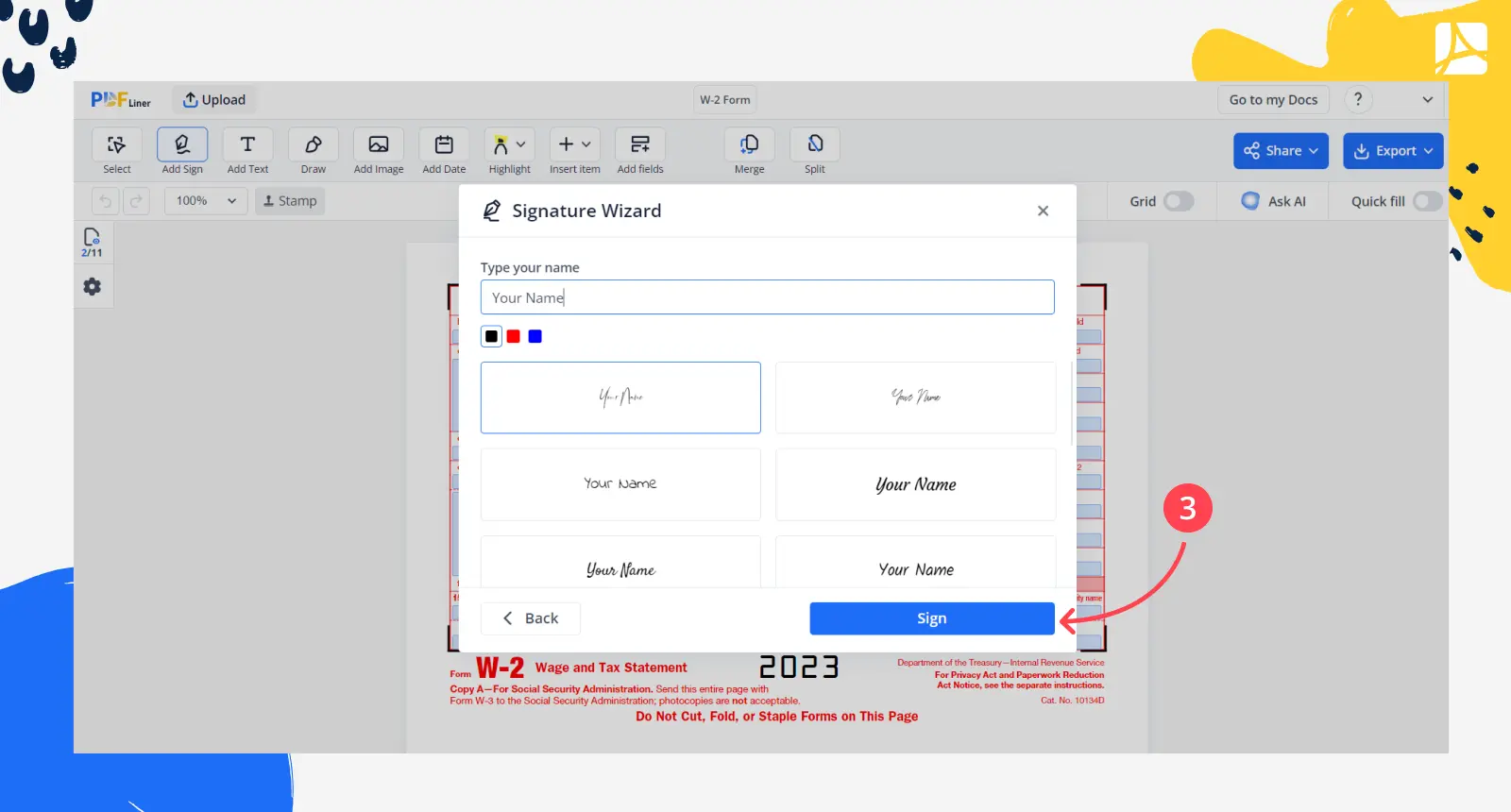
Sign W-2 Form 6596e0950573f9514908ee3a
FAQ
Here are the most common W-2 questions.
Can I sign a W-2 form online?
Yes, you can. According to the IRS regulations, the form can be filed online, which means you can attach an electronic sign to it.
When should I sign a W-2 form?
W-2 should be signed and submitted on or before January 31.
What should I do after I signed a W-2?
Submit copy A to the US Social Security Administration and mail out copies B, C, and 2 to the respective employees by mail or using the file upload feature on the SSA’s BSO website.
Sign Tax Forms At No Time with PDFLiner
Start filing your taxes electronically today and save loads of time!
Sign Form W-2 6596e0950573f9514908ee3a