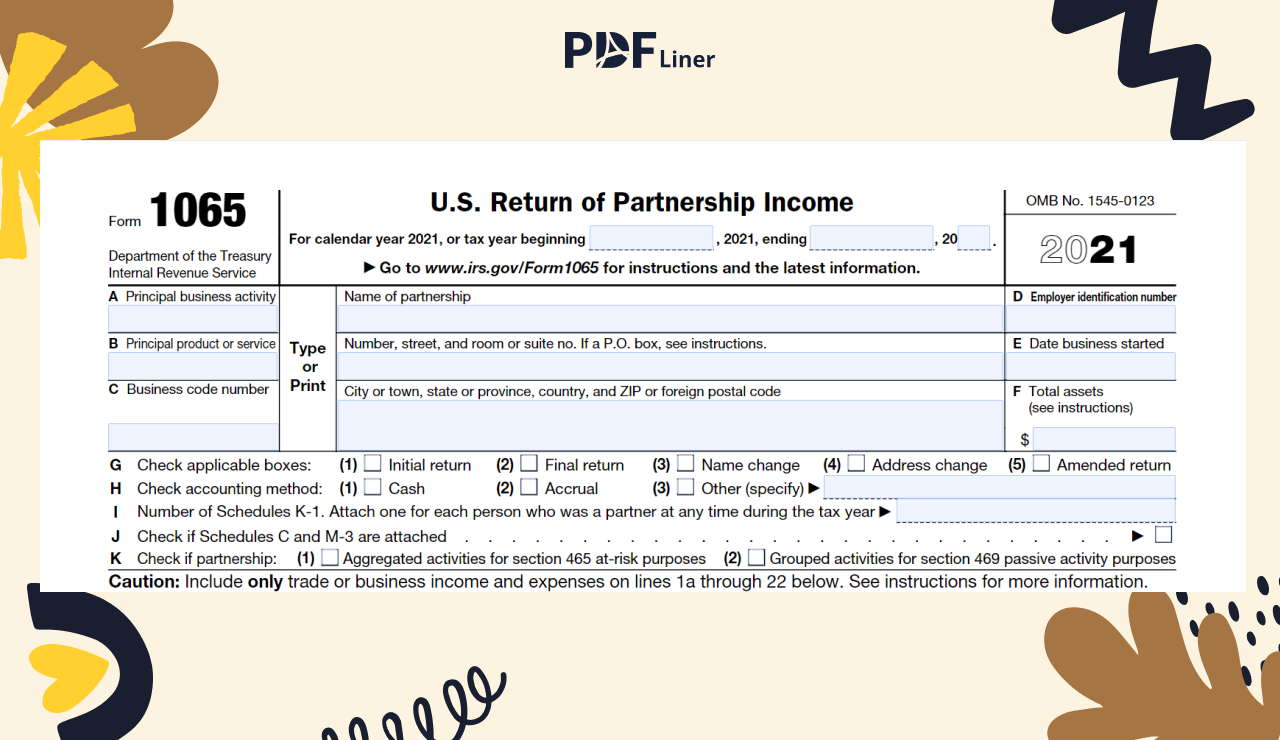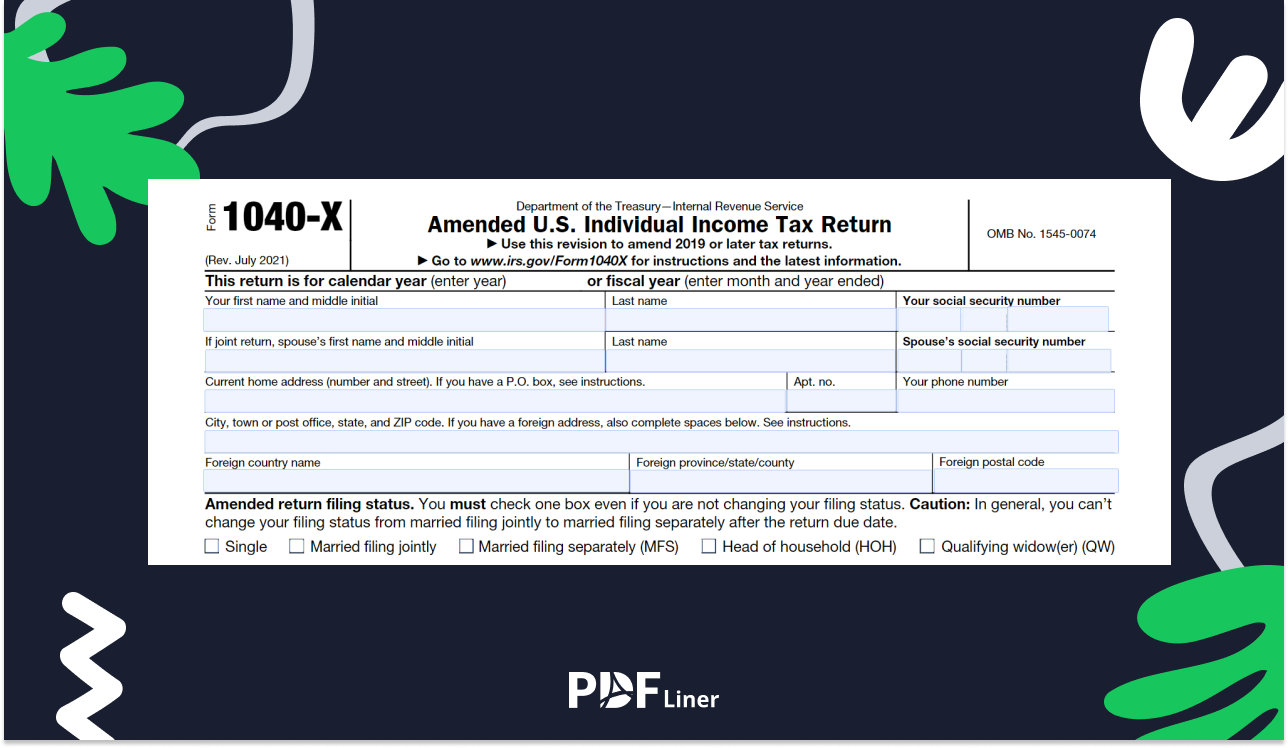-
Templates
1099 FormsAccurately report 1099 information returns and ensure IRS filing with easeExplore all templatesW-9 W-8 FormsEasily manage and share taxpayer details to streamline payments and meet IRS requirements with confidenceExplore all templatesOther Tax FormsFillable tax forms simplify and speed up your tax filing process and aid with recordkeeping.Explore all templatesReal EstateReal estate templates for all cases, from sale to rentals, save you a lot of time and effort.Explore all templatesLogisticsSimplify your trucking and logistics paperwork with our ready-to-use transportation and freight templates.Explore all templatesMedicalMedical forms help you keep patient documentation organized and secure.Explore all templatesBill of SaleBill of Sale templates streamline the transfer of ownership with clarity and protection.Explore all templatesContractsVarious contract templates ensure efficient and clear legal transactions.Explore all templatesEducationEducational forms and templates enhance the learning experience and student management.Explore all templates
-
Features
FeaturesAI-Enhanced Document Solutions for Contractor-Client Success and IRS ComplianceExplore all featuresAI Summarizer Check out the featureAI PDF summarizer makes your document workflow even faster. Ask AI to summarize PDF, assist you with tax forms, complete assignments, and more using just one tool.Sign PDF Check out the featurePDFLiner gives the opportunity to sign documents online, save them, send at once by email or print. Register now, upload your document and e-sign it onlineFill Out PDF Check out the featurePDFLiner provides different tools for filling in PDF forms. All you need is to register, upload the necessary document and start filling it out.Draw on a PDF Check out the featureDraw lines, circles, and other drawings on PDF using tools of PDFLiner online. Streamline your document editing process, speeding up your productivity
- Solutions
- Features
- Blog
- Support
- Pricing
How to Fill Out Form 1065
.png)
Dmytro Serhiiev
Form 1065 (also known as Income Return Partnership) is an official tax document used by the Internal Revenue Service (IRS) to declare profits, losses, allowances, and loans of business partnerships. To fill and send Form 1065, you have to be attentive and follow the instructions about how and where to mail the 1065 tax return. To simplify the process, many people tend to use an online tax form.
Form 1065 65c511176117143fcc0f728b
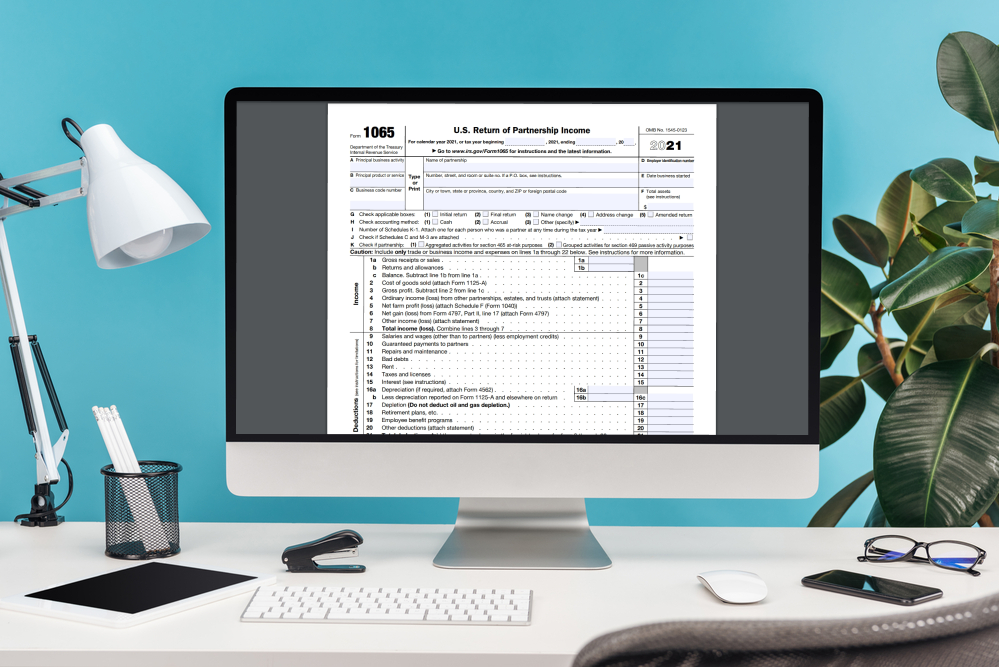
What Is Form 1065
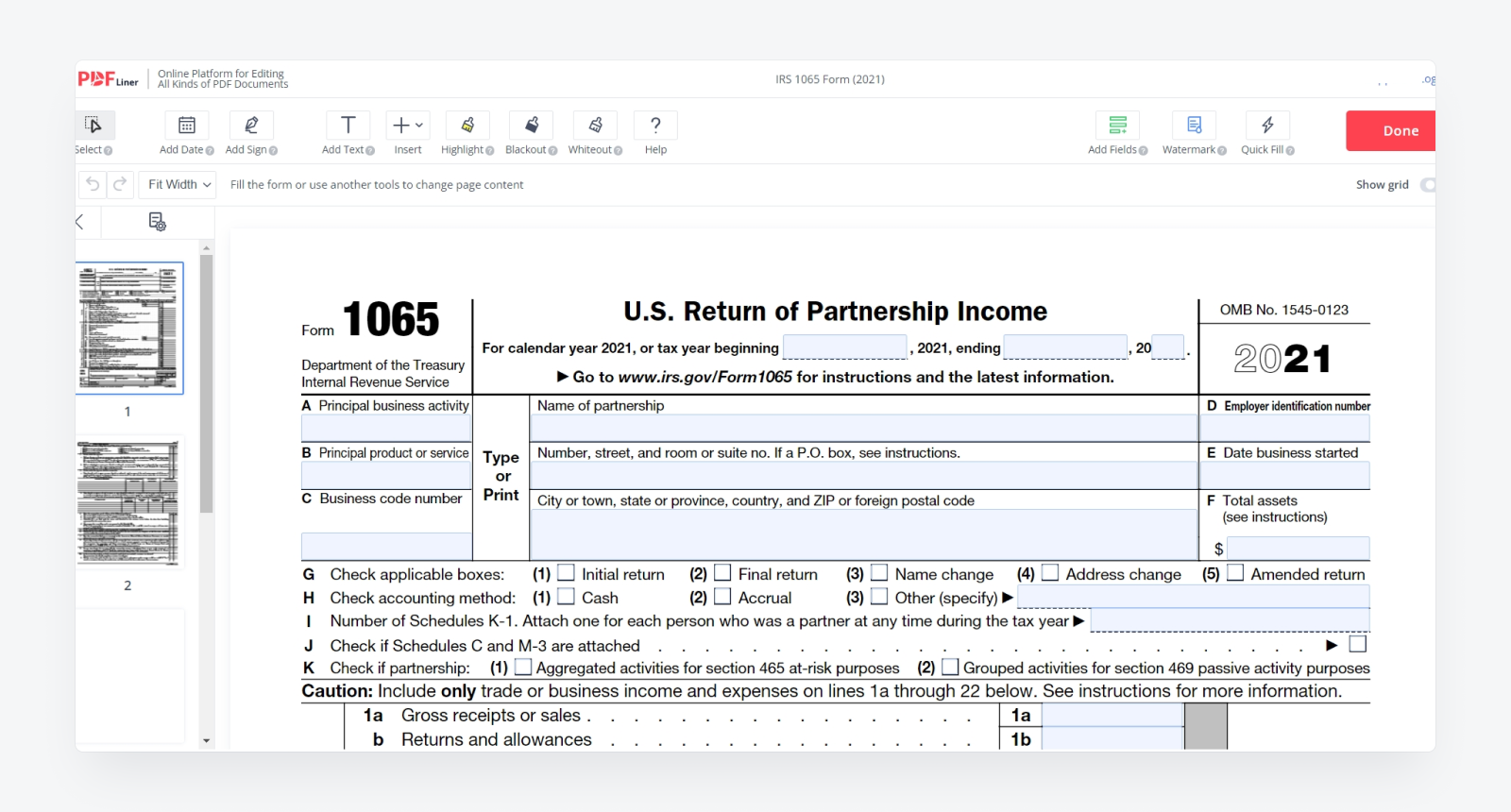
Form 1065 brings the IRS a complete outline of partnership movements of funds for the year. These movements oblige both partners to pay income tax regardless of how they are allocated. The partnership tax return Form 1065 provides detailed data about the annual financial situation of the partnership based on income and expense information. It helps to report sales and gross receipts, deductions and operating expenses, including rental costs, employee salaries, any kind of business debts, loans, etc., to the IRS.
The form also requires information about partners' percentages of the company ownership. If you want to know how to get Form 1065, there is a detailed guide on this topic on our website.
IRS 1065 Form 65c511176117143fcc0f728b
Who Should File Form 1065
The question of who files the 1065 form has actually a quite plain answer. The partnership tax return form should be filed by people who are involved in any kind of internal partnership. This form is required to be filed by LLCs, foreign partnerships who have income in the United States, and non-profit religious organizations.
Speaking of foreign partnerships, those LLCs that earn less than $ 20,000 in the country, or partnerships that receive less than 1% of their U.S. income, are not obliged to use the form. Form 1065 has to be filed by one of the partners, but both must provide completed K-1 schedules.
How to Fill Out the 1065 Form
The IRS Form 1065 instruction requires all applicants to use information from:
- Form 4562;
- Form 1125-A: Cost of Goods Sold
- Form 4797: Sale of Business
- Copies of any Form 1099 issued by the partnership
- Form 8918: Materials Consultant Disclosure Statement
- Form 114: Report on Disclosure of Information in a Foreign Bank and Financial Statements
- Form 3520: Annual Report on Foreign Trust Transactions and Receipt of Certain Foreign Gifts
- Farmers' partnerships also need a copy of Form 1040.
After the partnership collects all of the needed forms to file Form 1065, they have two ways of completing it. Many people still stick to the old-fashioned way and prefer sending a copy of the form to the IRS. Although, there is a more convenient option for 1065 tax return filing. If you want to deal with the Form 1065 filing instructions and get it done quickly, you’d probably like the online option.
Filling out the 1065 form with PDFLiner is a straightforward and effective way for getting your tax return done in less than 10 minutes. You don’t have to visit the IRS site for any information, as PDFLiner provides a huge library of electronic forms to fill and file. In addition to this, all forms come with a detailed description for proper and quick completion.
To fill the Form 1065, follow these steps:
Step 1: Business Information
Start with providing basic information: specify your principal business activity, write down the product or service, and state the business code number. Type the name of the partnership, information about your business location, and contacts.
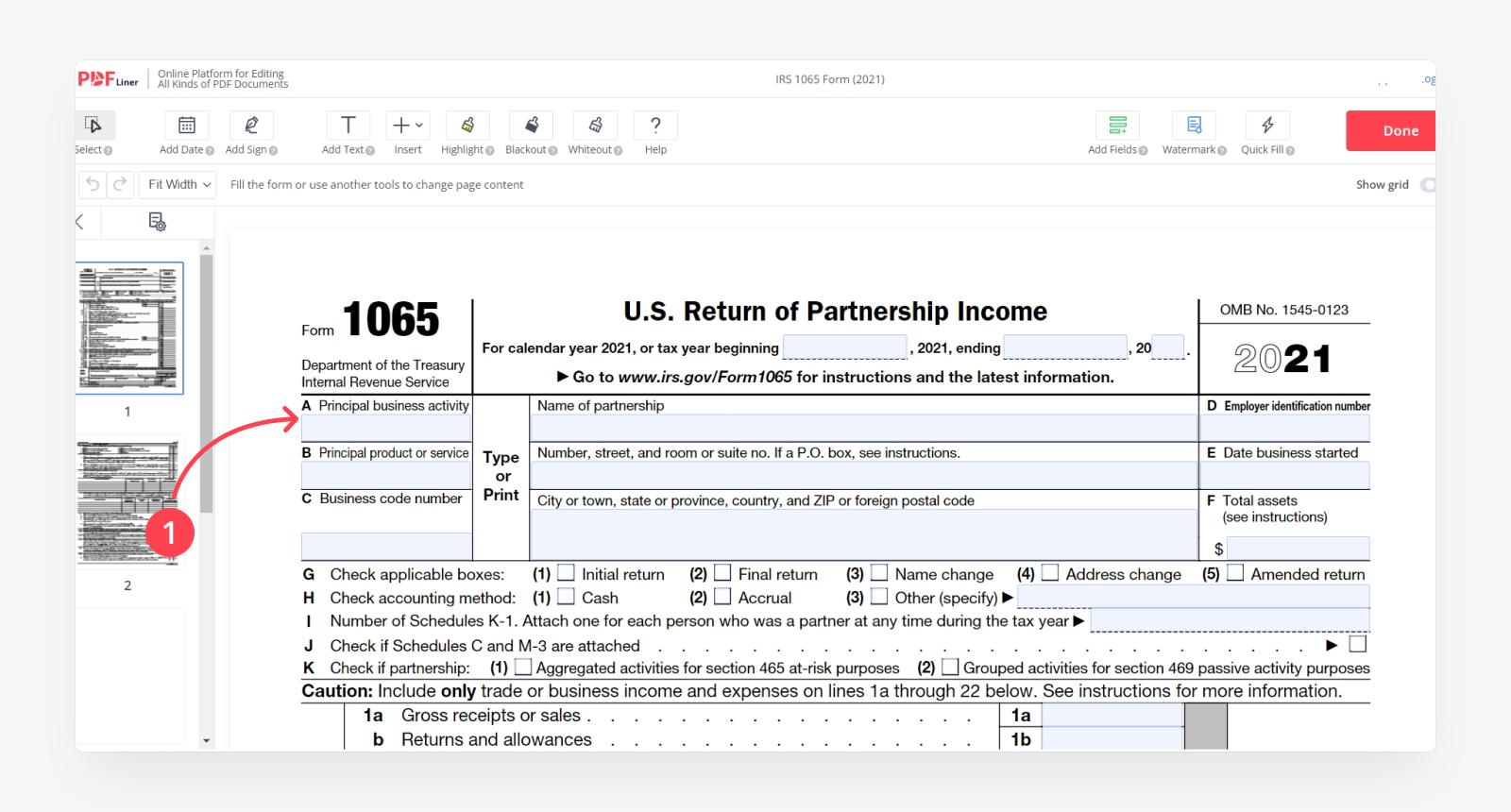
Step 2: Specify Details
After that, check all the boxes needed for specifying the reason for filling the form;
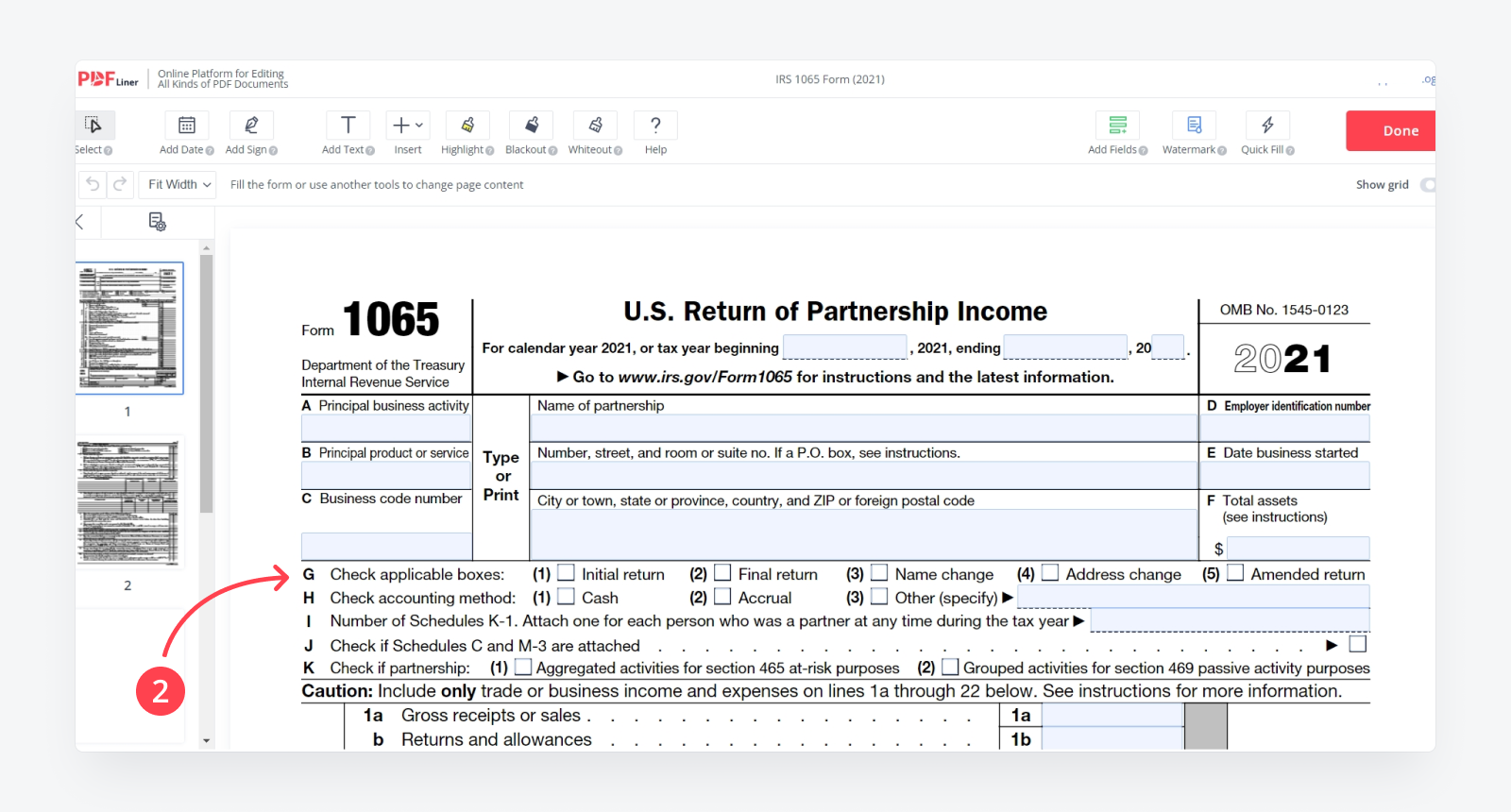
Step 3: Income
Next, go to the income section that consists of eight lines:
- State your gross receipts or sales;
- Fill in the info about returns and allowances;
- Complete the balance by following the instruction;
- Specify the cost of sold goods (this requires form 1125-A attached);
- State the gross profit;
- Type in your ordinary income/loss from other partnerships, estates, or trusts (confirmation needed);
- Include net farm profit and net farm gain (additional forms as confirmation required);
- Other income/loss;
- Total income/loss.
Step 4: Deductions
Deductions section includes:
- Salaries and wages line;
- Payments to partners;
- Repairs, maintenance, rent, taxes & licenses lines to complete;
- Bad debts;
- Interest amount;
- Depreciation and depletion;
- Retirement plans;
- Employee benefit programs amount;
- Any other deduction;
- Total deductions.
After you’re done with these sections, you have to complete one small section with taxes and payment amounts and sign the 1065 form. By the way, the online option also includes an electronic signature feature for comfortable and easy signing the form without printing it.
How to File Form 1065
As mentioned above, a taxpayer must also include a completed K-1 Schedule. This schedule defines the P&L percentage assigned to each partner at the beginning and end of the reporting period. Don’t forget about the additional forms stated in the instructions.
The 1065 tax return form should be sent to the IRS Department of Treasury in your state by March 15th.
Fill Out Form 1065 65c511176117143fcc0f728b
How to Sign Form 1065
To file Form 1065 and sign it online, you can use PDFLiner editor. The tool provides a convenient and safe function that allows you to quickly sign documents.
To sign the 1065 form, you should do the following:
- Scroll down to the end of the first page;
- Click on the "Sign Field";
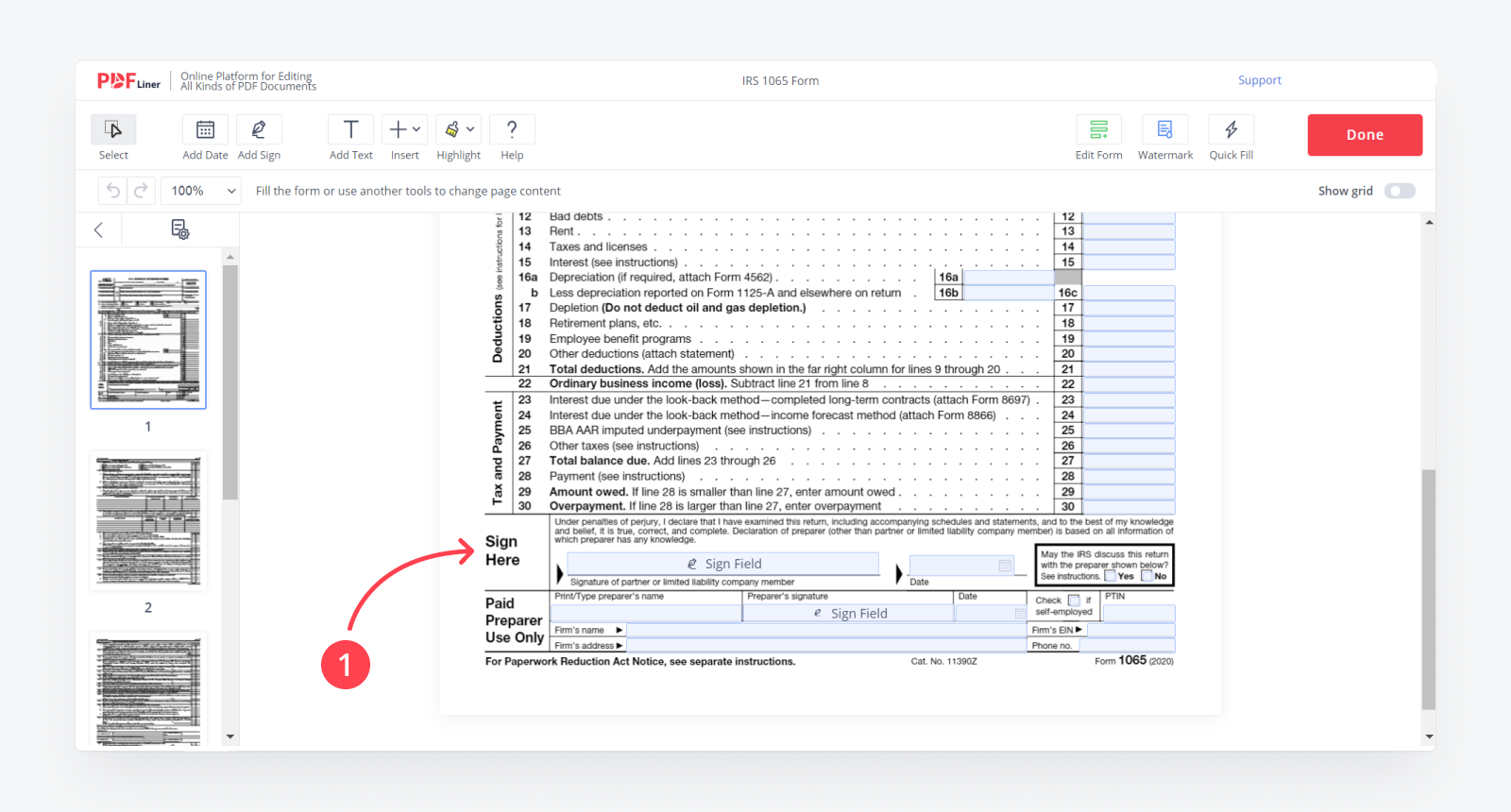
- You’ll see the "Signature wizard" window popping up;
- Click on the "Add signature" and choose one of three options to e-sign the form.
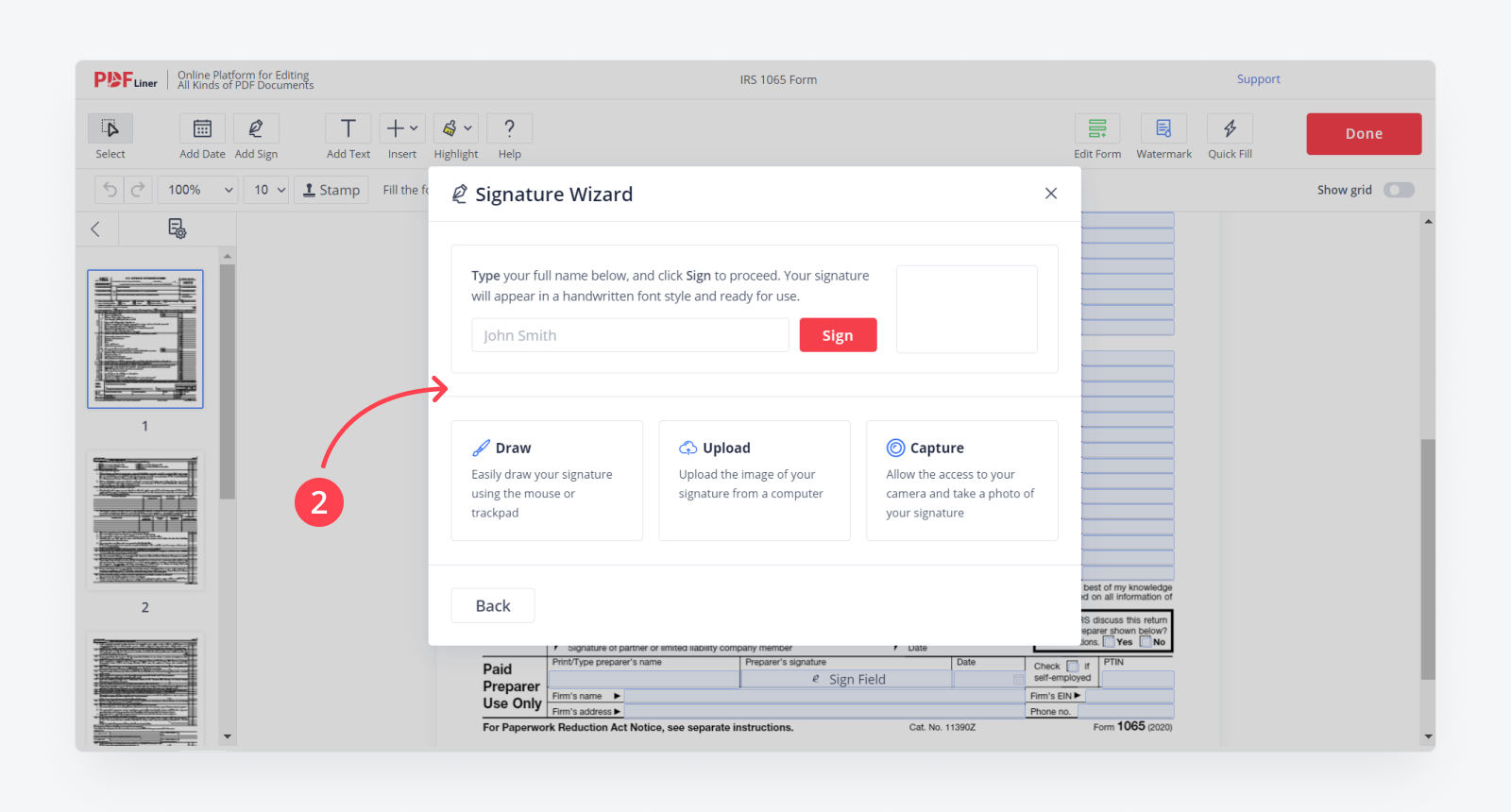
For more detailed instructions on adding an e-sign to any PDF document, you can check our guide on how to sign Form 1065.
Sign 1065 Form 65c511176117143fcc0f728b
Frequently Asked Questions
To make sure you know all the peculiarities of filling out the 1065 partnership form, check out the questions below.
What is the deadline for Form 1065?
For 2022, the IRS stated the deadline on March 15th.
Do I file 1065 with my 1040?
Yes, Form 1040 is included in the list of required forms to complete 1065 properly.
Does each partner need to file 1065?
The IRS requires only one 1065 form per partnership, but both members have to file the K-1 Schedule.
Can I file an extension for Form 1065?
You can get the extension for Form 1065 easily. Also, the IRS has already stated that the extension deadline for the tax return Form 1065 is the 15th of September.
Can I file Form 1065 online?
Yes, you can do it easily using the online PDF editor.
Fill Out Tax Forms At No Time with PDFLiner
Start filing your taxes electronically today and save loads of time!
Form 1065 65c511176117143fcc0f728b