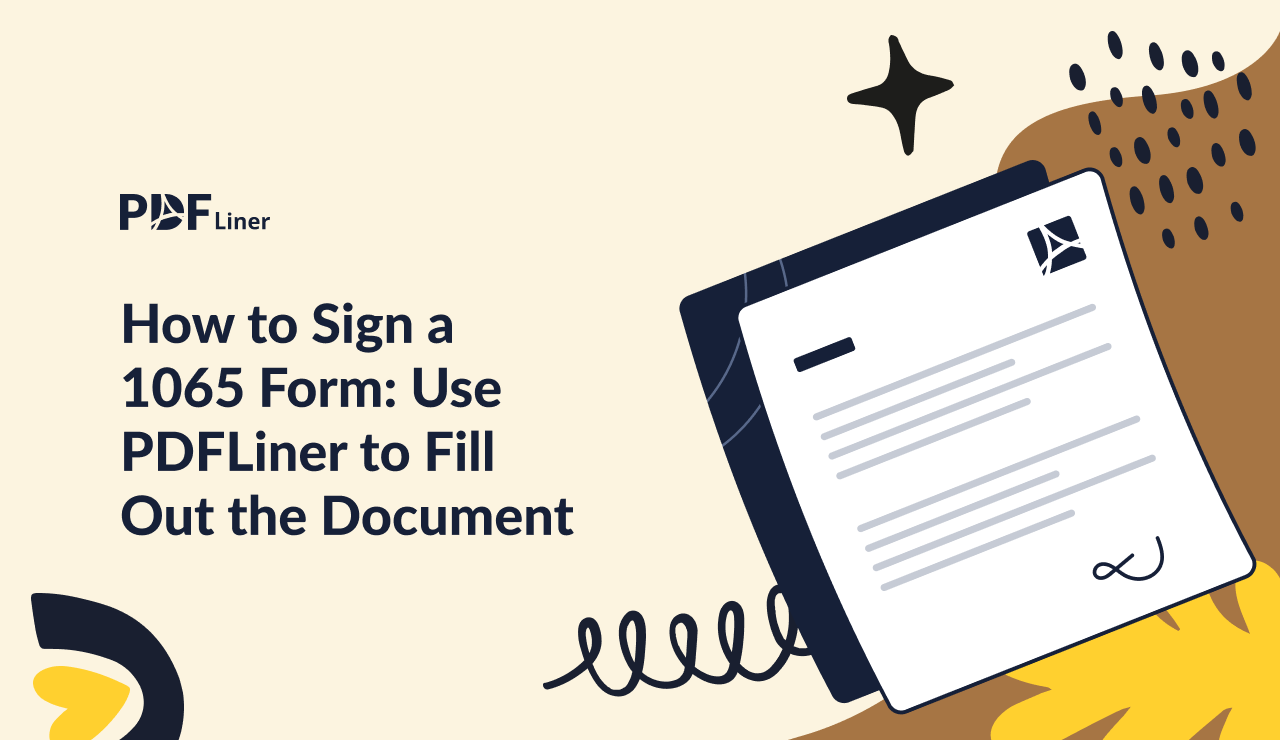-
Templates
1099 FormsAccurately report 1099 information returns and ensure IRS filing with easeExplore all templatesW-9 W-8 FormsEasily manage and share taxpayer details to streamline payments and meet IRS requirements with confidenceExplore all templatesOther Tax FormsFillable tax forms simplify and speed up your tax filing process and aid with recordkeeping.Explore all templatesReal EstateReal estate templates for all cases, from sale to rentals, save you a lot of time and effort.Explore all templatesLogisticsSimplify your trucking and logistics paperwork with our ready-to-use transportation and freight templates.Explore all templatesMedicalMedical forms help you keep patient documentation organized and secure.Explore all templatesBill of SaleBill of Sale templates streamline the transfer of ownership with clarity and protection.Explore all templatesContractsVarious contract templates ensure efficient and clear legal transactions.Explore all templatesEducationEducational forms and templates enhance the learning experience and student management.Explore all templates
-
Features
FeaturesAI-Enhanced Document Solutions for Contractor-Client Success and IRS ComplianceExplore all featuresAI Summarizer Check out the featureAI PDF summarizer makes your document workflow even faster. Ask AI to summarize PDF, assist you with tax forms, complete assignments, and more using just one tool.Sign PDF Check out the featurePDFLiner gives the opportunity to sign documents online, save them, send at once by email or print. Register now, upload your document and e-sign it onlineFill Out PDF Check out the featurePDFLiner provides different tools for filling in PDF forms. All you need is to register, upload the necessary document and start filling it out.Draw on a PDF Check out the featureDraw lines, circles, and other drawings on PDF using tools of PDFLiner online. Streamline your document editing process, speeding up your productivity
- Solutions
- Features
- Blog
- Support
- Pricing
How to Sign a 1065 Form: Use PDFLiner to Fill Out the Document
.png)
Dmytro Serhiiev
These days, the majority of important documents and tax returns can easily be signed electronically. This facilitates the process of submitting various forms and also saves your time. Just like many other files, form 1065 can be quickly signed in this way. What is a 1065 form? This is a type of file that is used to report information, such as losses, credits, gains, and more, as a result of partnership operation. To know more about signing a 1065 tax return, read the information below.

How to sign a 1065 form
The signing of documents with the help of a digital signature is the future. Besides saving time, this method is eco-friendly and convenient. It’s not just that you don’t have to waste your time going to the post office, but you also avoid the risk of having your form stolen. All of this applies when you file form 1065 online.
To sign your form online using PDFLiner, you can find it in our selection. We have a 1065 partnership tax return form available on the site, so all you have to do to sign it is:
- Open the document and click on the ‘Signature Field.’
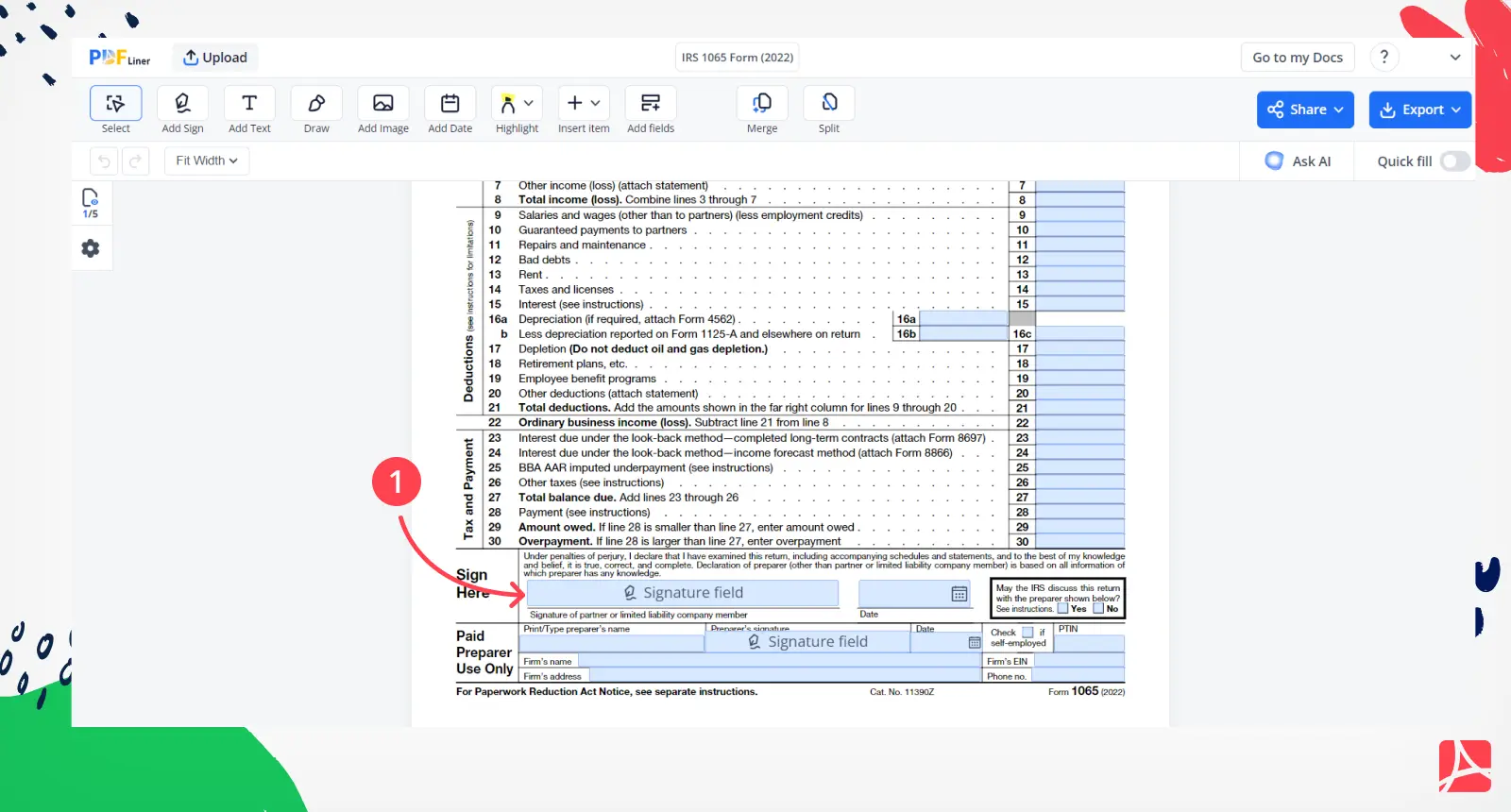
- Select your signature or click on ‘Add new signature.’
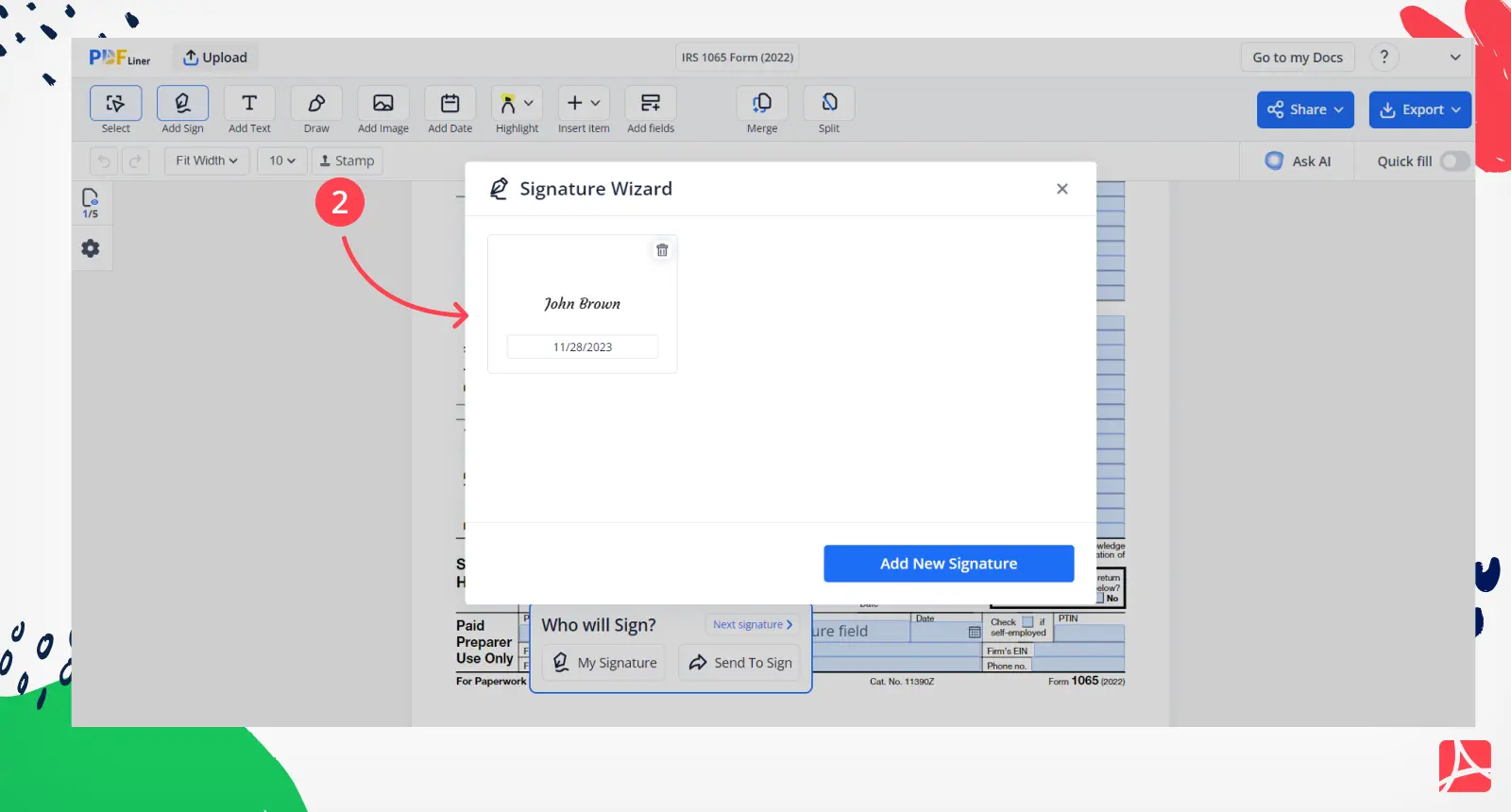
- You can create your signature using one of the instruments. You can also use the toolbar to control the signature size.
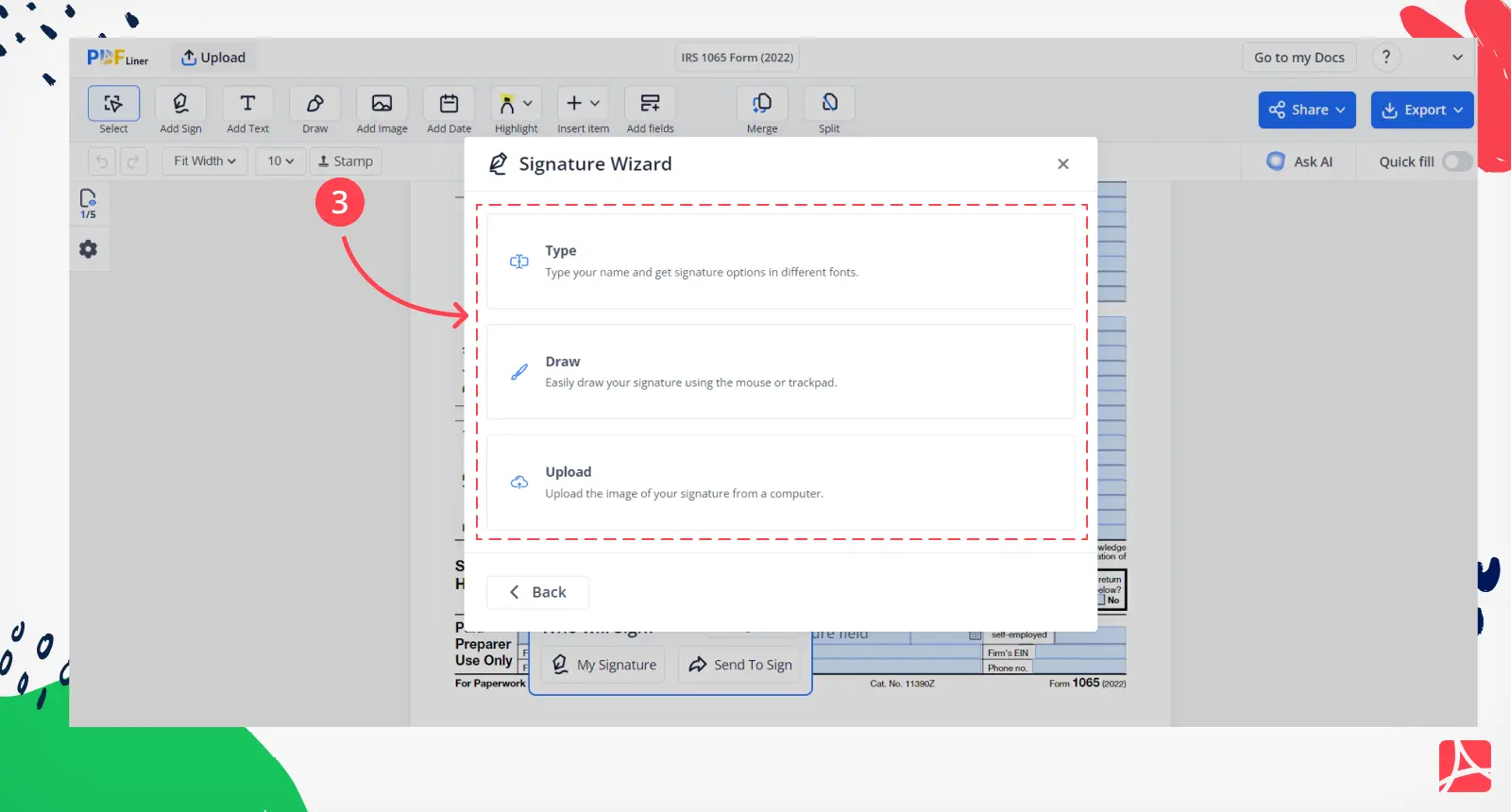
- Also, if you filled out a Form 1065 for someone, you may submit the completed form to your client for signature. To do this, in the signature field, you need to select Send to Sign.
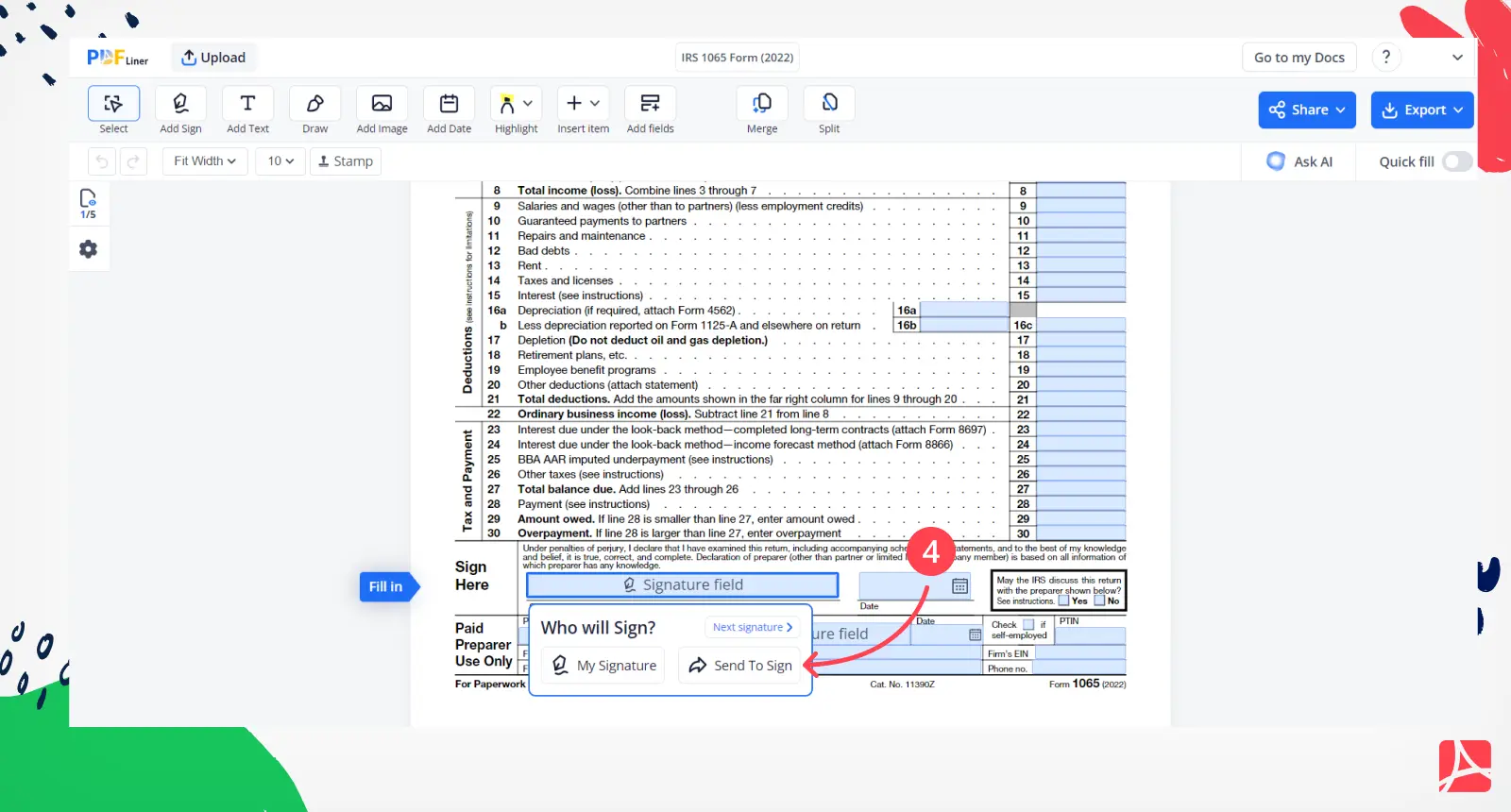
- In the opening field, enter the e-mail address of the person for whom the document was filled out.
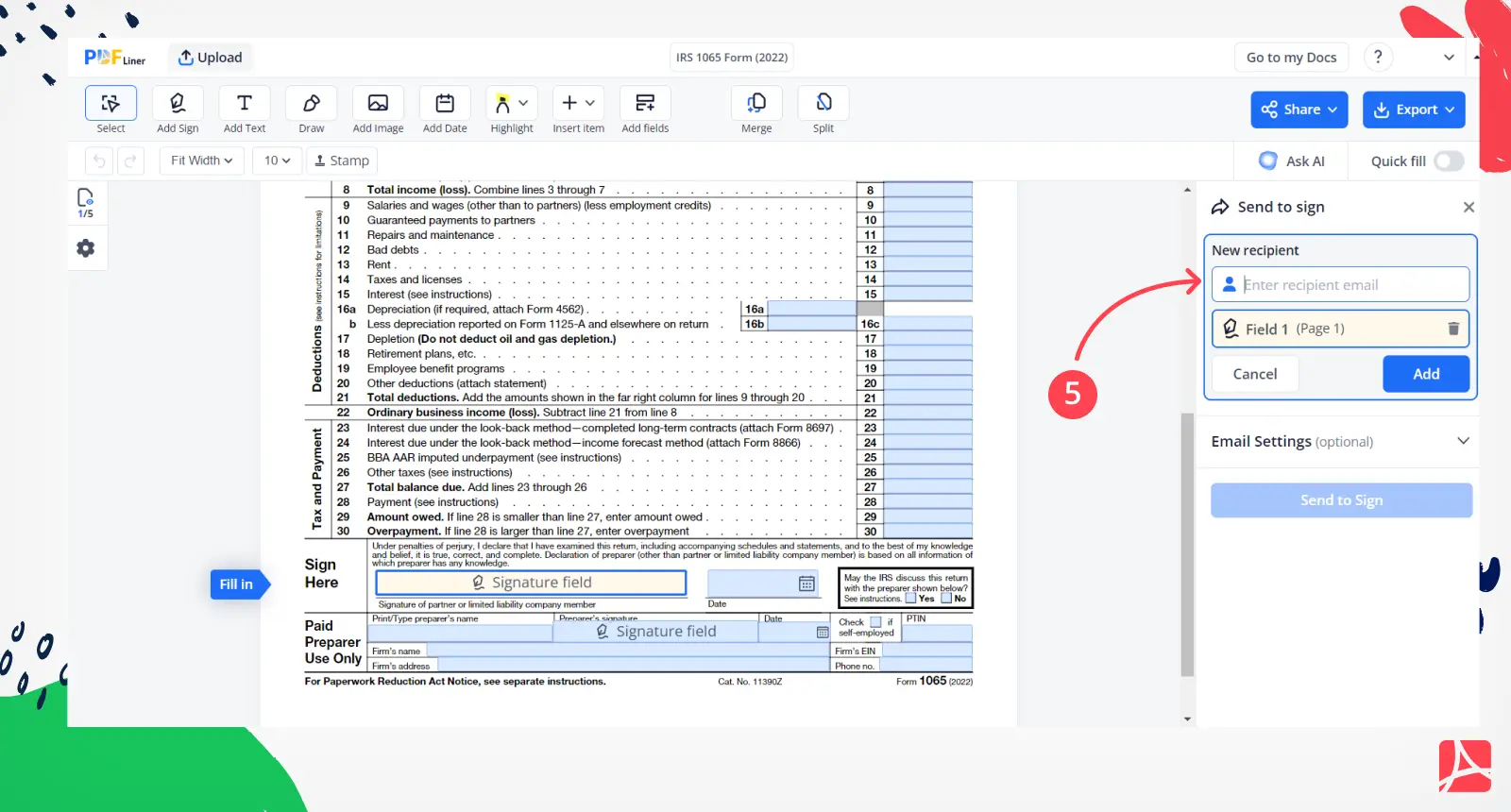
With PDFLiner, you can sign any documents, whether they are on the site or you upload them. If you want to know exactly how to fill out form 1065, we have a detailed guide.
Sign 1065 Form 65c511176117143fcc0f728b
FAQ
Who can sign Form 1065?
According to the IRS form 1065 instruction, this type of form is considered a return only when signed by a partnership representative. In such a way, it has to be signed by an LLC member or a partner.
Can I e-sign Form 1065?
Yes. You can sign your document electronically using PDFLiner, and it will be accepted in the same way as those signed traditionally.
Can someone else sign Form 1065?
In the case that the partnership representative is an entity, it can. The document can be signed by a designated individual. You can read exact details on who files 1065 on the official IRS site.
Go Paperless with PDFLiner
Fill out, edit, sign and share any document online and save the planet
1065 Form 65c511176117143fcc0f728b