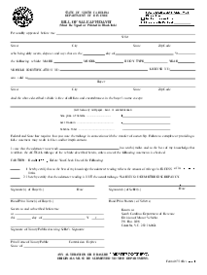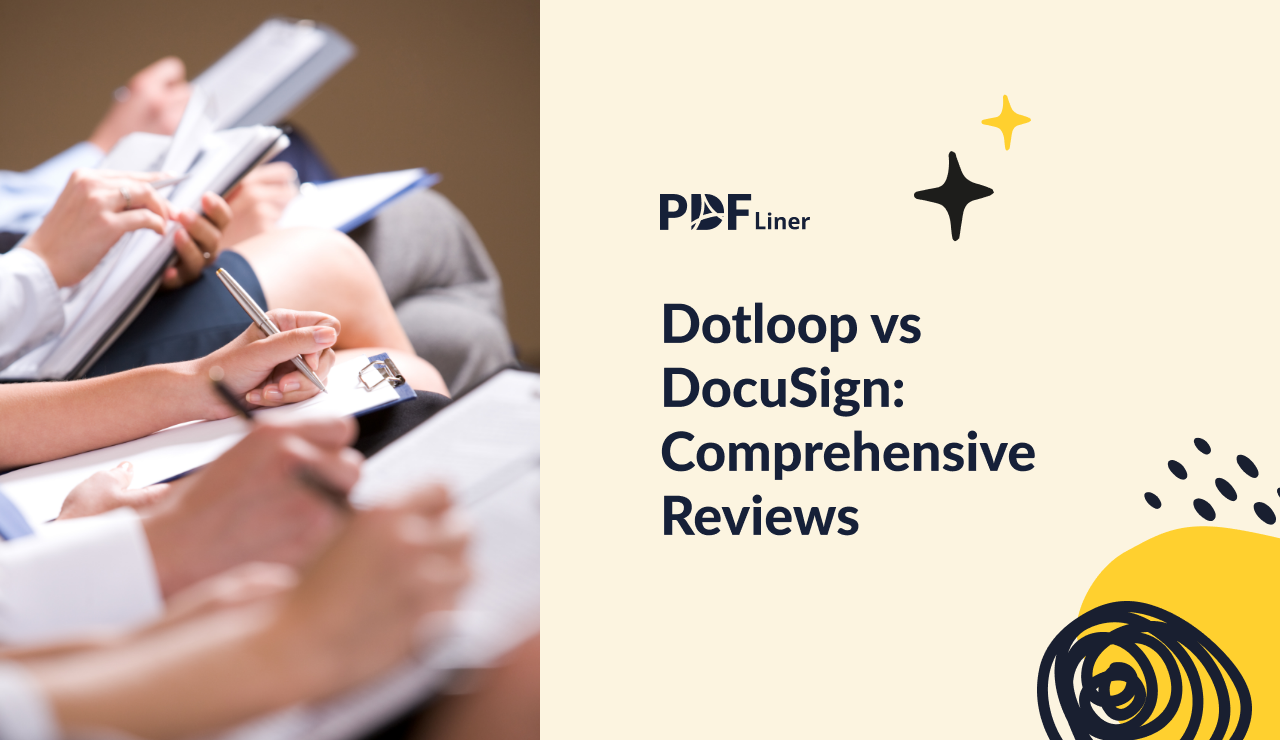-
Templates
1099 FormsAccurately report 1099 information returns and ensure IRS filing with easeExplore all templatesW-9 W-8 FormsEasily manage and share taxpayer details to streamline payments and meet IRS requirements with confidenceExplore all templatesOther Tax FormsFillable tax forms simplify and speed up your tax filing process and aid with recordkeeping.Explore all templatesReal EstateReal estate templates for all cases, from sale to rentals, save you a lot of time and effort.Explore all templatesLogisticsSimplify your trucking and logistics paperwork with our ready-to-use transportation and freight templates.Explore all templatesMedicalMedical forms help you keep patient documentation organized and secure.Explore all templatesBill of SaleBill of Sale templates streamline the transfer of ownership with clarity and protection.Explore all templatesContractsVarious contract templates ensure efficient and clear legal transactions.Explore all templatesEducationEducational forms and templates enhance the learning experience and student management.Explore all templates
-
Features
FeaturesAI-Enhanced Document Solutions for Contractor-Client Success and IRS ComplianceExplore all featuresAI Summarizer Check out the featureAI PDF summarizer makes your document workflow even faster. Ask AI to summarize PDF, assist you with tax forms, complete assignments, and more using just one tool.Sign PDF Check out the featurePDFLiner gives the opportunity to sign documents online, save them, send at once by email or print. Register now, upload your document and e-sign it onlineFill Out PDF Check out the featurePDFLiner provides different tools for filling in PDF forms. All you need is to register, upload the necessary document and start filling it out.Draw on a PDF Check out the featureDraw lines, circles, and other drawings on PDF using tools of PDFLiner online. Streamline your document editing process, speeding up your productivity
- Solutions
- Features
- Blog
- Support
- Pricing
Dotloop vs DocuSign: Comprehensive Reviews

Liza Zdrazhevska
More and more businesses allow their clients to fill out the forms online nowadays. Such a tendency was the reason for creating e-signature services. As they work with the documents, they need to be highly reliable. That’s why companies should be careful when choosing the program they will trust. Dotloop and Docusign are popular sites that work with documents. So, which one to prefer? Here you will find the Dotloop vs DocuSign reviews.

DocuSign Overview

People using the DocuSign service say that it has made the process of creating and exchanging documents a lot faster. This platform offers several products and solutions. You can find the one according to your taste. Read more about DocuSign below.
- Design 4/5
DocuSign has a practical and simple interface, where you can quickly find what you need. There are separate sections for the products and solutions. Here you can find the plan according to your company type. You may explore more about the developers and how DocuSign was created.
- User experience 4.5/5
Thousands of people and companies trust DocuSign. Since this service has started its existence, the developers provide new and new plans. They become more convenient and multi-feature. Also, the site has a well-built support system.
- Functions 4/5
DocuSign offers an Agreement Cloud with twelve applications, which can prepare, manage, and sign the documents. It may integrate with the platform you work with — for example, Google Suite, Workday, Salesforce, and etc. What is more — you can connect the Agreement Cloud with your personal applications or workflows. DocuSign has other products like eSignature, Document Generation, Analytics, or Lifecycle Management contracts.
- Platforms 5/5
You may work with Docusign online. Also, it is available on all devices — you can use Docusign on IOS and Android. The mobile app is a little different from the web site.
- Free trial 4/5
There are several plans you can choose from on Docusign. Before you start working, you can use a free trial. It lasts thirty days — after that, you may decide what you actually need.
Dotloop Overview
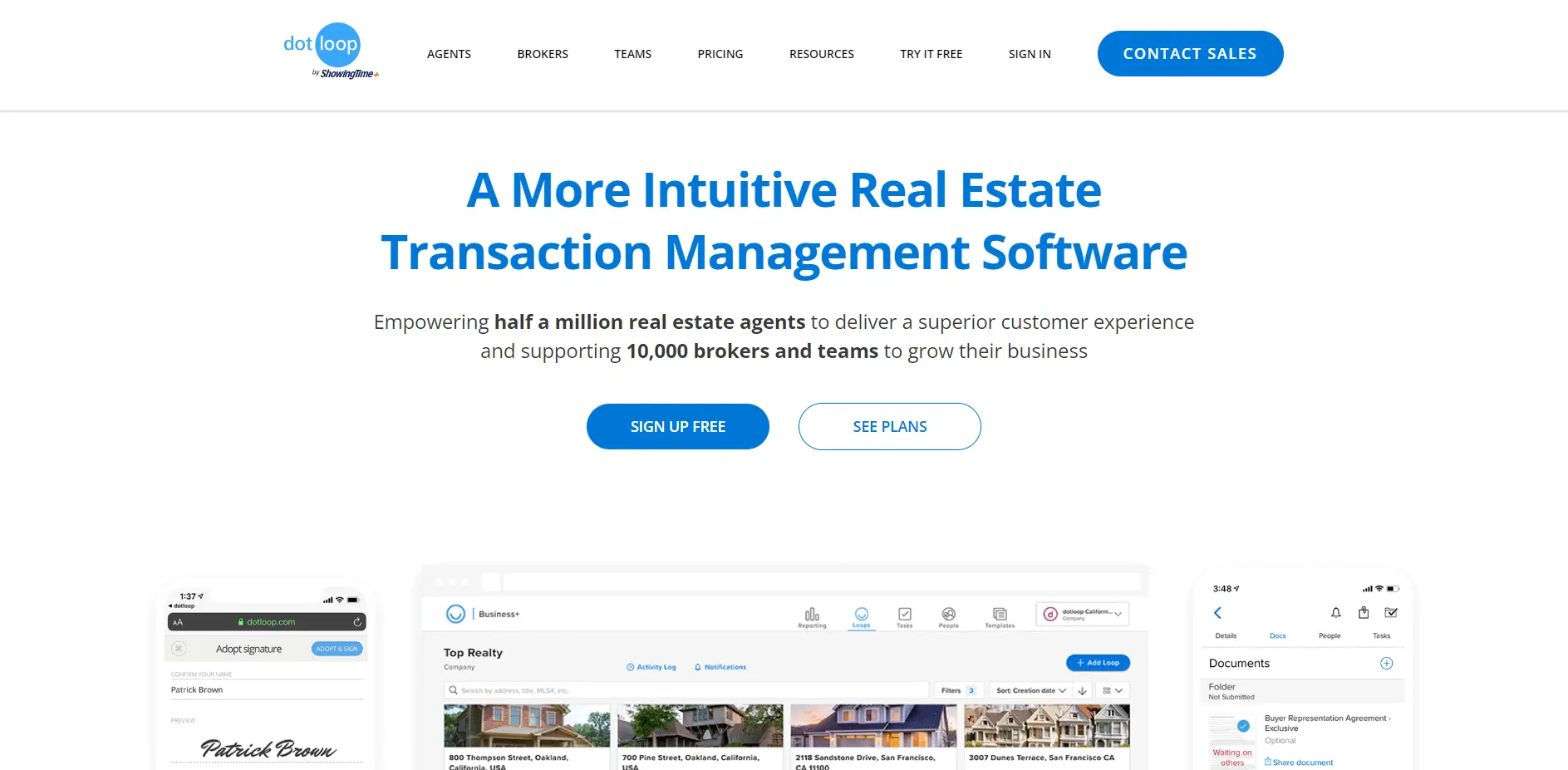
Dotloop provides services that allow customers to create, edit, share, and sign documents. So, you can complete the entire transaction in one place. Dotloop offers diverse plans, so let`s examine more about what is Dotloop.
- Design 4.5/5
The design of the Dotloop website is highly convenient. You can find everything you need on the first page. Besides, you can read some reviews from the customers. Dotloop gives you all the needed information about a particular plan — so you will be able to choose the most suitable one for you.
- User experience 4/5
This service provides good cooperation with its clients. They listen to the customer’s ideas and suggestions to make their service more reliable and multifunctional. However, the available plans are not always fitting for every company type.
- Functions 4/5
You can choose from the three plans for agents, teams, and brokers. They have different features — however, some of them may be identical. The plan for the brokers is the most cross-functional one. But it’s not for personal usage. Besides the products, Dotloop also offers a blog, where you can discover more information about the work with clients and documents.
- Platforms 4/5
The Dotloop sign system is available on all devices as well as DocuSign. However, you need to consider that not all the plans work properly on the mobile app.
- Free trial 5/5
Dotloop doesn’t provide a free trial, but you can have a free plan. When you sign up on the website, you can already use the services. After you try the Dotloop signing for free, you can choose a premium plan if you want, of course, in the Dotloop pricing.
Let’s Compare DocuSign and Dotloop
Both DocuSign and Dotloop are well-known among large companies and small businesses. And both services have their pros and cons. Here I will compare them and show which platform is more convenient.
Ease of usage
You may work with Dotloop and Docusign using the web site. Also, they are available on the IOS and Android systems — so, there are no problems with working on different devices. You can create an account, and it will save all the information about your cooperation with these services.
Functions set
With DocuSign, you can choose one plan with many features or one product that is most suitable for you. DocuSign offers solutions for a specific industry or company. You can get an agreement cloud for your company or personal needs. With Dotloop, you won’t find a plan for personal usage. There are plans for agents, teams, and brokers that Dotloop offers. In a short word, the Dotloop app has more structured plans — however, DocuSign has more products and solutions to offer.
Interface and design
The DocuSign and Dotloop designs are quite similar. They are both simple and convenient — so, it’s easy to understand how to find the plan or product you need. DocuSign offers you to discover more about the developers. And Dotloop has a blog, where they tell more about the company work organization.
Working process
The DocuSign and Dotloop designs are quite similar. They are both simple and convenient — so, it’s easy to understand how to find the plan or product you need. DocuSign offers you to discover more about the developers. And Dotloop has a blog, where they tell more about the company work organization.
Support service
You can address the DocuSign Support by having a chat with them. Besides, there is a Trust Center, and you can find the most common questions about the service. The support Dotloop provides also allows you to chat with the experts. Or you can find the needed information on their support page.
Best of the Two
People choose Dotloop and DocuSign because they’re one of the most easy-to-use and reliable e-signature services on the market now. So, which one is the best? Actually, they are both fine if you need to get an e-signature plan. However, DocuSign has more options and products that are suitable for the biggest audience.
Also, DocuSign has more experience in cooperation with customers. So, their solutions are well-built and multifunctional. If you just want to try what an e-signature service is, you may, of course, start working with Dotloop — it has a free plan that is enough to understand how such applications can help you and your business.
Are There Any Other Alternatives
E-signature services have become highly requested nowadays. So here are some other alternatives of Dotloop and Docusign.
PDFLiner vs Dotloop vs DocuSign
When you search for how you can securely sign a PDF online, PDFliner will help you with that in a little time. You may start working with it right now. Both DocuSign and Dotloop sign-in requires some time to get a suitable plan for your business or begin a free trial. And sometimes, you don’t even need those features they offer.
With PDFliner, you can work with PDF files as much as you want and even convert them to jpeg, edit, and sign them. Just visit the main page, choose a suitable plan or specific document and you can start your job. Of course, there are some expanded plans, which can give you other benefits. You may discover more about them and ask your questions if they will appear.
Dotloop vs DocuSign vs HelloSign
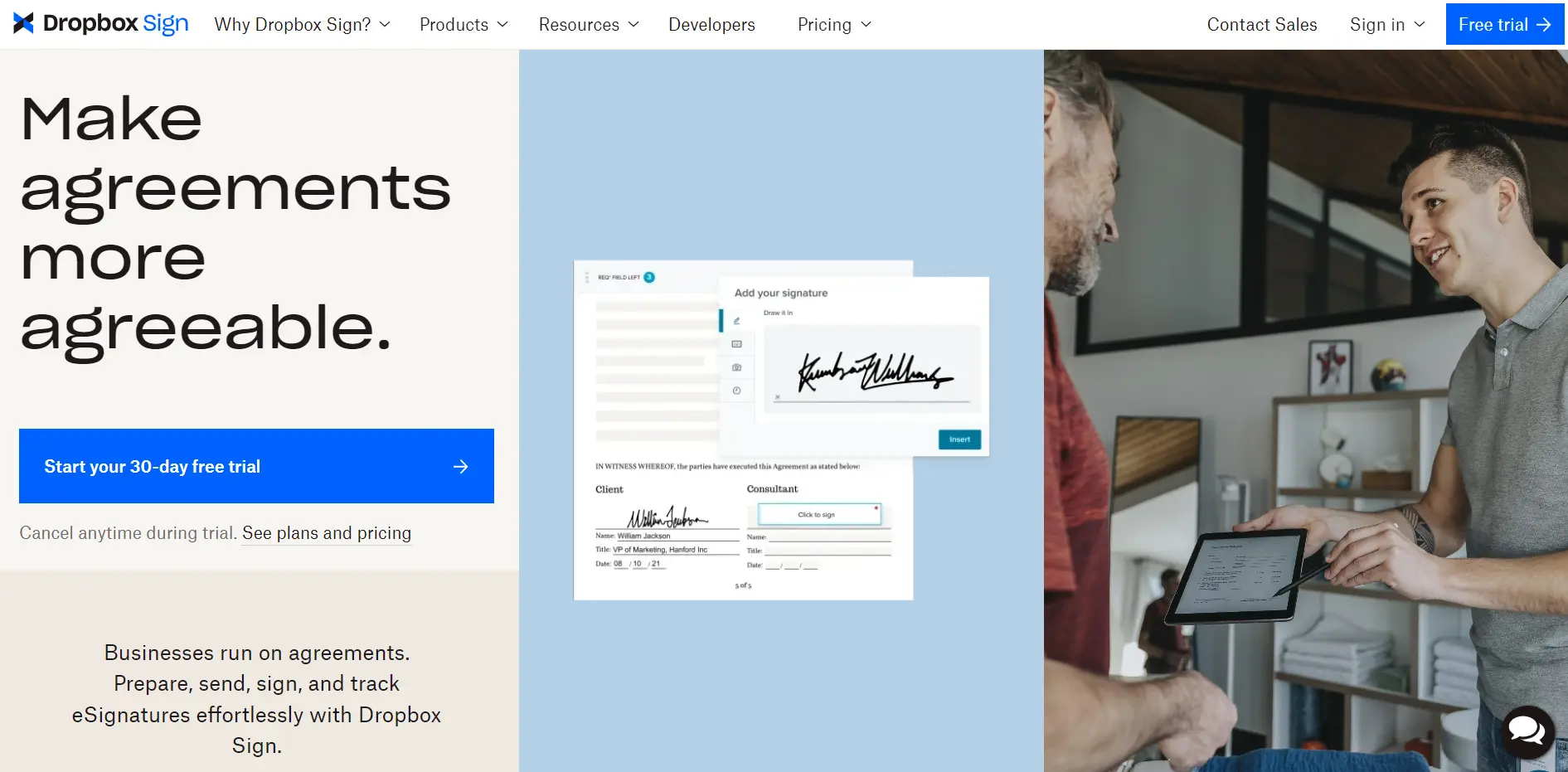
HelloSign (Dropbox Sign) is a service that is adapted to many countries. This is a worldwide e-signature web site, which is also available on mobile apps. It integrates with Gmail, Dropbox, and some other international companies. HelloSign is quite simple to use — that’s why a lot of people have chosen it for personal usage and business application.
Dotloop and DocuSign have more plans and solutions to offer. So, you can choose between them and HelloSign due to your preferences. If you need a more specialized program, DocuSign will help you with that. But if you search for a fast and straightforward e-signature service, HelloSign is a nice alternative.
DocuSign Overview

People using the DocuSign service say that it has made the process of creating and exchanging documents a lot faster. This platform offers several products and solutions. You can find the one according to your taste. Read more about DocuSign below.
- Design 4/5
DocuSign has a practical and simple interface, where you can quickly find what you need. There are separate sections for the products and solutions. Here you can find the plan according to your company type. You may explore more about the developers and how DocuSign was created.
- User experience 4.5/5
Thousands of people and companies trust DocuSign. Since this service has started its existence, the developers provide new and new plans. They become more convenient and multi-feature. Also, the site has a well-built support system.
- Functions 4/5
DocuSign offers an Agreement Cloud with twelve applications, which can prepare, manage, and sign the documents. It may integrate with the platform you work with — for example, Google Suite, Workday, Salesforce, and etc. What is more — you can connect the Agreement Cloud with your personal applications or workflows. DocuSign has other products like eSignature, Document Generation, Analytics, or Lifecycle Management contracts.
- Platforms 5/5
You may work with Docusign online. Also, it is available on all devices — you can use Docusign on IOS and Android. The mobile app is a little different from the web site.
- Free trial 4/5
There are several plans you can choose from on Docusign. Before you start working, you can use a free trial. It lasts thirty days — after that, you may decide what you actually need.
Dotloop Overview
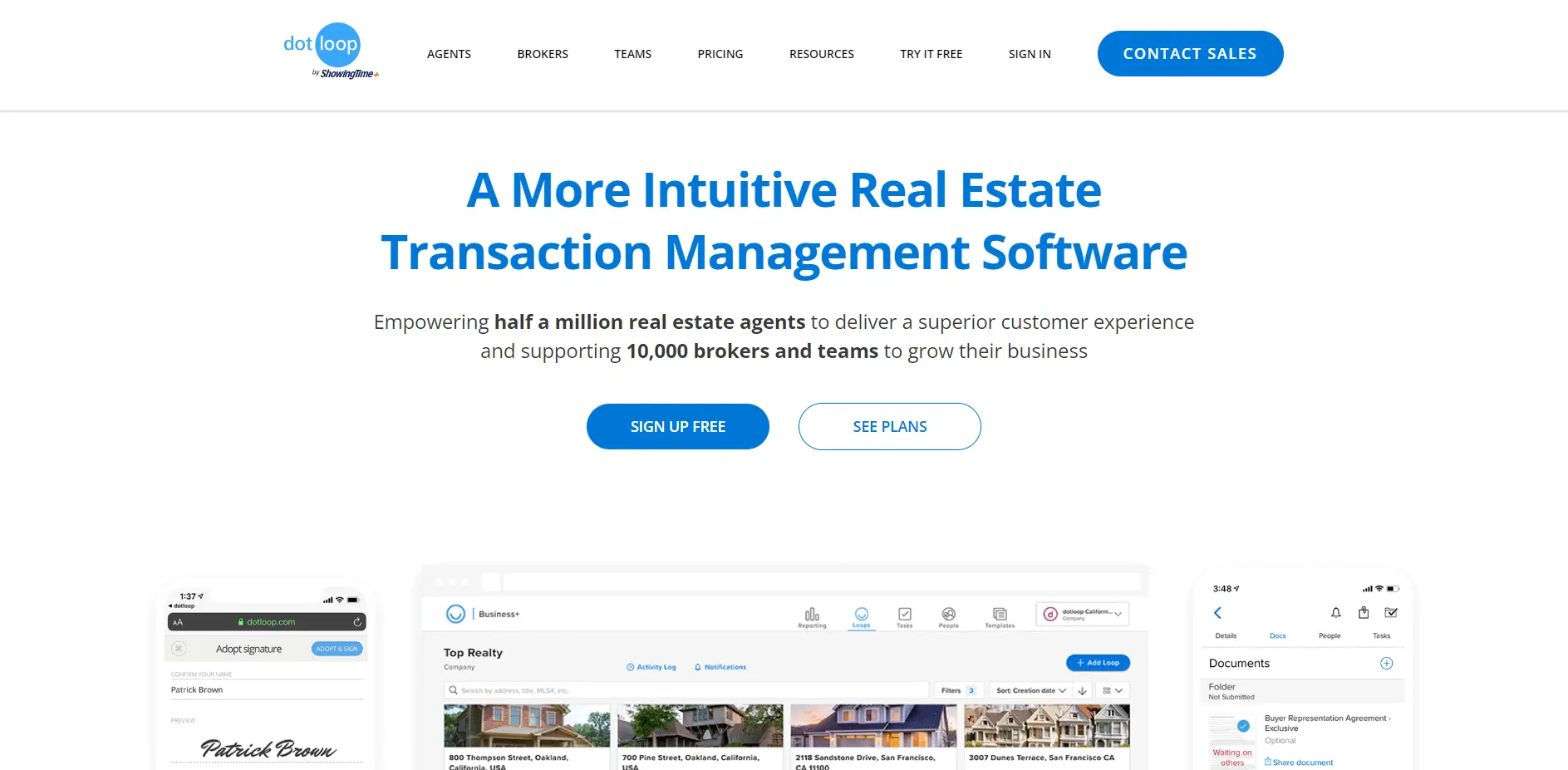
Dotloop provides services that allow customers to create, edit, share, and sign documents. So, you can complete the entire transaction in one place. Dotloop offers diverse plans, so let`s examine more about what is Dotloop.
- Design 4.5/5
The design of the Dotloop website is highly convenient. You can find everything you need on the first page. Besides, you can read some reviews from the customers. Dotloop gives you all the needed information about a particular plan — so you will be able to choose the most suitable one for you.
- User experience 4/5
This service provides good cooperation with its clients. They listen to the customer’s ideas and suggestions to make their service more reliable and multifunctional. However, the available plans are not always fitting for every company type.
- Functions 4/5
You can choose from the three plans for agents, teams, and brokers. They have different features — however, some of them may be identical. The plan for the brokers is the most cross-functional one. But it’s not for personal usage. Besides the products, Dotloop also offers a blog, where you can discover more information about the work with clients and documents.
- Platforms 4/5
The Dotloop sign system is available on all devices as well as DocuSign. However, you need to consider that not all the plans work properly on the mobile app.
- Free trial 5/5
Dotloop doesn’t provide a free trial, but you can have a free plan. When you sign up on the website, you can already use the services. After you try the Dotloop signing for free, you can choose a premium plan if you want, of course, in the Dotloop pricing.
Let’s Compare DocuSign and Dotloop
Both DocuSign and Dotloop are well-known among large companies and small businesses. And both services have their pros and cons. Here I will compare them and show which platform is more convenient.
Ease of usage
You may work with Dotloop and Docusign using the web site. Also, they are available on the IOS and Android systems — so, there are no problems with working on different devices. You can create an account, and it will save all the information about your cooperation with these services.
Functions set
With DocuSign, you can choose one plan with many features or one product that is most suitable for you. DocuSign offers solutions for a specific industry or company. You can get an agreement cloud for your company or personal needs. With Dotloop, you won’t find a plan for personal usage. There are plans for agents, teams, and brokers that Dotloop offers. In a short word, the Dotloop app has more structured plans — however, DocuSign has more products and solutions to offer.
Interface and design
The DocuSign and Dotloop designs are quite similar. They are both simple and convenient — so, it’s easy to understand how to find the plan or product you need. DocuSign offers you to discover more about the developers. And Dotloop has a blog, where they tell more about the company work organization.
Working process
The DocuSign and Dotloop designs are quite similar. They are both simple and convenient — so, it’s easy to understand how to find the plan or product you need. DocuSign offers you to discover more about the developers. And Dotloop has a blog, where they tell more about the company work organization.
Support service
You can address the DocuSign Support by having a chat with them. Besides, there is a Trust Center, and you can find the most common questions about the service. The support Dotloop provides also allows you to chat with the experts. Or you can find the needed information on their support page.
Best of the Two
People choose Dotloop and DocuSign because they’re one of the most easy-to-use and reliable e-signature services on the market now. So, which one is the best? Actually, they are both fine if you need to get an e-signature plan. However, DocuSign has more options and products that are suitable for the biggest audience.
Also, DocuSign has more experience in cooperation with customers. So, their solutions are well-built and multifunctional. If you just want to try what an e-signature service is, you may, of course, start working with Dotloop — it has a free plan that is enough to understand how such applications can help you and your business.
Are There Any Other Alternatives
E-signature services have become highly requested nowadays. So here are some other alternatives of Dotloop and Docusign.
PDFLiner vs Dotloop vs DocuSign
When you search for how you can securely sign a PDF online, PDFliner will help you with that in a little time. You may start working with it right now. Both DocuSign and Dotloop sign-in requires some time to get a suitable plan for your business or begin a free trial. And sometimes, you don’t even need those features they offer.
With PDFliner, you can work with PDF files as much as you want and even convert them to jpeg, edit, and sign them. Just visit the main page, choose a suitable plan or specific document and you can start your job. Of course, there are some expanded plans, which can give you other benefits. You may discover more about them and ask your questions if they will appear.
Dotloop vs DocuSign vs HelloSign
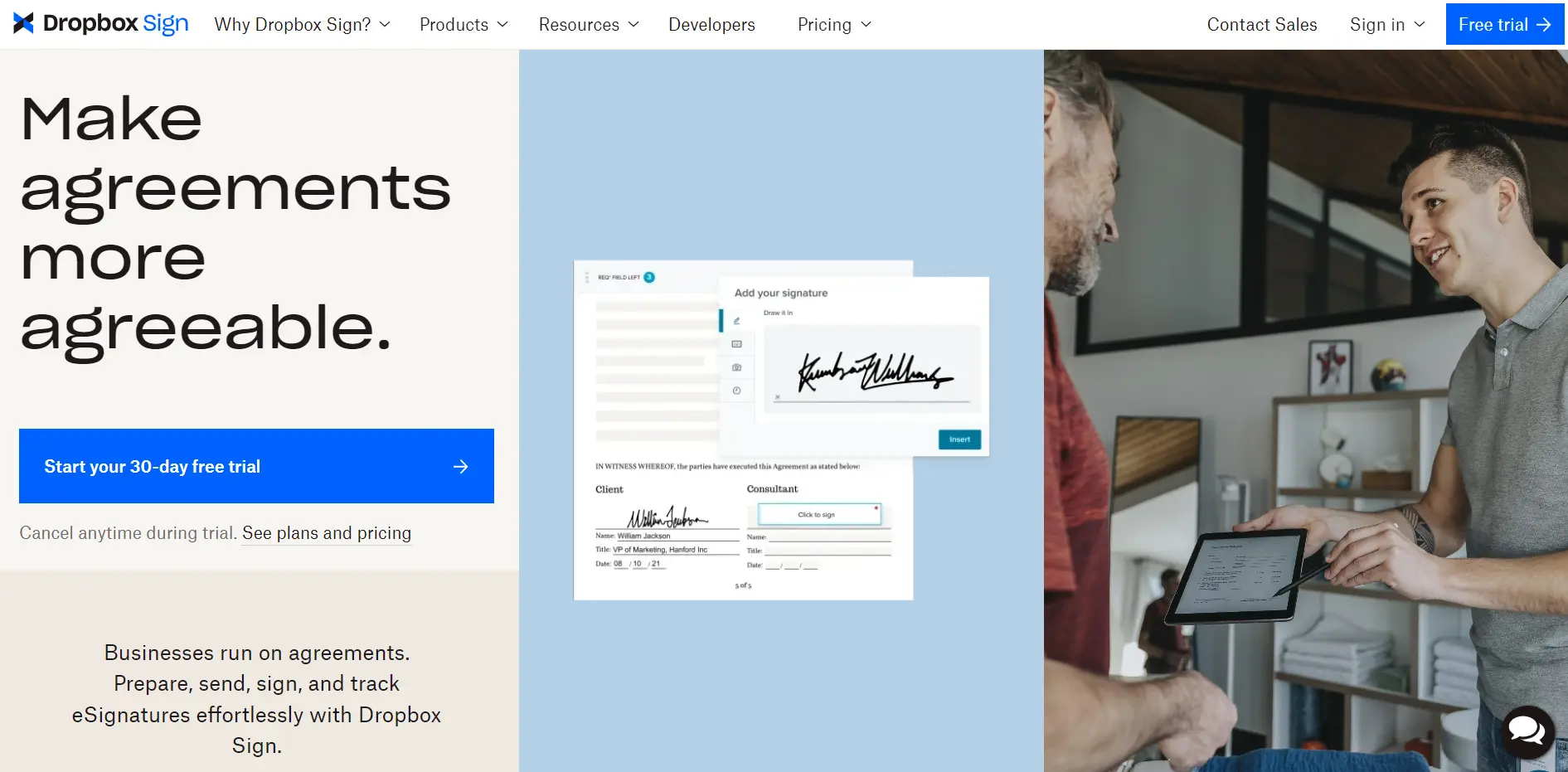
HelloSign (Dropbox Sign) is a service that is adapted to many countries. This is a worldwide e-signature web site, which is also available on mobile apps. It integrates with Gmail, Dropbox, and some other international companies. HelloSign is quite simple to use — that’s why a lot of people have chosen it for personal usage and business application.
Dotloop and DocuSign have more plans and solutions to offer. So, you can choose between them and HelloSign due to your preferences. If you need a more specialized program, DocuSign will help you with that. But if you search for a fast and straightforward e-signature service, HelloSign is a nice alternative.
Go Paperless with PDFLiner
Fill out, edit, sign, and share any document online and save the planet!