-
Templates
1099 FormsAccurately report 1099 information returns and ensure IRS filing with easeExplore all templatesW-9 W-8 FormsEasily manage and share taxpayer details to streamline payments and meet IRS requirements with confidenceExplore all templatesOther Tax FormsFillable tax forms simplify and speed up your tax filing process and aid with recordkeeping.Explore all templatesReal EstateReal estate templates for all cases, from sale to rentals, save you a lot of time and effort.Explore all templatesLogisticsSimplify your trucking and logistics paperwork with our ready-to-use transportation and freight templates.Explore all templatesMedicalMedical forms help you keep patient documentation organized and secure.Explore all templatesBill of SaleBill of Sale templates streamline the transfer of ownership with clarity and protection.Explore all templatesContractsVarious contract templates ensure efficient and clear legal transactions.Explore all templatesEducationEducational forms and templates enhance the learning experience and student management.Explore all templates
-
Features
FeaturesAI-Enhanced Document Solutions for Contractor-Client Success and IRS ComplianceExplore all featuresAI Summarizer Check out the featureAI PDF summarizer makes your document workflow even faster. Ask AI to summarize PDF, assist you with tax forms, complete assignments, and more using just one tool.Sign PDF Check out the featurePDFLiner gives the opportunity to sign documents online, save them, send at once by email or print. Register now, upload your document and e-sign it onlineFill Out PDF Check out the featurePDFLiner provides different tools for filling in PDF forms. All you need is to register, upload the necessary document and start filling it out.Draw on a PDF Check out the featureDraw lines, circles, and other drawings on PDF using tools of PDFLiner online. Streamline your document editing process, speeding up your productivity
- Solutions
- Features
- Blog
- Support
- Pricing
How Do E-Signatures Work: Definitive Guide

Liza Zdrazhevska
Both governments and businesses rapidly digitize their document flows. Due to this, electronic signatures are becoming the most convenient way to sign documents. Using e-sign instead of pen and paper, you save weeks of time in document processing and see the needed results much earlier. However, it might be quite difficult to understand how e-signatures work.
Below is a detailed guide that will help understand what makes digital signatures so convenient and, what’s more important, secure. As a bonus, we included a quick guide on how to create your first e-signature right away after reading the guide.

What Is an Electronic Signature?
Electronic signatures are various legal software methods of authenticating digital documents. According to the Federal ESIGN Act of 2000, an electronic signature can be a symbol, a sound, or a digital process intentionally attached to a record by its owner. An e-sign can also be logically associated with the data in an electronic document and the signer rather than directly attached to a form. A properly used e-signature serves as a legal substitute for a conventional handwritten signature.
Using electronic signatures, you can sign a variety of contracts and agreements. Here are the types of documentation that are most often signed electronically:
- Forms in banks
- Non-disclosure and non-compete agreements;
- Hiring contracts
- Product releases
- Rental agreements
- Leases
- Tax forms
- Permission slips
- Insurance documentation
E-signature methods are flexible enough to be integrated into any business and federal document flow. Any department can significantly improve workflow efficiency by implementing e-sign protocols in the right way.
There are some exceptions, though. Electronic signatures cannot be used for signing:
- Court documentation;
- Documents related to Uniform Commercial Code (UCC);
- Wills (both for creation and execution);
- Documents regulated by family lawn, such as divorce, marriage contract, or adoption;
- Filing for bankruptcy.
Types of E-Signatures
As the interpretation of the electronic signature standard is open-ended, the market has come up with multiple types of e-signatures to cover the different demands of users. Some methods are more focused on security, while others offer faster workflow. Below are the most common types of e-signatures:
- SES (Standard electronic signatures) – it’s the most widely accepted e-sign type that is mostly used in online signing. Unlike AES, it’s not encrypted with a cryptographic key and relies only on the user’s intention to sign a document. SES can be a scanned image of a signature or simply a tick in a checkbox on a website.
- AES (Advanced electronic signatures) – it’s a more secure edition of SES as it requires signer authenticity verification prior to signing. In most cases, PKI (public key infrastructure) is used for that. This method is used for signing important business contracts, proposals, etc. This type is equivalent to a handwritten signature in the US but doesn’t have the same legal power in the EU.
- QES (Qualified electronic signature) – this e-sgn type works only in the EU. It combines requirements for SES and AES and adds several custom requirements for qualified electronic signature input hardware. The combination of a protected e-sign device with AES protocols ensures 100% authenticity and signed document integrity. This type is highly effective against business contract fraud.
- Wet signature – although wet signatures are not digital, they can be scanned and used as SES. Still, they are not considered as secure and legally forceful as fully digital signatures.
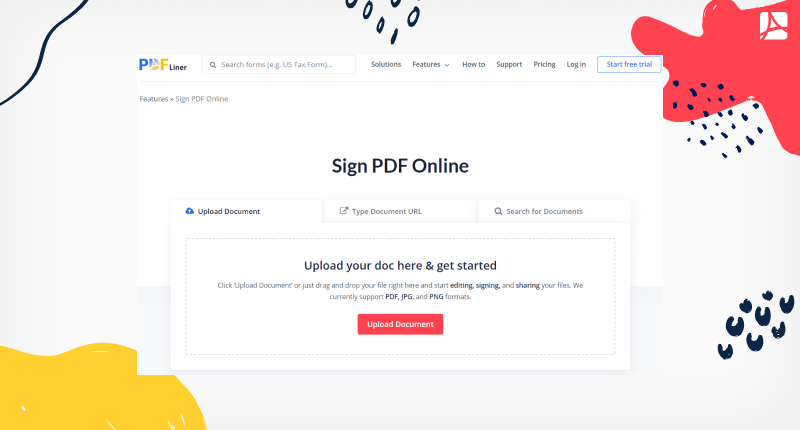
Benefits of Electronic Signatures
With businesses and government departments adopting cloud technologies and paperless workflows, e-signatures let you simplify your own document flow as well. An e-signed document can be instantly submitted and processed earlier than any posted paper form. It’s also fully protected from physical theft or loss on its way to the receiver. When you create an e-signature, you can quickly insert it into multiple forms at once.
The use of e-signature for your business will reduce the amount of paper in the office and help you establish relations with remote employees without the need to meet during the pandemic.
How Does E-Sign Work?
Digitized documents are used to reduce the amount of paper in workflows. E-signatures are needed to sign these documents. Depending on the document type and required security level, the document creator and signer agree to use a particular e-sign type (listed above). While SES is not encrypted, AES can be protected with a cryptographic key that is later verified by the receiver and executed.
Create E-Signature with PDFLiner
You can easily generate online signatures using the most convenient method. Most of these methods are available on PDFLiner. The platform lets you sign PDF online and store your signatures for quick use in the future.
Implementing electronic signatures is very simple with the following PDFLiner tools:
- Type to generate an e-sign – this simple method lets you type your initials to generate a handwritten style digital signature right away.
- Draw – this option lets you create an e-sign by drawing in using your trackpad, mouse, or touchscreen.
- Upload – simply upload an image of your signature and place it on the document.
- Capture – use the web camera of your computer or the smartphone camera to capture the signature from a piece of paper.
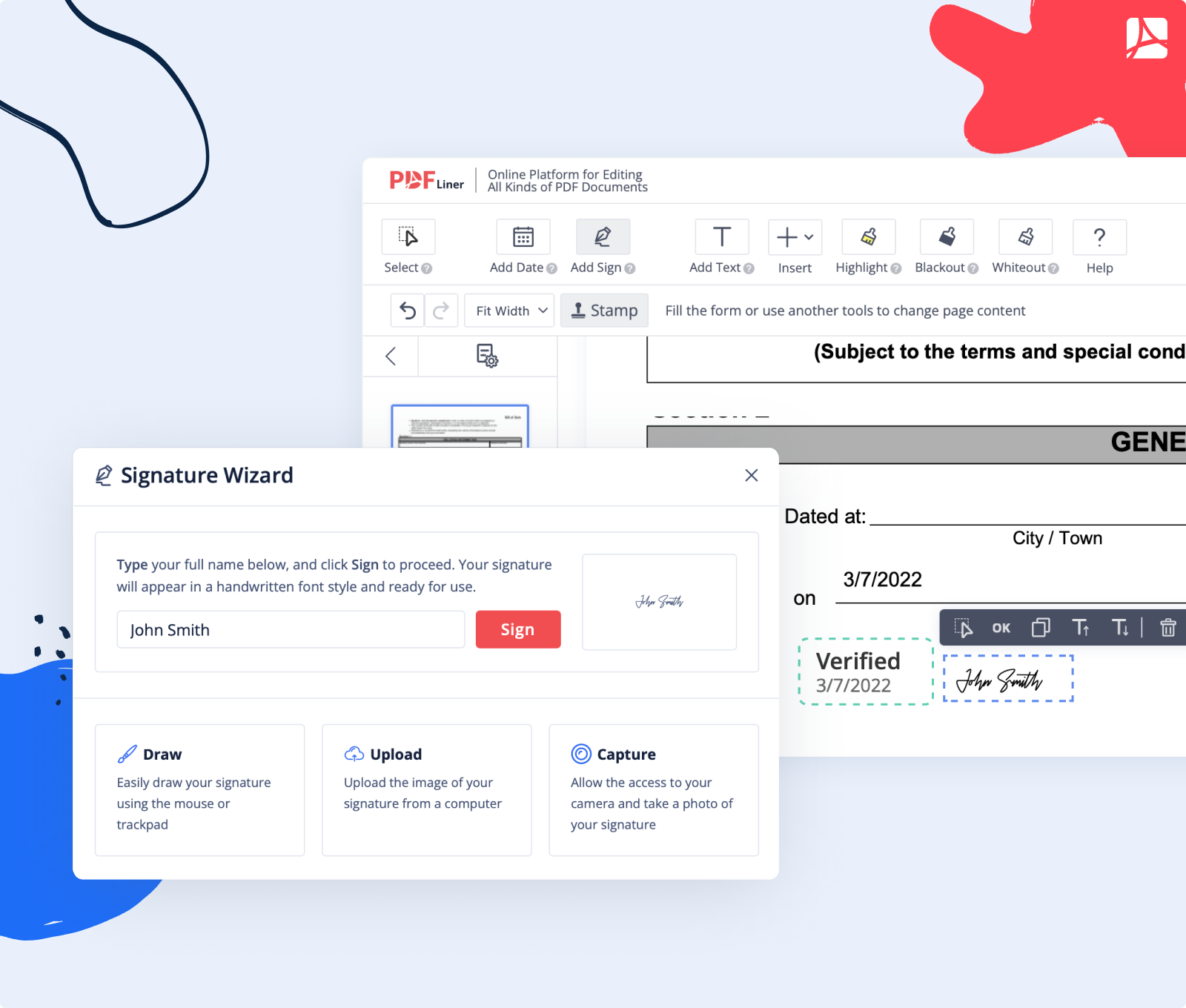
FAQ’s
If you have more questions about e-signatures, they’re probably already answered below, so check out this section for more details.
Are electronic signatures legally enforceable?
Is an electronic signature legal? Yes, SES and AES are both legally enforceable in the US. EU laws allow AES and QES.
What does e-sign mean?
E-sign is a short name for electronic signature, which is a legal digitized version of your personal signature.
Can an electronic signature be denied?
The E-Sign Act doesn’t allow denying e-signatures only because they’re electronic. The court must prove that an e-sign is illegal to deny it.
Is an electronic signature an original signature?
Yes, your e-sign has the same status as the handwritten signature.
Can you dispute an electronic signature?
Yes, but only if there’s enough proof to claim that an e-sign isn’t valid.
How do e-signatures work?
An e-signature is an electronic key used to substitute a handwritten signature for signing digital documents. An e-sign gains its legal status by meeting legal requirements.
What constitutes an electronic signature?
Electronic signatures legality is supported by UETA and ESIGN Act in the US and eIDAS in the EU.


























































