-
Templates
1099 FormsAccurately report 1099 information returns and ensure IRS filing with easeExplore all templatesW-9 FormsEasily manage and share taxpayer details to streamline payments and meet IRS requirements with confidenceExplore all templatesOther Tax FormsFillable tax forms simplify and speed up your tax filing process and aid with recordkeeping.Explore all templatesReal EstateReal estate templates for all cases, from sale to rentals, save you a lot of time and effort.Explore all templatesLegalLegal templates provide a structured foundation for creating legally binding documents.Explore all templatesMedicalMedical forms help you keep patient documentation organized and secure.Explore all templatesBill of SaleBill of Sale templates streamline the transfer of ownership with clarity and protection.Explore all templatesContractsVarious contract templates ensure efficient and clear legal transactions.Explore all templatesEducationEducational forms and templates enhance the learning experience and student management.Explore all templates
- 1099 Forms
- W-9 Forms
- Other Tax Forms
- Real Estate
- Legal
- Medical
- Bill of Sale
- Contracts
- Education
- All templates
![Picture of Legal Aid Queensland Application]() Legal Aid Queensland Application
Legal Aid Queensland Application
![Picture of Form Vs-4 Commonwealth of Virginia - Report of divorce or Annulment]() Form Vs-4 Commonwealth of Virginia - Report of divorce or Annulment
Form Vs-4 Commonwealth of Virginia - Report of divorce or Annulment
![Picture of Pennsylvania Last Will and Testament Form]() Pennsylvania Last Will and Testament Form
Pennsylvania Last Will and Testament Form
![Picture of Trustee Resignation Form]() Trustee Resignation Form
Trustee Resignation Form
![Picture of Letter of Intent to Sue]() Letter of Intent to Sue
Letter of Intent to Sue
![Picture of AU Mod(JY), Parent(s), Guardian(s) details]() AU Mod(JY), Parent(s), Guardian(s) details
AU Mod(JY), Parent(s), Guardian(s) details
![Picture of Pag IBIG Fund Special Power of Attorney for Accommodation Mortgagors]() Pag IBIG Fund Special Power of Attorney for Accommodation Mortgagors
Pag IBIG Fund Special Power of Attorney for Accommodation Mortgagors
-
Features
FeaturesAI-Enhanced Document Solutions for Contractor-Client Success and IRS ComplianceExplore all featuresAI Summarizer Check out the featureAI PDF summarizer makes your document workflow even faster. Ask AI to summarize PDF, assist you with tax forms, complete assignments, and more using just one tool.Sign PDF Check out the featurePDFLiner gives the opportunity to sign documents online, save them, send at once by email or print. Register now, upload your document and e-sign it onlineFill Out PDF Check out the featurePDFLiner provides different tools for filling in PDF forms. All you need is to register, upload the necessary document and start filling it out.Draw on a PDF Check out the featureDraw lines, circles, and other drawings on PDF using tools of PDFLiner online. Streamline your document editing process, speeding up your productivity
- Solutions
- Features
- Blog
- Support
- Pricing
How to Collect Signatures Electronically: Detailed PDFLiner Guide

Liza Zdrazhevska
Do you still ask people to swing by the office for a signature? This method is so outdated. With specialized software, you can complete the task in a tick from anywhere in the world. Here is more about e-signing, why it is great, and how to collect signatures electronically in 2024.

How to Get E-Signatures Online
Imagine there is a PDF document waiting to be signed by a bunch of people, say, a hundred recipients. How do you accomplish something as ambitious quickly and smoothly? Easily! With tools like PDFLiner at your disposal, collecting electronic signatures becomes a breeze. Let us walk through the steps of this process and see how to use this software to gather electronic signatures in a hassle-free manner.
Step 1: Get the doc ready
Before you start to collect signatures online, you must prepare the document. Step one of the process is to get it into PDFLiner. Import one from your computer in seconds using the “Upload Document” form on the website. If you feel a little lazy to make all those extra moves, simply type the document's name into the search box and pick a suitable ready-made template from our library.
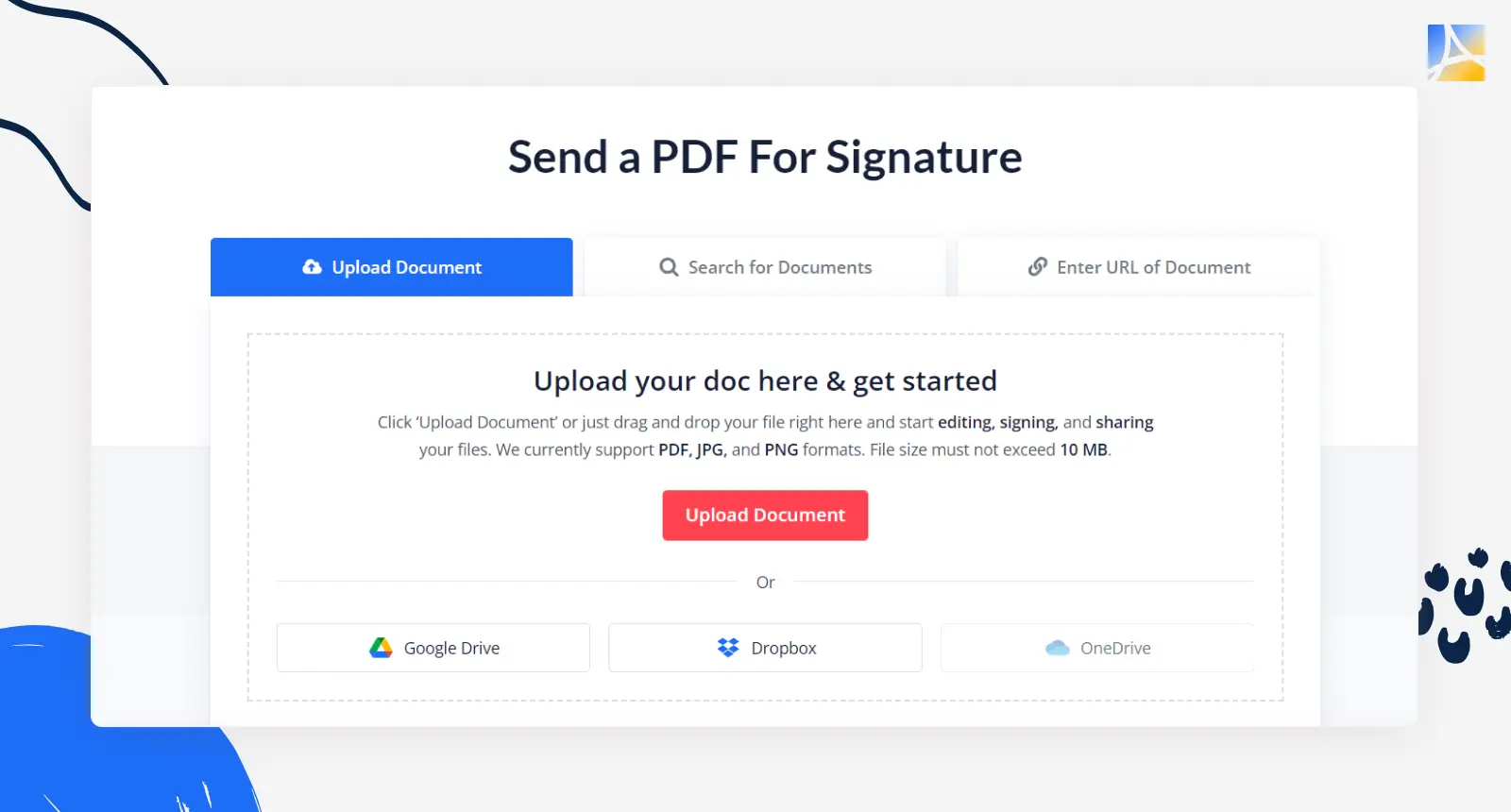
Step 2: Hit the “Send to Sign” button
All done? Click the "Share" button and choose "Send to Sign." Alternatively, if you are buried deep into the document and do not feel like going back to the top, just hit the "Sign Field" button and pick "Send to Sign" from there.
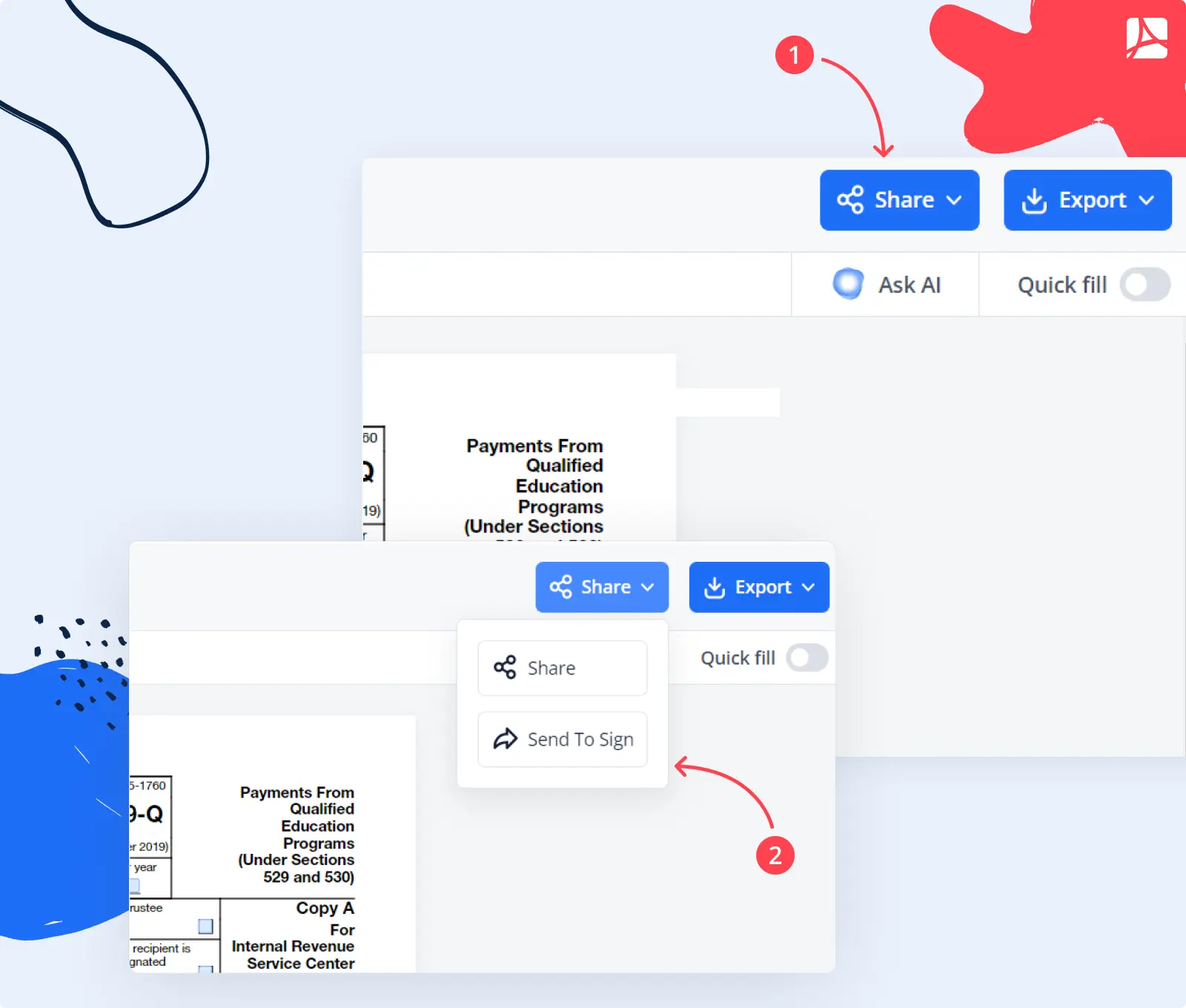
Step 3: Assign recipients
Type in the email address of the person you want to sign in the “New recipient” field and hit "Add." That signature field is now reserved just for them.
.webp)
Step 4: No “Sign Fields” on your document? Add some on the fly!
Does your document need signing but lacks designated locations? No worries, with PDFLiner you can make your PDF signable in a few clicks. Add a recipient, and you will immediately see the “Add signature field” button. Click on it before dragging and dropping the newly created, signee-specific field into the document. That PDF of yours is now ready for signatures.
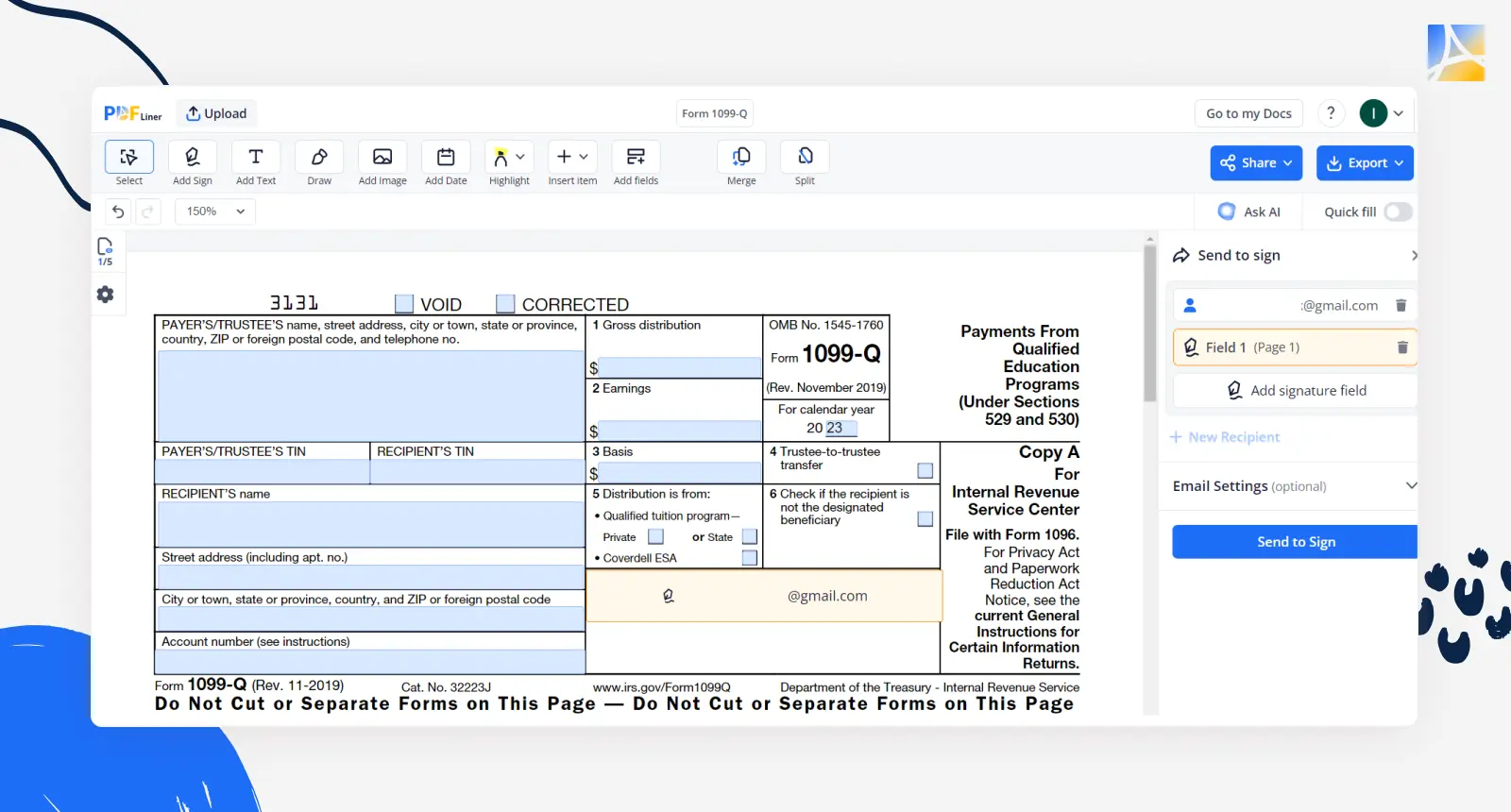
Step 5: Ship it off to the signees
All set? It is time for the main action! Click the “Send to Sign” button, and the invites will be on their way to the intended recipients. The signees will get a notification via email requesting their attention and signature. Once it has been signed, the PDF document will no longer allow edits or alterations, so make sure all is correct beforehand.
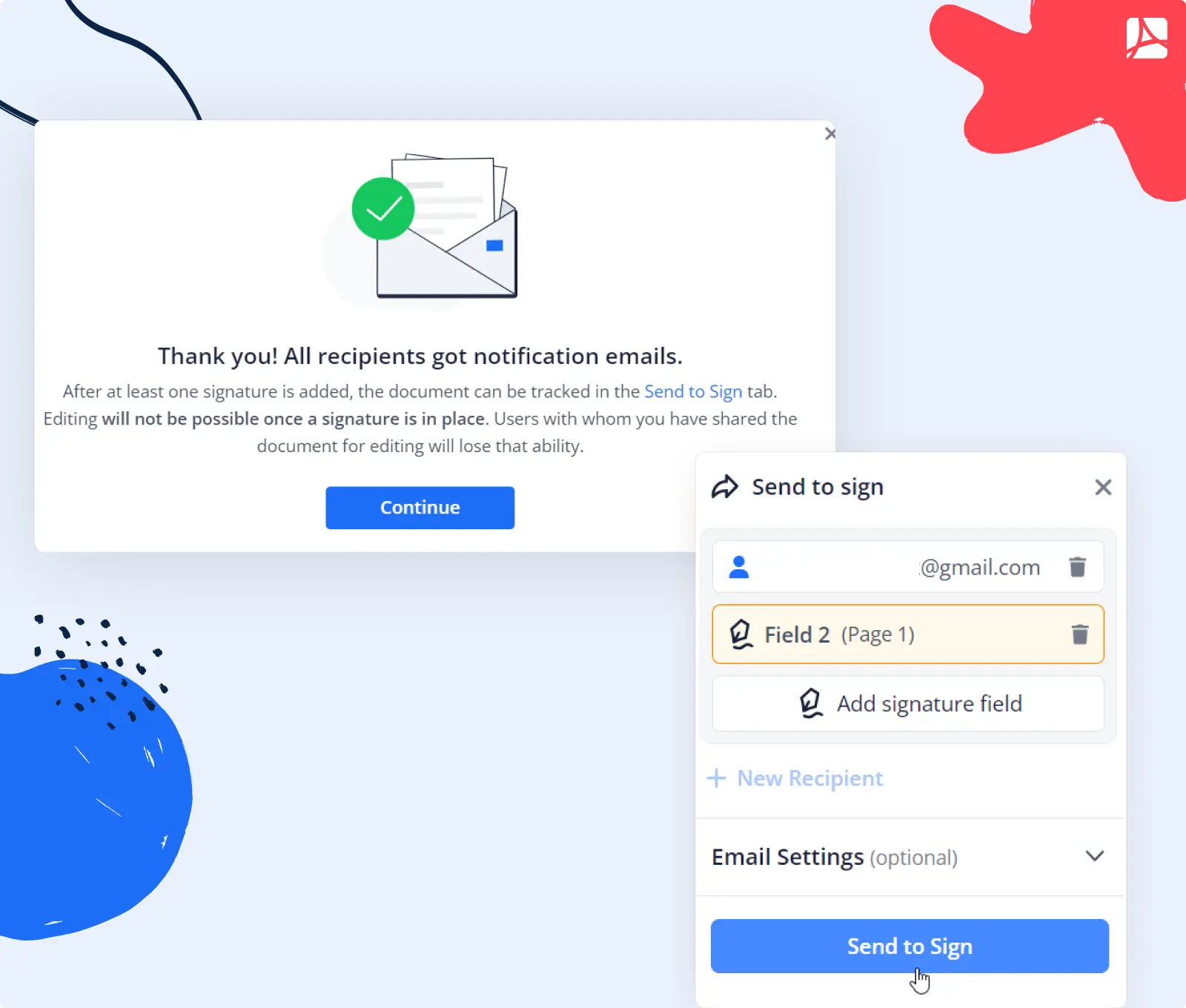
Are you more of a visual learner? Check out our detailed PDFLiner Easy Guide on YouTube for a step-by-step tutorial on how to get an online signature on your PDF document using this versatile tool.
We cannot promise you that having hundreds of people sign a pile of electronic documents in a short time will ever be a fun thing to do; however, we guarantee that with our user-friendly PDFLiner document-signing functionality, your signature-collecting process will be as smooth and efficient as possible. Thus do not wait until things get messy and start using PDFLiner today to experience the simplicity of electronic document signing at its best!
E-Signing Process for the Recipients
Now, to those on the receiving end of this bargain. If someone emails you a PDF document for signing, this stepwise instruction will explain how to go about the process correctly and effectively.
Step 1: Go to the editor
Enter the PDFLiner editor in the signature mode by hitting the "Sign the Document" button in the notification email. The doc that opens up is only available for signing (the signee can neither alter nor edit it).
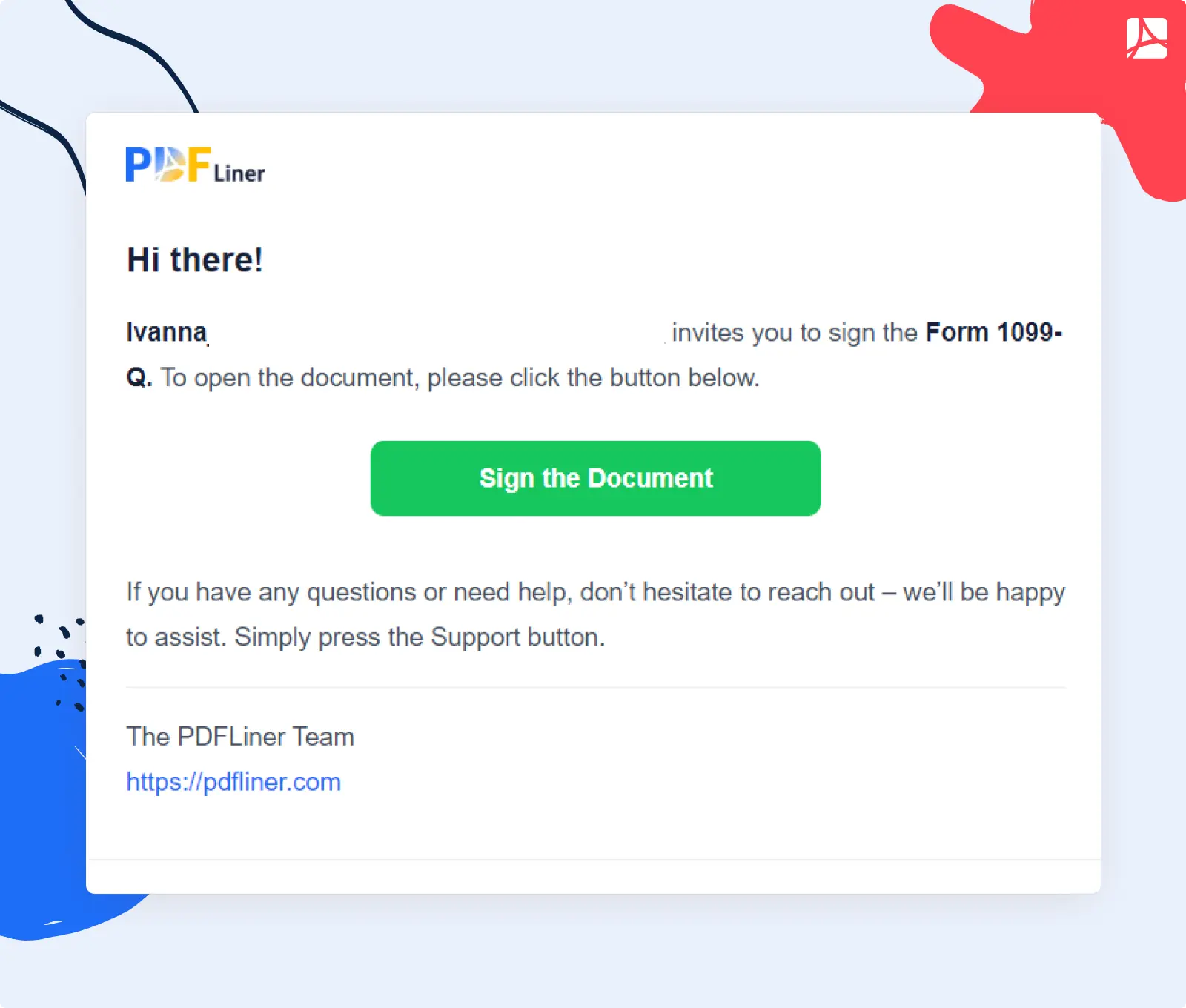
Step 2: Locate the “Signature Field” assigned to you
When in the document, go straight to where your signature is required. Right upon reading carefully the doc that you are signing, of course. The sender already specified places to sign; you only have to click on the sign field within the document or use the right-side panel.
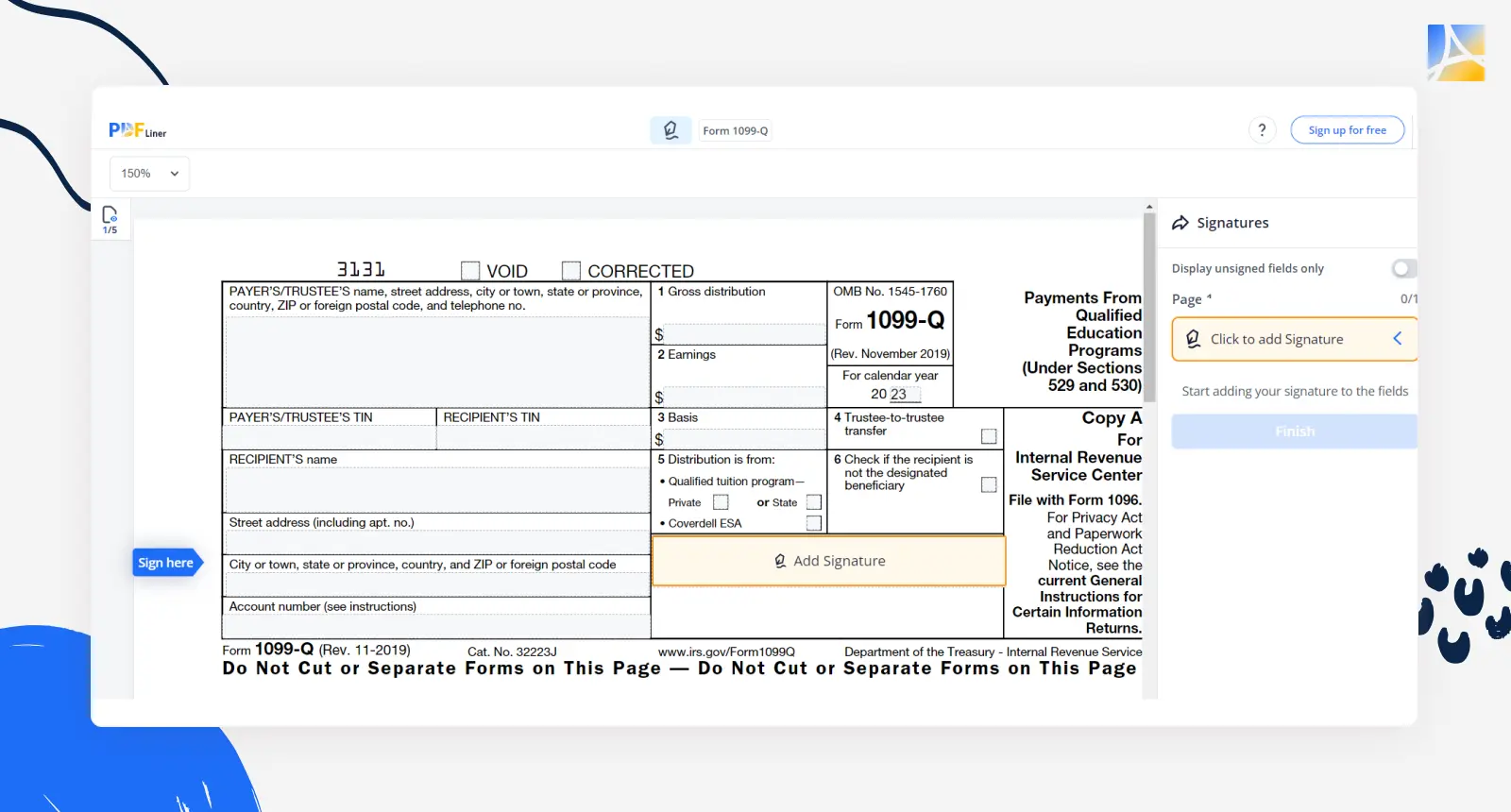
Step 3: Create your e-signature and sign the doc
After clicking on the sign field, you will be offered various options to create an electronic signature. Pick the one you like best, have your signature crafted, and sign away! Once the editor successfully captures your electronic signature online, it will mark the corresponding field as “signed.”
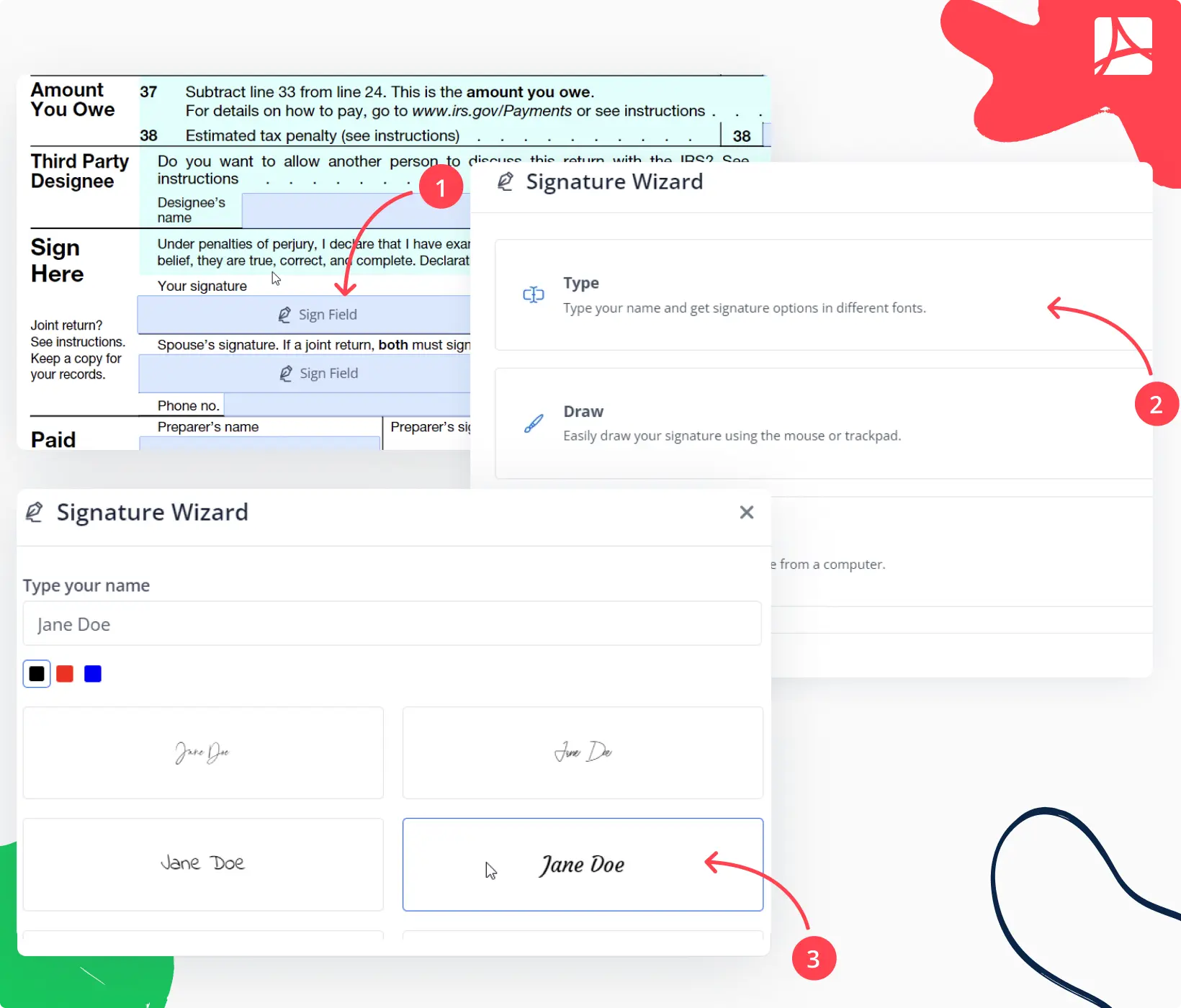
Step 4: Send it flying back
Done with e-signing? Give the document a final once-over and click the “Finish” button on the right. The process is almost complete; all there is left for you to do is hit “Send document.”
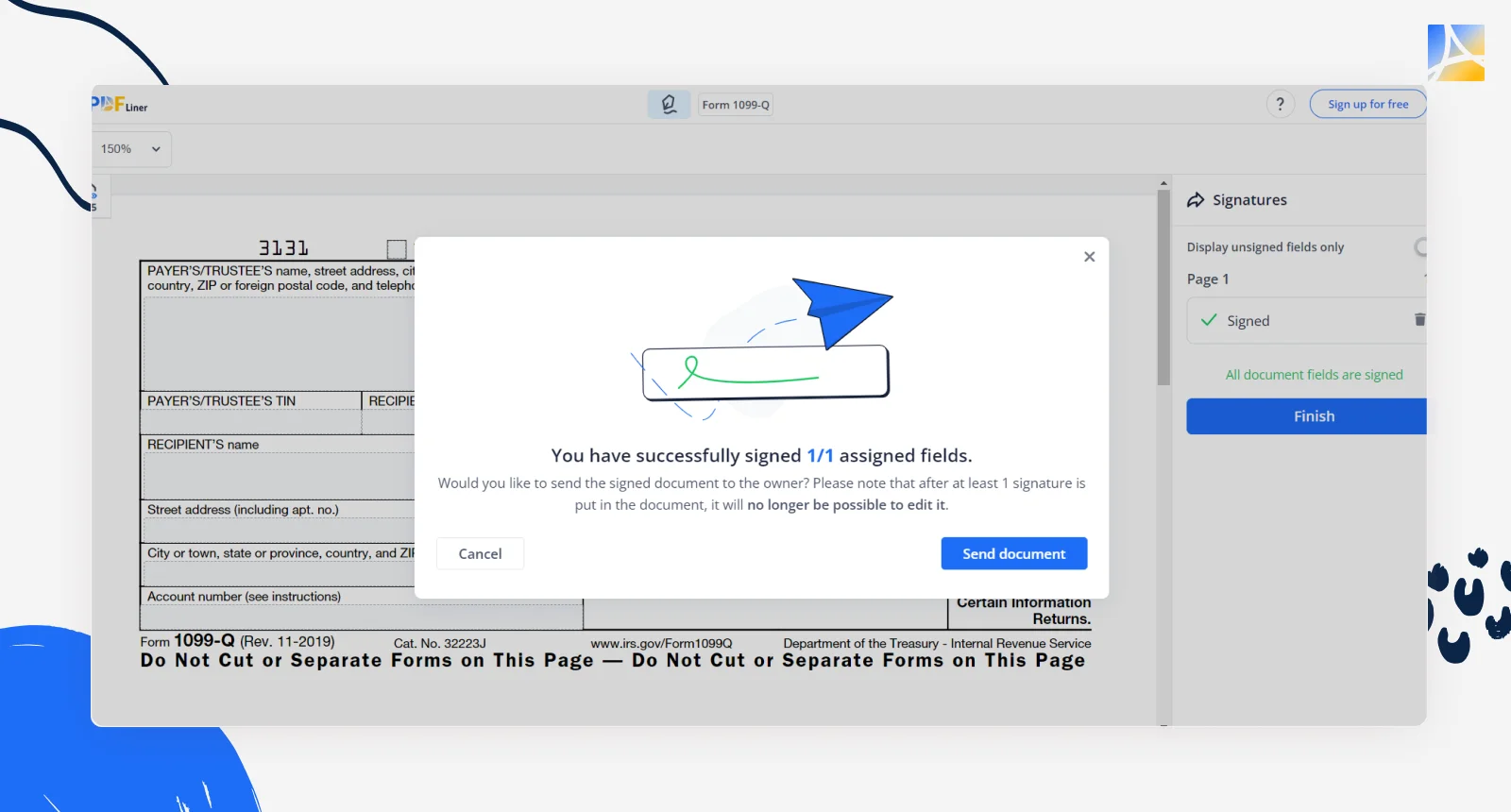
Your signature locks the document in its current version, and no edits or tweaks are allowed afterward.
Benefits of Collecting Electronic Signatures
You might wonder how this collection method of signatures is superior to the traditional pen-and-paper one. To answer this question, let us dive into the perks of gathering electronic signatures with the help of a service such as PDFLiner:
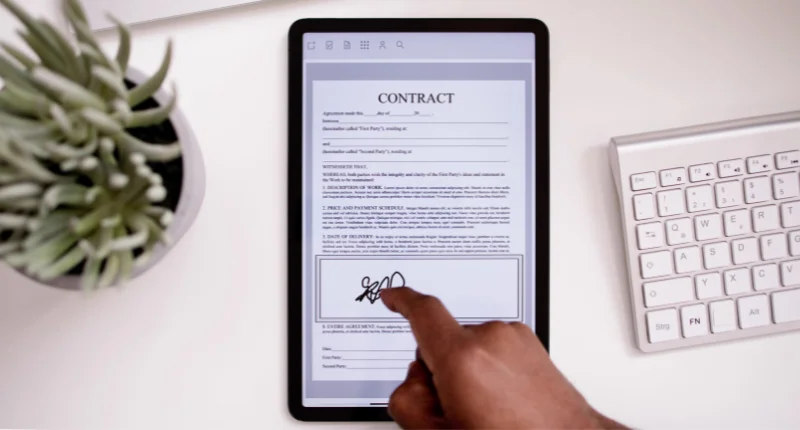
1. Streamlined efficiency of the signature-collecting process
Handling your company’s paperwork can sometimes feel like never-ending chaos, but PDFLiner simplifies this journey with a super-easy interface. Every step you take with this editor is highly intuitive and thus takes less time to complete. With PDFLiner, you do not wait for people to come to you and grant their signatures – you press a button and get them all in no time.
2. Enhanced flexibility
PDFLiner is the tool you use to sign essential documents on the go, when and where you want. No closing times and no holidays to mind. PDFLiner breaks you free from your desk, allowing you to get the important signing done just the way you feel comfortable doing it.
3. Elimination of the dreaded red tape
With PDFLiner, bureaucracy stands no chance. It slices through the red tape like a knife through butter, automating workflows, facilitating collaboration, and ensuring secure document management.
4. Top-notch security in handling sensitive data
PDFLiner offers its users top-tier security, using various encryptions and authentications to ensure their documents are treated with the utmost care and confidentiality. With no need for physical printing or mailing, you can be sure your PDFLiner-generated e-signature documents end up in the hands of the intended recipient.
5. Effortless record-keeping with a focus on eco-friendliness
It is 2024, time to embrace the benefits of the digital revolution. With tools such as PDFLiner, you can forget about the hassles or the traditional record-keeping methods. PDFLiner not only helps streamline the process but also keeps your documents neat, organized, and easily accessible, acting as your digital filing cabinet. The best thing is that there is no physical paper trail, so you’ll contribute to a greener world even without trying too hard.
6. Real-time collaboration
PDFLiner’s advanced functionality makes sure both the sender and the recipients always stay in the loop of what is going on with their documents. Email notifications and instant alerts are sent out the second there is a request issued by the file owner to sign or the document has been signed by the recipient.
7. Cost-effective excellence
More than just a time-saver, PDFLiner is the budget-friendly ally that spares you money on printing documents and having them delivered to and from recipients by couriers.
8. The expertise you can borrow
If you do not have time or the know-how to draw up documents from scratch, we recommend that you leverage PDFLiner’s extensive collection of ready-made templates. It takes minutes to customize these blanks and fill them out. Just type in the name of the document you need in the search box on the main page and proceed from here with ease and confidence.
If you’re interested in the rising popularity of e-signatures, you should definitely check out a report by Mordor Intelligence. It highlights the growth of the e-signatures market and their increased adoption in different fields and industries.
E-Signing With PDFLiner: Optimize Your Paper-Signing Routine
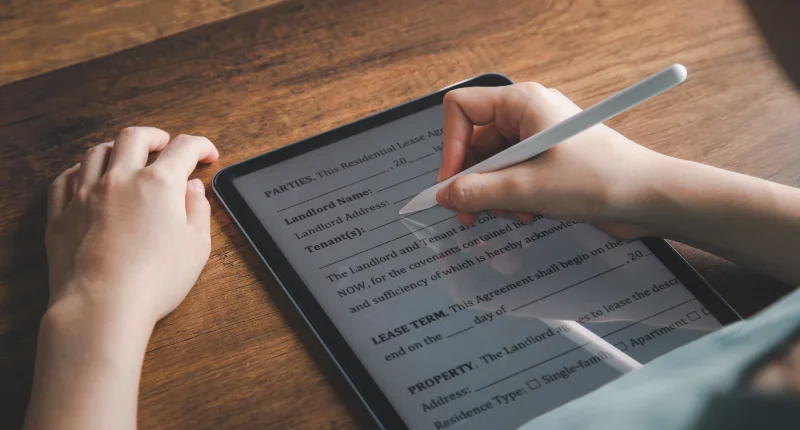
There it is – your quick go-to guide to optimizing the tedious document-signing routine! For your convenience, we have outlined every step and nuance of the process, explaining in detail how to download and modify your PDFs and get them promptly signed by numerous recipients. Whether starting from scratch or using one of PDFLiner’s 20,000+ templates and personalized forms, this step-by-step guide is here to make sure you enjoy a seamless journey from file preparation to a completed and e-signed document.
There is no more need to chase individuals for their signatures. PDFLiner can help you save time and cut costs, simplifying, streamlining, and adding visibility to your paperwork.




























































