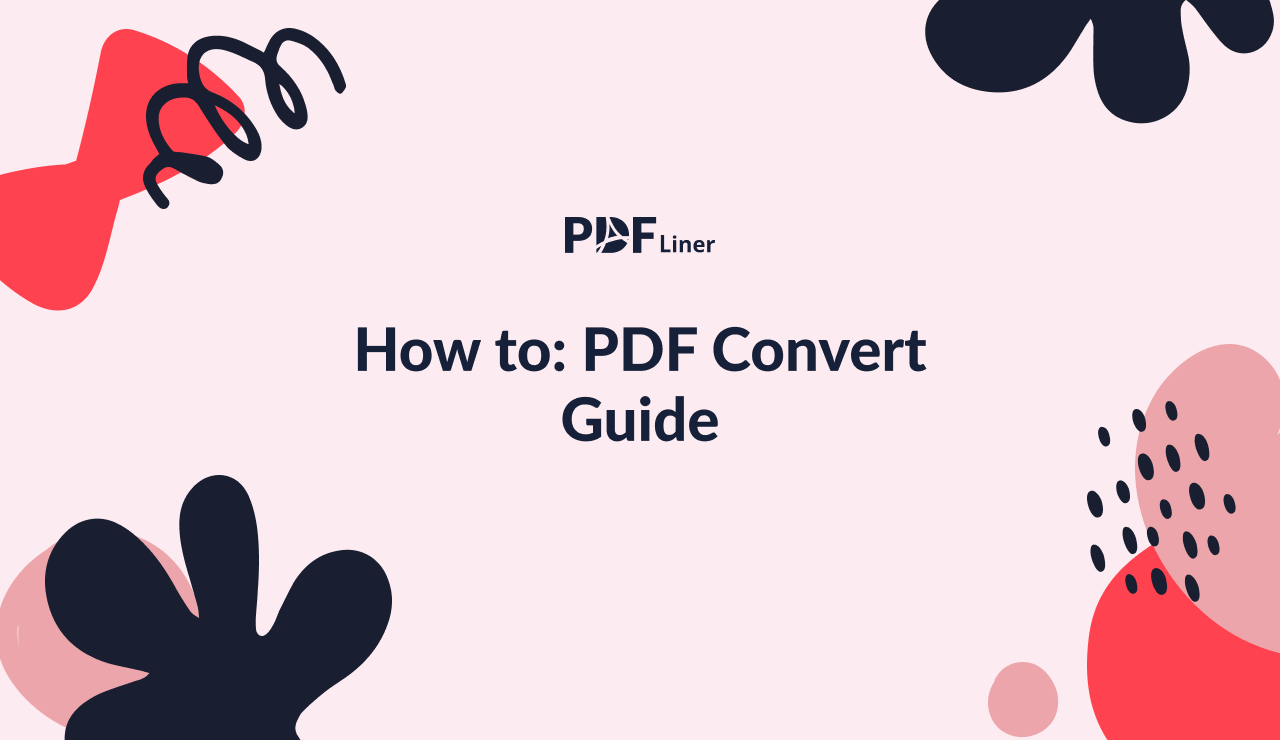-
Templates
1099 FormsAccurately report 1099 information returns and ensure IRS filing with easeExplore all templatesW-9 W-8 FormsEasily manage and share taxpayer details to streamline payments and meet IRS requirements with confidenceExplore all templatesOther Tax FormsFillable tax forms simplify and speed up your tax filing process and aid with recordkeeping.Explore all templatesReal EstateReal estate templates for all cases, from sale to rentals, save you a lot of time and effort.Explore all templatesLogisticsSimplify your trucking and logistics paperwork with our ready-to-use transportation and freight templates.Explore all templatesMedicalMedical forms help you keep patient documentation organized and secure.Explore all templatesBill of SaleBill of Sale templates streamline the transfer of ownership with clarity and protection.Explore all templatesContractsVarious contract templates ensure efficient and clear legal transactions.Explore all templatesEducationEducational forms and templates enhance the learning experience and student management.Explore all templates
-
Features
FeaturesAI-Enhanced Document Solutions for Contractor-Client Success and IRS ComplianceExplore all featuresAI Summarizer Check out the featureAI PDF summarizer makes your document workflow even faster. Ask AI to summarize PDF, assist you with tax forms, complete assignments, and more using just one tool.Sign PDF Check out the featurePDFLiner gives the opportunity to sign documents online, save them, send at once by email or print. Register now, upload your document and e-sign it onlineFill Out PDF Check out the featurePDFLiner provides different tools for filling in PDF forms. All you need is to register, upload the necessary document and start filling it out.Draw on a PDF Check out the featureDraw lines, circles, and other drawings on PDF using tools of PDFLiner online. Streamline your document editing process, speeding up your productivity
- Solutions
- Features
- Blog
- Support
- Pricing
How to: PDF Convert Guide
.png)
Dmytro Serhiiev
PDFs are cool, until you need to fix a typo or make other vital changes. Copying and pasting from your PDF to work up a Word document is too time-consuming. The silver lining is that with the right tools, you can convert from PDF to Word in just a few clicks. Read on to learn more on the topic.

PDF to Word Converting Made Easy
Can’t stop bombarding your search engine with queries like ‘how to PDF to Word convert’, ‘convert PDF into Word’, ‘PDF to convert’, and the like? Look no further. We’ve got you covered. The feature of converting from PDF to Word is available within a few popular services, such as:
- Microsoft Word;
- Google Docs;
- Adobe Acrobat Pro.
Furthermore, you can always make the most of PDFLiner when it comes to converting a PDF into a .doc or .docx file. Here’s a quick step-by-step guide on how you can convert PDF to Word by making use of our cloud-based service:
- Upload a PDF from your PC or find the required PDF in our extensive database.
- Upon uploading your PDF, click the ‘Done’ button.
- Find yourself on the ‘My Documents’ webpage.
- Click on the options (three-horizontal-dots) menu next to the file you’ve just uploaded and hit the ‘Download’ button.
- In the popup menu, you’ll see several format options for converting your PDF file.
- Pick the .docx format and wait while the file is generated and downloaded to your PC. That’s it — it’s as easy as ABC!
Converting Into PDF: What Formats Are PDF-Convertible?
If you’re currently aimed at converting to PDF files, the procedure is a breeze — with the right tools at hand, that is. You can easily convert to a PDF file such file variations as texts, photos, as well as Microsoft Office and XPS docs. With PDFLiner, you can easily convert JPEG to PDF, by the way.Take a browse through our quick PDF-convert-to guide below to discover the best PDF converting software and services, as well as file formats each tool easily transforms into PDFs:
- Microsoft Word 2010/2013: will convert PDF files into the following formats: .doc, .docx, .txt, and .rtf;
- Adobe Acrobat Pro XI: will transform your PDF into the following doc types: .html, .xlsx, .jpeg, .ps, .docx, .txt, .tiff, .bmp, and .xml;
- PDFLiner: will convert your PDFs into .jpeg, .png, and .doc files. The sky’s the limit for us, actually. The list of doc types we grant you the possibility to work with is constantly expanding.
Has your company employed PDF as the preferred format for internal document storage? Excellent choice. It means as a company owner, you will no longer rely on tons of technologies and software packages. You will need one standard reader that will work for all your PDF files, as well as a solid PDF editor and converter, e.g. PDFLiner. As a result, your maintenance costs will be reduced, and you won’t have to invest lots of time and money into polishing your employees’ tech skills.
PDF to Word Converting: FAQ
Have questions left about converting PDFs to .doc and .docx files? We’ve answered some of our readers’ most frequently asked questions below. Take a browse through our answers, perhaps, they’ll resonate perfectly with the questions you currently have in mind.
Can I convert from PDF to Word without losing quality?
Yes. There’s a treasure trove of services that give you this possibility. Don’t forget that you can always turn to PDFLiner once you’re through converting your PDF file to .doc or .docx. With our service, you get to process all sorts of file edits without compromising on quality.
What file formats can I convert to PDF?
With a reliable converting service, a wide variety of file formats can be converted into PDF. Doc, .docx, .txt, .rtf, .html, .xlsx, .jpeg, .png, .ps, .tiff, .bmp, .xml are some of them.
Can I print a file after converting to a PDF format?
You most certainly can! In fact, once you convert with PDF service, you’re free to do whatever you want with the resulting file. PDFLiner allows you to upload, edit, e-sign, and ‘metamorphose’ your PDFs in a way that suits your needs. We aim to cater to your most refined business needs, therefore, PDFLiner is on the constant path of improvement.