-
Templates
1099 FormsAccurately report 1099 information returns and ensure IRS filing with easeExplore all templatesW-9 W-8 FormsEasily manage and share taxpayer details to streamline payments and meet IRS requirements with confidenceExplore all templatesOther Tax FormsFillable tax forms simplify and speed up your tax filing process and aid with recordkeeping.Explore all templatesReal EstateReal estate templates for all cases, from sale to rentals, save you a lot of time and effort.Explore all templatesLogisticsSimplify your trucking and logistics paperwork with our ready-to-use transportation and freight templates.Explore all templatesMedicalMedical forms help you keep patient documentation organized and secure.Explore all templatesBill of SaleBill of Sale templates streamline the transfer of ownership with clarity and protection.Explore all templatesContractsVarious contract templates ensure efficient and clear legal transactions.Explore all templatesEducationEducational forms and templates enhance the learning experience and student management.Explore all templates
-
Features
FeaturesAI-Enhanced Document Solutions for Contractor-Client Success and IRS ComplianceExplore all featuresAI Summarizer Check out the featureAI PDF summarizer makes your document workflow even faster. Ask AI to summarize PDF, assist you with tax forms, complete assignments, and more using just one tool.Sign PDF Check out the featurePDFLiner gives the opportunity to sign documents online, save them, send at once by email or print. Register now, upload your document and e-sign it onlineFill Out PDF Check out the featurePDFLiner provides different tools for filling in PDF forms. All you need is to register, upload the necessary document and start filling it out.Draw on a PDF Check out the featureDraw lines, circles, and other drawings on PDF using tools of PDFLiner online. Streamline your document editing process, speeding up your productivity
- Solutions
- Features
- Blog
- Support
- Pricing
Lumin vs. Sejda PDF: Similarities and Differences

Valerie Tkachenko
Lumin and Sejda are both well-known tools, so choosing one might be a challenge. In this article, we present to you an unbiased Lumin vs Sejda PDF comparison to support you in navigating the market, along with Lumin/Sejda alternative options. The comparison is based on criteria relevant to PDF documentation.

Software Overview
On its website, Lumin proudly enumerates some ridiculously famous organizations that have chosen it. It offers extensive PDF editing functionality and provides for easy sharing. The registered users enjoy numerous signing options for formal settings. The product also enables file format and size manipulations. It’s safe to say it’s a PDF editor like Sejda because both are online solutions.
With Sejda, the limited web version is free. To get it as a desktop program, you need to subscribe. It focuses on signing and editing PDF forms in an intuitive manner and can be used as a browser extension, i.e. you can add or remove Sejda from Chrome.
Comparison
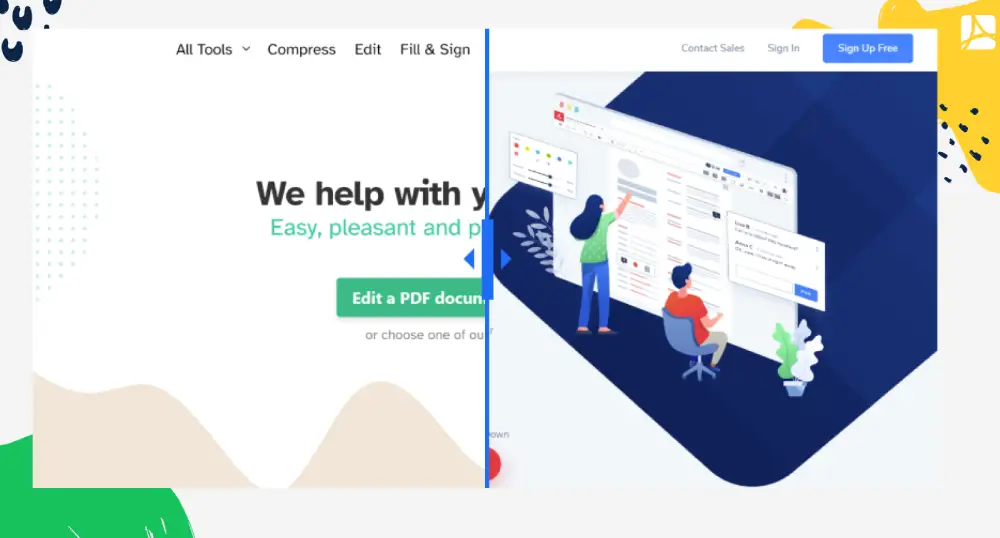
When it comes to choosing the tool for your PDF document, it’s important to factor in key aspects such as the ability to fill and sign your forms, ease of use, and how much assistance you are likely to get from the developers. It’s also critical that the solution fits in with your existing framework, which is what drives some users to look specifically, say, for Google Docs Lumin alternative. Here’s a compare-and-contrast Sejda PDF editor review against Lumin based on three criteria: signing functionality, integration, and support.
Signing documents
The two tools are quite similar when it comes to attaching a signature to a formal document. Their intuitive interfaces make it easy to find the Sign option in the toolbar. Next, you face the choice between drawing, typing, or uploading a photo of your signature. Both will store your signature templates for later use. We have found that Sejda makes it easier to access the templates and to manipulate the signature color after it’s been placed, so this tool might be preferable for e-signing purposes.
Winner: Sejda
Integrations
Lumin is all about online and cloud. It is designed to integrate smoothly with Google Drive and other parts of G-Suite, although to disengage the connection is a quick process. For those who prefer to keep it free, its trial version is less truncated than Sejda’s. By contrast, the latter doesn’t rely so heavily on your Internet connection. It’s meant to be run on Mac and Windows devices, including older versions of the operating systems.
Winner: Lumin
Support
Both products offer concise and easy-to-use guides and large communities to assist you. Whichever you choose, your questions aren’t likely to be left unanswered. However, Lumin wins this battle by a nose. Why? Because the support section is so much easier to find on its website!
Winner: Lumin
Finding the Optimum
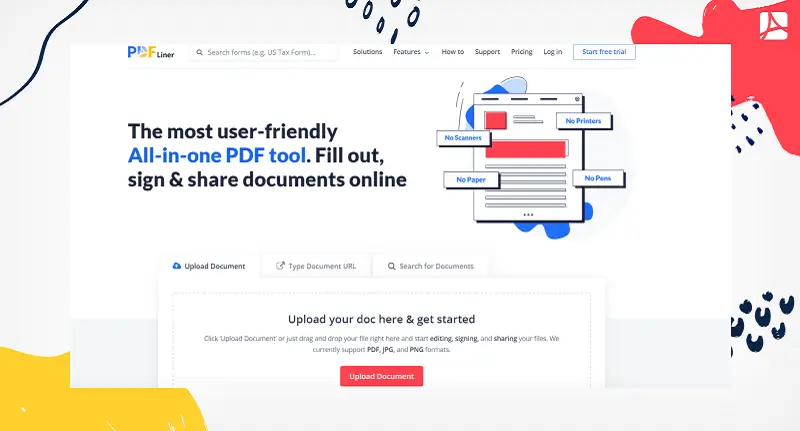
If you are looking for a PDF editor similar to Sejda or Lumin but aren’t happy with the limitations of the two, consider PDFLiner. PDFLiner is a flexible, intuitive all-round online solution with a minimalist tool set for maximizing efficiency in processing PDFs. Conveniently, reduced fees are offered to annual subscribers.































































