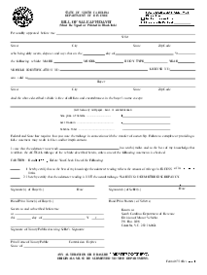-
Templates
1099 FormsAccurately report 1099 information returns and ensure IRS filing with easeExplore all templatesW-9 W-8 FormsEasily manage and share taxpayer details to streamline payments and meet IRS requirements with confidenceExplore all templatesOther Tax FormsFillable tax forms simplify and speed up your tax filing process and aid with recordkeeping.Explore all templatesReal EstateReal estate templates for all cases, from sale to rentals, save you a lot of time and effort.Explore all templatesLogisticsSimplify your trucking and logistics paperwork with our ready-to-use transportation and freight templates.Explore all templatesMedicalMedical forms help you keep patient documentation organized and secure.Explore all templatesBill of SaleBill of Sale templates streamline the transfer of ownership with clarity and protection.Explore all templatesContractsVarious contract templates ensure efficient and clear legal transactions.Explore all templatesEducationEducational forms and templates enhance the learning experience and student management.Explore all templates
-
Features
FeaturesAI-Enhanced Document Solutions for Contractor-Client Success and IRS ComplianceExplore all featuresAI Summarizer Check out the featureAI PDF summarizer makes your document workflow even faster. Ask AI to summarize PDF, assist you with tax forms, complete assignments, and more using just one tool.Sign PDF Check out the featurePDFLiner gives the opportunity to sign documents online, save them, send at once by email or print. Register now, upload your document and e-sign it onlineFill Out PDF Check out the featurePDFLiner provides different tools for filling in PDF forms. All you need is to register, upload the necessary document and start filling it out.Draw on a PDF Check out the featureDraw lines, circles, and other drawings on PDF using tools of PDFLiner online. Streamline your document editing process, speeding up your productivity
- Solutions
- Features
- Blog
- Support
- Pricing
PDF vs. DOCX: Choosing the Right Format for Electronic Document Flow

Liza Zdrazhevska
Electronic documents are an excellent opportunity to reduce the cost of stationery and significantly speed up the exchange of information within the company and between partners. However, the choice of a suitable format might be tricky. In this article, we'll compare PDF to Word and explain why the former is better.

Top 5 Reasons Why PDF Is Better Than Word
The entire document flow process can be roughly divided into three main stages: creating a file, sending it to other users, and storing it. If at the first step DOCX wins somewhat, then in all other issues, PDF benefits are much more significant.
Reason 1: Cross-platform support
If you compare a PDF and a Word document, the first thing that catches your eye is the versatility of the first. Regardless of which operating system and software are on your device, you will certainly be able to open a PDF file. It makes it easier to cooperate with colleagues and partners, since you don't need the same readers to process a document. Besides, you can be sure that when you exchange files, their contents will not shift, as it sometimes happens with files in DOCX format.
Reason 2: Security
Security is another of the key advantages of PDF. First of all, we are talking about infection with computer viruses. It is a known fact that Word files regularly carry a variety of viruses and can be dangerous for all users' devices. Moreover, you have the opportunity to set protection against unauthorized access to your PDF documents. With PDFLiner, you can put a password for the created files, in which case no one can change them without your consent.
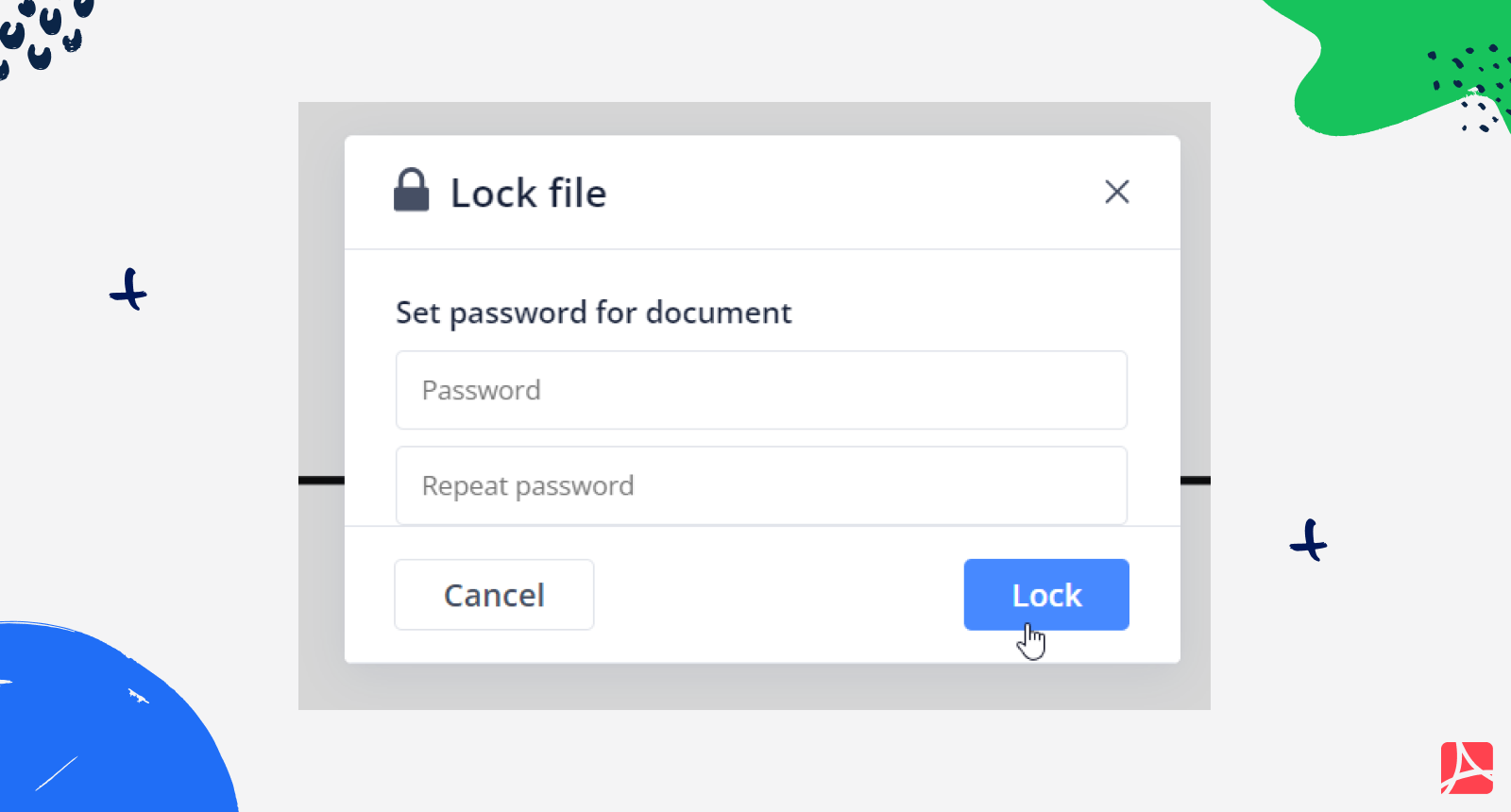
Reason 3: Downsizing
PDF is better than Word also in terms of document sizes. When converting materials to PDF format, you get a smaller file without losing the quality of the used images, photos, and so on. Also, if you have the right software, you can combine several documents, presentations, pictures, scans, tables, and more, into a single file while significantly reducing their overall size. As you can imagine, it greatly facilitates the exchange of information and its storage.
Reason 4: Interactivity
Among other PDF advantages, the opportunity to create interactive documents also stands out. As already mentioned, you can convert almost any material to this format. Besides, using PDFLiner, you can insert hyperlinks, images, fillable fields, watermarks, electronic signatures, and much more into files.
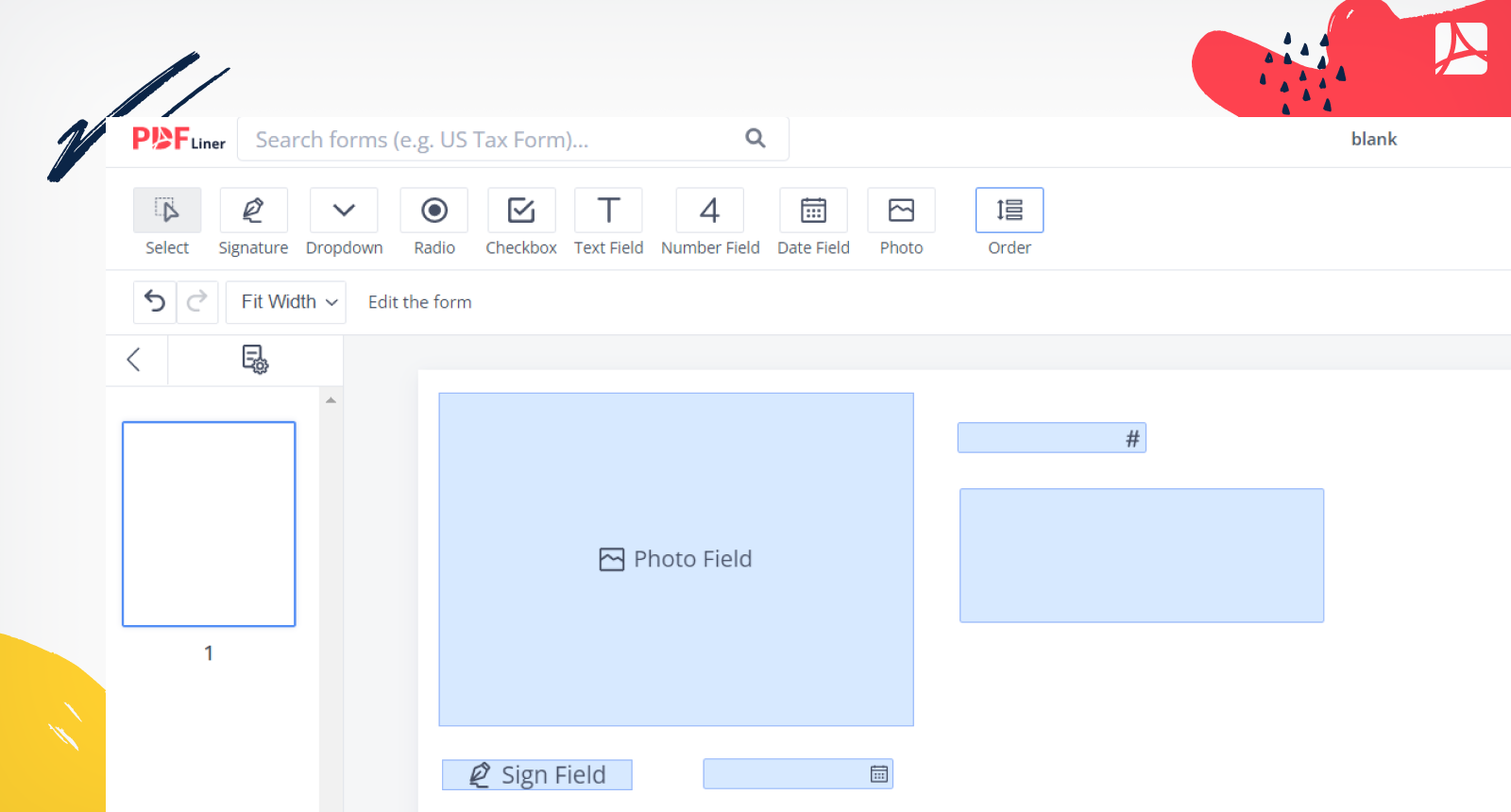
Reason 5: Searchability
Comparing PDF vs. Doc, you may notice that the former resembles a web page in terms of its functionality. You can easily find the information you need, make bookmarks, use hyperlinks, and much more. If you do not have a special reader installed on your PC or laptop, you can read documents and even edit them, if necessary, online in any browser.
What Else Can I Do With PDFLiner?
Our service is a handy PDF editor and converter that you can use on various devices. With it, you can easily make your workflow paperless. Upload a file from your computer or smartphone, or find the form you want in our extensive library. You can insert text, images, dates, extra fields, signatures, watermarks, and additional symbols. You have annotation tools at your disposal, such as "Highlight," "Whiteout," and "Blackout."
If necessary, you can rearrange pages, add additional ones, duplicate sheets, or, conversely, remove unnecessary ones. We have a special set of tools to work with fillable fields and fill out tax and other forms. You can save the finished document in your account or download it to your device, send it by email or using a link, print it, and password protect it.
Frequently Asked Questions
You'll find more information on the two most popular text formats in this section.
Can I edit text with PDFLiner?
Our editor has tools for working with text. You can add it to the designated fields or anywhere and format it as you see fit. Increase or decrease the font size, align what you write to the desired side, change the color, make the text italic or bold, etc.
Which is safer: PDF or Word?
Typically, PDF files are less commonly used by cybercriminals to transmit viruses. Also, this format can be easily protected from access by unauthorized persons using a password. Many experts consider its specification to be invulnerable.
Why is PDF best for printing?
The format was originally created to present printed products (magazines, newspapers, etc.) in electronic form. Moreover, almost any modern software supports PDF, which allows you to print files without using extra utilities.