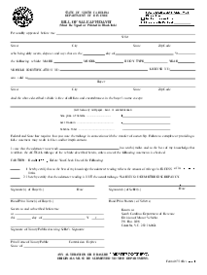-
Templates
1099 FormsAccurately report 1099 information returns and ensure IRS filing with easeExplore all templatesW-9 W-8 FormsEasily manage and share taxpayer details to streamline payments and meet IRS requirements with confidenceExplore all templatesOther Tax FormsFillable tax forms simplify and speed up your tax filing process and aid with recordkeeping.Explore all templatesReal EstateReal estate templates for all cases, from sale to rentals, save you a lot of time and effort.Explore all templatesLogisticsSimplify your trucking and logistics paperwork with our ready-to-use transportation and freight templates.Explore all templatesMedicalMedical forms help you keep patient documentation organized and secure.Explore all templatesBill of SaleBill of Sale templates streamline the transfer of ownership with clarity and protection.Explore all templatesContractsVarious contract templates ensure efficient and clear legal transactions.Explore all templatesEducationEducational forms and templates enhance the learning experience and student management.Explore all templates
-
Features
FeaturesAI-Enhanced Document Solutions for Contractor-Client Success and IRS ComplianceExplore all featuresAI Summarizer Check out the featureAI PDF summarizer makes your document workflow even faster. Ask AI to summarize PDF, assist you with tax forms, complete assignments, and more using just one tool.Sign PDF Check out the featurePDFLiner gives the opportunity to sign documents online, save them, send at once by email or print. Register now, upload your document and e-sign it onlineFill Out PDF Check out the featurePDFLiner provides different tools for filling in PDF forms. All you need is to register, upload the necessary document and start filling it out.Draw on a PDF Check out the featureDraw lines, circles, and other drawings on PDF using tools of PDFLiner online. Streamline your document editing process, speeding up your productivity
- Solutions
- Features
- Blog
- Support
- Pricing
Tools for Business: 5 Products to Improve Your Business

Valerie Tkachenko
Your performance depends on many factors, not just your skills. You need to have the right instruments at hand to streamline workflow and get the best results in less time. We've looked at various services and picked 5 of the best forms filler software to boost your and your team productivity.

List of Top 5 PRO Business Tools
Modern online productivity tools simplify document management, enable sharing, and facilitate access to information. These services will be helpful for any business.
1. PDFLiner
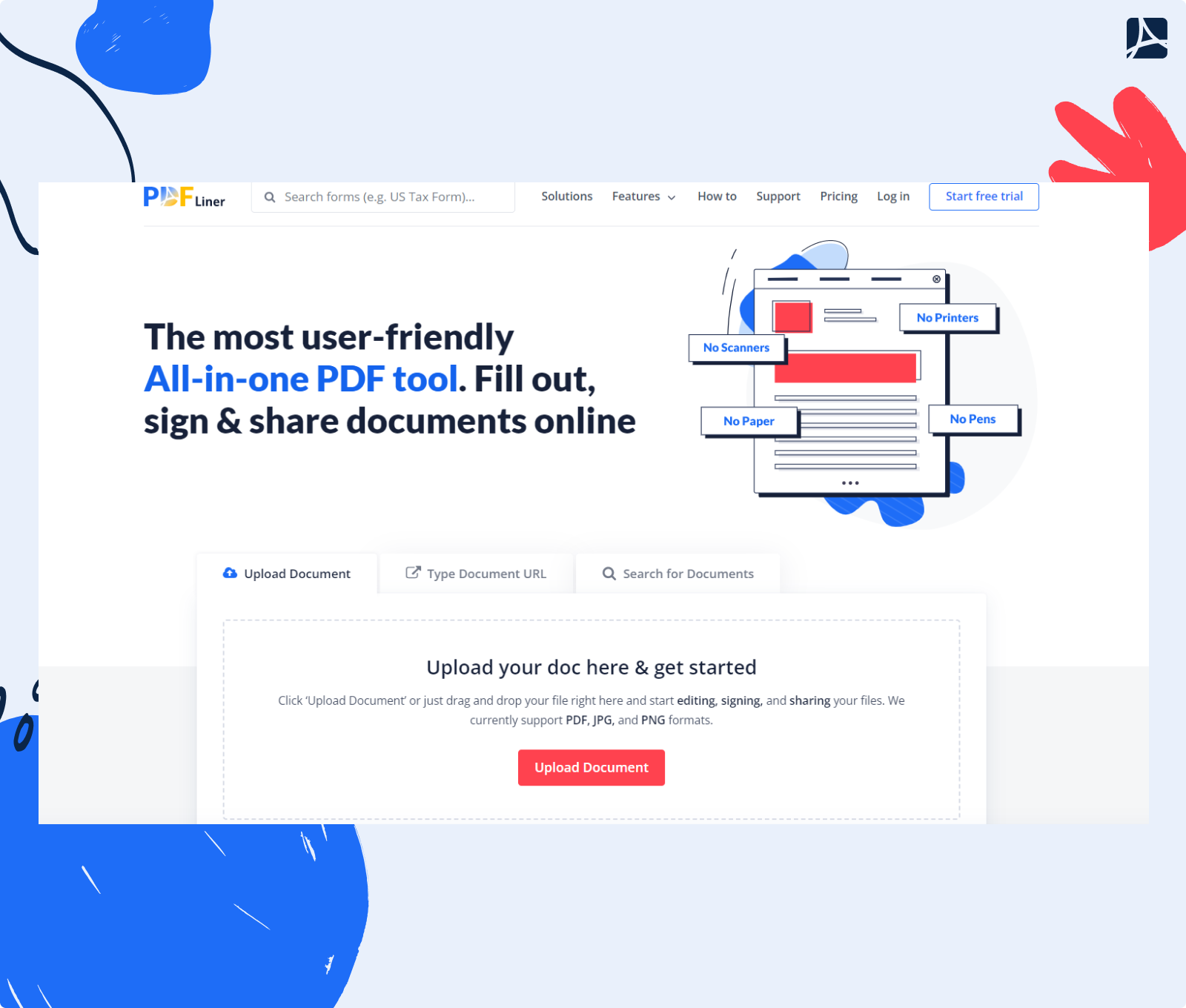
Among business productivity software, PDFLiner is probably the best one. It has a clear interface, simple functionality and does not require installing extra utilities. Everything you need to work with documents is now in your pocket. It's especsially helpful if you are just starting a small business and need to complete and sort a lot of forms and documents.
You can fill in templates, edit PDF files, sign papers, and send them to colleagues or partners from any device. The library of this service has millions of forms in various directions. If you need help filling out your tax return or other documents, the blog has helpful manuals.
List of Top 5 PRO Business Tools
Modern online productivity tools simplify document management, enable sharing, and facilitate access to information. These services will be helpful for any business.
1. PDFLiner
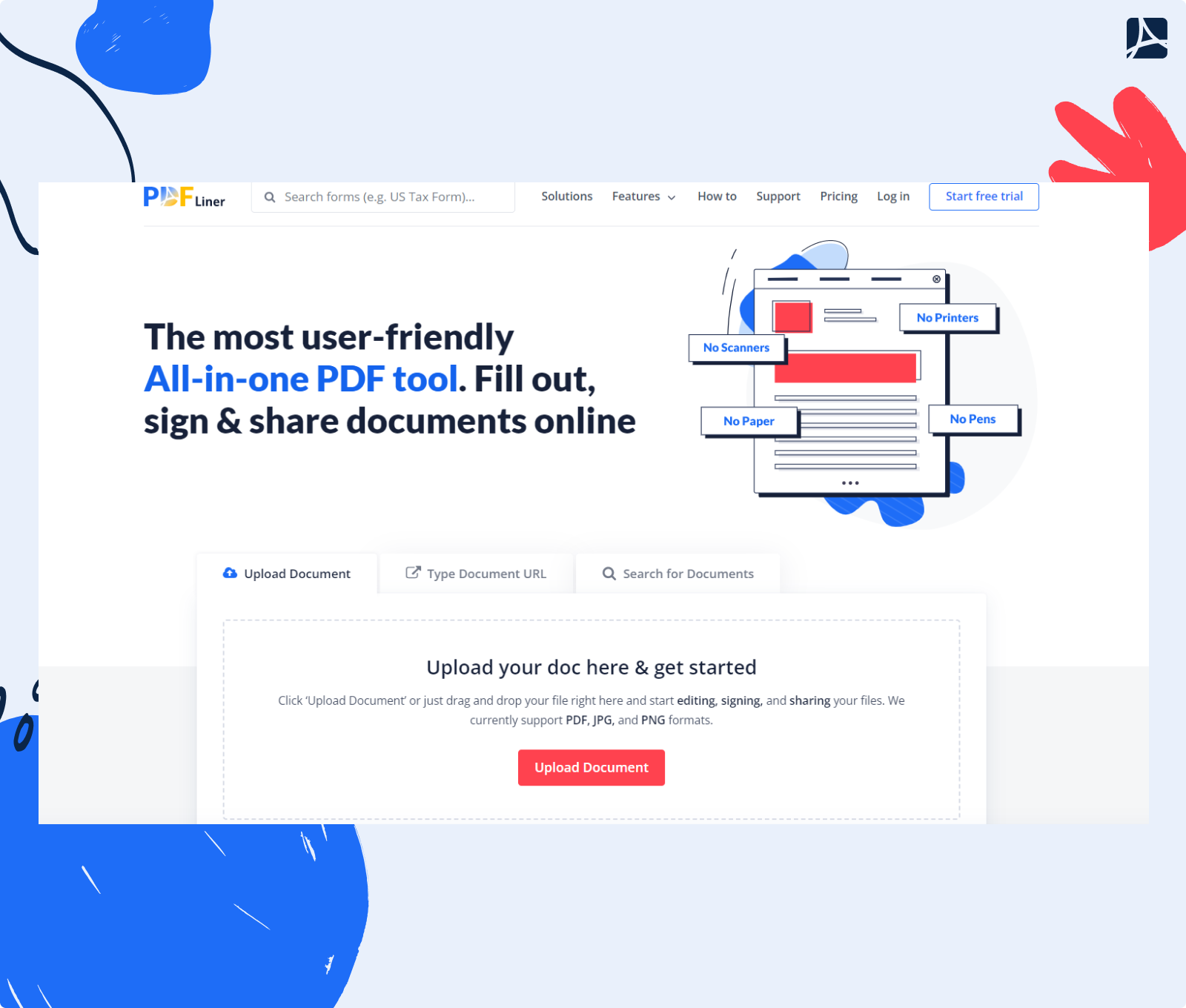
Among business productivity software, PDFLiner is probably the best one. It has a clear interface, simple functionality and does not require installing extra utilities. Everything you need to work with documents is now in your pocket. It's especsially helpful if you are just starting a small business and need to complete and sort a lot of forms and documents.
You can fill in templates, edit PDF files, sign papers, and send them to colleagues or partners from any device. The library of this service has millions of forms in various directions. If you need help filling out your tax return or other documents, the blog has helpful manuals.
Pros:

user-friendly;

easy to master;

works on any device;

own template library.
Cons:

no mobile app.
2. Evernote
.png)
Evernote is essentially a note-taking app but with wide functionality. It regularly makes the top productivity tools lists due to its versatility. You can create and organize notes from scratch, use hundreds of ready-made templates for all occasions, scan documents, and even create entire projects that multiple people can work on.
The significant advantage of this service is the opportunity to integrate it with other popular apps and sync across all connected devices. The functionality can be a bit tricky to learn.
Pros:

wide functionality;

integration with popular services;

allows you to scan physical documents.
Cons:

can be challenging to learn.
3. PDFill
.png)
It's one of those productivity improvement tools that offer only the functionality you need to work with PDF documents and nothing more. You have three versions to choose from, including a free one with basic instruments.
With it, you can edit PDF files, split and merge them, work with texts, turn images and scans into documents, convert PDF to other popular formats, and password protect files. A minor drawback of this platform is the non-user-friendly design in the style of old text editors.
Pros:

only the functionality you need;

wide language support;

built-in barcodes generator.
Cons:

outdated design.
4. Trello
.png)
Business productivity tools like Trello are called online organizers. With this service, you can plan any business, connect third-party contractors, and keep the implementation process under control. Each client can customize and apply it in the business in a way that is convenient for them.
There are boards, lists, and cards that you can create, group, and edit as you see fit. If you work in a team, you can monitor the execution of assigned tasks in real-time.
Pros:

suitable for business planning;

ample opportunities for personalization;

available on different devices.
Cons:

there may be a lack of functionality for teamwork.
5. PDFElement
.png)
While PDFElement is the last on our list of productivity tools, that doesn't mean it's the least to deserve your attention. It is a convenient platform for working with PDF documents that can significantly speed up your workflow. With it, you can create files using a wide variety of raw materials.
Edit, sign, password protect and send documents to your colleagues without leaving the app. PDFElement is designed for use in large companies and corporations, so it has extensive functionality and, therefore, high cost.
Pros:

suitable for large companies;

spell check;

cross-platform.
Cons:

a little expensive.
What Else Can I Do With PDFLiner?
PDFLiner is one of the best business tools that are suitable for both personal use and teamwork. With it, you can edit PDF documents anytime and anywhere since it is browser-based and available on various smartphones, tablets, laptops, and PCs.
You can choose one of the forms from our library or download the desired paper from your device. Add text, images, hyperlinks, fillable fields, and symbols. If necessary, you can rearrange pages, insert additional sheets (or delete unnecessary ones), blackout, or, conversely, highlight a text fragment, put a watermark and a signature.
A "quick fill" function is also available to speed up filling out tax forms, as well as other types. The finished document can be emailed, shared with other users using a link, saved locally, printed, and password protected.
PDFLiner Solves All PDF Editing Issues
Loking for the best PDF editor? Try PDFLiner for Free today!