-
Templates
1099 FormsAccurately report 1099 information returns and ensure IRS filing with easeExplore all templatesW-9 W-8 FormsEasily manage and share taxpayer details to streamline payments and meet IRS requirements with confidenceExplore all templatesOther Tax FormsFillable tax forms simplify and speed up your tax filing process and aid with recordkeeping.Explore all templatesReal EstateReal estate templates for all cases, from sale to rentals, save you a lot of time and effort.Explore all templatesLogisticsSimplify your trucking and logistics paperwork with our ready-to-use transportation and freight templates.Explore all templatesMedicalMedical forms help you keep patient documentation organized and secure.Explore all templatesBill of SaleBill of Sale templates streamline the transfer of ownership with clarity and protection.Explore all templatesContractsVarious contract templates ensure efficient and clear legal transactions.Explore all templatesEducationEducational forms and templates enhance the learning experience and student management.Explore all templates
-
Features
FeaturesAI-Enhanced Document Solutions for Contractor-Client Success and IRS ComplianceExplore all featuresAI Summarizer Check out the featureAI PDF summarizer makes your document workflow even faster. Ask AI to summarize PDF, assist you with tax forms, complete assignments, and more using just one tool.Sign PDF Check out the featurePDFLiner gives the opportunity to sign documents online, save them, send at once by email or print. Register now, upload your document and e-sign it onlineFill Out PDF Check out the featurePDFLiner provides different tools for filling in PDF forms. All you need is to register, upload the necessary document and start filling it out.Draw on a PDF Check out the featureDraw lines, circles, and other drawings on PDF using tools of PDFLiner online. Streamline your document editing process, speeding up your productivity
- Solutions
- Features
- Blog
- Support
- Pricing
Best AI Tools for Business: 10 Budget-Friendly Solutions
.png)
Julia Hlistova
In this guide on AI tools for business, we are excited to share five AI tools that are both easy on the wallet and super effective for small businesses and startups. These tools are more than just helpful; they completely transform your workflow, making complex tasks simpler and boosting your productivity. They offer smart solutions that can significantly improve how you run your business.

Best AI Tools for Small Business and Startups
Choosing the right AI tools can be as important as putting together the perfect team for your business. These AI solutions for business make email management easier and project management more efficient, similar to having a team of experts working with you. In this guide, we'll take a close look at each tool, overview their features, and how they can benefit your business. Don’t worry, we'll also be upfront about any downsides they might have. Whether you're managing things on your own or growing a startup, let's find out which AI tools are the best fit for what your business needs.
1. PDFLiner — AI PDF Reader, Editor, and Creator
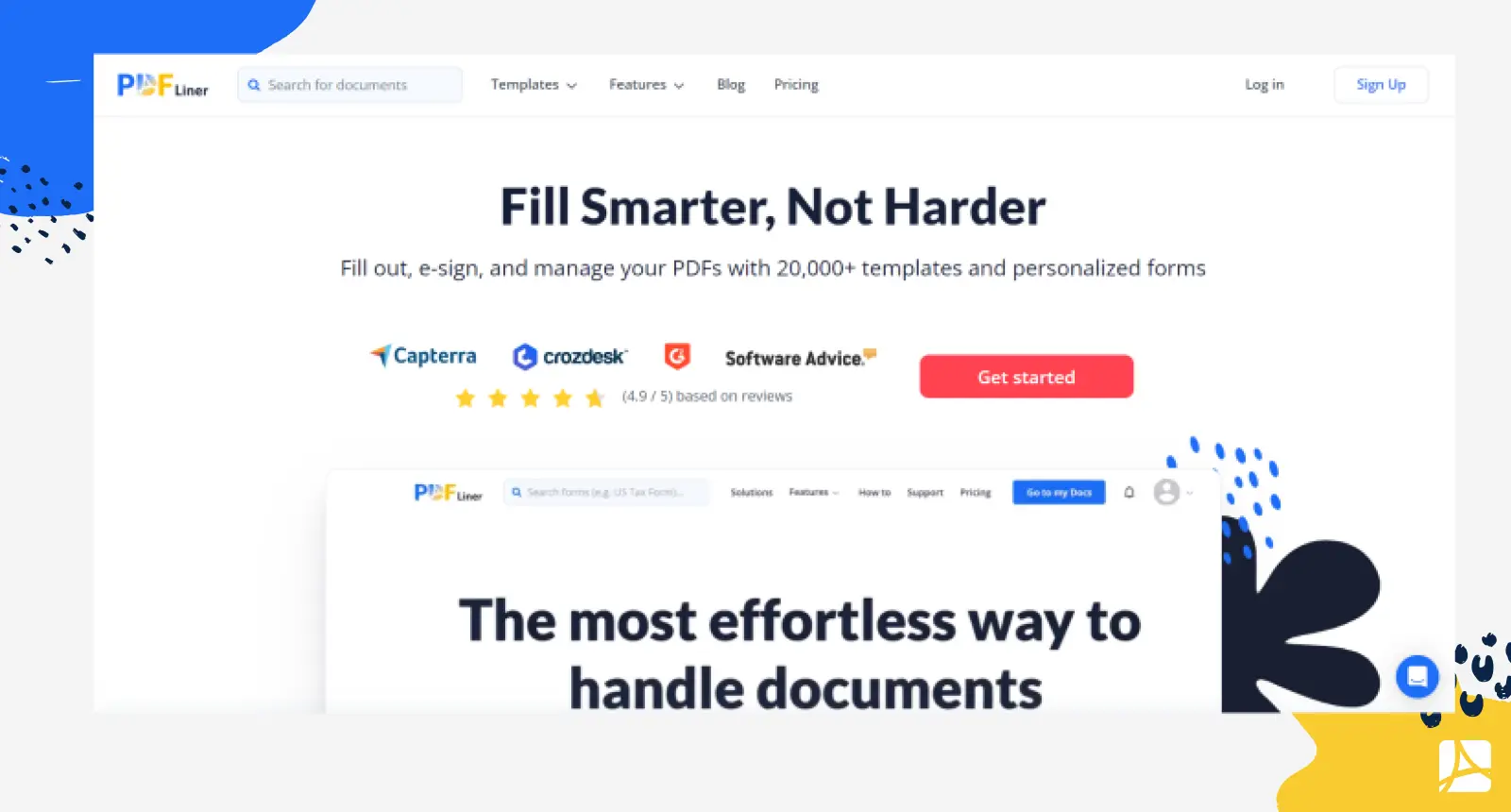
PDFLiner is like a Swiss Army knife for your PDF needs. It's one of the best AI-powered online platforms that makes dealing with PDFs a breeze. Whether you need to edit a contract, sign a document, or create a form from scratch, PDFLiner has got you covered. It's a perfect example of top-notch AI for businesses, especially those handling lots of paperwork and seeking efficiency.
Features:
For businesses, PDFLiner is a game-changer. You can edit, fill, and sign PDFs with ease, adding your own branding or content on the fly. Its AI-powered features are really cool, like the ability to summarize or translate documents. Plus, with over 20,000 templates, you're likely to find just what you need for any business situation. If you're worried about security, the developers have got that covered, too, with secure and encrypted services.
Additionally, PDFLiner's AI Summarizer offers 30,000 free tokens, which you can use to summarize documents quickly and effectively. This feature is especially beneficial for businesses that handle large volumes of information and need concise overviews. Once these tokens are used up, you would need to choose a subscription plan
Pricing:
- Single Use Plan: $29 per document. Ideal for one-time needs.
- Self-Employed Plan: $19/month, or $10/month billed annually ($120/year). Great for up to 3 users.
- Company Growth Plan: $59/month, or $30/month with annual billing ($360/year). Supports up to 15 users.
Best AI Tools for Small Business and Startups
Choosing the right AI tools can be as important as putting together the perfect team for your business. These AI solutions for business make email management easier and project management more efficient, similar to having a team of experts working with you. In this guide, we'll take a close look at each tool, overview their features, and how they can benefit your business. Don’t worry, we'll also be upfront about any downsides they might have. Whether you're managing things on your own or growing a startup, let's find out which AI tools are the best fit for what your business needs.
1. PDFLiner — AI PDF Reader, Editor, and Creator
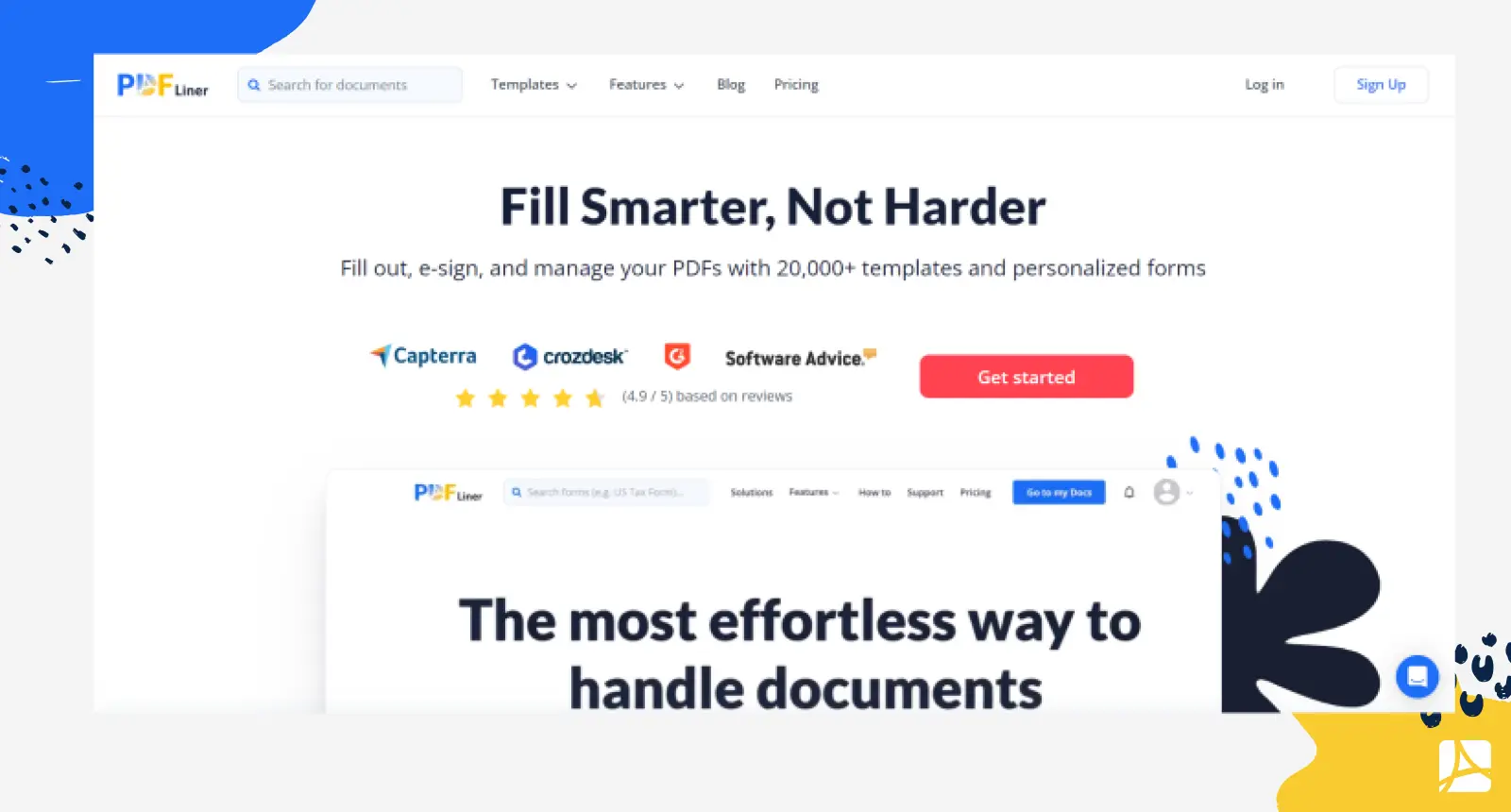
PDFLiner is like a Swiss Army knife for your PDF needs. It's one of the best AI-powered online platforms that makes dealing with PDFs a breeze. Whether you need to edit a contract, sign a document, or create a form from scratch, PDFLiner has got you covered. It's a perfect example of top-notch AI for businesses, especially those handling lots of paperwork and seeking efficiency.
Features:
For businesses, PDFLiner is a game-changer. You can edit, fill, and sign PDFs with ease, adding your own branding or content on the fly. Its AI-powered features are really cool, like the ability to summarize or translate documents. Plus, with over 20,000 templates, you're likely to find just what you need for any business situation. If you're worried about security, the developers have got that covered, too, with secure and encrypted services.
Additionally, PDFLiner's AI Summarizer offers 30,000 free tokens, which you can use to summarize documents quickly and effectively. This feature is especially beneficial for businesses that handle large volumes of information and need concise overviews. Once these tokens are used up, you would need to choose a subscription plan
Pricing:
- Single Use Plan: $29 per document. Ideal for one-time needs.
- Self-Employed Plan: $19/month, or $10/month billed annually ($120/year). Great for up to 3 users.
- Company Growth Plan: $59/month, or $30/month with annual billing ($360/year). Supports up to 15 users.
✔️ User-friendly interface.
✔️ Wide range of document management features.
✔️ AI assistant for insights and summaries.
✔️ Extensive forms and templates library.
❌ The 10 MB file size limit can be restrictive.
❌ Limited support for non-PDF formats.
❌ AI effectiveness depends on data training.
2. ChatGPT — Effective Content Creation
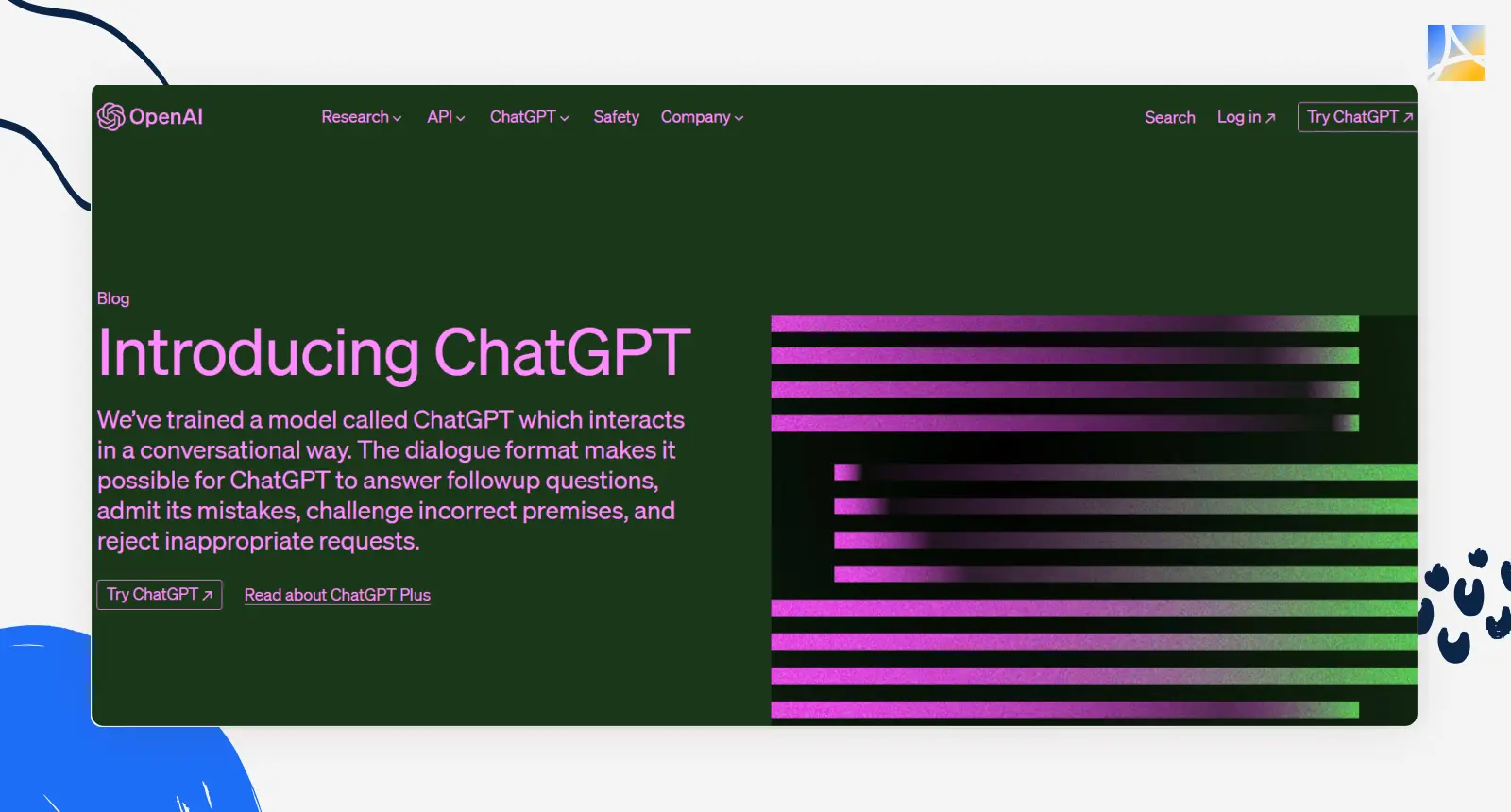
Looking for a tool that simplifies content creation? ChatGPT is your answer. It’s a virtual assistant that excels in crafting various content, be it blog posts, emails, or social media captions. Demonstrating how to use AI for business, ChatGPT helps increase output while maintaining high-quality standards.
Features:
ChatGPT stands out with its wide-ranging capabilities. Whether it’s writing assistance you need, a bit of help with editing, or generating fresh ideas, this tool has got it all. Its features such as whiteboards and real-time commenting make it one of the most effective AI tools for business analysts and teams. For those needing more comprehensive features, the paid tier offers advanced data analytics and vision model access, perfect for detailed content analysis and sophisticated management.
Pricing:
- Free Tier: Basic writing and editing assistance with usage limitations.
- Paid Tier ($20/month): Offers extended features for professional content management, including advanced analytics and creative tools.
✔️ Speeds up the writing and editing process.
✔️ Versatile in handling various data types in content.
✔️ Creative assistance for designing visually appealing documents.
❌ Requires clear instructions for complex tasks due to contextual limitations.
❌ A fixed knowledge base might have gaps for specialized topics.
❌ Potential for producing incorrect information on unfamiliar topics.
3. Claude.ai — Free ChatGPT Alternative and Great API
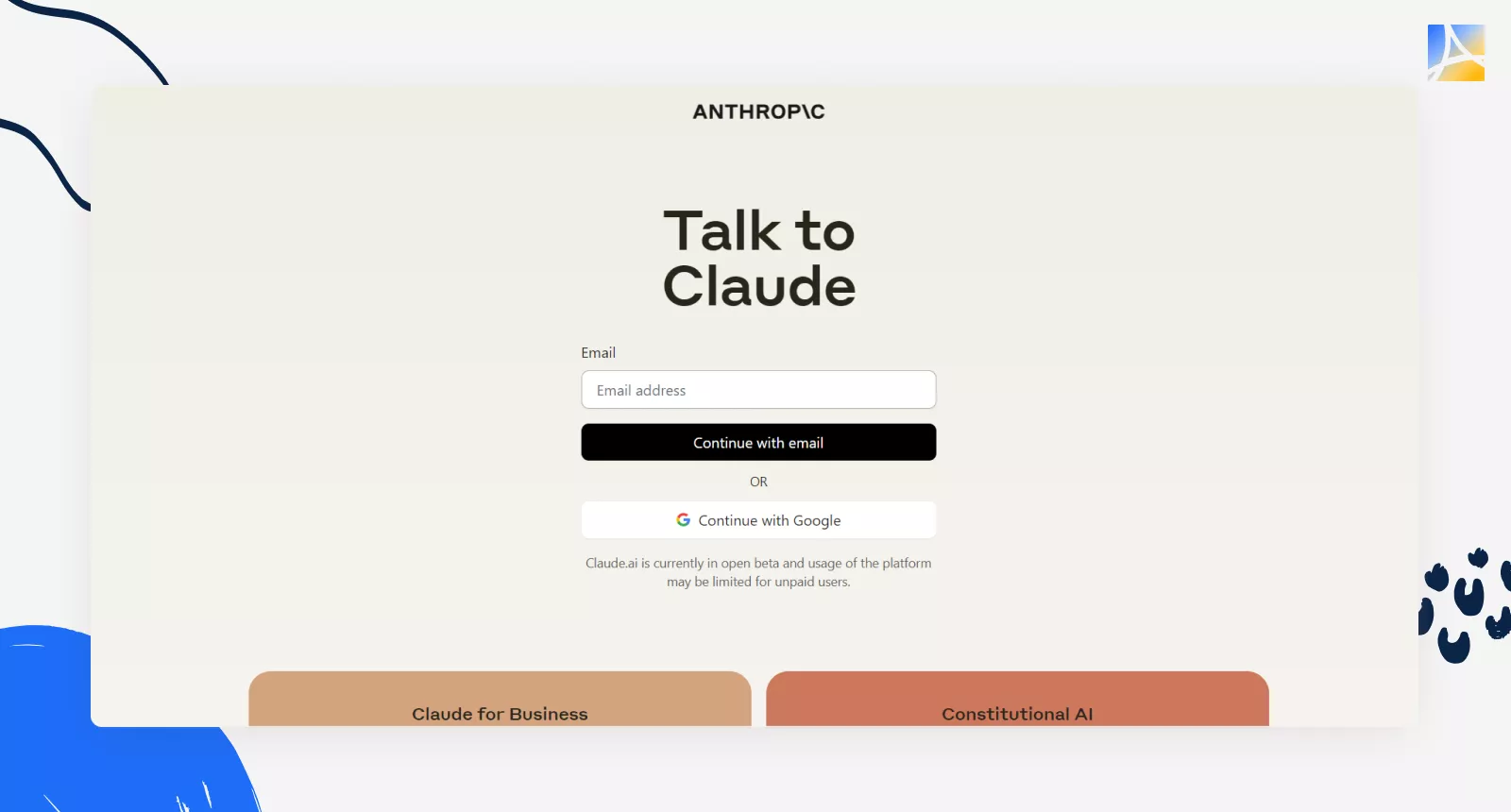
Claude.ai is an exciting alternative to ChatGPT, offering versatile AI conversation abilities. It's a big hit for those who need a dependable AI for tasks like summarizing, editing, Q&A, and even writing code. What makes Claude.ai stand out is its accessibility, which is great for both newbies and pros who need a reliable AI assistant for text-based tasks.
Features:
Claude.ai shines in its ability to handle a wide range of discussions. Whether you're dealing with long documents or need help in decision-making, Claude is up to the task. Its impressive capability to read up to 75,000 words makes it perfect for in-depth work. Plus, the paid version, Claude Pro, offers even more usage, making it a powerhouse for those with heavier AI needs.
Pricing:
- Free Tier: Access to Claude 2 with basic usage limits.
- Paid Tier (Claude Pro): $20/month for significantly more usage, priority access, and early access to new features.
✔️ Accessible for both free and paid users.
✔️ Handles a broad range of text-based tasks.
✔️ Ideal for large document interactions.
✔️ The paid version offers extended usage and features.
❌ Usage limits on the free tier can be restrictive.
❌ Doesn't include some advanced features found in higher-end models.
❌ API access is in closed beta, limiting developer integration.
4. Spark Mail — AI-powered Email Assistant
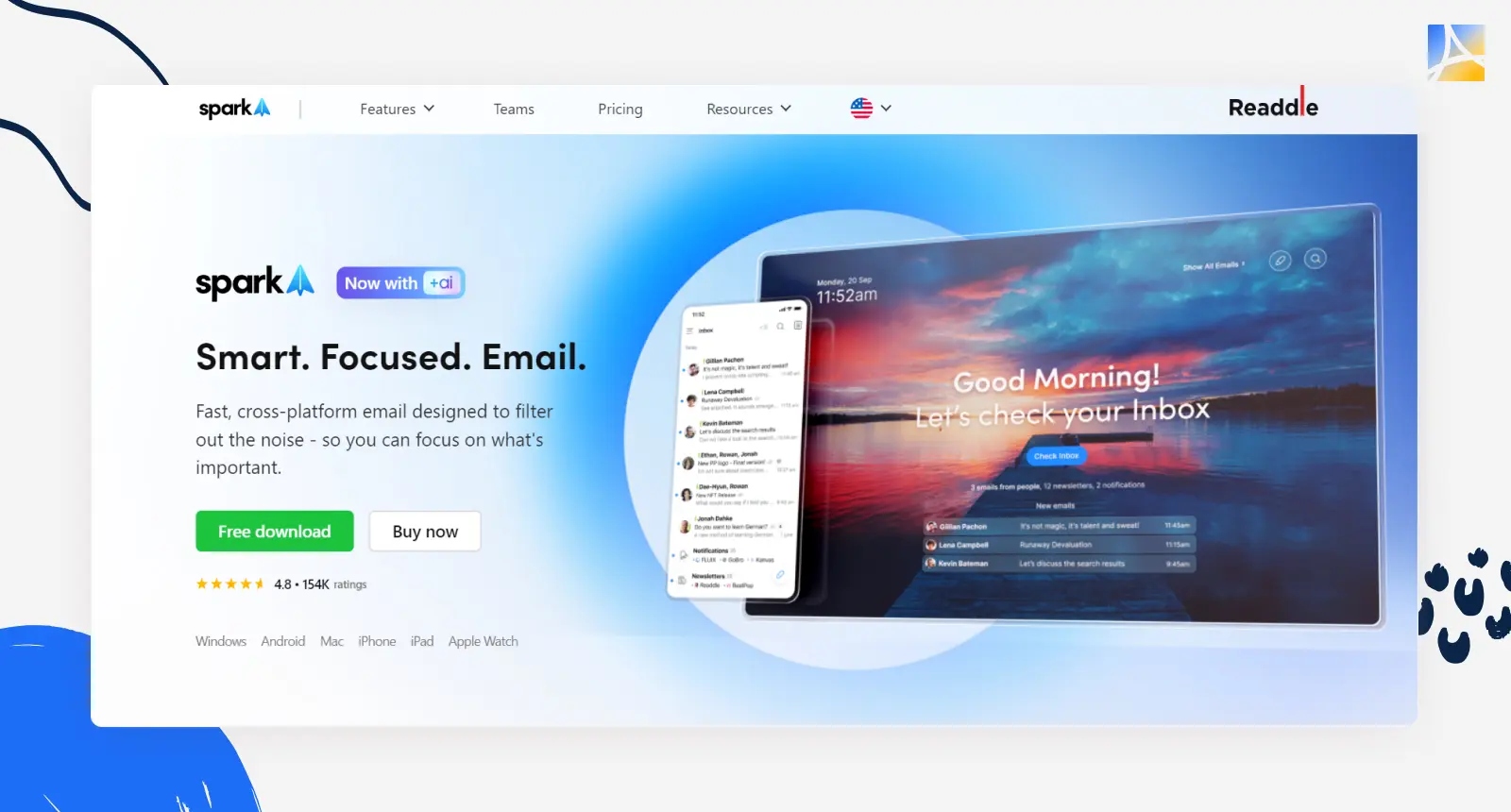
Spark Mail is more than just an email client; it's a smart assistant for your inbox. Tailored for both individuals and teams, it can completely change email organization and efficiency. With Spark Mail, managing emails becomes less about mundane tasks and more about enhancing productivity. It's an ideal choice for anyone looking to master email management without feeling swamped.
Features:
Spark Mail packs an impressive array of features. Its AI-powered email writing assistant helps you draft emails swiftly and effectively. The Smart Inbox intelligently prioritizes your important emails, ensuring you stay on top of critical communication. For those who love organization, Spark Mail offers tools like snooze, send later, and reminders. Team collaboration is also a breeze with features like email delegation and shared drafts. Ultimately, Spark Mail transforms email management from a tedious task into a seamless and efficient process.
Pricing:
- Free Tier: Access to core email management features.
- Premium Individual: $4.99/month, billed annually at $59.99/year. Adds advanced features for individuals.
- Premium Teams: $6.99/user/month, billed annually at $83.88/user/year. Tailored for team use.
✔️ The free tier offers robust features for individuals.
✔️ Multi-platform support (macOS, iOS, Android, Huawei, Windows).
✔️ Advanced features in premium plans boost focus and productivity.
❌ Premium features require a subscription fee.
❌ Basic features might suffice for some users, making premium ones less appealing.
5. ClickUp — Productive Project Management
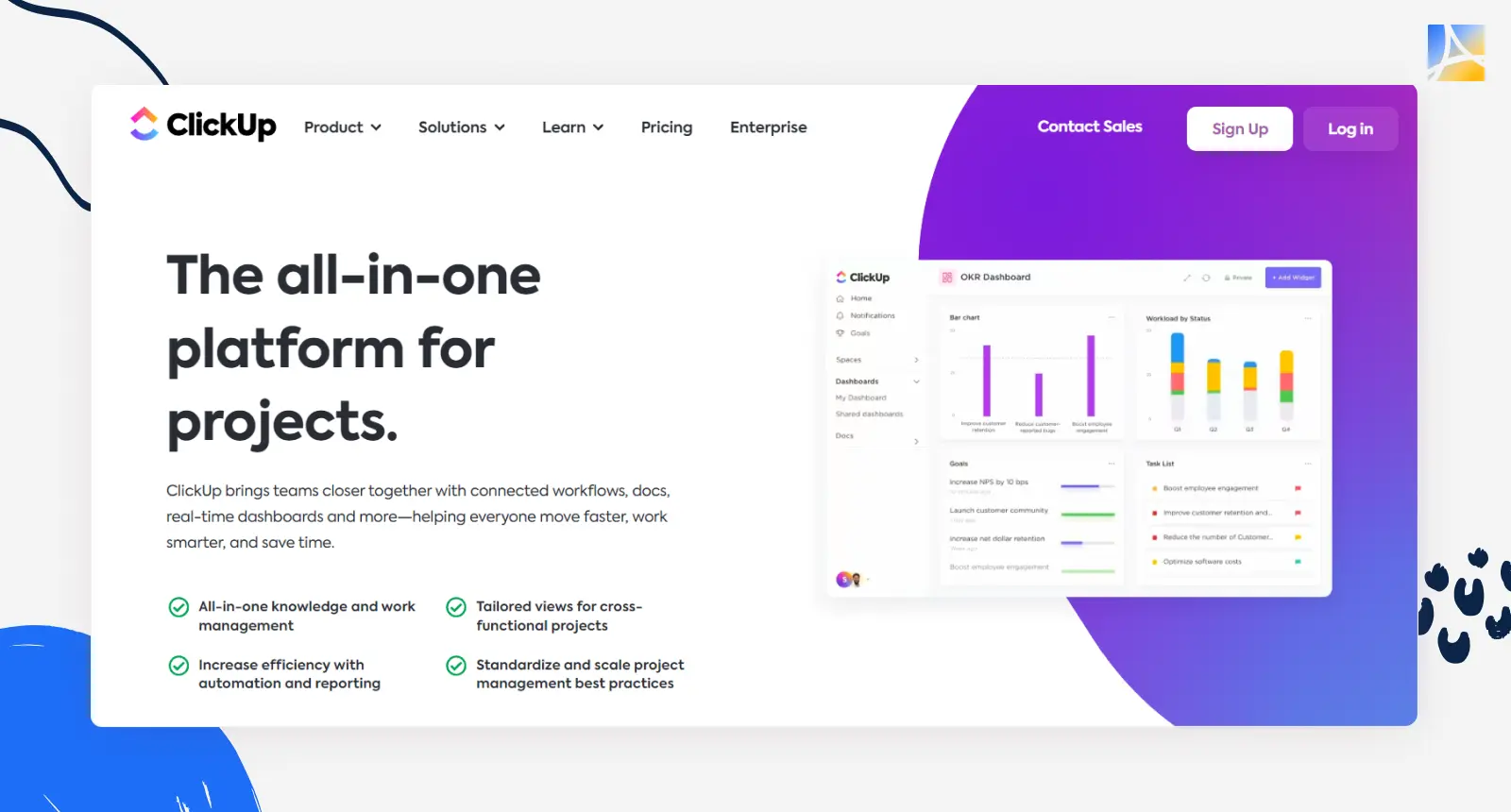
ClickUp is another project management tool that can transform how your team works. ClickUp is perfectly designed as AI for small businesses, fulfilling a variety of needs from engineering to CRM. Whether you're working remotely or in an office, ClickUp adapts to your workflow, helping you keep everything in check.
Features:
ClickUp shines when it comes to customization and ease of use. It offers over 35 ClickApps to tailor tasks to your specific needs, automates routine work to save time, and even lets you create visual databases. Its collaboration features, like whiteboards and real-time commenting, make teamwork a breeze. If you love data, ClickUp's dashboards, workload views, and time-tracking features can help you stay on top of your projects and resources.
Pricing:
- Free Forever Plan: $0, ideal for personal use.
- Unlimited Plan: $7/member/month, perfect for small teams.
- Business Plan: $12/member/month, designed for mid-sized teams.
- Business Plus and Enterprise Plans: Pricing is available upon contact, best for multiple teams or large organizations.
✔️ Flexible and customizable for different work needs.
✔️ Comprehensive collaboration and reporting features.
✔️ New AI add-on to fast-track writing and workflows.
✔️ Strong focus on security and user privacy.
❌ The wide array of features might be overwhelming for some users.
❌ Advanced features are locked behind higher-tier plans.
Top 5 AI Tools for Growing Businesses
As your business starts to grow, so do the challenges. This is where the right AI tools can really make a difference. In this section, we're focusing on five AI tools that are ideal for businesses in their growth phase. As excellent tools for growing your business, these AI solutions are designed to handle complex tasks and streamline processes for expansion. From making sense of customer data to managing a growing team, these tools are here to help you scale up smoothly and efficiently.
1. Opus Clip — Make Your Videos Into Viral Clips
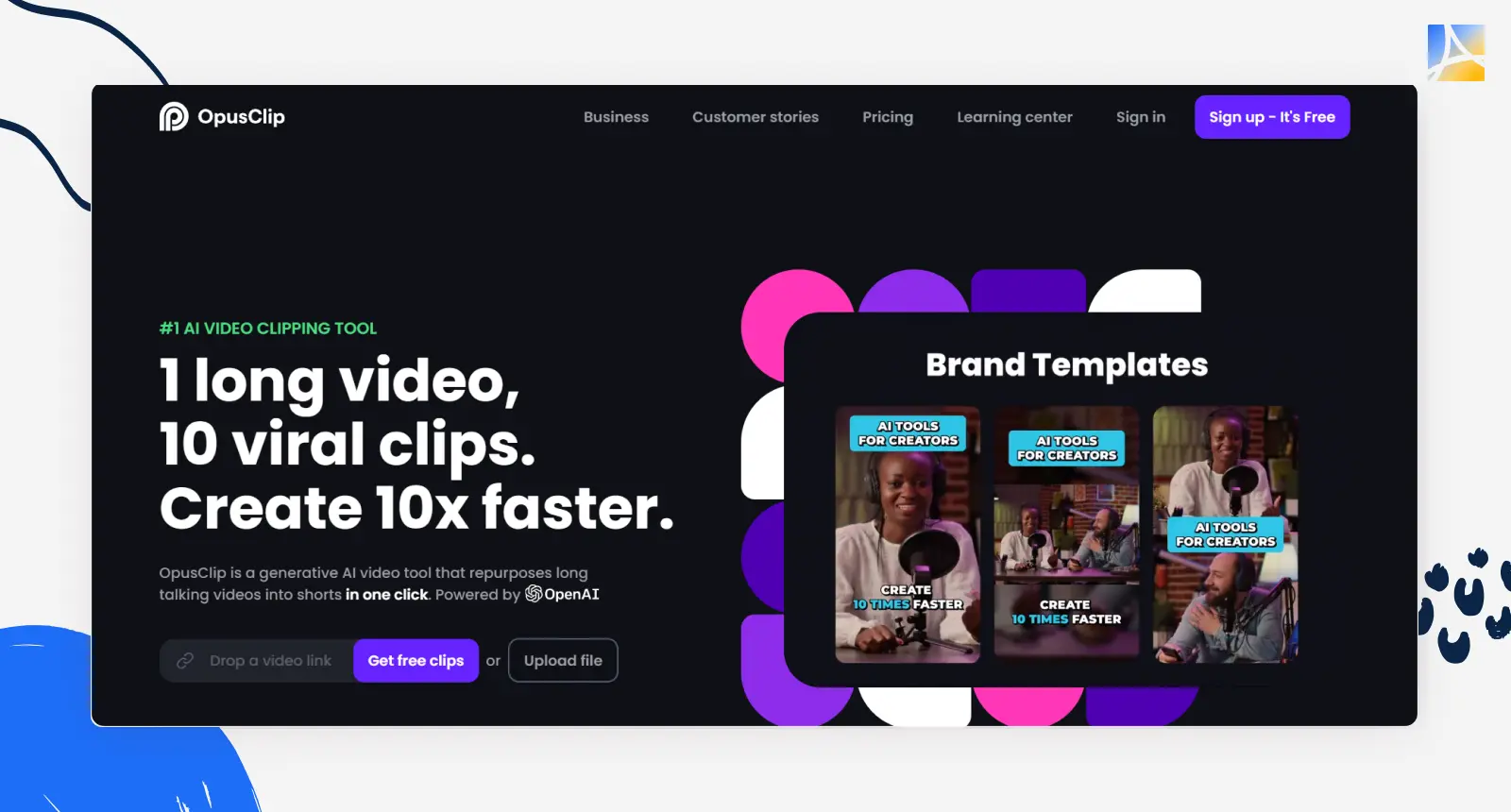
Opus Clip, a feature of Opus Pro, is transforming the way businesses create digital content. It's particularly powerful for those aiming to boost their presence with engaging video content. Think of it as your personal AI video wizard, transforming ordinary videos into fantastic clips that grab attention.
Features:
Opus Clip comes packed with features to make your videos stand out. AI Curation selects the best parts of your videos, the AI Virality Score predicts clip popularity, and the AI Co-Pilot lets you choose specific video segments easily. Plus, with Active Speaker Detection, AI Dynamic Layout, and even AI-generated B-roll, your videos are not just seen but remembered. The addition of relevant emojis and keywords enhances viewer engagement, making your content more relatable and shareable.
Pricing:
- Free Trial and Plan: Limited features but great pack for starters.
- Essential Plan: $19/month, perfect for casual users, offering 200 upload minutes.
- Yearly Plan: $114/year, with more upload minutes and features.
- Pro and Enterprise Plans: Tailored for professional creators and businesses, with advanced capabilities.
✔️ Significantly increases views and revenue.
✔️ Boosts subscription growth.
✔️ A wide array of AI-driven video enhancement features.
❌ May have a learning curve for new users.
❌ Advanced features are in the higher-tier plans.
2. Serpstat — AI-Powered SEO Tool
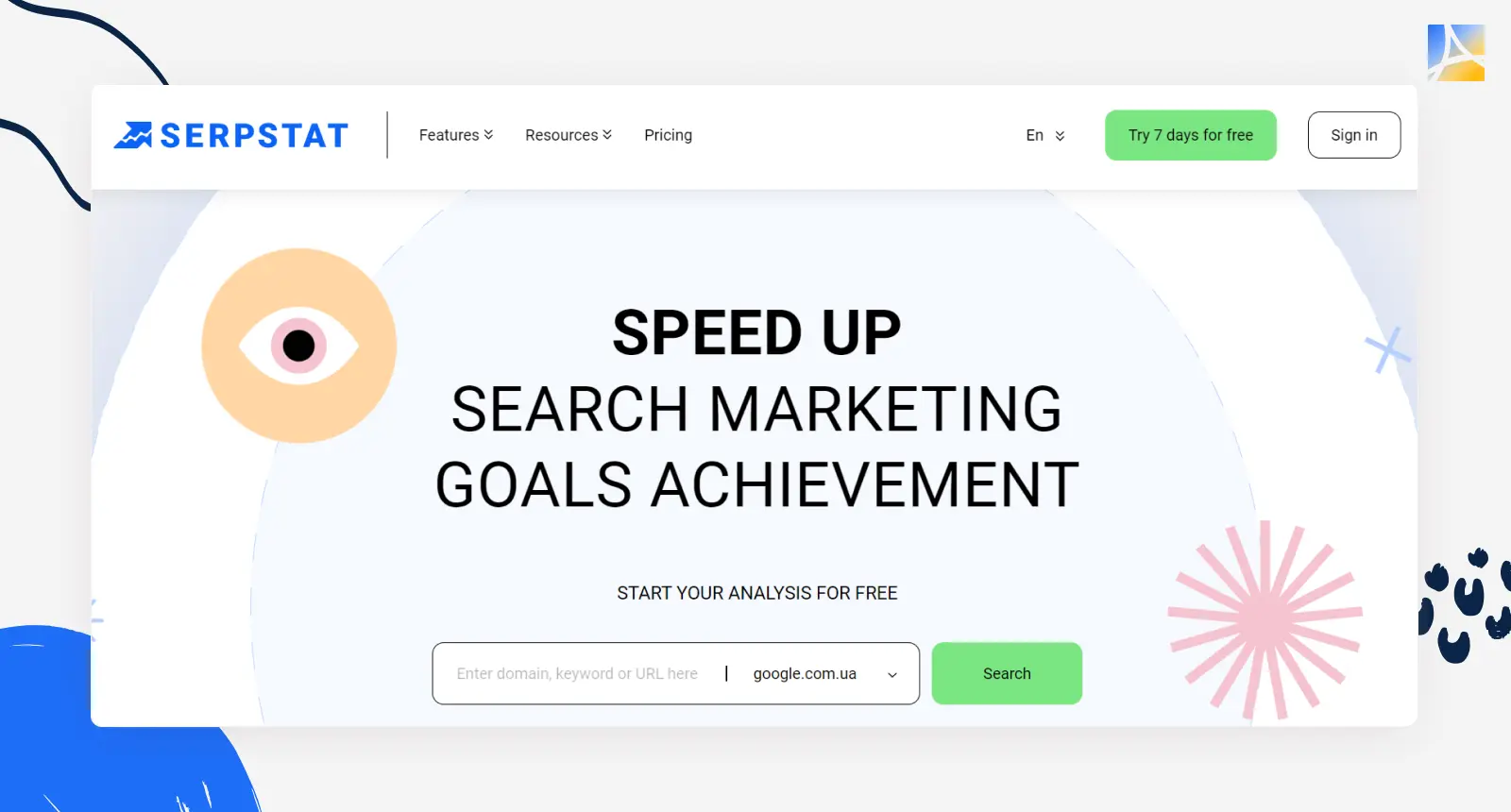
Wouldn’t it be great to have a toolkit that raises your website to the top of search results? Serpstat might be the answer. It’s among the top AI tools for business, offering an all-in-one platform for SEO, PPC, and content marketing to boost your online presence. Whether you're sizing up the competition, tuning up your website's SEO, or crafting compelling content, Serpstat is your go-to guide.
Features:
Serpstat is packed with features that make it a powerhouse. It excels in competitor analysis, website audits, and keyword research, helping you choose the right keywords and craft AI-generated content. If you're keen on stepping up your SEO and PPC strategies, it's a fantastic tool. It offers insights into your competitors' tactics and sharpens your online marketing strategies, making sure you stay ahead of the game.
Pricing:
- Individual Plan: $45/month, billed annually. Perfect for solo users.
- Team Plan: $85/month, billed each year. Great for small teams.
- Agency Plan: $335/month, billed annually. Ideal for larger agencies.
- Enterprise Solutions: Custom pricing for tailored needs.
3. Grammarly — Brings Your Text to the Next Level
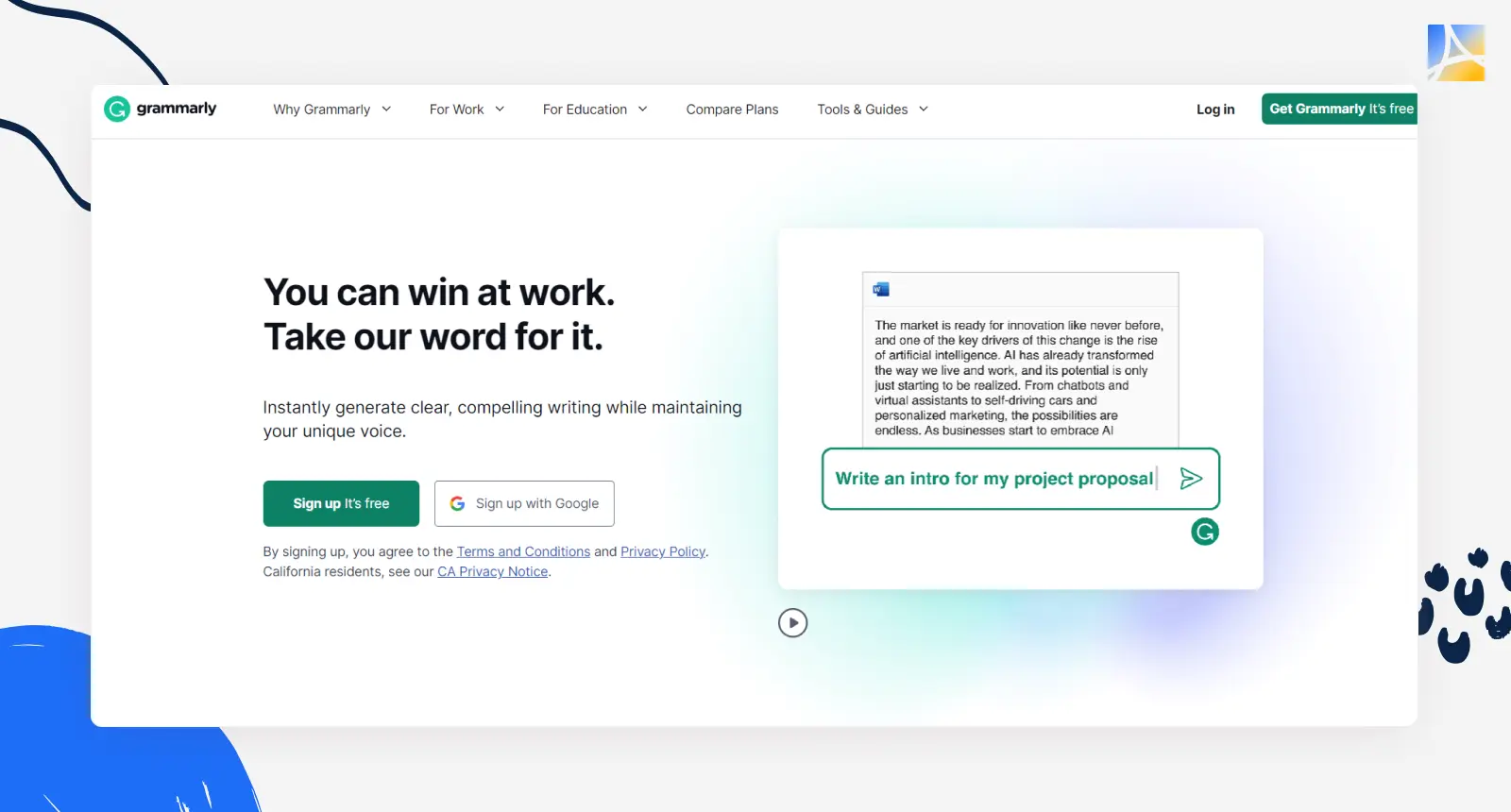
Think of Grammarly as your team's personal writing coach. It goes way beyond a simple spell checker. With Grammarly Business, it's like having a professional editor at each team member's fingertips, ensuring that every email, report, and presentation is polished to perfection. It’s an essential tool for teams aiming for clear, professional, and impactful communication.
Features:
Grammarly does more than fix typos. It gives advanced feedback on writing style, manages style guides, detects tone, and even checks for plagiarism. These features are a lifesaver for keeping company communication consistent and professional. Plus, with an analytics dashboard, teams can see how their writing skills improve over time, which is great for personal and professional development.
Pricing:
Individual Plans:
- Annual: $12.00/month (billed annually).
- Quarterly: $20.00/month (billed quarterly).
- Monthly: $30.00/month.
Team Plans:
- Grammarly Business: $15.00/month per member (billed annually), with a minimum of 3 members.
Pros:
- Greatly improves business writing quality.
- Promotes uniform communication across the team.
- Handy plagiarism-checking feature.
Cons:
- Most advanced features require a paid subscription.
- Might miss some errors specific to the context.
4. Zendesk Chatbot — Virtual Assistant on Your Website
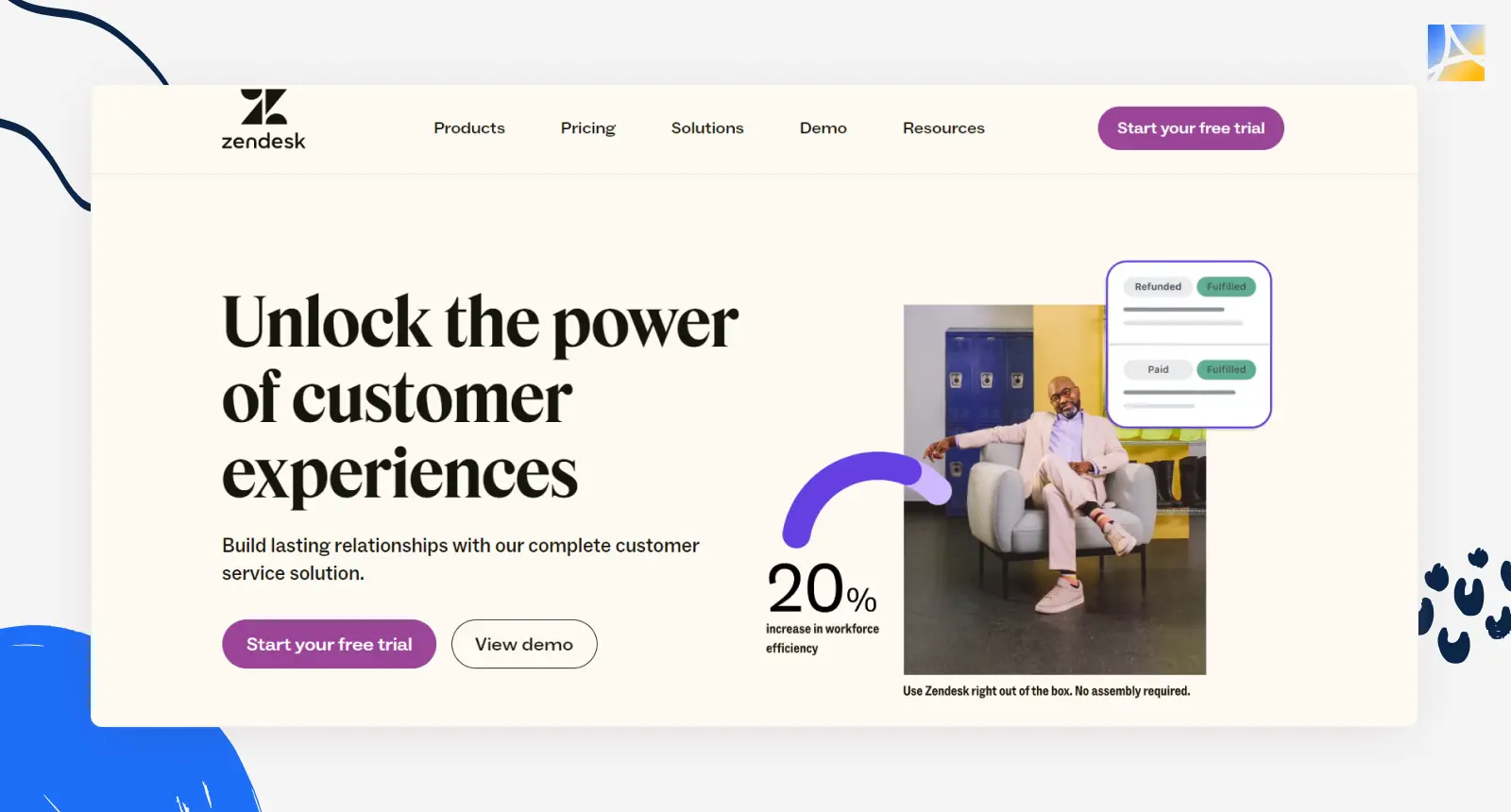
Taking advantage of Zendesk Chatbot is like having a super-efficient helper on your website. Imagine an assistant that never sleeps, always ready to offer quick and personalized support to your customers. Zendesk Chatbot, as one of the AI tools for startups, ensures a superior on-site experience for your customers.
Features:
If you're looking to make your customer interactions smoother, this chatbot is your go-to tool. It blends seamlessly into your site, provides real-time support, and gets smarter over time thanks to its AI learning capabilities. What this means for your business is better management of customer inquiries, a lighter load for your customer service team, and customers smiling because they get fast, accurate answers.
Pricing:
Zendesk Chatbot is part of the Zendesk customer service toolkit. Here's how the pricing breaks down:
- Suite Team Plan: $55 per agent per month.
- Suite Growth Plan: $89 per agent per month.
- Suite Professional Plan: $115 per agent per month.
- Suite Enterprise Plan: Custom pricing for big businesses.
Pros:
- Instant, automated customer support.
- Fits right in with your current setup.
- Eases pressure on your customer service crew.
- Learns and improves from every chat.
Cons:
- Might need some time to set up and train.
- More advanced features come with the pricier plans.
5. Salesforce AI Analytics — Predict Your Customers' Behavior
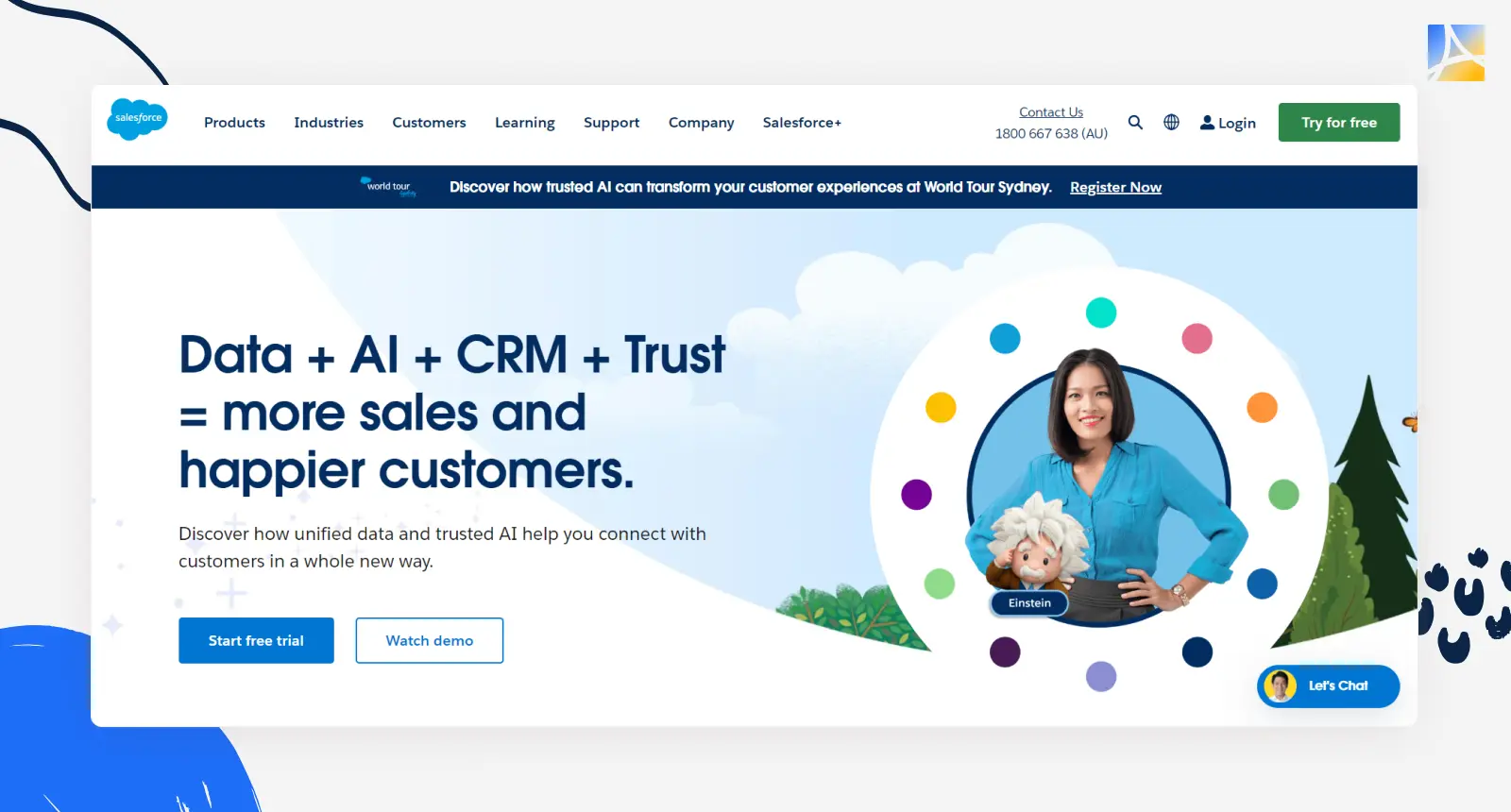
Salesforce AI Analytics, featuring its Einstein Predictions and CRM Analytics platforms, is a true champion in predicting customer behavior. This tool equips businesses with the insight to understand and anticipate customer trends, making informed decisions easier and more impactful. It's a real gem for sales teams eager to deepen their grasp of what makes their customers tick.
Features:
The strength of Salesforce AI Analytics lies in its rich analytical and predictive capabilities. Tools such as Einstein Prediction Builder and Sales Analytics provide an in-depth look at sales performance and customer service efficiency. Its Analytics Studio and Data Platform allow businesses to craft detailed data dashboards and handle data with ease. The addition of advanced AI in CRM Analytics Plus and Revenue Intelligence opens doors to sophisticated data analysis and trend forecasting, providing a sharper edge in understanding market dynamics.
Pricing:
- Einstein Predictions: $75 per user per month (billed annually).
- CRM Analytics Growth: $140 per user per month (billed annually).
- CRM Analytics Plus: $165 per user per month (billed annually).
- Revenue Intelligence: $250 per user per month (billed annually).
Pros:
- A comprehensive range of analytical tools.
- Advanced AI for deeper, more insightful analysis.
- Customizable analytics tailored to specific business needs.
Cons:
- Higher price points, which might be steep for smaller businesses.
- Some features can be complex, possibly requiring extra training to master.
Selecting the Right AI Tools for Your Business
Picking the right AI tools for your business is very important. The best tool can make your work faster and help your business grow. But with so many choices out there, it can be hard to know where to begin. Here are some easy tips to help you decide:
- Understand Your Needs: The first step is to clearly define how the AI tool should benefit your business. Whether it's improving customer service, automating routine tasks, or analyzing data, understanding your goals will help narrow down your options.
- Data Security and Compliance: Prioritize tools that offer strong security features and comply with relevant data protection regulations. This is crucial to protect your business and customer data.
- Integration With Existing Systems: Ensure that the chosen AI tool can easily integrate with your current systems. The tool that works well with your existing setup will streamline processes and improve efficiency.
- User-Friendliness: Look for tools that are intuitive and easy to use. The quicker your team can learn and adopt the tool, the faster you'll see benefits.
- Support and Training: Consider the level of support and training provided. Good customer support and adequate training materials can significantly improve your experience with the tool.
When you pick the right AI tools, you're setting your business up for success. The most important thing is to find a tool that not only solves your current business needs but will also keep up as your company grows.
AI tools can really change the game by making your work more efficient and bringing new ideas to the table. In the end, the best AI tool is one that smoothly fits into your business and helps you stay ahead in our constantly changing world. Remember, the goal is to make your business better. So take your time, do your homework, and make a choice that’s right for your business’s future.
Transform Your Business with PDFLiner
Read, summarize, and edit PDFs with AI-powered document management


























































