-
Templates
1099 FormsAccurately report 1099 information returns and ensure IRS filing with easeExplore all templatesW-9 W-8 FormsEasily manage and share taxpayer details to streamline payments and meet IRS requirements with confidenceExplore all templatesOther Tax FormsFillable tax forms simplify and speed up your tax filing process and aid with recordkeeping.Explore all templatesReal EstateReal estate templates for all cases, from sale to rentals, save you a lot of time and effort.Explore all templatesLogisticsSimplify your trucking and logistics paperwork with our ready-to-use transportation and freight templates.Explore all templatesMedicalMedical forms help you keep patient documentation organized and secure.Explore all templatesBill of SaleBill of Sale templates streamline the transfer of ownership with clarity and protection.Explore all templatesContractsVarious contract templates ensure efficient and clear legal transactions.Explore all templatesEducationEducational forms and templates enhance the learning experience and student management.Explore all templates
-
Features
FeaturesAI-Enhanced Document Solutions for Contractor-Client Success and IRS ComplianceExplore all featuresAI Summarizer Check out the featureAI PDF summarizer makes your document workflow even faster. Ask AI to summarize PDF, assist you with tax forms, complete assignments, and more using just one tool.Sign PDF Check out the featurePDFLiner gives the opportunity to sign documents online, save them, send at once by email or print. Register now, upload your document and e-sign it onlineFill Out PDF Check out the featurePDFLiner provides different tools for filling in PDF forms. All you need is to register, upload the necessary document and start filling it out.Draw on a PDF Check out the featureDraw lines, circles, and other drawings on PDF using tools of PDFLiner online. Streamline your document editing process, speeding up your productivity
- Solutions
- Features
- Blog
- Support
- Pricing
5 Best AI PDF Readers and Summarizers

Liza Zdrazhevska
Last Update: Jan 10, 2024
AI is rapidly transforming our everyday lives by taking over a wide range of tasks. Can AI read PDF files? Today, AI can accomplish what once seemed impossible. This article reveals the top five AI-powered PDF readers of 2025. These readers come with advanced features that make managing PDF files more efficient. Excited to learn more and discover the best AI PDF reader for your needs? Read on.
AI Readers and Summarizers: Requirements
When evaluating the best AI reader and summarizer tools, it's crucial to consider several key requirements. These requirements guide us toward the most effective tools for enhancing document management and research. Find these requirements below:
- User-Friendliness. The tool's interface should be as welcoming as a well-worn library chair, making users feel oh-so-comfy.
- Speed. These days, speed matters. A top-notch AI PDF reader or summarizer should swiftly process and present information, saving valuable hours in document analysis.
- Quality of Summary. These tools' ability to generate uniform and relevant summaries is at the core. The summary should capture the essence of the content accurately and eloquently.
- Price. Cost-effectiveness is paramount. We evaluate whether these AI solutions provide value for money and offer a range of pricing options.
- Additional Features. Just like a good novel can transport you to another world, exceptional AI reading tools should offer extra dimensions. Beyond the basics, we explore any supplementary functionalities that enhance productivity, such as collaboration tools, integration options, or customizable settings.
Top 5 AI PDF Readers You’ll Ever Use
As Ginni Rometty astutely pointed out, 'Some people call this artificial intelligence, but the reality is this technology will enhance us. So instead of artificial intelligence, I think we'll augment our intelligence.' By sharing our experience with you, we aim to guide you toward the AI readers and summarizers that streamline your document-related tasks and augment your intelligence, just as Ginni Rometty envisions. So explore these fantastic AI summarizer tools and enjoy:
1. PDFLiner: a balanced blend of quality & speed

PDFLiner’s AI-driven PDF reader and summarizer offers an intuitive interface and a range of affordable plans. Users, whether tech-savvy or not, will find it a breeze to navigate, ensuring a hassle-free experience. This tool operates at lightning speed, processing lengthy PDF documents with the swiftness of an espresso machine. No more waiting around for quality AI text summarization.
PDFLiner excels in delivering top-level summaries, capturing the essence of complex documents accurately. It's like having a skilled editor at your disposal 24/7. Beyond the basics, PDFLiner provides valuable extras, such as collaborative features and customizable settings.
Additionally, PDFLiner's AI Summarizer offers 30,000 free tokens, which you can use to summarize documents. Once these tokens are used up, you would need to choose a subscription plan.
AI Readers and Summarizers: Requirements
When evaluating the best AI reader and summarizer tools, it's crucial to consider several key requirements. These requirements guide us toward the most effective tools for enhancing document management and research. Find these requirements below:
- User-Friendliness. The tool's interface should be as welcoming as a well-worn library chair, making users feel oh-so-comfy.
- Speed. These days, speed matters. A top-notch AI PDF reader or summarizer should swiftly process and present information, saving valuable hours in document analysis.
- Quality of Summary. These tools' ability to generate uniform and relevant summaries is at the core. The summary should capture the essence of the content accurately and eloquently.
- Price. Cost-effectiveness is paramount. We evaluate whether these AI solutions provide value for money and offer a range of pricing options.
- Additional Features. Just like a good novel can transport you to another world, exceptional AI reading tools should offer extra dimensions. Beyond the basics, we explore any supplementary functionalities that enhance productivity, such as collaboration tools, integration options, or customizable settings.
Top 5 AI PDF Readers You’ll Ever Use
As Ginni Rometty astutely pointed out, 'Some people call this artificial intelligence, but the reality is this technology will enhance us. So instead of artificial intelligence, I think we'll augment our intelligence.' By sharing our experience with you, we aim to guide you toward the AI readers and summarizers that streamline your document-related tasks and augment your intelligence, just as Ginni Rometty envisions. So explore these fantastic AI summarizer tools and enjoy:
1. PDFLiner: a balanced blend of quality & speed

PDFLiner’s AI-driven PDF reader and summarizer offers an intuitive interface and a range of affordable plans. Users, whether tech-savvy or not, will find it a breeze to navigate, ensuring a hassle-free experience. This tool operates at lightning speed, processing lengthy PDF documents with the swiftness of an espresso machine. No more waiting around for quality AI text summarization.
PDFLiner excels in delivering top-level summaries, capturing the essence of complex documents accurately. It's like having a skilled editor at your disposal 24/7. Beyond the basics, PDFLiner provides valuable extras, such as collaborative features and customizable settings.
Additionally, PDFLiner's AI Summarizer offers 30,000 free tokens, which you can use to summarize documents. Once these tokens are used up, you would need to choose a subscription plan.
Pros:
✔️ User-friendly interface;
✔️ Speedy processing;
✔️ High-quality, accurate summaries;
✔️ Affordable pricing options;
✔️ Valuable additional features.
Cons:
❌ Requires registration;
❌ No free trial.
2. Claude AI: the speediest PDF reader

Claude AI boasts a user-friendly interface and high-quality, coherent summaries. Its intuitive design ensures that users of all levels can navigate it effortlessly. This tool operates with impressive speed and effectively captures the essence of complex documents, delivering concise yet accurate representations. Claude AI can process 75,000 words in less than a minute; imagine that!
The tool offers competitive pricing plans, ensuring accessibility for a wide range of users. It's like enjoying a quality meal without breaking the bank. It’s not super customizable, but it definitely has some noticeable perks.
Pros:
✔️ Intuitive layout;
✔️ Fast processing: 75,000 words in one go, which is equivalent to about half of Charles Dickens’ Great Expectations;
✔️ High-quality, accurate summaries;
✔️ Affordable cost.
Cons:
❌ Privacy concerns: the tool collects tons of user data, which means implementing robust safeguards is crucial to prevent any possible misuse;
❌ Customization challenges: while there is room for some customization, making substantial alterations to Claude's core functionalities and characteristics could pose difficulties.
3. ChatGPT: simplified PDF processing

ChatGPT, known for its versatility, is also a proficient PDF reader and summarizer. The platform boasts an intuitive interface, making it accessible to a wide range of users. It integrates seamlessly with other AI functionalities (including multiple plugins for working with PDF files), enriching document management.
ChatGPT's pricing is competitive, offering value for budget-conscious users. Its free version comes with noticeable limitations, PDF-reading wise.
Pros:
✔️ Comes with a clear and straightforward interface;
✔️ Works up high-quality PDF summaries;
✔️ Provides a free and paid plan for different users.
✔️ Saves chat history for further reference.
Cons:
❌ Free version has strict use limits;
❌ Limited customization.
4. Foxit: fast and feature-packed

Foxit has carved its niche as a leading offline PDF reader in the industry. Enhanced with AI, this PDF Reader delivers a rich feature set while maintaining exceptional speed. It streamlines the process of opening, annotating, filling, and signing PDF documents, ensuring accessibility across devices and locations. Reading and printing PDFs has become a seamless and rapid endeavor with Foxit.
Foxit's strength is its capacity to swiftly and accurately summarize text. Equipped with advanced AI algorithms, it utilizes natural language processing and machine learning to identify key information within the PDF content.
Pros:
✔️ Speedy textual content summaries;
✔️ Chatbot for real-time support;
✔️ Available throughout all operating systems.
Cons:
❌ No OCR feature.
5. NaturalReader: fantastic accuracy

NaturalReader takes the stage as a cutting-edge online text-to-speech AI tool. Its AI-driven capabilities seamlessly transform text into spoken words, granting you the freedom to listen to books, documents, and educational materials whenever and wherever you prefer. This versatile program is compatible with a variety of devices, including computers, smartphones, and tablets, and you can access all its incredible features conveniently through a single account.
This tool offers a seamless way to listen to PDFs. With NaturalReader, you can easily convert PDFs and images into MP3s and listen to them instantly.
Pros:
✔️ Time- and energy-saving;
✔️ 20 minutes a day of free usage;
✔️ Cross-platform availability;
✔️ Impressive accuracy.
Cons:
❌ It’s not free (and it’s not cheap either).
Tips for Better AI Text Summarization
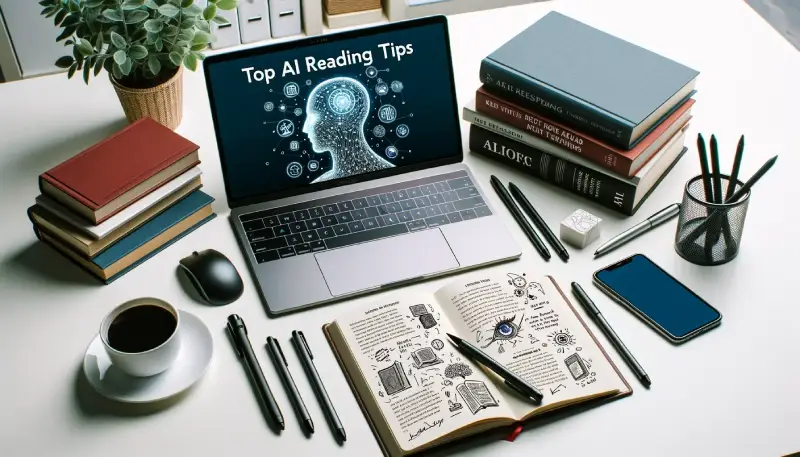
Text summarization by AI is a powerful tool to boost your productivity, but like any tool, it benefits from a bit of finesse to get the best results. Here are some tips to make your AI text summarization shine:
1. Understand the major ‘Why’
Before summarizing, ask yourself, ‘Why am I summarizing this?’ Are you distilling a lengthy report into a brief executive summary? Or maybe you're summarizing an article for a quick news update. Knowing the purpose helps you focus on what matters most.
2. Extract the key points
Think of text summarization like extracting the juiciest bits from a fruit salad. Look for the main ideas, important stats, and key arguments. For instance, when summarizing a news article about a major sporting event, focus on the final score, standout plays, and crucial turning points.
3. Trim the fat
AI can be a bit like a chef who wants to include every ingredient in a dish. Don't be afraid to trim unnecessary details. If you were summarizing a recipe for chocolate chip cookies, you'd skip the backstory about the chef's grandma and get straight to the ingredients and steps.
4. Keep the laser-like focus on clarity
Clear communication is vital. Imagine you're summarizing a complex scientific paper for a non-expert audience. Use simple language, avoid jargon, and provide context where needed.
5. Prioritize coherence
Your summary should read like a well-composed symphony, not a cacophony of random notes. Ensure that the sentences flow logically and that one point naturally leads to the next.
6. Polish with passion
Even the best writers revise their work. Review your AI-generated summary for accuracy and coherence. Imagine it as the art of polishing a treasured gemstone.
7. Be critical
AI is smart but not infallible. Just like a GPS can sometimes lead you astray, AI may occasionally misinterpret context or miss nuances. Always exercise your critical thinking skills.
8. Practice nonstop
Summarization is a skill. Enhance this skill through repetition. As you practice more, your proficiency grows. Start with simple tasks and work your way up to summarizing complex documents.
Make Most Of AI PDF Reader with PDFLiner
Fasten the reading and analizing PDF documents with our AI Assistant


























































