-
Templates
1099 FormsAccurately report 1099 information returns and ensure IRS filing with easeExplore all templatesW-9 W-8 FormsEasily manage and share taxpayer details to streamline payments and meet IRS requirements with confidenceExplore all templatesOther Tax FormsFillable tax forms simplify and speed up your tax filing process and aid with recordkeeping.Explore all templatesReal EstateReal estate templates for all cases, from sale to rentals, save you a lot of time and effort.Explore all templatesLogisticsSimplify your trucking and logistics paperwork with our ready-to-use transportation and freight templates.Explore all templatesMedicalMedical forms help you keep patient documentation organized and secure.Explore all templatesBill of SaleBill of Sale templates streamline the transfer of ownership with clarity and protection.Explore all templatesContractsVarious contract templates ensure efficient and clear legal transactions.Explore all templatesEducationEducational forms and templates enhance the learning experience and student management.Explore all templates
-
Features
FeaturesAI-Enhanced Document Solutions for Contractor-Client Success and IRS ComplianceExplore all featuresAI Summarizer Check out the featureAI PDF summarizer makes your document workflow even faster. Ask AI to summarize PDF, assist you with tax forms, complete assignments, and more using just one tool.Sign PDF Check out the featurePDFLiner gives the opportunity to sign documents online, save them, send at once by email or print. Register now, upload your document and e-sign it onlineFill Out PDF Check out the featurePDFLiner provides different tools for filling in PDF forms. All you need is to register, upload the necessary document and start filling it out.Draw on a PDF Check out the featureDraw lines, circles, and other drawings on PDF using tools of PDFLiner online. Streamline your document editing process, speeding up your productivity
- Solutions
- Features
- Blog
- Support
- Pricing
AI PDF Reader Use Cases: The Future of Document Management
.png)
Julia Hlistova
According to Bill Gates, AI is the future of everything. And that includes document management, too. In this article, we'll explore the vast potential of AI PDF readers (PDFLiner's Ask AI, in particular) and their applications across various fields. Enjoy.

What Is an AI PDF Reader in PDFLiner?
PDFLiner offers an innovative feature called Ask AI. The feature has made PDFLiner an AI PDF reader and editor, aiming to simplify your interaction with PDF docs. As of today, this AI PDF reader only caters to files available in PDFLiner's document library. But we’re working on the tool’s improvement nonstop, which means its capabilities are guaranteed to extend.
Below is a quick overview of Ask AI specificities:
- Real-Time Interaction. With the intuitive Ask AI tool, you will instantly engage with your PDF documents.
- AI Assistance. Benefit from the ChatGPT-driven AI assistant, which understands your PDF content.
- Versatile Usage. Utilize Ask AI for various purposes, from summarizing documents to simplifying complex terms.
- Time-Saving Solution. Speed up tasks like completing assignments, understanding legal documents, and tax preparation.
- Enhanced Learning. Boost your academic or professional research tremendously by summarizing newly discovered concepts.
Follow these steps to make the most of PDFLiner’s Ask AI:
- Find the needed PDF in PDFLiner's file library using the search feature.
- Click the 'Fill this form' button and wait for the editor to load.
- Once the editor is loaded, access various tools from the upper panel.
- Find the Ask AI tool on the right side of the panel and click on it to begin the interaction.
- Upon selecting Ask AI, our ChatGPT-powered AI assistant will analyze your PDF.
Top 8 AI Use Cases in PDFLiner
'AI is the new electricity,' Andrew Ng, computer scientist and Coursera co-founder, once said. Upon exploring PDFLiner's AI-driven feature, we've provided some of the most common AI use cases below. Keep reading to experience the electrifying potential of artificial intelligence.
1. AI use case in education
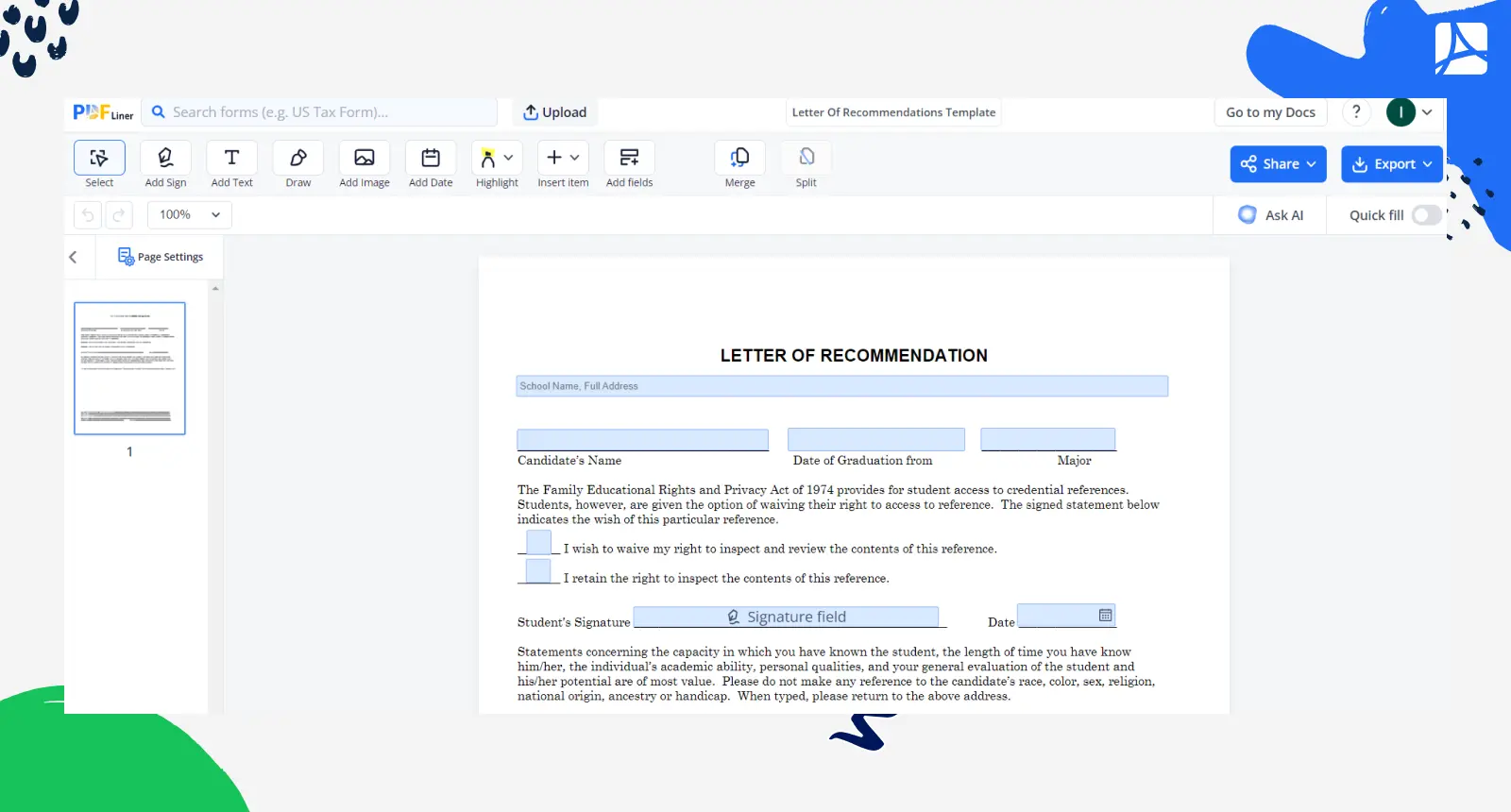
Here’s how you can use PDFLiner’s AI-powered PDF reader in education:
- Quickly summarize academic papers for research. Math? Biology? Psychology? Irrespective of your major, Ask AI simplifies the process and turns dense research papers into bite-sized summaries. As a result, you speed up your understanding of even the most intricate subjects.
- Translate difficult concepts. From now on, tackling daunting foreign-language literature is as easy as ABC. Ask AI never leaves you in the dark about challenging academic content.
- Speedily assess and provide feedback on student submissions. No more wasting time on endless paper-grading marathons. Ask AI allows for fast and detailed feedback. It helps teachers focus on guiding students to excellence rather than drowning in paperwork.
2. AI use cases in financial services
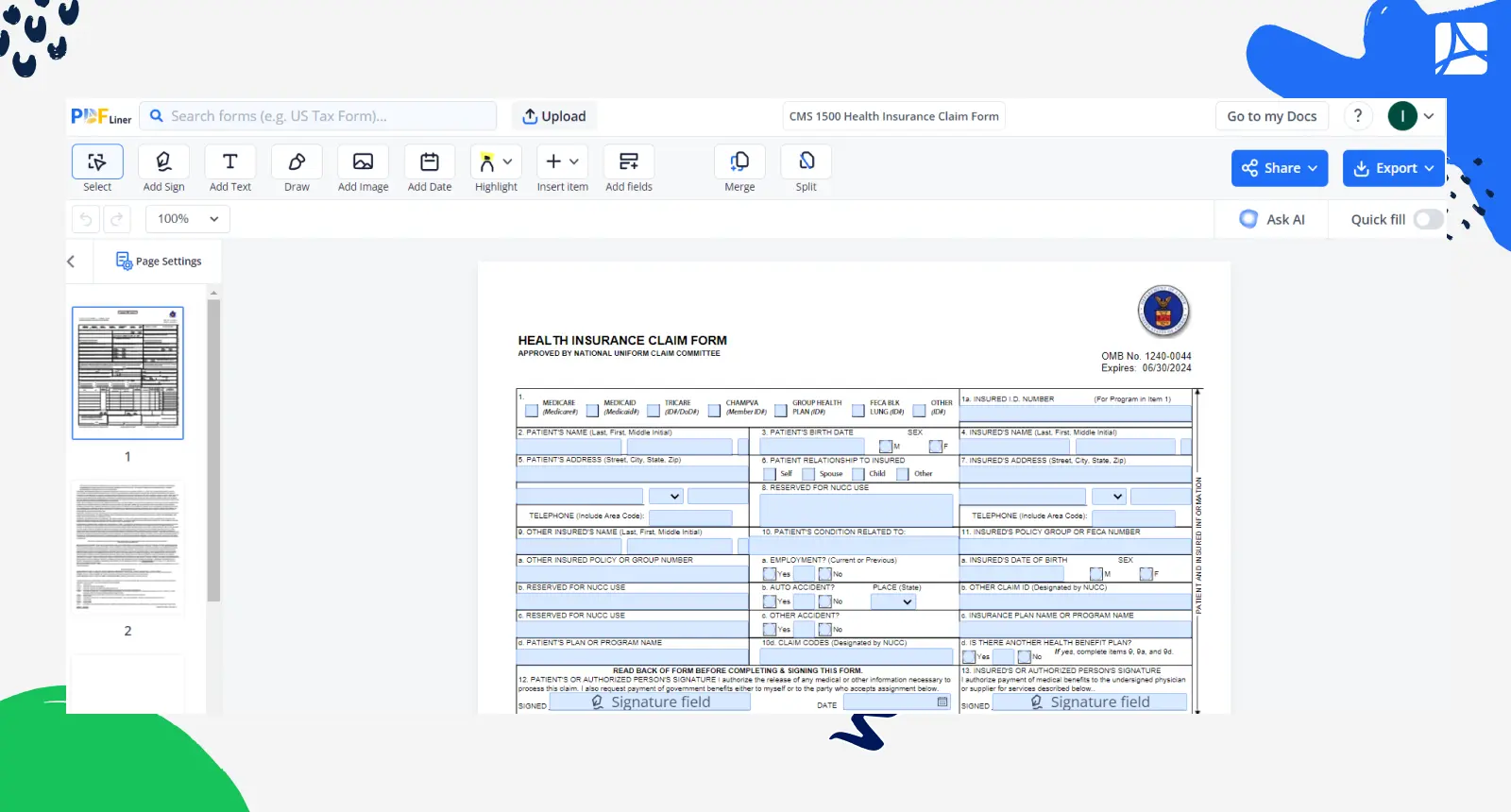
Here’s how you can use PDFLiner’s Ask AI tool in financial services:
- Use it to extract important data from financial docs speedily. No more deciphering the financial 'Da Vinci Code' with a magnifying glass and a headache!
- Summarize huge reports into brief insights. From now on, presenting a snappy overview of your quarterly earnings that even the office potted plant can understand is just a few clicks away.
- Enjoy AI-powered flagging of potential compliance issues. You'll no longer have to sift through stacks of legal jargon in contracts. PDFLiner’s AI-powered tool will help you point out potential pitfalls and keep you on the straight and narrow.
- Easily verify and cross-check financial statements. With PDFLiner's Ask AI, it's just about as simple as confirming your favorite dessert recipe. AI will double-check the numbers, so you can rest easy knowing your financial statements are a piece of cake!
'I use PDFLiner's AI tool to summarize piles of my annual financial reports. That way, I don’t have to spend hours on exhausting manual reading. With AI, I pinpoint vital financial insights in a flash.’ Kimberly Anderson, Financial Analyst.
3. AI use cases in real estate
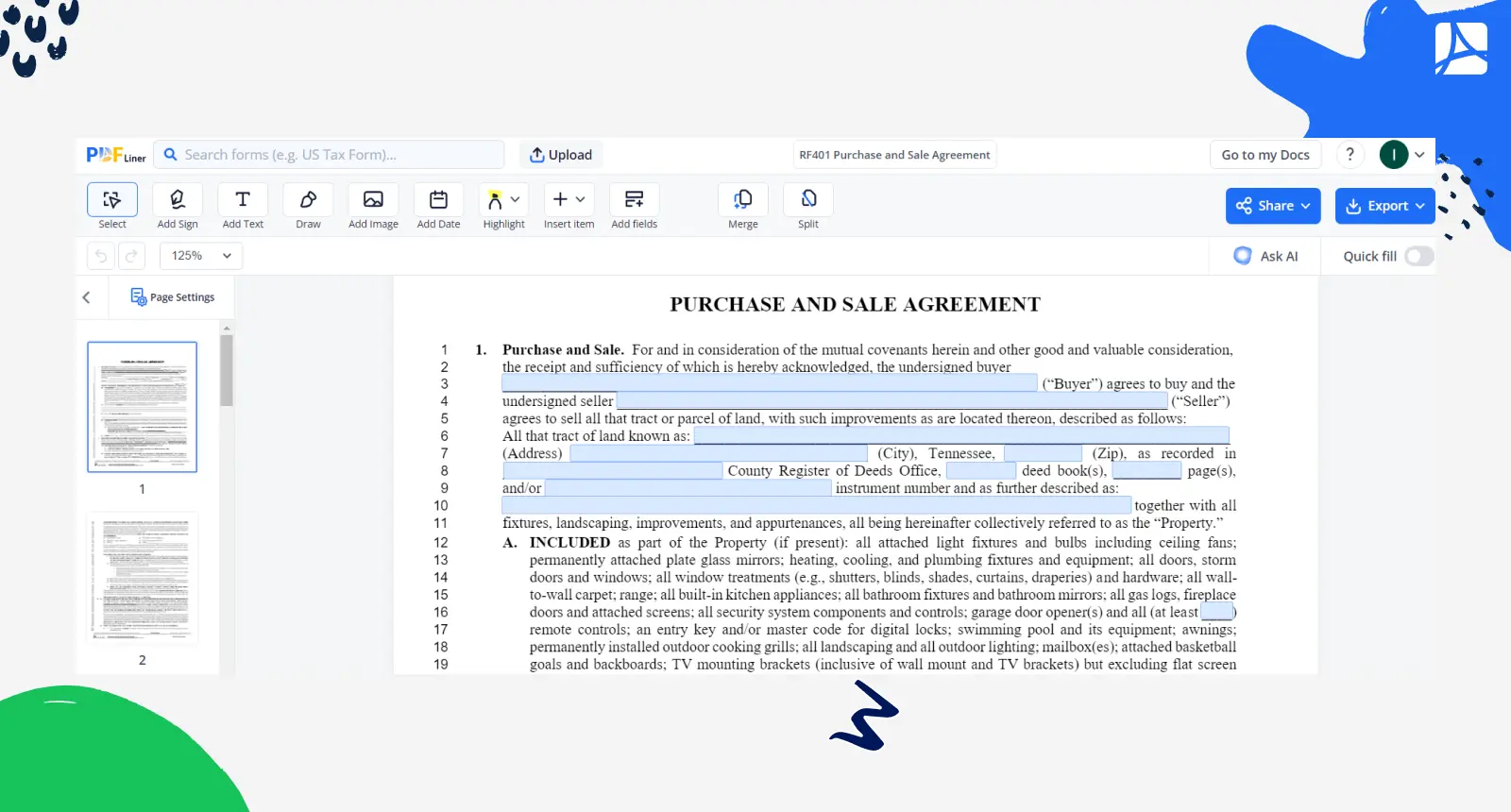
Here’s how you can use our product in real estate:
- Speedily pinpoint nuances in your property docs. It's like having a professional assistant working for you 24/7. Whenever you’re rummaging through zoning laws or property restrictions, Ask AI never lets you miss an important detail.
- Translate real estate jargon into plain language. From now on, decoding those cryptic contracts is as straightforward as reading a bedtime story. PDFLiner’s AI tool breaks it all down into terms you can understand.
- Speed up contract review and negotiation. No more wasting time in lengthy back-and-forths. Ask AI is your turbo button for real estate document management!
- Easily extract property data. Endless hours of digging through files and spreadsheets are gone! Ask AI to organize everything, from ownership history to property values, swiftly.
'I've personally used PDFLiner's AI to pull out important property info from contracts quickly. It's been a game changer in smoothing out my transactions and helped me make sure nothing slips through the cracks.' James Reynolds, Real Estate Broker.
4. AI use cases in insurance
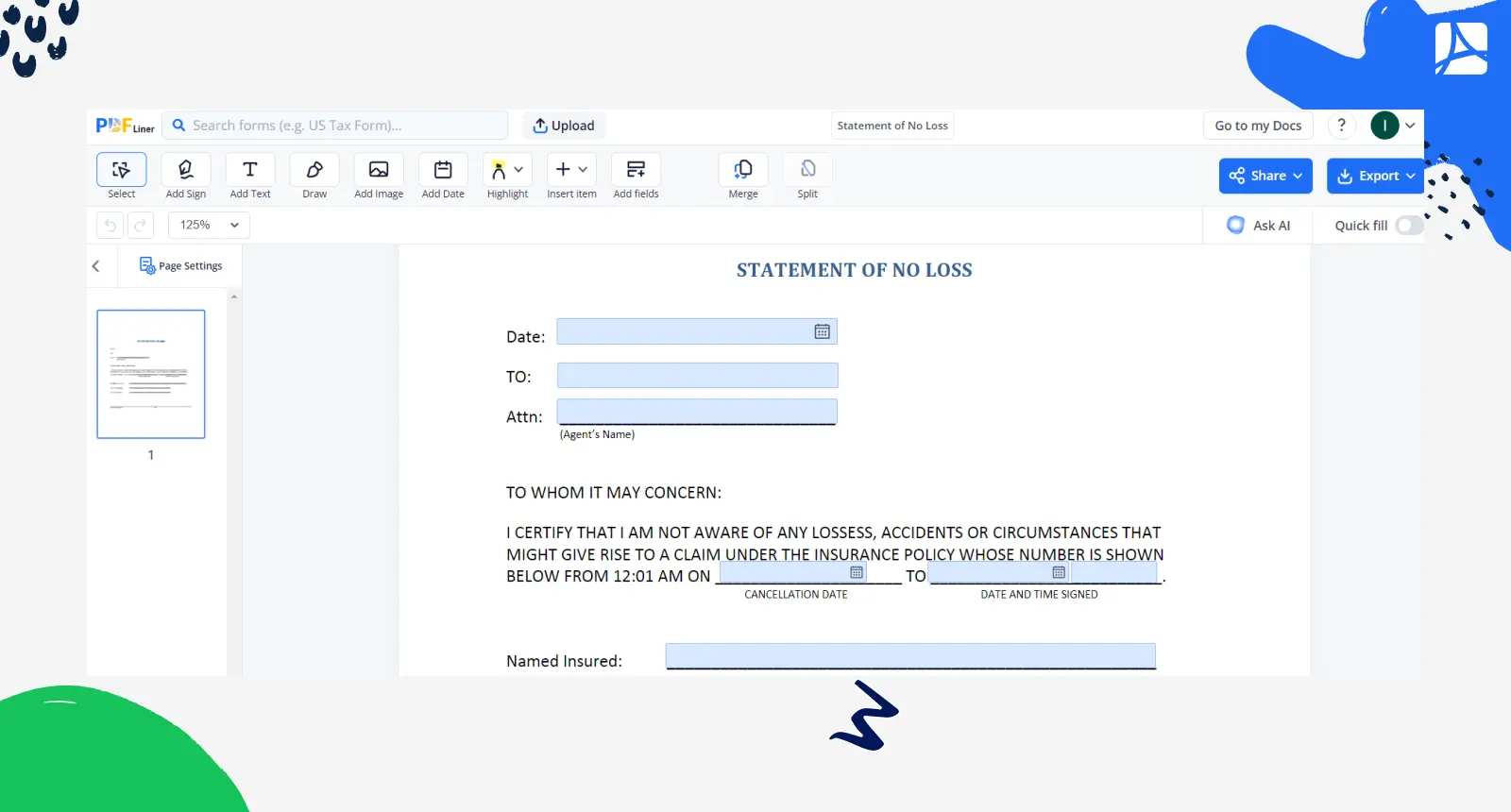
With Ask AI at your fingertips, you can:
- Break down insurance policies in a flash to pinpoint the needed information fracture. Say goodbye to hours of poring over fine print. Our AI-powered tool gives you an imaginary magnifying glass that instantly spots your needs in those lengthy docs.
- Speed up claims verification and approval. It's like having a claims assistant on steroids. Ask AI to handle the heavy lifting, sifting through data and documents at impressive speed.
- Easily retrieve and organize customer and policy data. Heaps of your time saved at last!
5. AI use case in healthcare
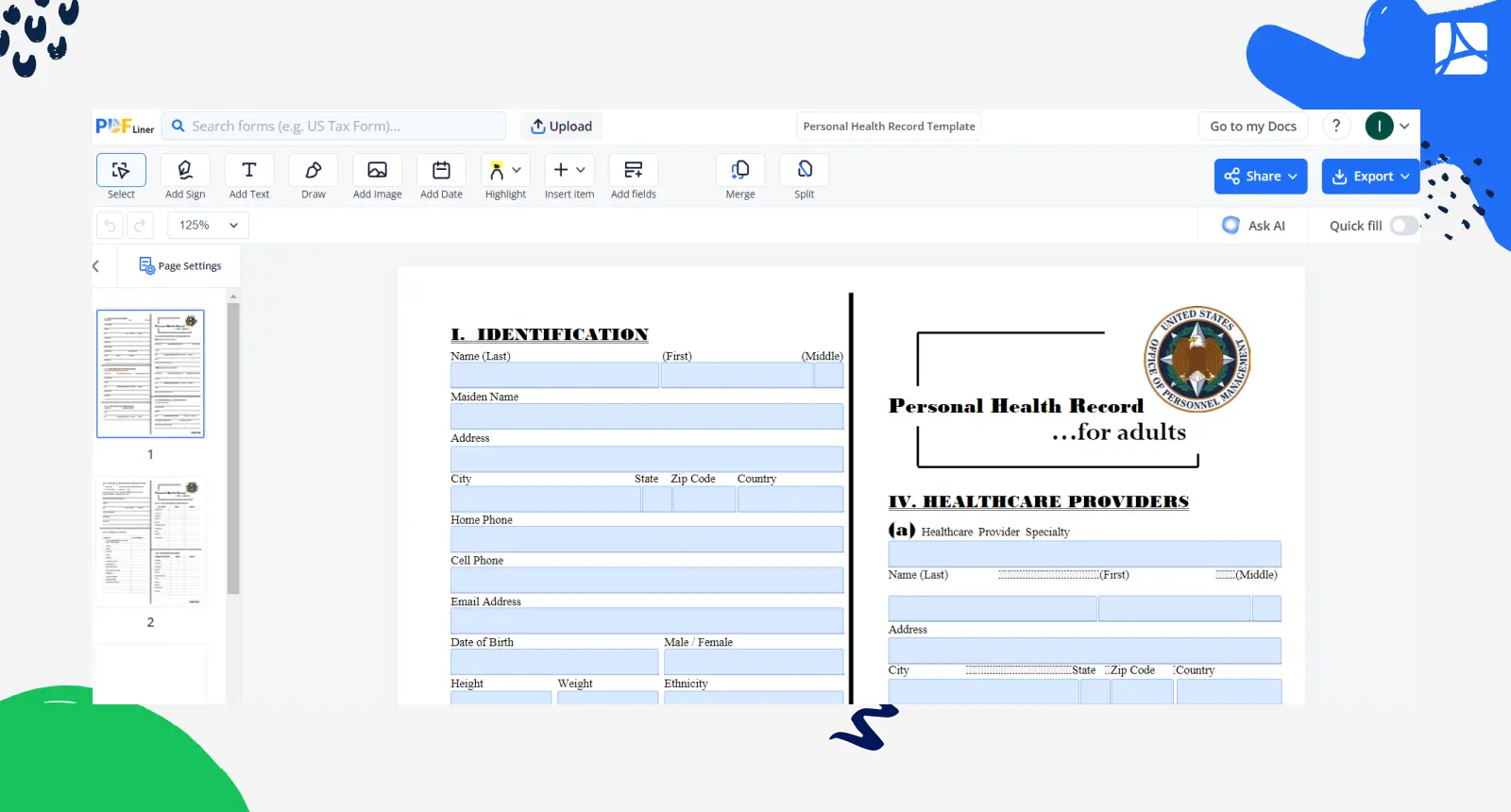
With Ask AI at your regular disposal, you will:
- Summarize and extract patient data in the blink of an eye. It will free up your time for what matters most — patient care.
- Double-check adherence to the rules. Yes, Ask AI is your guardian angel, compliance-wise. With its laser-like focus on detail, it assesses patient medical records and determines if everything follows the law.
- Excel in filling out and signing medical docs as quickly as possible. No more drowning in the sea of medical details for you!
‘Ask AI is a game-changer when breezing through medical document summaries. To me, it’s like having an extra set of eyes, quickly focusing on exactly what I need to see. It helps me make better decisions in providing patient care.’ Emily Johnson, Medical Records Specialist.
6. AI use cases in legal practice
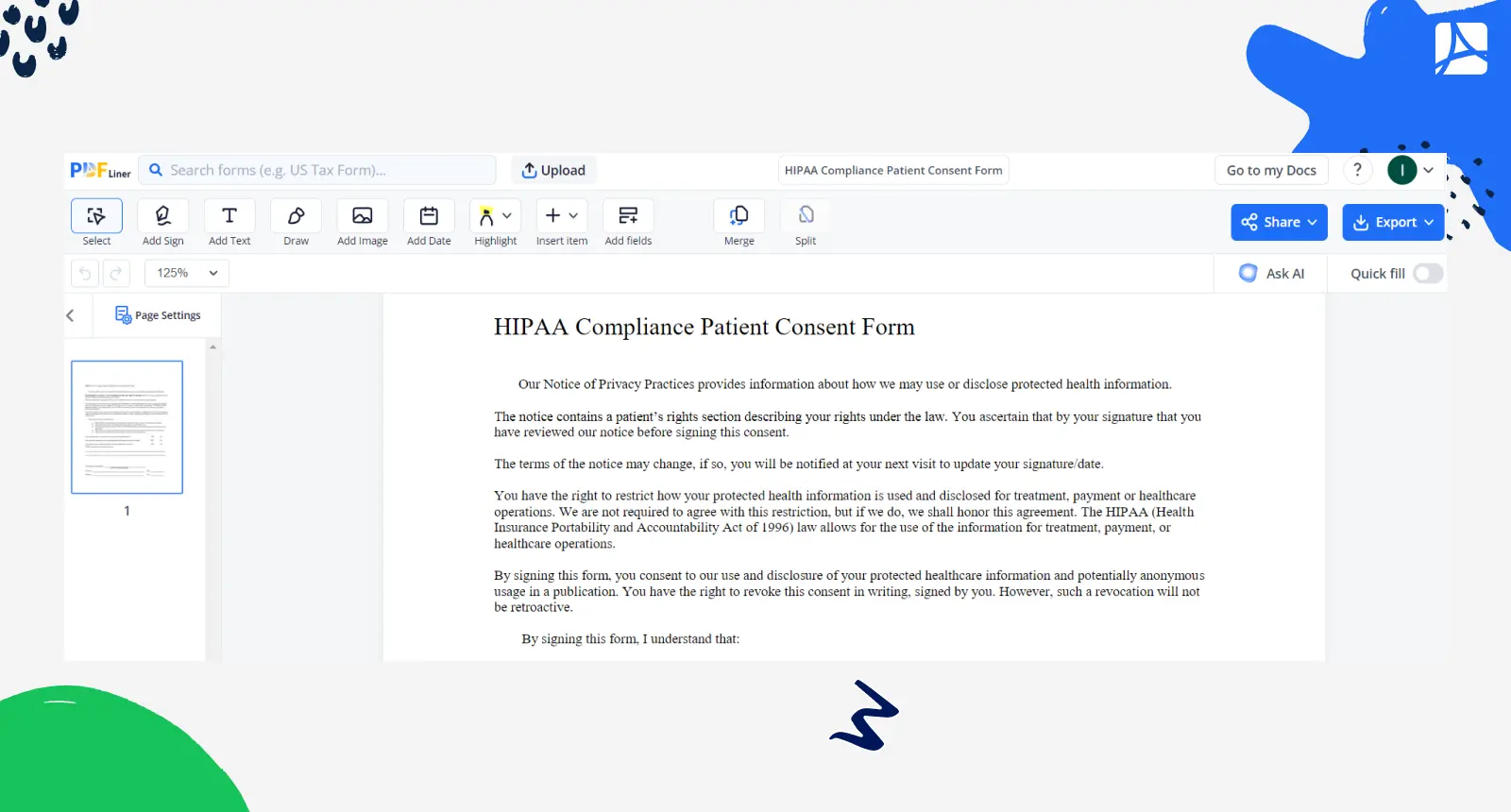
Here’s how you can benefit from AI in legal practice:
- Quickly analyze complex contracts — no more headaches trying to make sense of legalese. Ask AI is the legal eagle that instantly spots crucial clauses and saves you from endless hours of contract scrutiny.
- Simplify and shorten lengthy legal docs. Our AI-powered PDF reader will speedily craft concise, reader-friendly versions of those daunting docs. Sounds relieving, doesn’t it?
- Retrieve and organize important legal info. Yes, asking AI is the answer to taming legal document chaos.
7. AI use cases in science
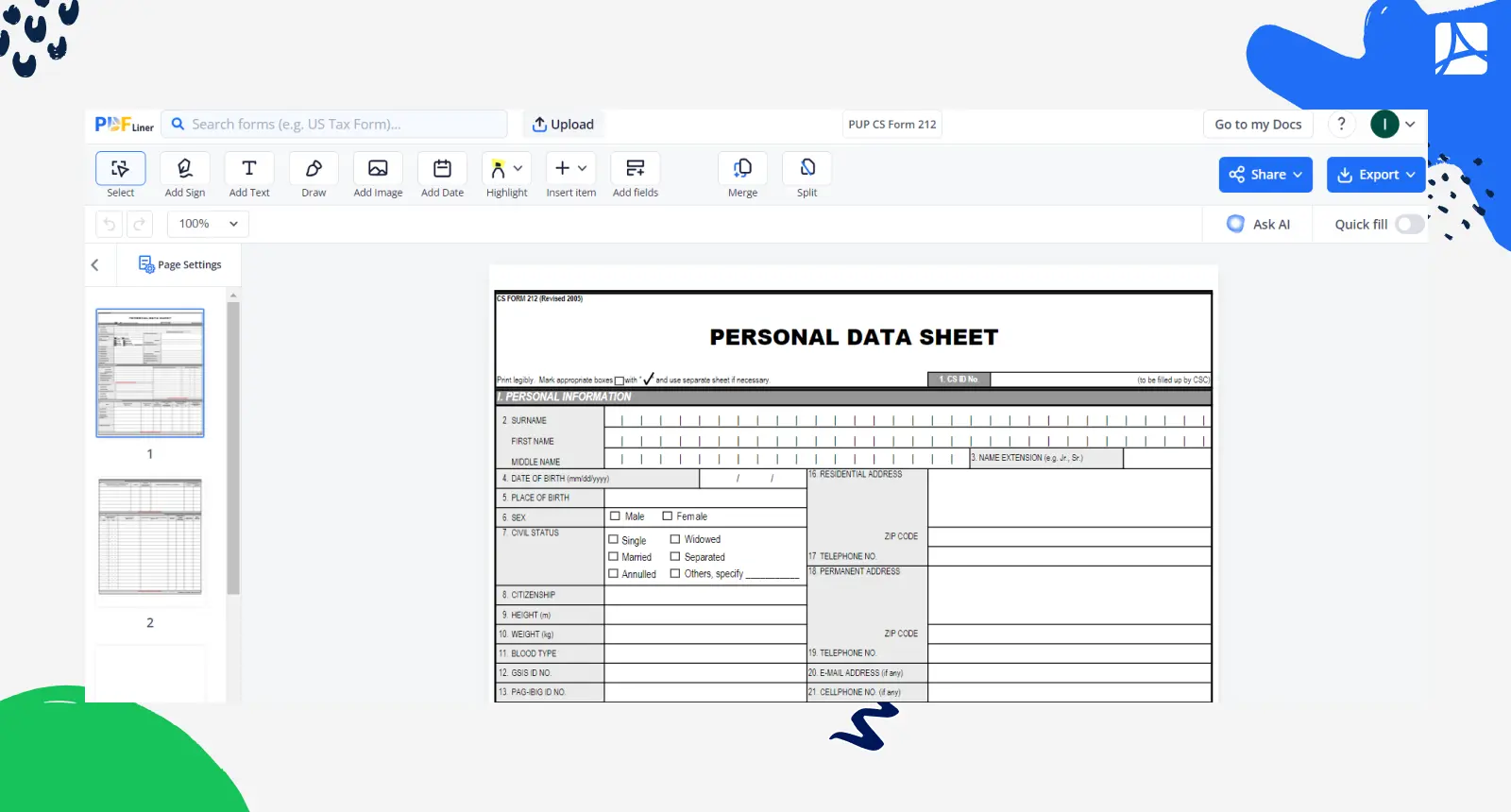
Here’s how you can use AI on the scientific scene:
- Simplify the complex. Studying science doesn’t have to be brain-wrecking. Our AI PDF reader will help you stay on top (if not ahead) of the latest research. And you won’t need a PhD to decode scientific jargon.
- Speed up your research process. Who doesn't like to cut some corners on their way to scientific breakthroughs? We know you do!
- Skyrocket your productivity to stardom. Farewell to the days of rummaging through research data. Ask AI to free up your time to enjoy the magic side of science.
8. AI use case in HR
Here’s how you can use our AI PDF reader in HR:
- Organize and maintain employee records. With our tool, you will categorize and update employee information like a pro. That's what we call a well-oiled HR machine!
- Summarize HR docs in an instant. Ask AI to take your bulky HR documents, retrieve vital info, and return concise summaries at the snap of your fingers. That's some sort of HR superpower — and it’s all yours now.
‘As an HR Manager, I rely on Ask AI to screen resumes. It saves me tons of time I used to spend on the first round of candidate evaluations. Thanks to this tool, I now have more time to conduct thorough interviews.’ Sarah Wexler, HR Manager.
FAQ
Can PDFliner AI assistant read my PDF?
As of today, Ask AI only caters to files from our extensive library. However, we’re going to change that soon. And it will start reading your PDFs, too!
How can I open one of PDFLiner’s documents?
It’s super simple. Just click on the file you wish to open. It will load and be ready for use instantly.
Are there limits to your AI PDF reading?
Yes, there are token limits for AI PDF reading. Free users receive 30,000 tokens, while subscribers can access 500,000 tokens on the ‘Self-employed’ plan and 2,000,000 tokens on the ‘Company Growth’ plan for extensive use.


















































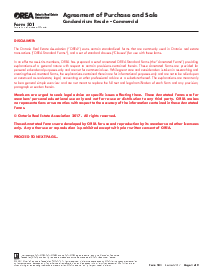








.png)