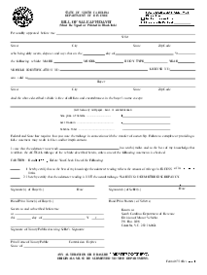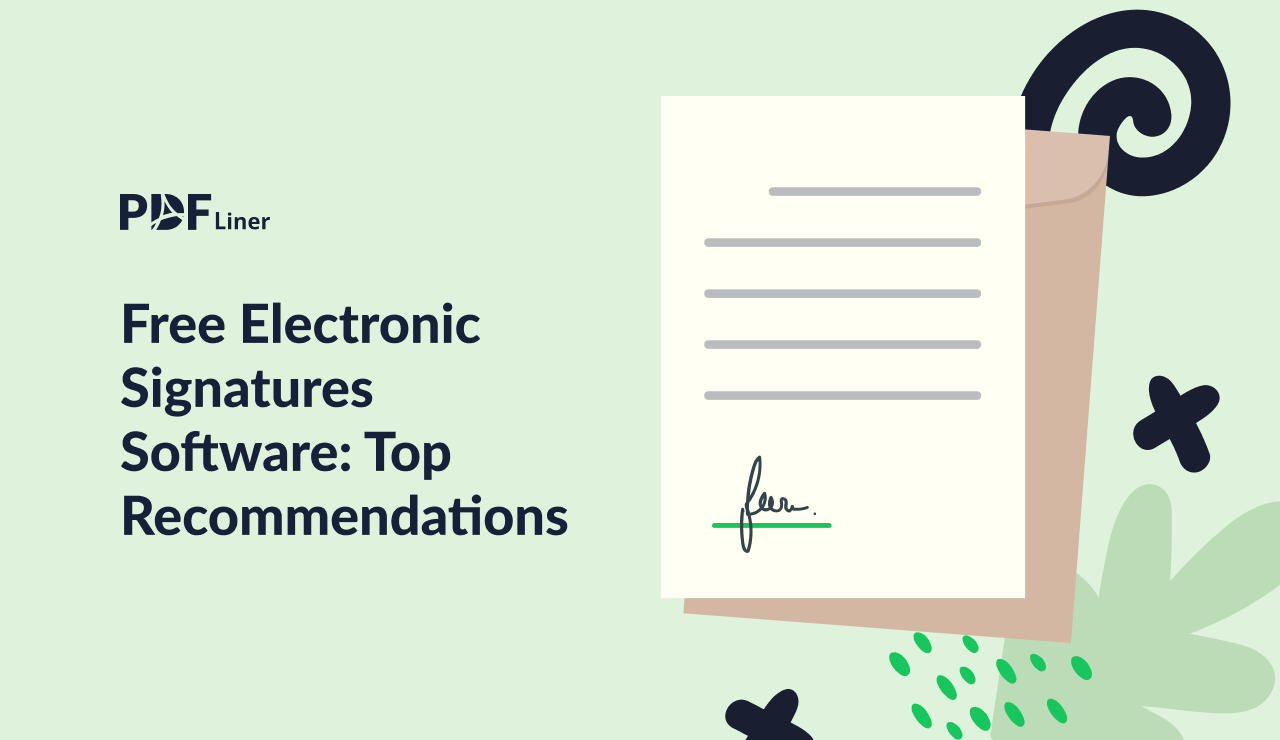-
Templates
1099 FormsAccurately report 1099 information returns and ensure IRS filing with easeExplore all templatesW-9 W-8 FormsEasily manage and share taxpayer details to streamline payments and meet IRS requirements with confidenceExplore all templatesOther Tax FormsFillable tax forms simplify and speed up your tax filing process and aid with recordkeeping.Explore all templatesReal EstateReal estate templates for all cases, from sale to rentals, save you a lot of time and effort.Explore all templatesLogisticsSimplify your trucking and logistics paperwork with our ready-to-use transportation and freight templates.Explore all templatesMedicalMedical forms help you keep patient documentation organized and secure.Explore all templatesBill of SaleBill of Sale templates streamline the transfer of ownership with clarity and protection.Explore all templatesContractsVarious contract templates ensure efficient and clear legal transactions.Explore all templatesEducationEducational forms and templates enhance the learning experience and student management.Explore all templates
-
Features
FeaturesAI-Enhanced Document Solutions for Contractor-Client Success and IRS ComplianceExplore all featuresAI Summarizer Check out the featureAI PDF summarizer makes your document workflow even faster. Ask AI to summarize PDF, assist you with tax forms, complete assignments, and more using just one tool.Sign PDF Check out the featurePDFLiner gives the opportunity to sign documents online, save them, send at once by email or print. Register now, upload your document and e-sign it onlineFill Out PDF Check out the featurePDFLiner provides different tools for filling in PDF forms. All you need is to register, upload the necessary document and start filling it out.Draw on a PDF Check out the featureDraw lines, circles, and other drawings on PDF using tools of PDFLiner online. Streamline your document editing process, speeding up your productivity
- Solutions
- Features
- Blog
- Support
- Pricing
Free Electronic Signatures Software: Where to Find and How to Use

Liza Zdrazhevska
To make your documents official, you don’t need to print them out and sign manually, so you can later scan them back or send them by USPS. All you need is free electronic signatures software that allows you to add a signature in no time. Choose the most appropriate free document signing service and legalize the documents you have to send.

The Secret of eSignature Popularity
Nowadays, more and more users are discovering free online document signing software. The old-school way of printing and sending physical copies of documents does not work, mainly because of the time you have to spend and the resources you have to waste. You need to wait till the document arrives at the receiver and till the receiver signs it and sends it back.
Besides, there are no guarantees that your documents will be safely delivered to the receiver. What if these documents are made for the IRS and contain detailed information about your taxes?
No wonder that both businesses and private citizens prefer to use electronic documents. However, all the official documents require a free e-signature of the sender. This is not a problem today, since there are numerous free electronic signatures software options online. During the last few years, the number of eSignature transactions has significantly increased.
The main problem now is how to find the one that you really need among all the tools? They all have different features. This is why it is important to get familiar with top document signing software free programs. Here you will find the prime options that are widely used around the world by millions of people.
Top 5 Free Electronic Signatures Software
We created this article to help you understand the difference between free document signing software and to help you choose the one that would fit your needs. Here is a list of the most popular free eSignature software. Read the description of each free e-sign service before you pick one or two. You don’t have to limit yourself only to one option.
HelloSign
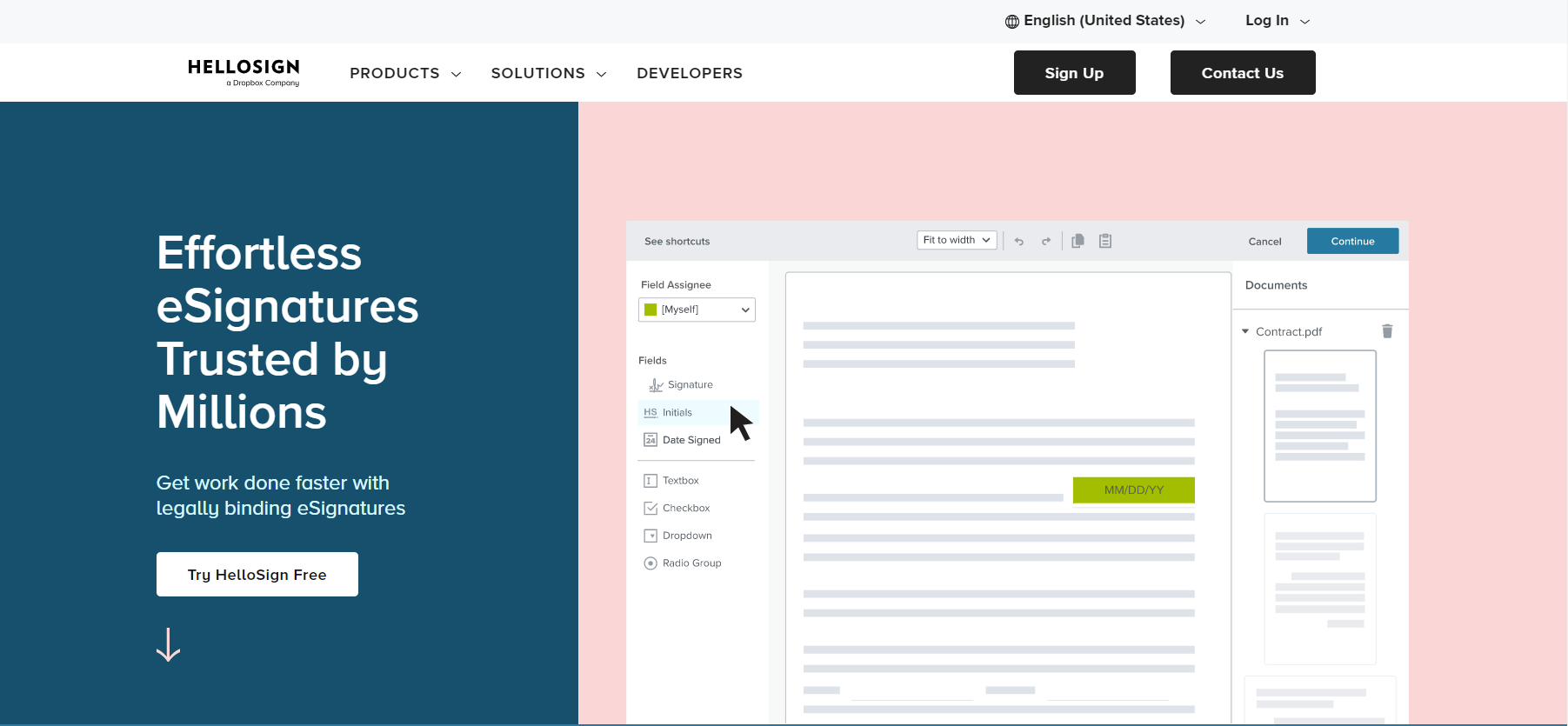
HelloSign offers free online signature without any expiration time and a 30-day free trial for advanced services. In 2019, this software was at the top of the 20 best electronic signature software tools. The free mode allows sending up to 3 documents per month. You can also integrate it with Google Drive, receive notifications and the audit trail.
Only paid subscribers receive access to the templates. Pro plan allows sending an unlimited number of documents monthly, one template, and validation of data. A business plan offers 5 senders options, unique branding, team transactions views, in-person signing, and access codes of the signer. Both plans can be checked out during the 30 days of the free trial.
Price: free-of-charge basic plan. $13 Pro plan per month, and $40 Business plan per month. Free 30 days access to all plans;
Simplicity: comfortable design;
Functions: versatile but limited options in the free mode. Unlimited options in paid modes;
Extra features: a video library, email forms, live chat, templates, knowledge base online;
Platforms: Web, iOS, Android.
DocuSign
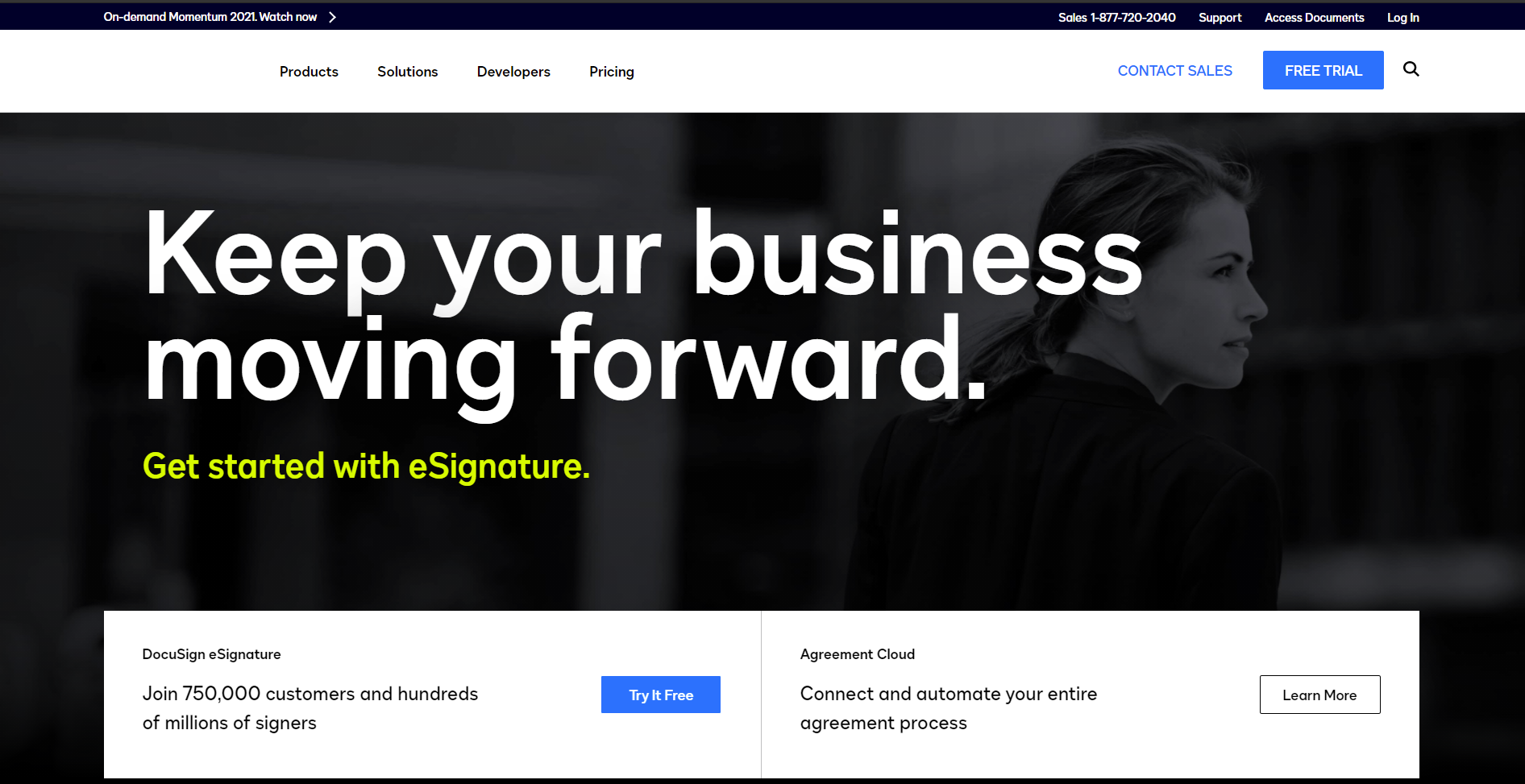
This is a cloud-based free digital signature software for PDF that provides 30 days of trial for any organization or private user. There is no limit to the documents you can sign with this software, including tax forms. You may choose one of three types of plan, which are personal, standard, and business.
The personal option is the cheapest and contains the basic features, like separate access of the user, 5 documents per month, reusable templates, translation to different languages. Standard allows 5 more users, an unlimited number of documents, personal notifications, and branding. The business also includes the ability to collect payments, signer attachments, and in-person signatures.
Price: free for 30 days; 10$ per month for Personal, and up to $40 per month for a Business account;
Simplicity: simple to use;
Functions: versatile advanced functions. The number varies, based on the plan;
Extra features: online chat, knowledge base of the product, online training forums;
Platforms: browser-based.
Eversign
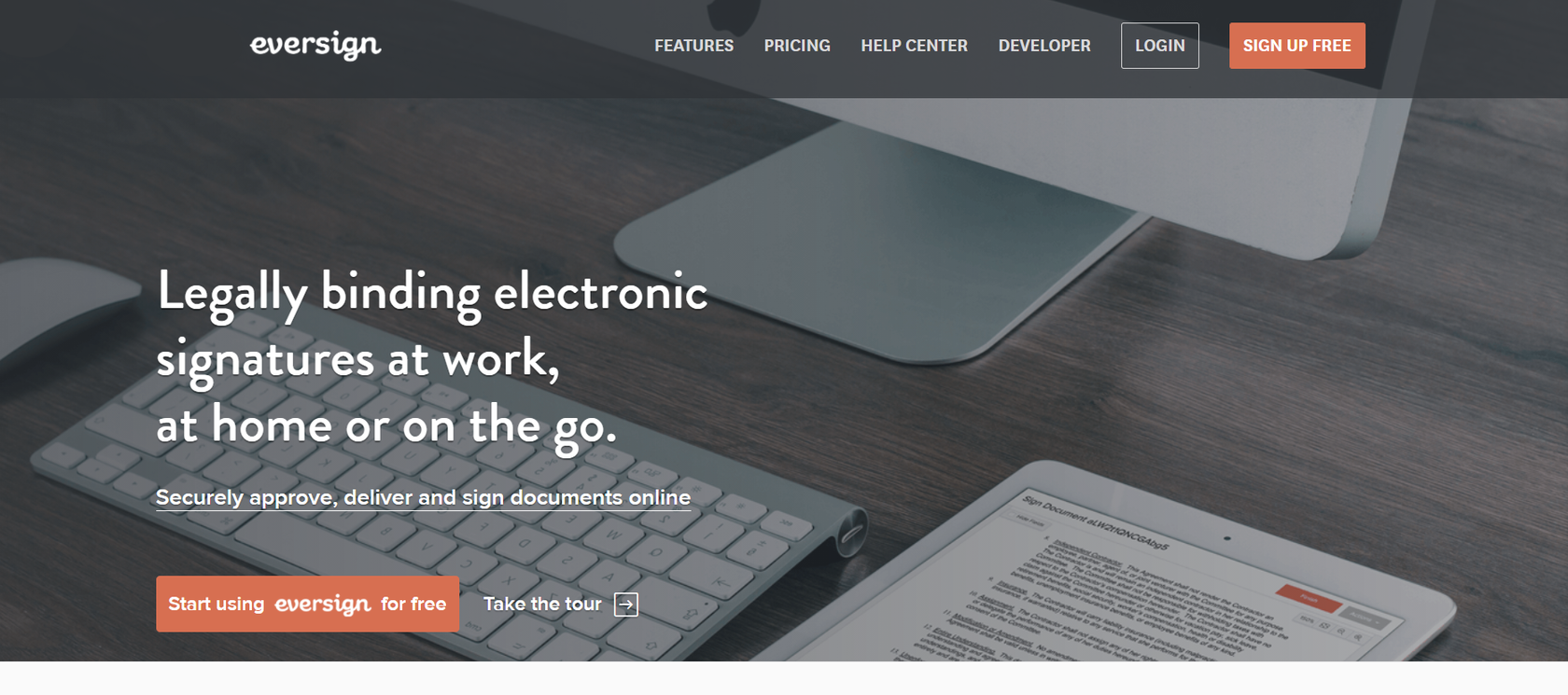
There is a basic digital signature software free download. It has a limited number of features. If you want to receive more options to use, you can try the paid subscription. The free version works perfectly for private persons or small businesses. Every month a free user can send 5 documents. They can also send 3 API documents every month.
The free trial grants access to all the features, including the templates, self-signing, storage, and advanced security. There is a feature that provides an auto-expire option for the document. Besides, you can make changes in the PDF documents sent to you for signature. There is a Personal plan that offers you an unlimited amount of documents, 3 templates, 10 APIs, premium support.
The professional paid plan has 10 templates, 25 API documents, and in-person signing. Professional Plus offers 25 templates and 50 API documents, up to 15 members, and unique brand customization.
Price: Free plan with a few features. Prepaid Basic ($9.99 per month), Professional ($39.99 per month), and Professional Plus ($79.99 per month);
Simplicity: user-friendly interface;
Functions: even the free version of this software contains multiple features;
Extra features: help center, chat, FAQ;
Platforms: web-based.
SignRequest
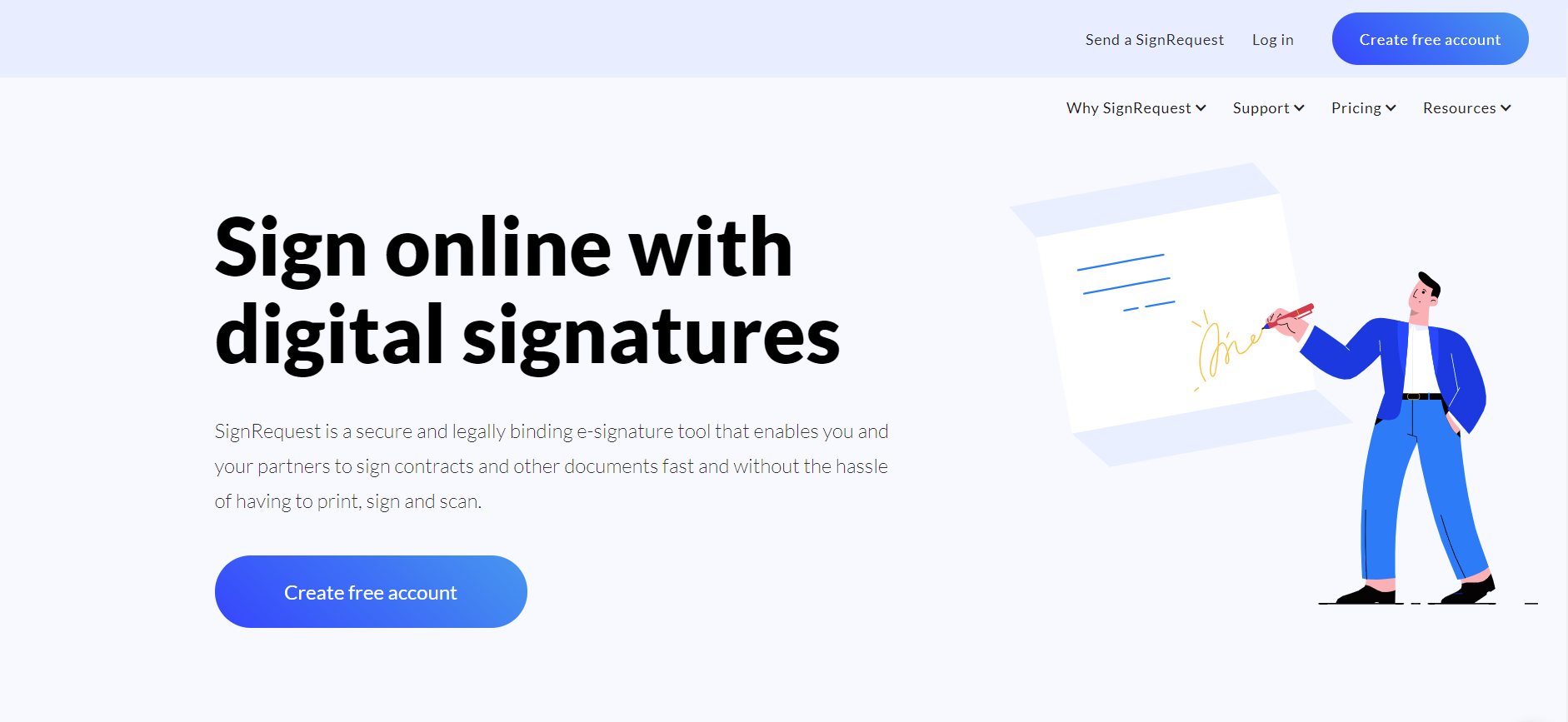
This software offers free document signing on a daily basis plus advanced features for subscribers of Professional and Business plans. Even its paid subscriptions are pretty affordable, and if you decide that you want more from the software, you can easily pick another plan. The free plan is still incredibly generous, including 10 documents for a month, Google integration, an audit trail feature, and a 17-languages translator.
You may check the benefits of paid plans during 14 days of a free trial. The professional plan includes the ability to use this software for a team, 5 templates, unique branding, Slack and Zapier integration, public signing links, custom landing, reminders, email support, and document storage. You can choose the authorization method up to your preferences.
A business plan allows receiving all the features mentioned above plus unlimited templates, API access, unlimited number of teams, phone support, sign-on method of your choice, bulk sending features. SignRequest offers a simple subscription process. Besides, for every license that is bought, the company plants a tree on your behalf.
Price: free basic option. The Professional plan costs $7 per month; the Business plan costs $12 per month. There are 14 days of free trial;
Simplicity: you will quickly learn how to use this software;
Functions: this tool contains multiple features even in the free version;
Extra features: email and phone support, storage, advanced security;
Platforms: web-based, perfect for cross-platform use.
DigiSigner
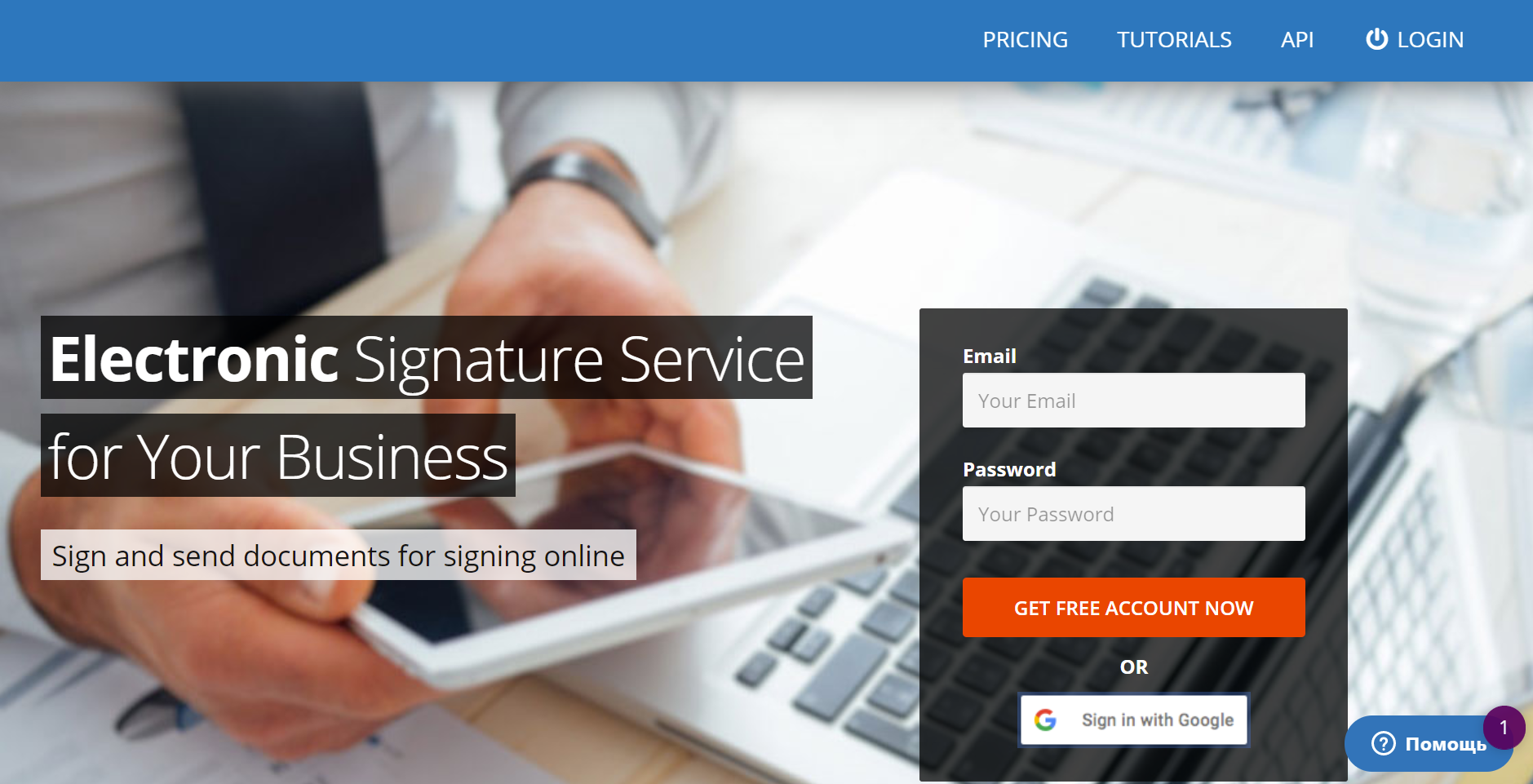
This software contains step-by-step tutorials, a learning center, and live support. It is a cloud-based tool that is perfect for small businesses, like human resources or real estate. The free plan offers 3 documents for a month. These documents can be signed by numerous signers. This software is simple to use. There is a free trial that lasts 14 days. You receive access to the Pro and Team plans.
Pro plan offers all the templates of the software, branding, unlimited number of sending, and signing links. The team plan contains all the features of the Pro and several extras. For example, you can connect 5 senders to the software. There are special team features as well. This free online signature software would be useful for businesses that would like to make their document workflow more efficient.
Price: free-of-charge basic version. Pro plan costs $10 per month, and Team plan costs $40 per month;
Simplicity: simple to use. There is a well-developed tutorial;
Functions: extended functions for subscribers, basic free functions;
Extra features: the software informs you when the other side sign the document. There is also 24/7 support, and you may upload the image of your signature;
Platforms: cross-platform, web-based.
The Best Software for Electronic Signatures
PDFLiner
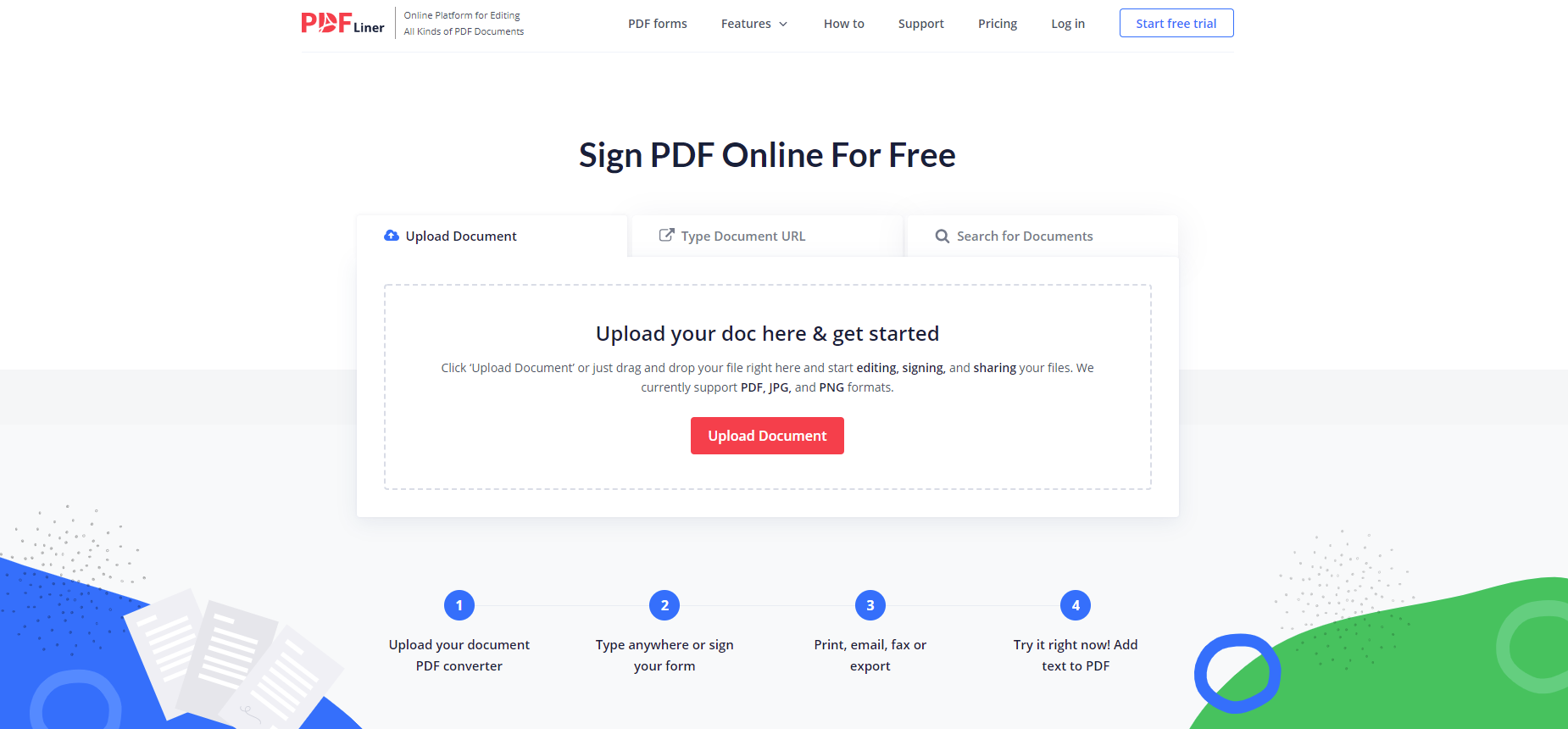
If you need to sign an electronic document all of a sudden, you probably need the choice of options to pick the most suitable one as quickly as possible. Unlike the majority of other services, the platform offers 3 different e-signature options protected with the AES 256 security protocol.
Just pick up the one that suits your documentation requirements and go. The first method lets you draw the signature with a mouse, stylus, or your finger on a touchscreen. The second requires a webcam to scan the signature from a piece of paper and the third lets you generate a quick digital signature and insert it into the document.
Additionally, PDFLiner offers a wide range of PDF editing options and an option to provide up to 5 users with simultaneous access to subscription and share access to a document with an unlimited amount of people. That’s extremely helpful if you need to share files quickly in the office.
- Three e-signature input methods with unbreakable AES 256 encryption;
- Secure cloud storage for your sensitive PDF files;
- An extensive free online library of PDF templates and latest federal forms;
- Integrable into a variety of online software solutions.
All of these facts make PDFLiner one of the best esign software solutions for personal use and business, so if you considering to go paperless and sign all of your documents electronically this is exactly what you need.
If you are looking for free eSign options, you have to understand that there are limited features for you. All the tools on the list are free of charge and contain free trial periods, after which you can decide whether you need subscriptions or not.
Since they are all free, you can check all of them for your work. Find out which one is the best eSign service for you or use different software at the same time.
You may have already used some of them. They are all perfect for your pdf documents and make the IRS forms legal. These tools are all cross-platform, but you may find some of the more convenient for the platform you use.
And don’t worry about the security of the documents, since these programs guard your privacy while you enjoy the easiness of their work. These services are considered to be the best in their field.
Go Paperless with PDFLiner
Fill out, edit, sign and share any document online and save the planet!