-
Templates
1099 FormsAccurately report 1099 information returns and ensure IRS filing with easeExplore all templatesW-9 W-8 FormsEasily manage and share taxpayer details to streamline payments and meet IRS requirements with confidenceExplore all templatesOther Tax FormsFillable tax forms simplify and speed up your tax filing process and aid with recordkeeping.Explore all templatesReal EstateReal estate templates for all cases, from sale to rentals, save you a lot of time and effort.Explore all templatesLogisticsSimplify your trucking and logistics paperwork with our ready-to-use transportation and freight templates.Explore all templatesMedicalMedical forms help you keep patient documentation organized and secure.Explore all templatesBill of SaleBill of Sale templates streamline the transfer of ownership with clarity and protection.Explore all templatesContractsVarious contract templates ensure efficient and clear legal transactions.Explore all templatesEducationEducational forms and templates enhance the learning experience and student management.Explore all templates
-
Features
FeaturesAI-Enhanced Document Solutions for Contractor-Client Success and IRS ComplianceExplore all featuresAI Summarizer Check out the featureAI PDF summarizer makes your document workflow even faster. Ask AI to summarize PDF, assist you with tax forms, complete assignments, and more using just one tool.Sign PDF Check out the featurePDFLiner gives the opportunity to sign documents online, save them, send at once by email or print. Register now, upload your document and e-sign it onlineFill Out PDF Check out the featurePDFLiner provides different tools for filling in PDF forms. All you need is to register, upload the necessary document and start filling it out.Draw on a PDF Check out the featureDraw lines, circles, and other drawings on PDF using tools of PDFLiner online. Streamline your document editing process, speeding up your productivity
- Solutions
- Features
- Blog
- Support
- Pricing
How Do I Create the Best Signature for My Name Electronically?

Liza Zdrazhevska
E-signatures are becoming a modern must in all business realms and a variety of private operations. Fortunately, creating a signature has become a straightforward process due to our set of advanced online tools that let you add a signature in a matter of seconds. Now, I’d like to make a signature of my name together with you to make it even easier for you.

How to Create Signatures Online
Using modern services, you can create a signature online in three basic ways. The primary thing you need to do is to find the Add Sign button and choose the most suitable one for you from the offered options.
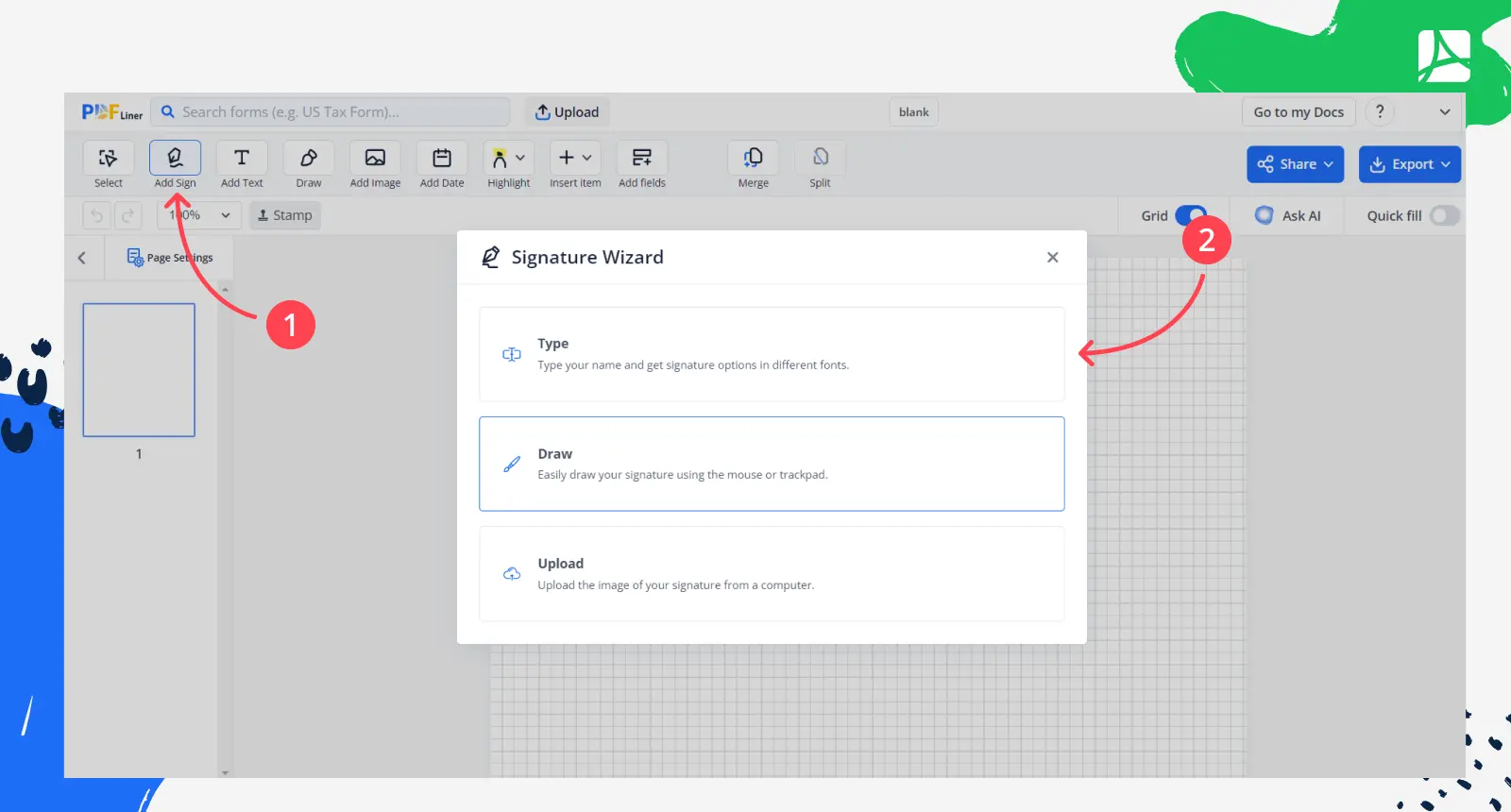
Type Your Name
The first option is to type your name in the Signature Wizard and your signature will be created automatically. After that, just click the Sign button and place your signature where you need it.
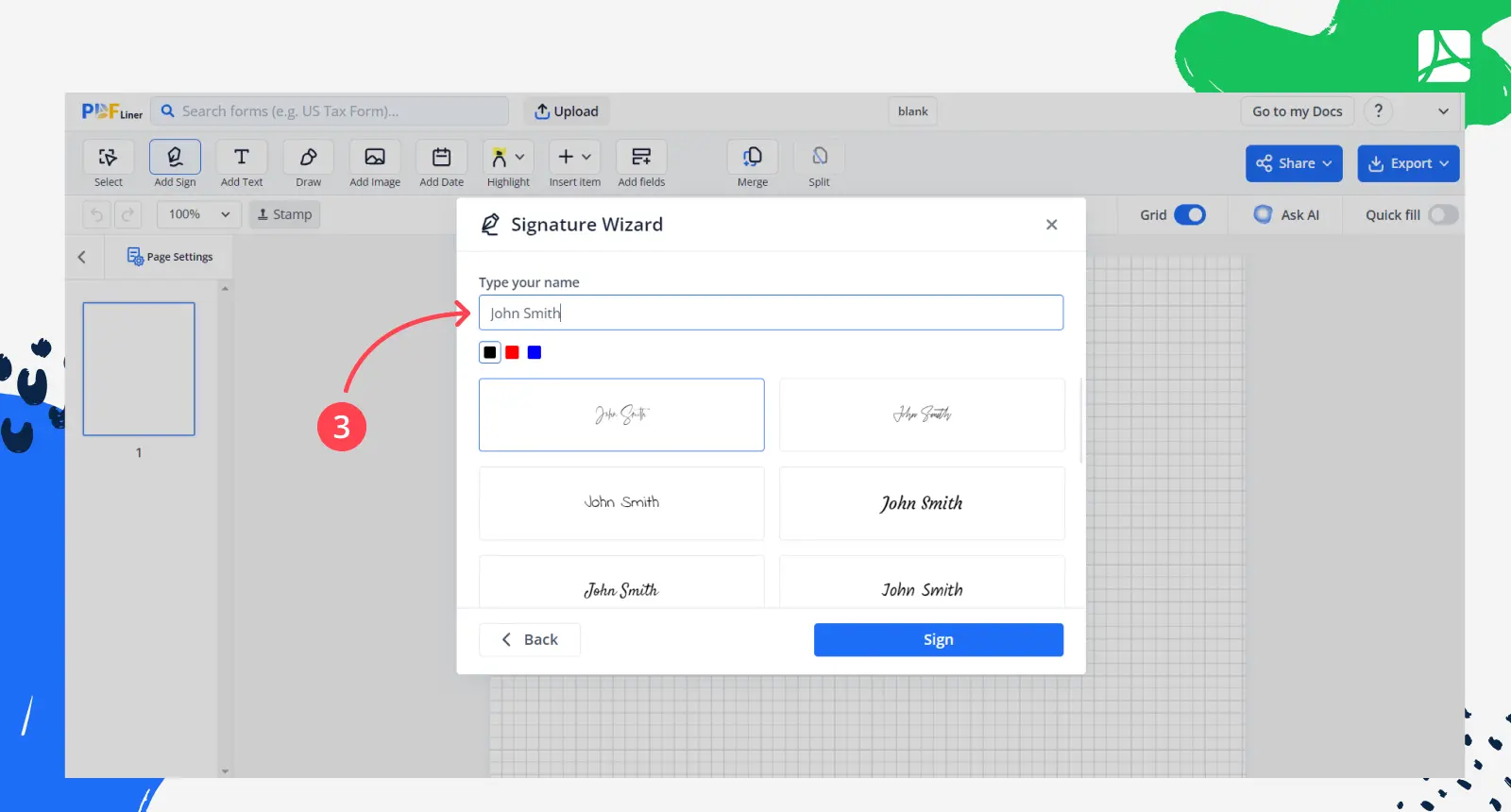
Draw Signature
Second, you can draw your signature using the mouse, trackpad of your laptop, or touchscreen with or without a stylus. The input accuracy will depend on the type of device and your skill.
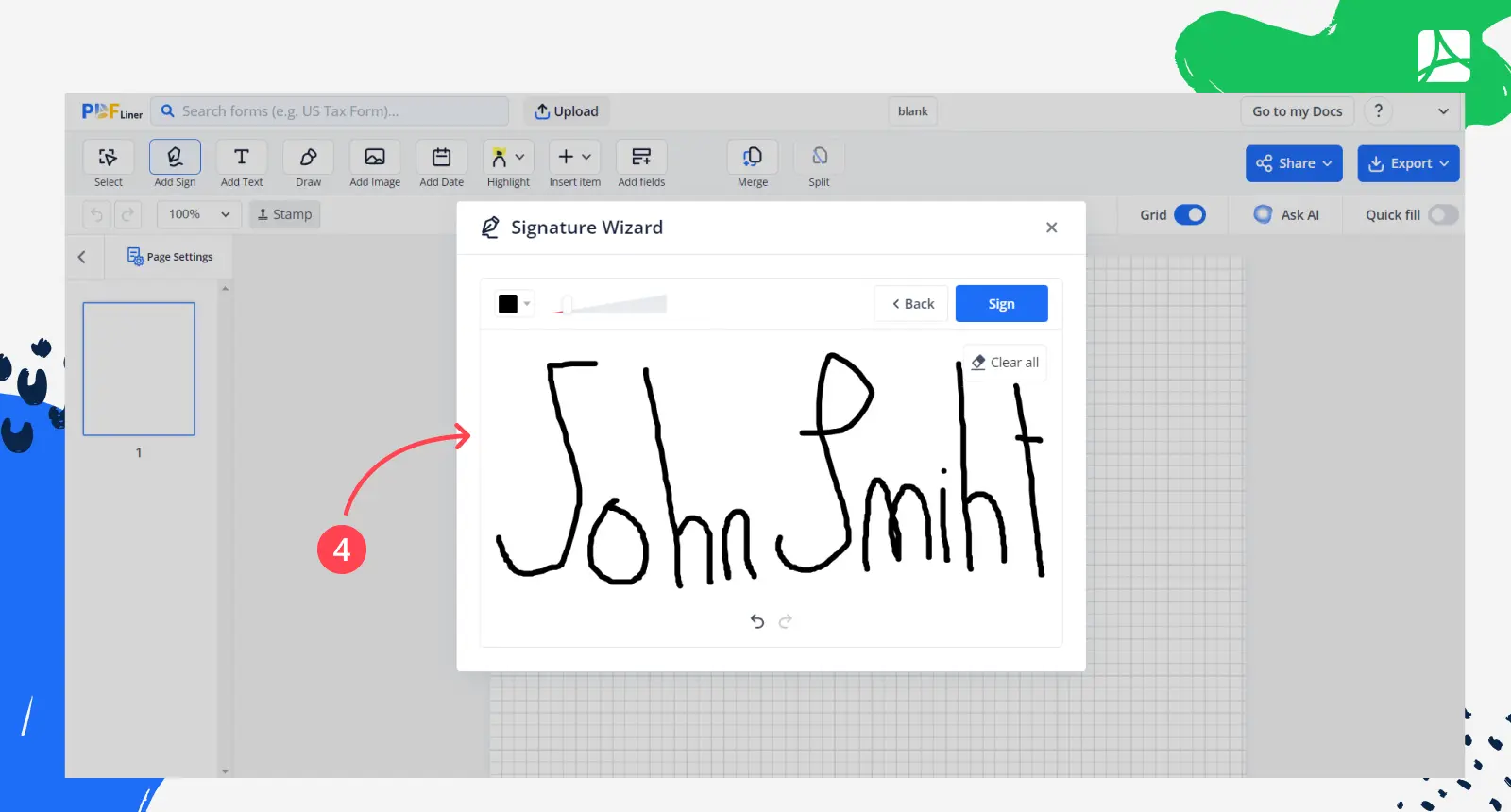
Upload Picture Of Your Signature
The third method is to upload a PNG file with your signature if you’ve already made it using other means. You can also use the smart capture feature that lets you take a photo of the signature with your web camera and extract the signature from it. This method is the most accurate, as it lets you copy the signature right as it looks on paper.
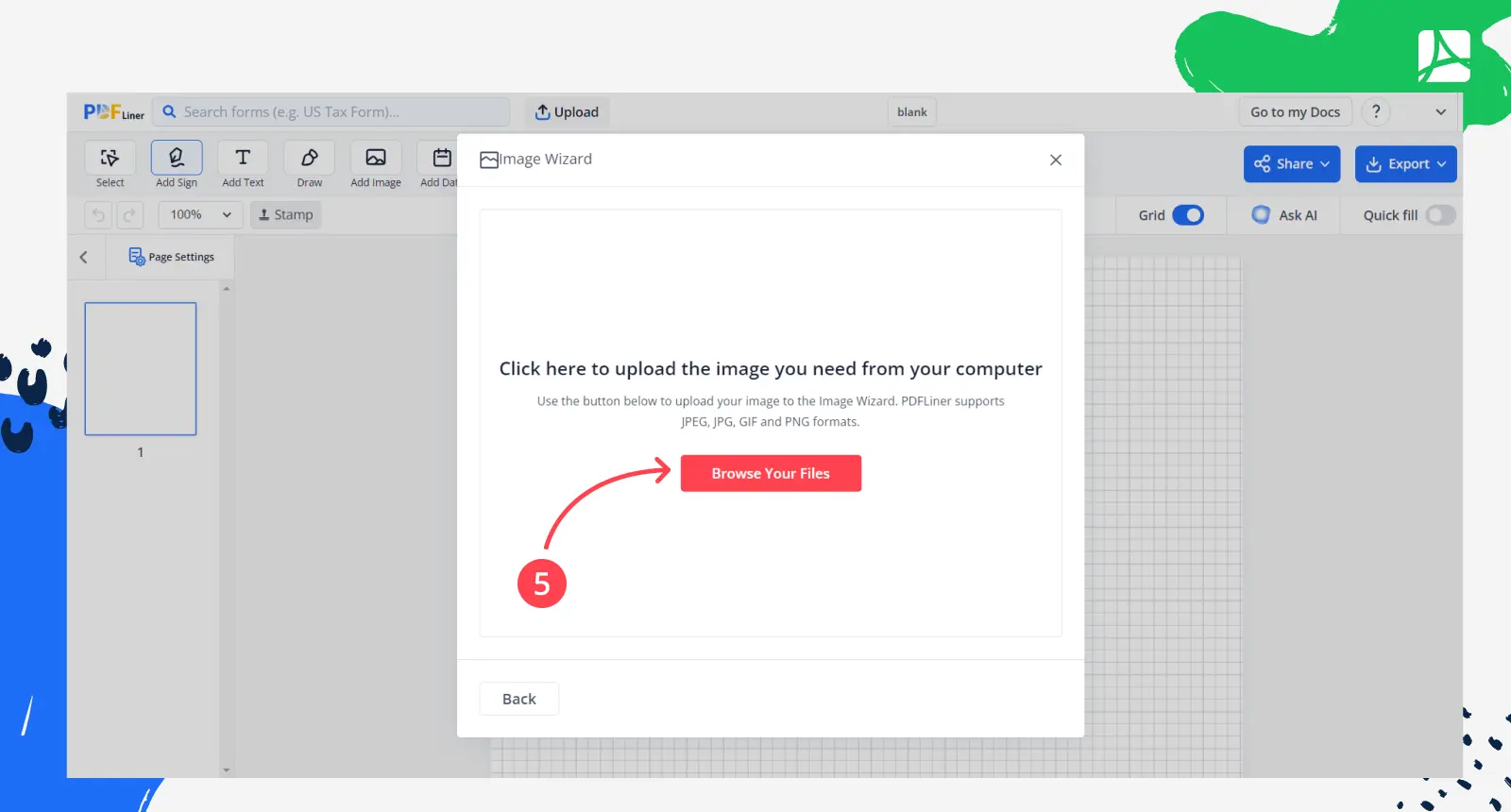
You can create your signature in all the 3 ways at PDFLiner. Simply upload your document on the main page and use the "Add Sign" tool.
When the signature is ready, you can to e-sign your incoming and outcoming documents of any type without the need to print them and scan them back once they're signed. As a result, you save loads of time even when you need to sign a single form.
If you work with batches of forms, this feature will save you hours, if not entire days, every month. However, don’t forget about electronic signature laws as they differ by state, and you may need to consider the limitations.
How to Sign My Name Online
Looking for the services to create a good signature for my name, I’ve tested over a dozen platforms. However, only a few of them deserved to get onto the listing below.
PDFLiner
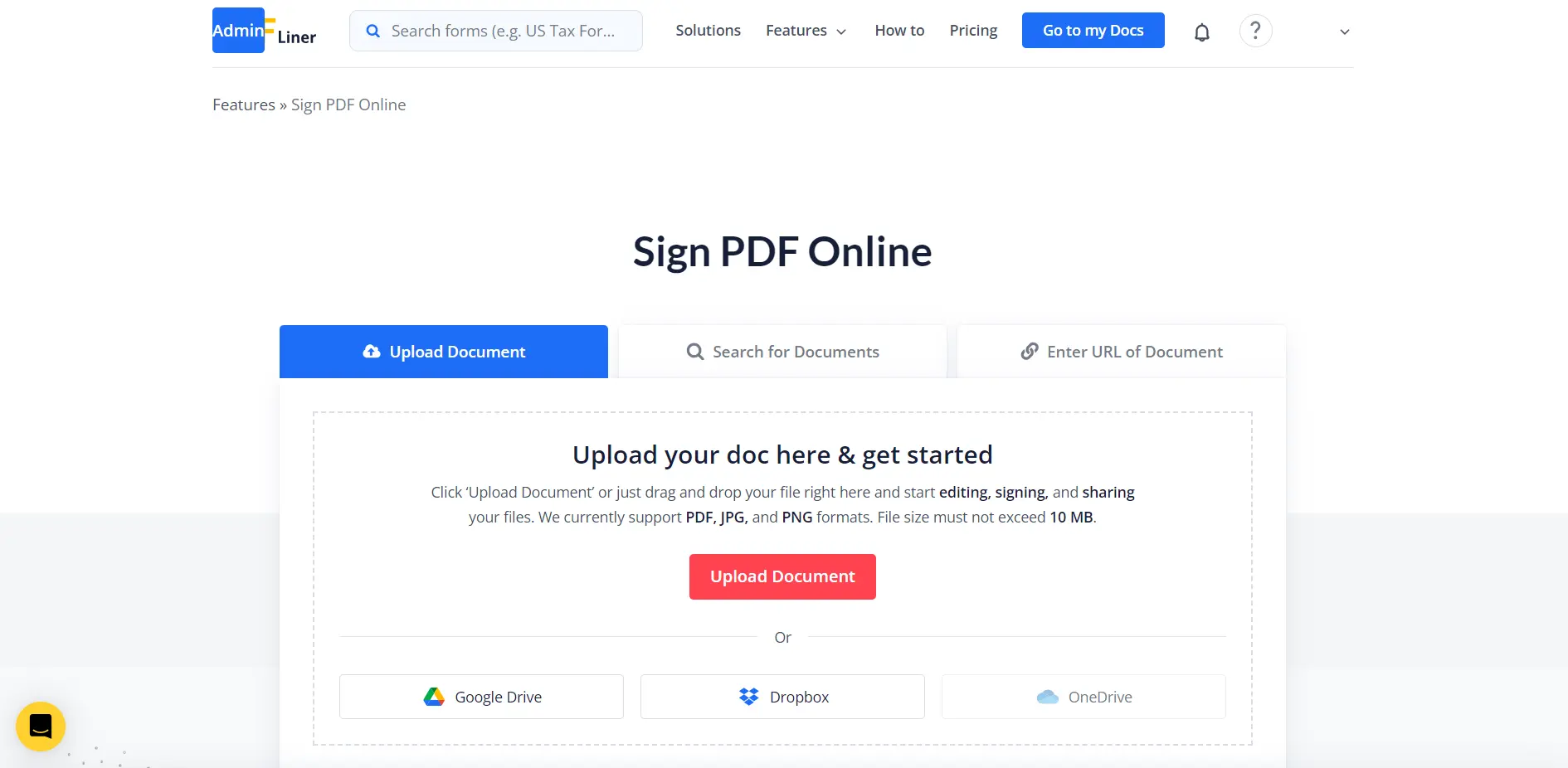
PDFLiner is a straightforward and universal solution that’s designed for intuitive document processing. Here you will find an extensive library of the latest federal forms and a versatile online PDF editor that makes it easy to create new documents and complete or edit uploaded files.
The e-signature module lets you draw your signature using any input type you have as well as upload a ready-made PNG file with your signature in it, capture a signature from a piece of paper with your web camera, and generate a signature. Here’s a step-by-step guide on how to do it the quickest way:
- Upload your document by dragging it onto the home page. The editor will launch automatically;
- Click the ‘Sign’ button on the tool panel;
- Click ‘Add New Signature’ in the pop-up window;
- Type your name to generate a stylish handwritten sample;
- Select ‘Draw’ to draw the signature;
- Click ‘Upload’ if you have a ready-made file;
- Select ‘Capture’ to capture the signature with your camera.
Now that you know how to make a signature of your name in detail, just take a while and do it. Your PDFLiner account will remember as many signatures as you need. Later, you can use it to sign any forms if that’s allowed by the law and the requester.
DocuSign

This cloud platform is designed to help remote teams organize and automate the agreement process. The service makes it easy to process batches of documents in a dynamic manner, which is so important for modern business. E-signature feature by DocuSign works on the vast majority of devices, and lets managers track agreements remotely.
Multiple languages are supported to match the needs of international corporations, while all the cross-company operations are protected by reliable online encryption technologies that make it impossible to access sensitive data without unique authorization credentials.
SignWell (DocSketch)
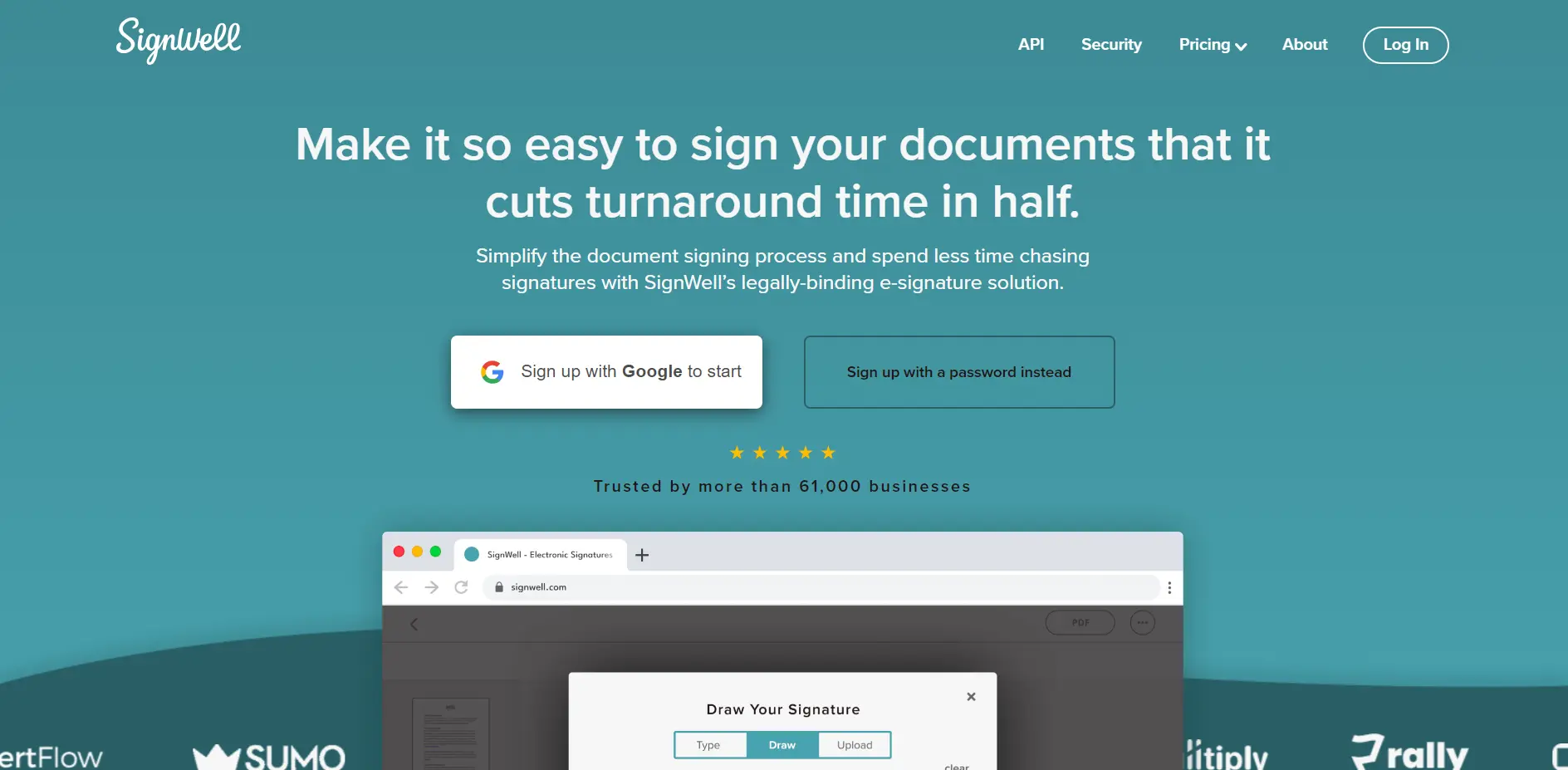
If the only thing you need is to create that online signature quickly and for free, try SignWell (previously called DocSketch). This elementary service offers a free plan that lets you create a signature by drawing it or choose one of the randomly-generated templates for your name.
I have found a few worthy cool signatures for my name in the free version, so I can recommend this solution. If you need more than that, use one of the paid tiers to sign documents online. The platform is quite efficient for small and medium companies.
Xodo Sign (EverSign)
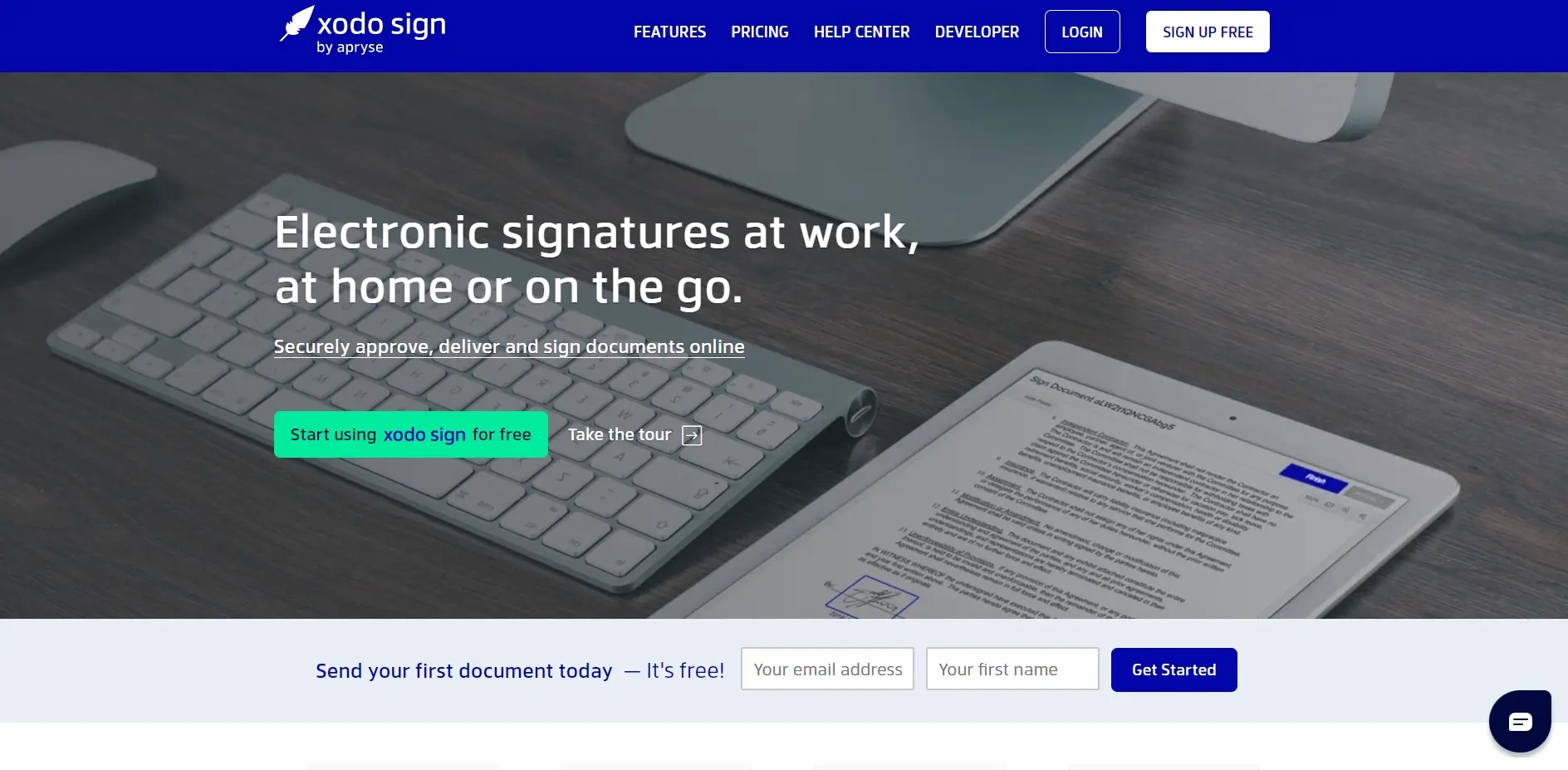
This website offers a similar signature generator and a signature drawing feature, but the number of free samples is more extensive. In addition, I can choose the signature style of my name by playing with fonts, slopes, and even colors. Finally, I got a very creative signature for my name!
If you need to sign documents online, the service supports integrations with Dropbox, Box, Google Drive, Evernote, OneDrive, Gmail, and Amazon Cloud. You can also send signature requests directly from the website.
There are no paid tiers, but the free plan offers enough flexibility for up to 2 users per account. If you have a small business, you will feel fluent enough with the options to sign and send single PDFs. Unfortunately, batching is not available.
Frequently Asked Questions
I bet you have some more questions after reading. Here are expert answers to the most probable of them.
How can I make a signature of my name?
The easiest way is to use an online generator. If you know how you want your signature to look like, try to draw it or capture it with your web camera. PDFLiner provides all of these options.
Which type of signature is the best?
Choosing from the types of electronic signatures, most experts recommend drawing and capturing signatures as these methods reduce the probability that someone will attempt to copy your signature and succeed.
How can I make my signature stylish?
Trying to create a stylish signature of my name online, I figured out that the best way is to use stylish fonts in the generator or draw a signature in the style of a person you admire. However, be sure to write clearly and include your full first and last name.
Where can I get a signature style of my name for free online?
I managed to get a stylish signature sample of my name on Esign (using the trial), on EverSign Online Signature (always free), and DocSketch (limited free tier).
Make PDF SIgnable Easily with PDFLiner
Try the online signature service today and save your time in the future!





























































