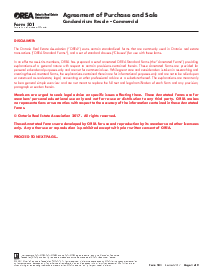-
Templates
1099 FormsAccurately report 1099 information returns and ensure IRS filing with easeExplore all templatesW-9 W-8 FormsEasily manage and share taxpayer details to streamline payments and meet IRS requirements with confidenceExplore all templatesOther Tax FormsFillable tax forms simplify and speed up your tax filing process and aid with recordkeeping.Explore all templatesReal EstateReal estate templates for all cases, from sale to rentals, save you a lot of time and effort.Explore all templatesLogisticsSimplify your trucking and logistics paperwork with our ready-to-use transportation and freight templates.Explore all templatesMedicalMedical forms help you keep patient documentation organized and secure.Explore all templatesBill of SaleBill of Sale templates streamline the transfer of ownership with clarity and protection.Explore all templatesContractsVarious contract templates ensure efficient and clear legal transactions.Explore all templatesEducationEducational forms and templates enhance the learning experience and student management.Explore all templates
-
Features
FeaturesAI-Enhanced Document Solutions for Contractor-Client Success and IRS ComplianceExplore all featuresAI Summarizer Check out the featureAI PDF summarizer makes your document workflow even faster. Ask AI to summarize PDF, assist you with tax forms, complete assignments, and more using just one tool.Sign PDF Check out the featurePDFLiner gives the opportunity to sign documents online, save them, send at once by email or print. Register now, upload your document and e-sign it onlineFill Out PDF Check out the featurePDFLiner provides different tools for filling in PDF forms. All you need is to register, upload the necessary document and start filling it out.Draw on a PDF Check out the featureDraw lines, circles, and other drawings on PDF using tools of PDFLiner online. Streamline your document editing process, speeding up your productivity
- Solutions
- Features
- Blog
- Support
- Pricing
How to Insert Image into PDF

Liza Zdrazhevska
It’s beyond a reasonable doubt that most people who deal with any kind of documents electronically do so using the PDF format. So the chances are high that you’ll need to add images to a PDF at some point. Here’s how and when to do it with minimum effort.

When to Add Images to a PDF
There are a couple of the most common situations when you might need to add an image to a PDF:
- If you engage in collaborative projects or use PDF for explaining processes, the question of how to add an image to PDF documents is most probably of relevance to you.
- When a document that you are filing requires your photo on it.
- It is also sometimes a feasible solution to the signing problem.
- Finally, people who want to add a personal touch to a pre-existing PDF form, as well as translators trying to piece together a crippled document received from the customer, often find themselves asking how to add photo to PDF file.
A (Brief) Guide to Adding an Image to a PDF
While there’s a vast number of editors available on the market, not all of them offer image functionality for PDF. Those which do, such as the pro version of Adobe Acrobat, tend to be on the pricey side and not always easy to navigate.
Alternatively, you can add images in PDF online using specialized services, among which we highly recommend the PDFLiner editor due to its simplicity:
Step 1: Upload your document to PDFLiner.
.png)
Step 2: Click on the "Insert" icon in the upper toolbar.
Step 3: Choose the "Add Image" tool.
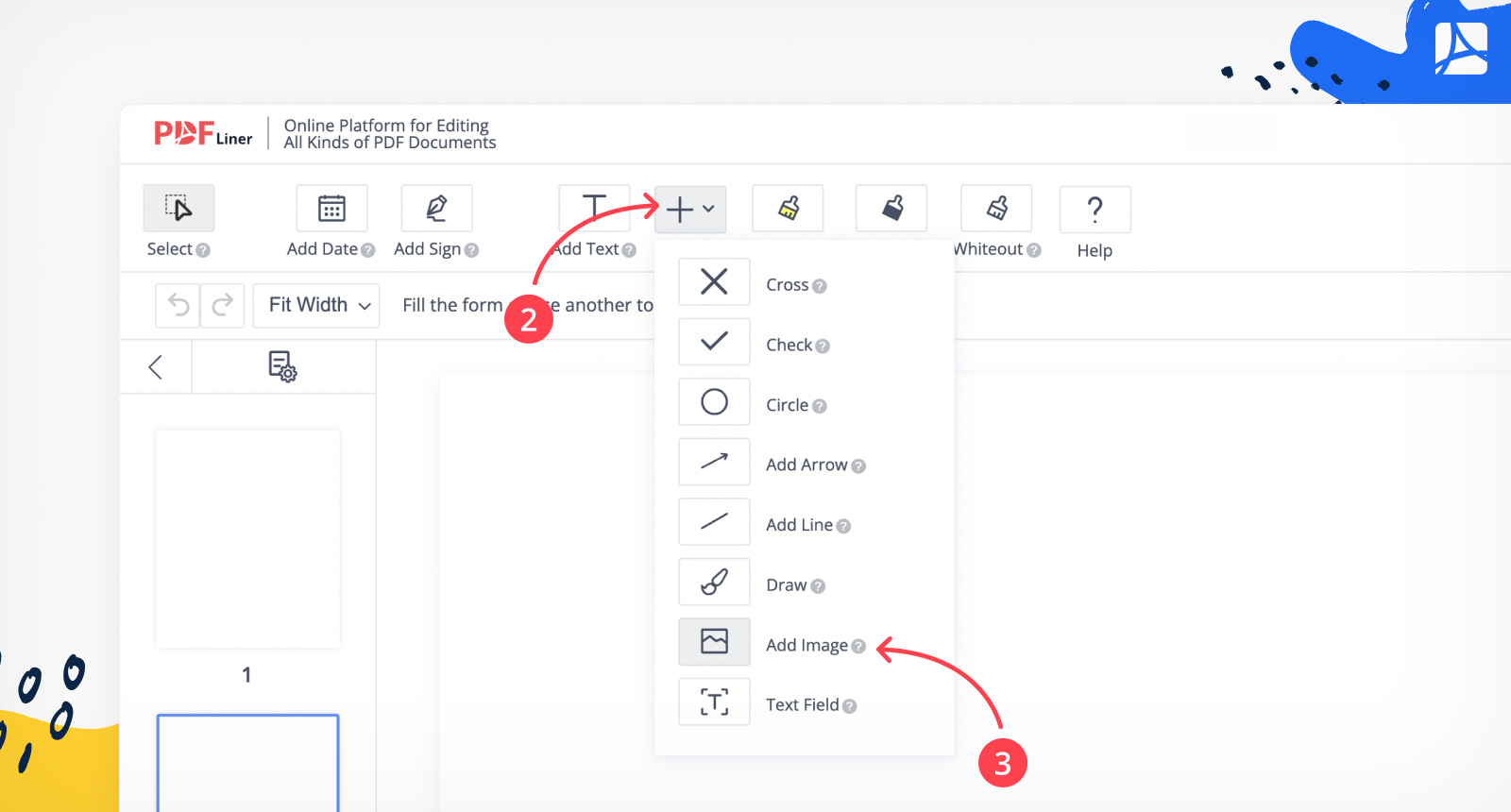
Step 4: Upload or Capture your image to insert JPG into PDF.
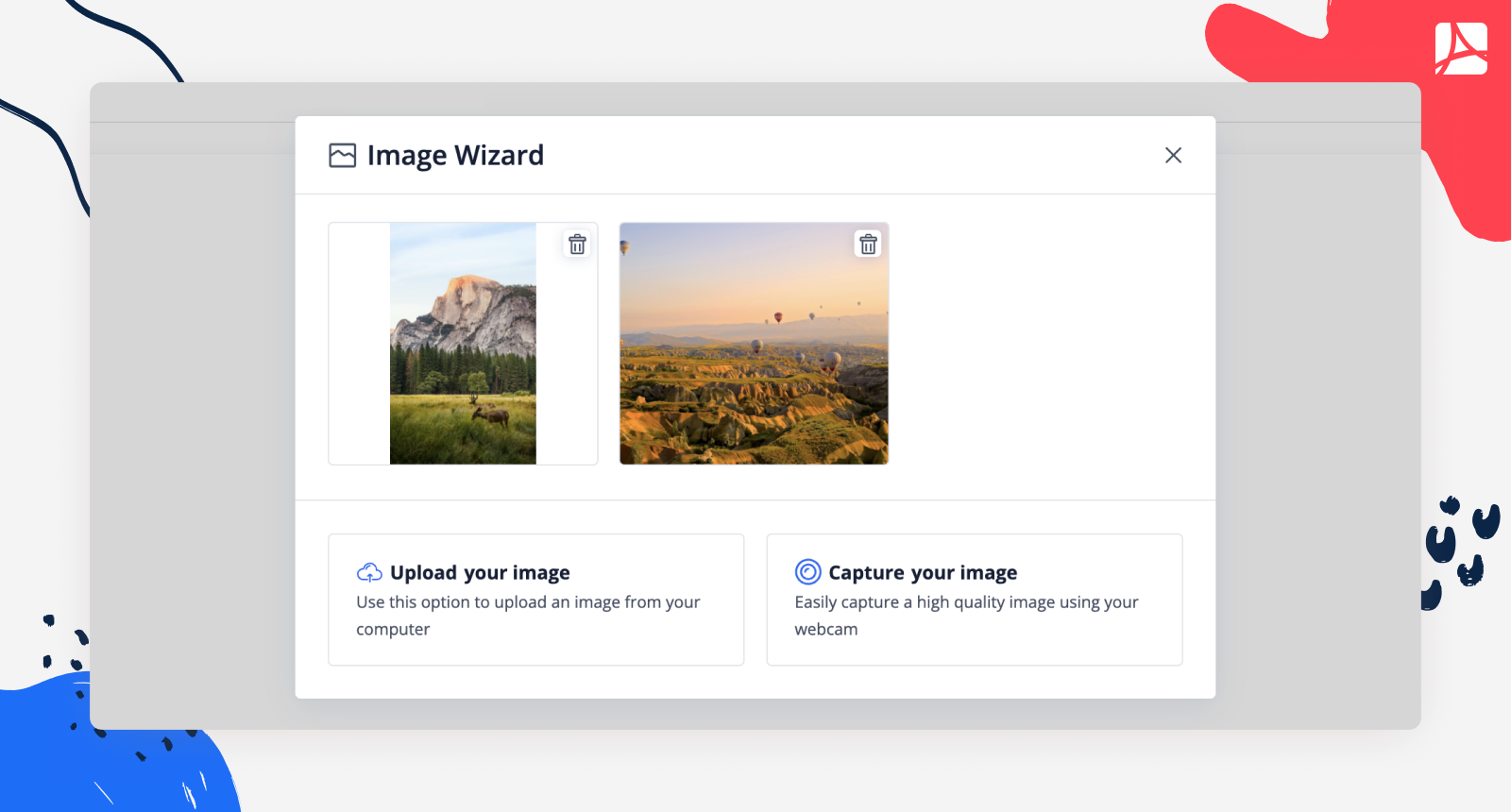
Step 5: Click the "Done" button.
Hopefully this quick guide answered you how to put picture in PDF file in just a few clicks.
What If I Want to Add an Image to a PDF in Preview?
When it’s necessary to paste image into PDF files, Mac users often stick to Preview. It’s not as easy as with online editors and needs a workaround where you convert the image to a PDF and insert it as a page. Embedding an image into a page would be even more sophisticated, though.
Using Images to Sign Your Documents
Probably one of the most common uses of image files built into PDF documents is creating a plausible imitation of your handwritten signature in order to make the whatever you sign come into effect.
In most cases, you handle it just like any other picture. Using the software or online platform of your choice, follow the image-embedding procedure to place the signature where you need it. This often involves taking a photo or cropping a scan copy of your signature.
Unfortunately, the approach often results in compromised quality, especially where the resolution of the image to be imported is not sufficient.
A viable alternative can be to input your handwriting directly as a drawing. Luckily, you can sign a PDF online rather than add image signatures to PDF files using services such as PDFLiner, where you “draw” it with your mouse’s cursor. Your signatures can be stored.