-
Templates
1099 FormsAccurately report 1099 information returns and ensure IRS filing with easeExplore all templatesW-9 FormsEasily manage and share taxpayer details to streamline payments and meet IRS requirements with confidenceExplore all templatesOther Tax FormsFillable tax forms simplify and speed up your tax filing process and aid with recordkeeping.Explore all templatesReal EstateReal estate templates for all cases, from sale to rentals, save you a lot of time and effort.Explore all templatesLegalLegal templates provide a structured foundation for creating legally binding documents.Explore all templatesMedicalMedical forms help you keep patient documentation organized and secure.Explore all templatesBill of SaleBill of Sale templates streamline the transfer of ownership with clarity and protection.Explore all templatesContractsVarious contract templates ensure efficient and clear legal transactions.Explore all templatesEducationEducational forms and templates enhance the learning experience and student management.Explore all templates
- 1099 Forms
- W-9 Forms
- Other Tax Forms
- Real Estate
- Legal
- Medical
- Bill of Sale
- Contracts
- Education
- All templates
![Picture of Legal Aid Queensland Application]() Legal Aid Queensland Application
Legal Aid Queensland Application
![Picture of Form Vs-4 Commonwealth of Virginia - Report of divorce or Annulment]() Form Vs-4 Commonwealth of Virginia - Report of divorce or Annulment
Form Vs-4 Commonwealth of Virginia - Report of divorce or Annulment
![Picture of Pennsylvania Last Will and Testament Form]() Pennsylvania Last Will and Testament Form
Pennsylvania Last Will and Testament Form
![Picture of Trustee Resignation Form]() Trustee Resignation Form
Trustee Resignation Form
![Picture of Letter of Intent to Sue]() Letter of Intent to Sue
Letter of Intent to Sue
![Picture of AU Mod(JY), Parent(s), Guardian(s) details]() AU Mod(JY), Parent(s), Guardian(s) details
AU Mod(JY), Parent(s), Guardian(s) details
![Picture of Pag IBIG Fund Special Power of Attorney for Accommodation Mortgagors]() Pag IBIG Fund Special Power of Attorney for Accommodation Mortgagors
Pag IBIG Fund Special Power of Attorney for Accommodation Mortgagors
-
Features
FeaturesAI-Enhanced Document Solutions for Contractor-Client Success and IRS ComplianceExplore all featuresAI Summarizer Check out the featureAI PDF summarizer makes your document workflow even faster. Ask AI to summarize PDF, assist you with tax forms, complete assignments, and more using just one tool.Sign PDF Check out the featurePDFLiner gives the opportunity to sign documents online, save them, send at once by email or print. Register now, upload your document and e-sign it onlineFill Out PDF Check out the featurePDFLiner provides different tools for filling in PDF forms. All you need is to register, upload the necessary document and start filling it out.Draw on a PDF Check out the featureDraw lines, circles, and other drawings on PDF using tools of PDFLiner online. Streamline your document editing process, speeding up your productivity
- Solutions
- Features
- Blog
- Support
- Pricing
How to Type on a PDF: Step by Step Guidebook

Liza Zdrazhevska
Sometimes, you need to modify PDF online, and you can do it easily on our website. Typing in a PDF document is an easy way to put the PDF modifications you need. Here you will find a guide on how to type in a PDF document for free and some recommendations for working in a PDF.

Typing in PDF: Nice and Easy
A PDF is a format you use to send the ready paper to the service or your employer. That’s why modifying a PDF document is not available in the standard PC programs. However, many forms downloaded in a PDF format should be filled in and signed. That’s why this guide on how to modify a PDF will help you with that.
Another reason you may know how to type on a PDF form is when you should leave some comments or corrections. If you’re an editor, you can perform PDF modifications easier. With a PDF modifier like PDFLiner, you don’t need to change the file format and spend so much time working with the form.
Many sites offer typing in a PDF form nowadays. However, not all services are convenient to use, and sometimes it takes too much time to know how to type in PDF documents. Typing in PDF should be nice and easy every time. PDFLiner requires several minutes to start working with your document and not only typing in PDF online but also editing it as much as you need.
How to Type in PDF with PDFLiner
If you use the PDFLiner for the first time, you should log in before the main working process. Thanks to this, you will be able to save the document on our website. Then, you can learn how do you type in PDF.
Step 1: First of all, upload the file you want to edit on the front page.
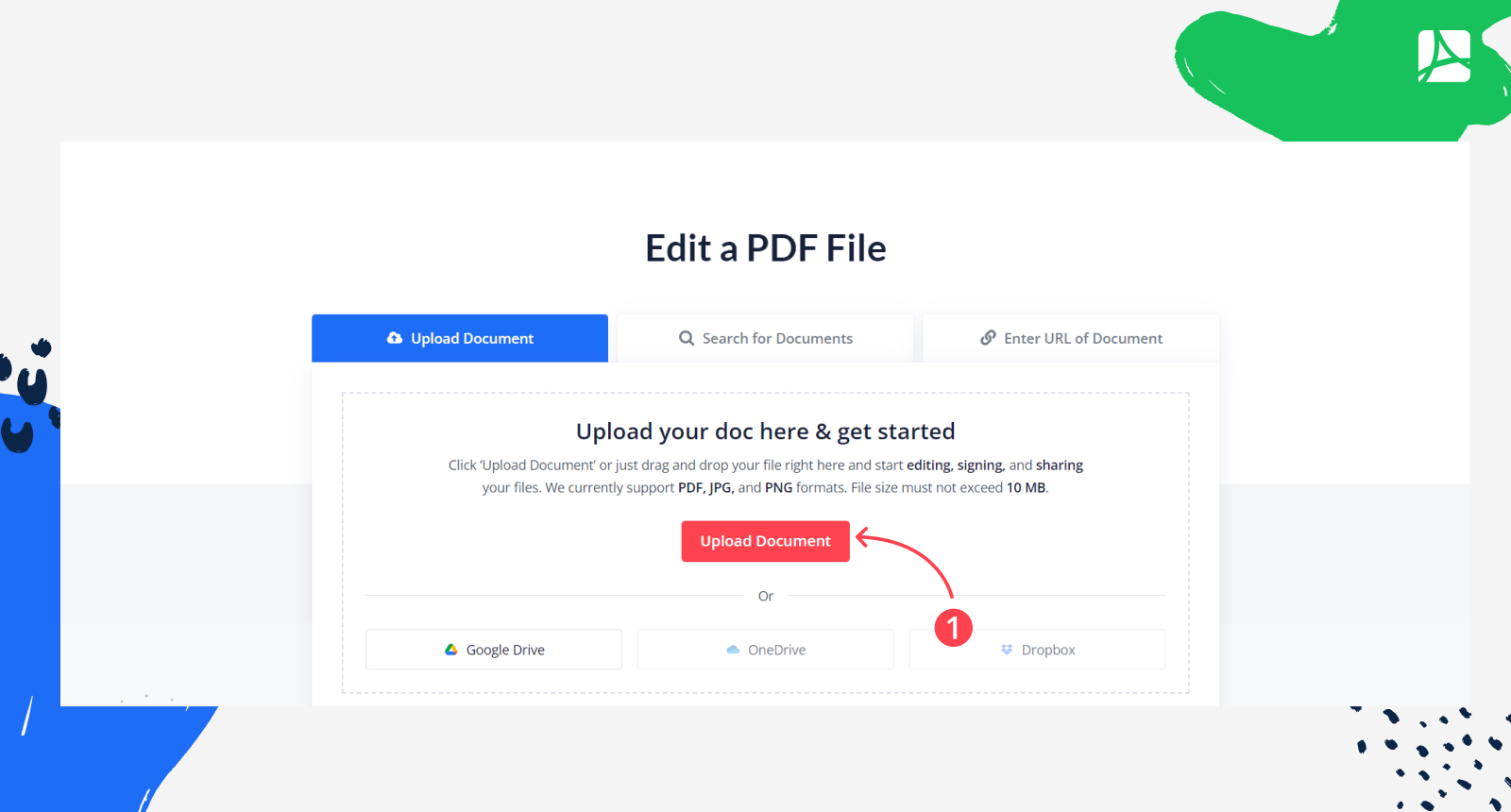
If you don’t have a document on your PC but have an URL link, it also can be used.
When you have uploaded the document, the editor will open.
Step 2: The editor allows you to add new text by one click. Just pick the "Add Text" tool and click where you want to start typing.
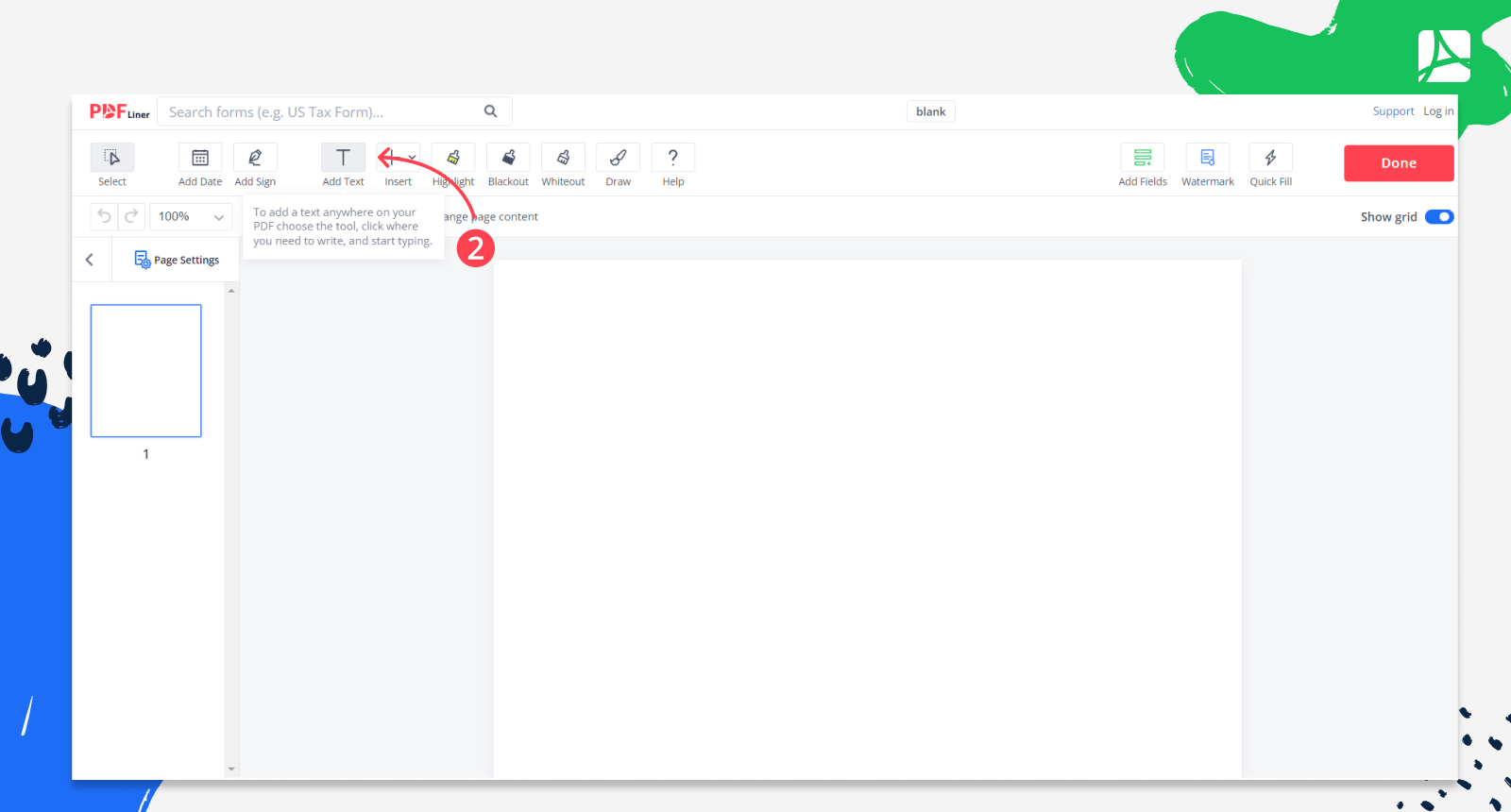
Step 3: You can change the fonts, text size, and color. There are also a lot of other features our editor has, so you can experiment with your text as you want.
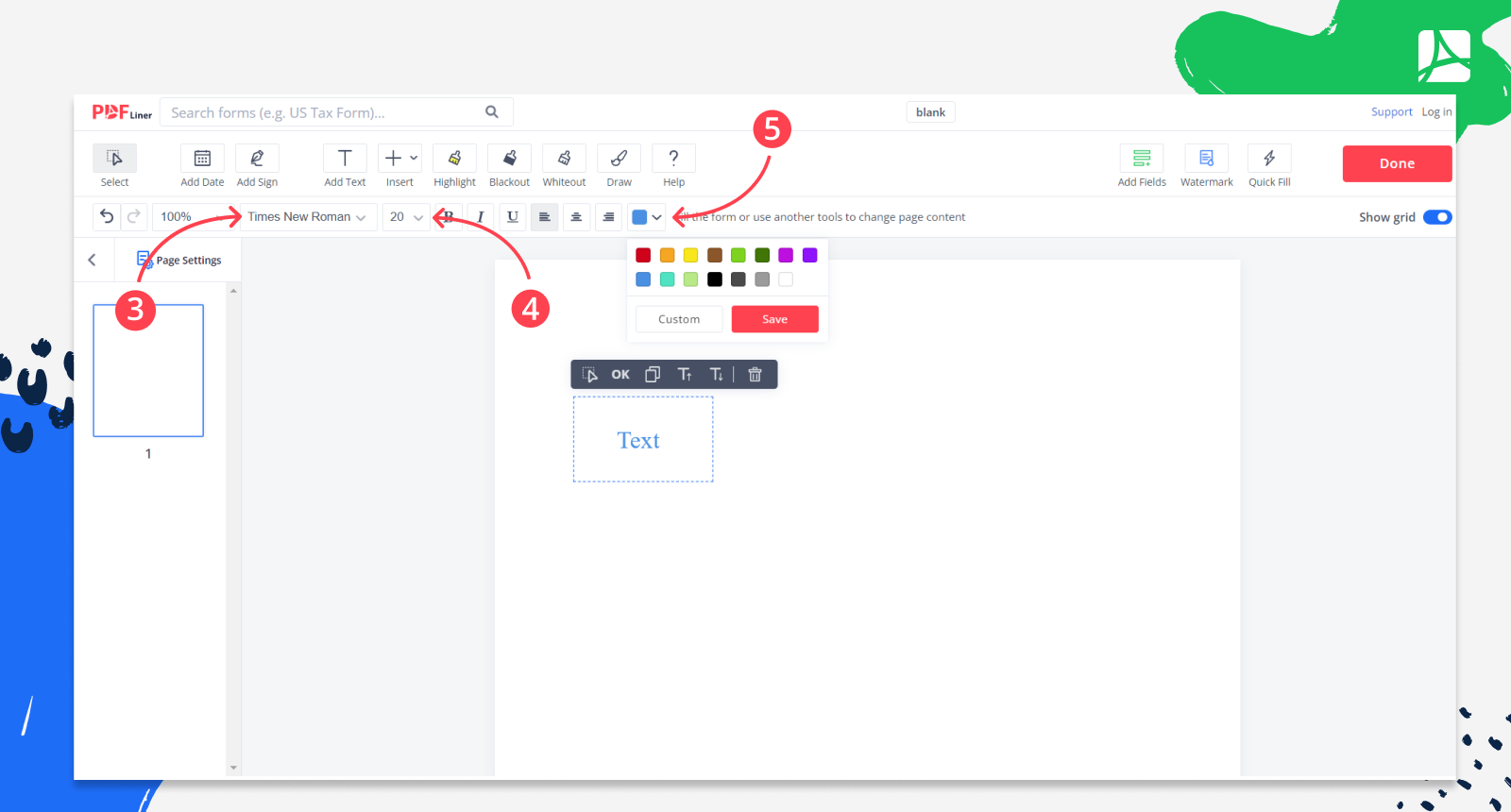
Step 4: After you finish editing your file, you can save it on your PC, share, lock, or print it.
As you see, it’s not complicated to type into PDF online if you know what platform to use and how to type in PDF forms.
FAQ
Below, you will find additional information on how to write on a PDF. You may feel free to write our support service if you haven’t found what you need.
How to type on a PDF document for free?
Our website allows the free trial for several days, so you can easily try it with our guide on how to modify PDF files. This option also brings you the opportunity to find the documents or forms you need on our platform. On the front page, you will see the large button to upload the file and start editing it.
How to type in a downloaded PDF?
If you have already downloaded your PDF, the editor will open automatically. Here you will be able to type and change the filling as much as you want.
How to type in a PDF on Mac?
Our website works on any device you have. If you follow the guide on how to type in a PDF file above, you can change your document simply.
Can I modify a PDF for free with PDFLiner?
You can modify any file in PDFLiner for free, but you need to sign in and choose a suitable plan to be able to save these documents on our website and your PC.































































