-
Templates
1099 FormsAccurately report 1099 information returns and ensure IRS filing with easeExplore all templatesW-9 W-8 FormsEasily manage and share taxpayer details to streamline payments and meet IRS requirements with confidenceExplore all templatesOther Tax FormsFillable tax forms simplify and speed up your tax filing process and aid with recordkeeping.Explore all templatesReal EstateReal estate templates for all cases, from sale to rentals, save you a lot of time and effort.Explore all templatesLogisticsSimplify your trucking and logistics paperwork with our ready-to-use transportation and freight templates.Explore all templatesMedicalMedical forms help you keep patient documentation organized and secure.Explore all templatesBill of SaleBill of Sale templates streamline the transfer of ownership with clarity and protection.Explore all templatesContractsVarious contract templates ensure efficient and clear legal transactions.Explore all templatesEducationEducational forms and templates enhance the learning experience and student management.Explore all templates
-
Features
FeaturesAI-Enhanced Document Solutions for Contractor-Client Success and IRS ComplianceExplore all featuresAI Summarizer Check out the featureAI PDF summarizer makes your document workflow even faster. Ask AI to summarize PDF, assist you with tax forms, complete assignments, and more using just one tool.Sign PDF Check out the featurePDFLiner gives the opportunity to sign documents online, save them, send at once by email or print. Register now, upload your document and e-sign it onlineFill Out PDF Check out the featurePDFLiner provides different tools for filling in PDF forms. All you need is to register, upload the necessary document and start filling it out.Draw on a PDF Check out the featureDraw lines, circles, and other drawings on PDF using tools of PDFLiner online. Streamline your document editing process, speeding up your productivity
- Solutions
- Features
- Blog
- Support
- Pricing
How to Read a PDF on Your Devices
.png)
Julia Hlistova
Adobe created PDF as a usable format for all your devices, including various smartphones and tablets. So the question of how to make a pdf readable should be pretty straightforward. Unfortunately, it’s not. Here you’ll find the information on how to read .pdf files and the answers to the most popular questions on the topic.

How to View a PDF and What Soft to Use
How to read pdf on iPad, iPhone, Mac or PC? There are several ways to open a PDF. You can simply use your browser if you need to view the document quickly. There are also quite a few applications that will help you with this.
First of all, this is Adobe Acrobat. In this application, you can work with PDF files, create and edit them as a rule. So this is the first thought that comes to mind. However, this application is partially paid, if we talk about mobile devices. Other apps from third-party developers or Google PDF Viewer also may help you.
However, if you want to know how to read PDF on iPhone, tablet or computer and how to edit PDF, the PDFLiner service will help you. With it, you can do whatever you want with files of this type. Besides, you will always have access to an online resource that safely stores all your documents.
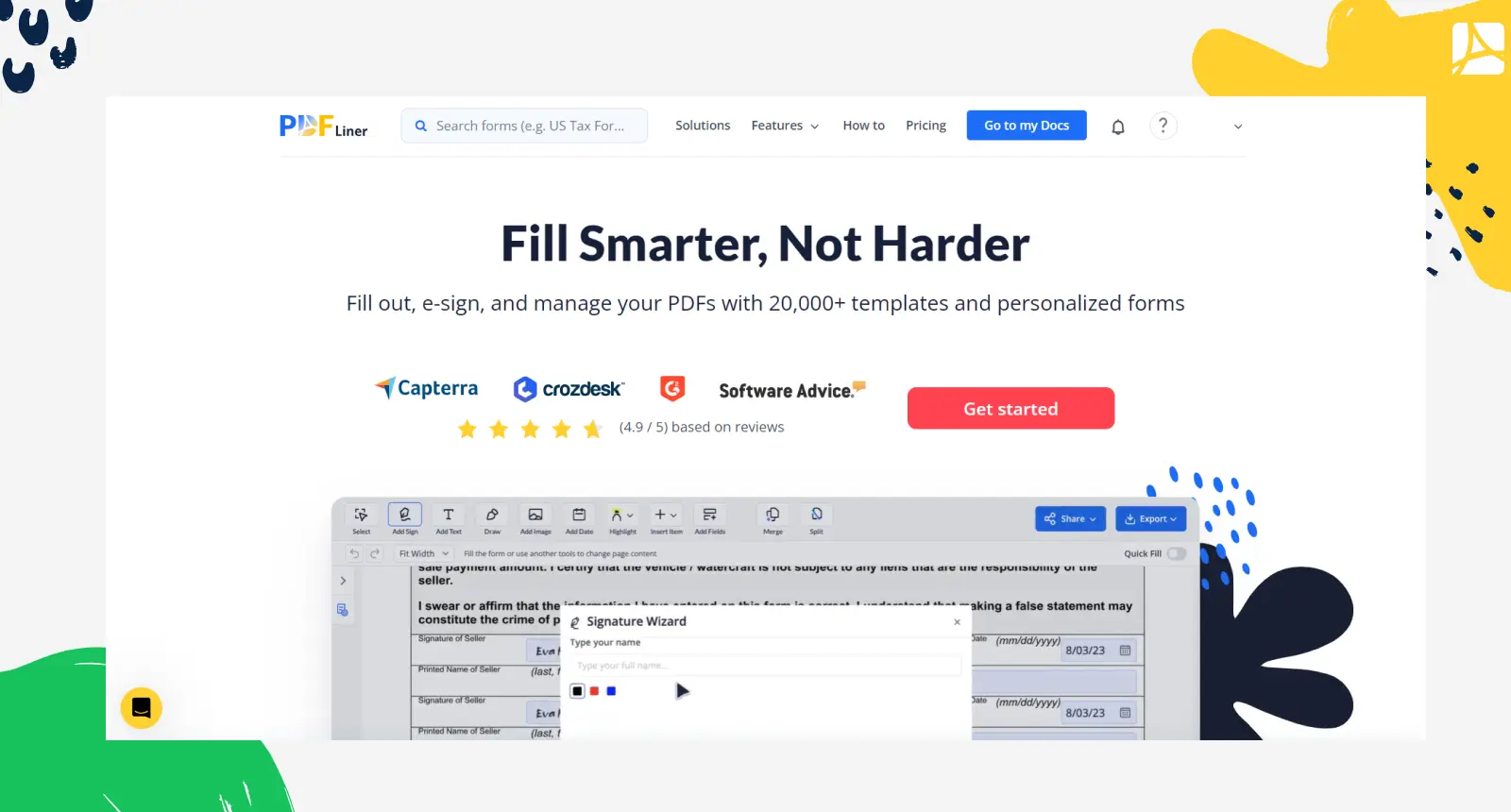
FAQ
In this section, you’ll find the answers to the most popular questions on PDF files.
How to make a PDF readable?
There are several ways to make a PDF file readable. You can use browsers like Google Chrome, Safari and others to do this. Furthermore, there are a lot of different services and apps to read PDF. You can also use the online platform PDFLiner.
How to view PDF on iPhone?
You can view the PDF in iBooks or any other PDF reader on your device. If you opened the file in Safari, click on the button and open the document through iBooks.
How to view a PDF on an iPad?
To view the PDF file on the iPad, you need to tap on it and open it in the browser or on the website where it is stored. You can also use an online service like PDFLiner or open it on the device through an installed program or Apple Books.





























































