-
Templates
Tax FormsFillable tax forms simplify and speed up your tax filing process and aid with recordkeeping.Explore all templatesReal EstateReal estate templates for all cases, from sale to rentals, save you a lot of time and effort.Explore all templatesInsuranceInsurance templates make it easier for agents to manage policies and claims.Explore all templatesLegalLegal templates provide a structured foundation for creating legally binding documents.Explore all templatesMedicalMedical forms help you keep patient documentation organized and secure.Explore all templatesBill of SaleBill of Sale templates streamline the transfer of ownership with clarity and protection.Explore all templatesContractsVarious contract templates ensure efficient and clear legal transactions.Explore all templatesEducationEducational forms and templates enhance the learning experience and student management.Explore all templates
-
Features
FeaturesThe all-in-one document management system has all the features you need to safely and efficiently handle your PDFs. Dive in, learn how to use all the tools, and become a PDF pro.Explore all featuresShare PDF Check out the featureWith the help of PDFliner you can share your PDF files by email or via the link as soon as you have edited, filled, or signed them online.Sign PDF Check out the featurePDFLiner gives the opportunity to sign documents online, save them, send at once by email or print. Register now, upload your document and e-sign it onlineFill Out PDF Check out the featurePDFLiner provides different tools for filling in PDF forms. All you need is to register, upload the necessary document and start filling it out.Draw on a PDF Check out the featureDraw lines, circles, and other drawings on PDF using tools of PDFLiner online. Streamline your document editing process, speeding up your productivity
- Solutions
- Features
- Blog
- Support
- Pricing
Top 10 PDF Readers: Pros & Cons
If you deal with documents of pretty much any kind, you’ll probably need to edit and review PDFs at some point. In business settings, this often requires specialized software. Here’s our rating of the top 10 PDF readers and what’s good and not so good about each of them to help you choose the one that works best for you.

PDFliner: An Intuitive Online PDF Editing Platform
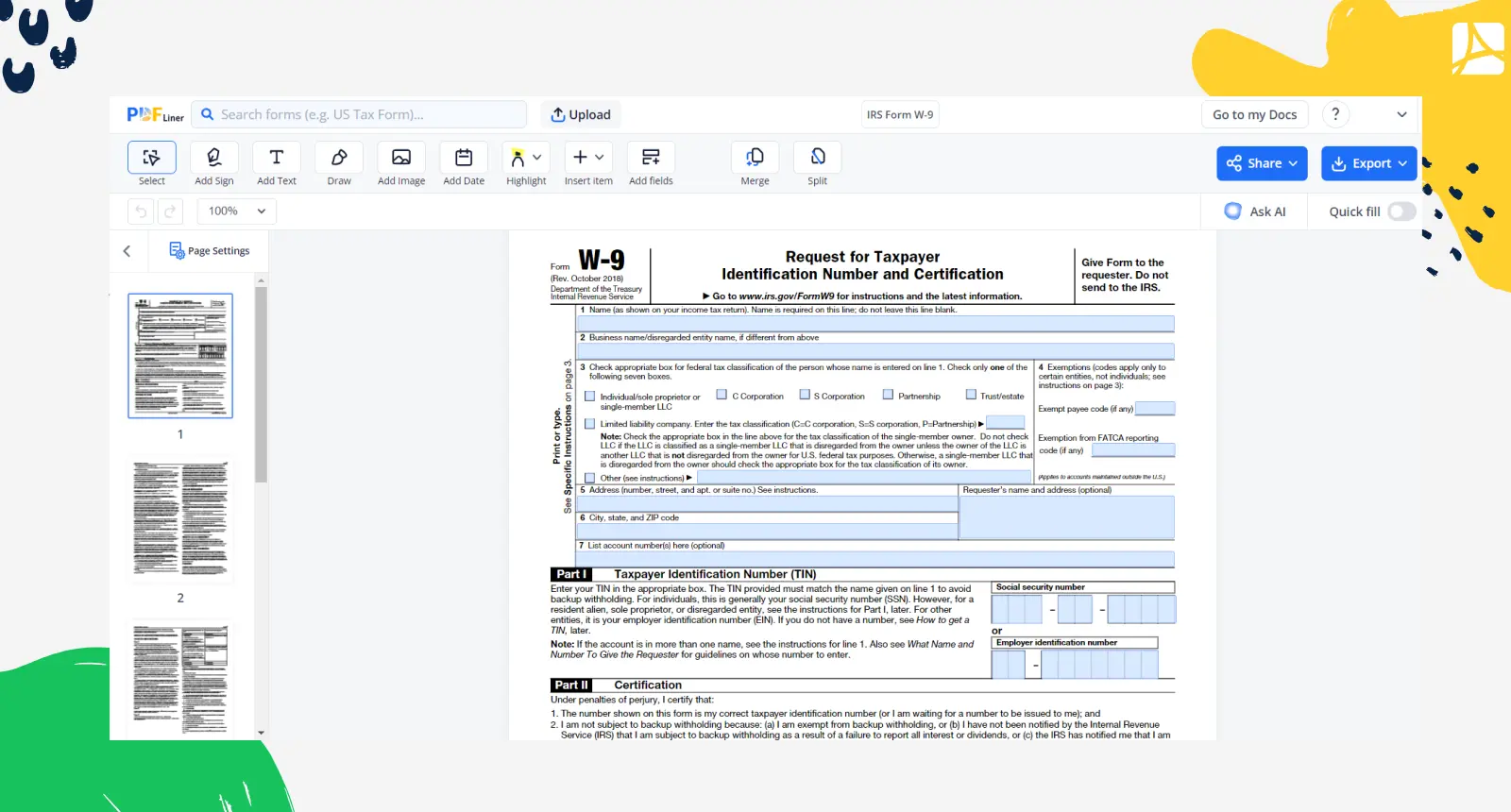
An online PDF editor and one for Windows are included. These offer convenient editing tools such as signs like checks and crosses, drawing, watermarks, adding and erasing text, and much more, all done in a couple of clicks.
Special features include online alternatives to common PDF tools. From DocuSign to DocHub and much in between, PDFliner offers it all at a moderate price if you get an annual subscription. The platform also enables you to sign PDFs, create fillable fields, and share your data in a secure manner.
✔️ Online fillable forms for various industries
✔️ Quick
✔️ Intuitive interface
✔️ Affordable
✔️ Most features available with the Basic plan
❌ Wordy instructions
Adobe Acrobat Pro DC: The Classics
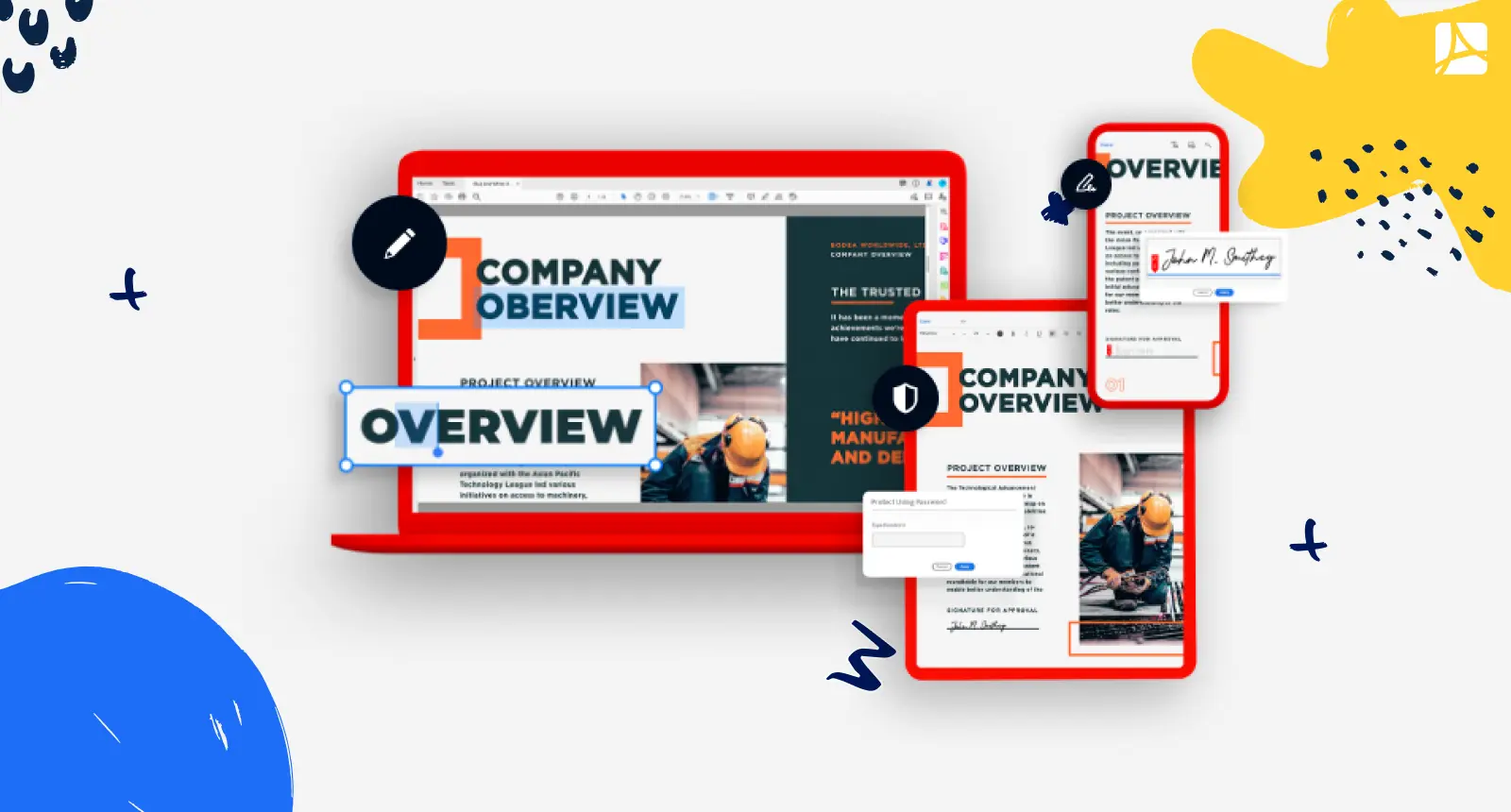
This Pro version of one of the most famous PDF readers is a premium option that offers a lot of advanced features such as comparing two versions of the same document, converting scans into PDFs that you can search and edit, and measure objects included in your PDF.
With Adobe Acrobat Pro DC, you can make ISO-compliant documents or those accessible to people with disabilities. Interactive media can also be added with this tool. Finally, the Pro version offers advanced mobile functionality.
✔️ A wide range of mobile options
✔️ Version comparison
✔️ ISO compliance support
✔️ Interactive media
✔️ Can be used to make documents accessible to people with disabilities
❌ Not the easiest interface to navigate
❌ Pricy
PDFelement: Simple and Robust
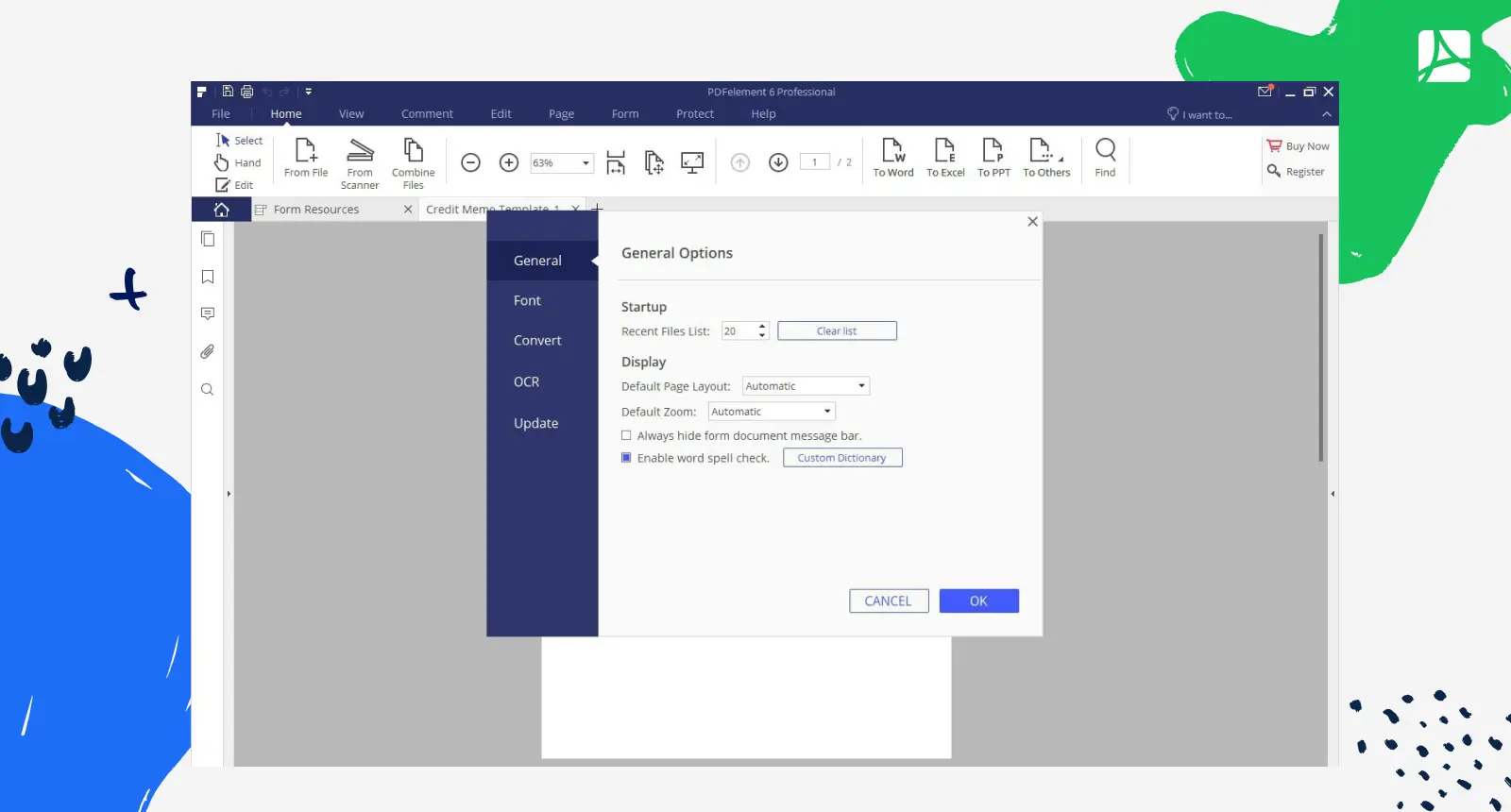
In its Pro version, PDFelement offers a wide range of essential PDF tools needed to edit, convert, sign, review, and share documents as part of your work process. Batch processing is possible in case you have a lot of documents to process.
Although easy to navigate, the interface differs for Windows and Mac, so it may take some extra effort to get used to it if you need both.
✔️ Easy to use
✔️ Advanced business features
✔️ Good cross-platform compatibility
✔️ Batch processing
❌ Windows & Mac interfaces don’t match
Sejda: A Robust Budget-Friendly Reader
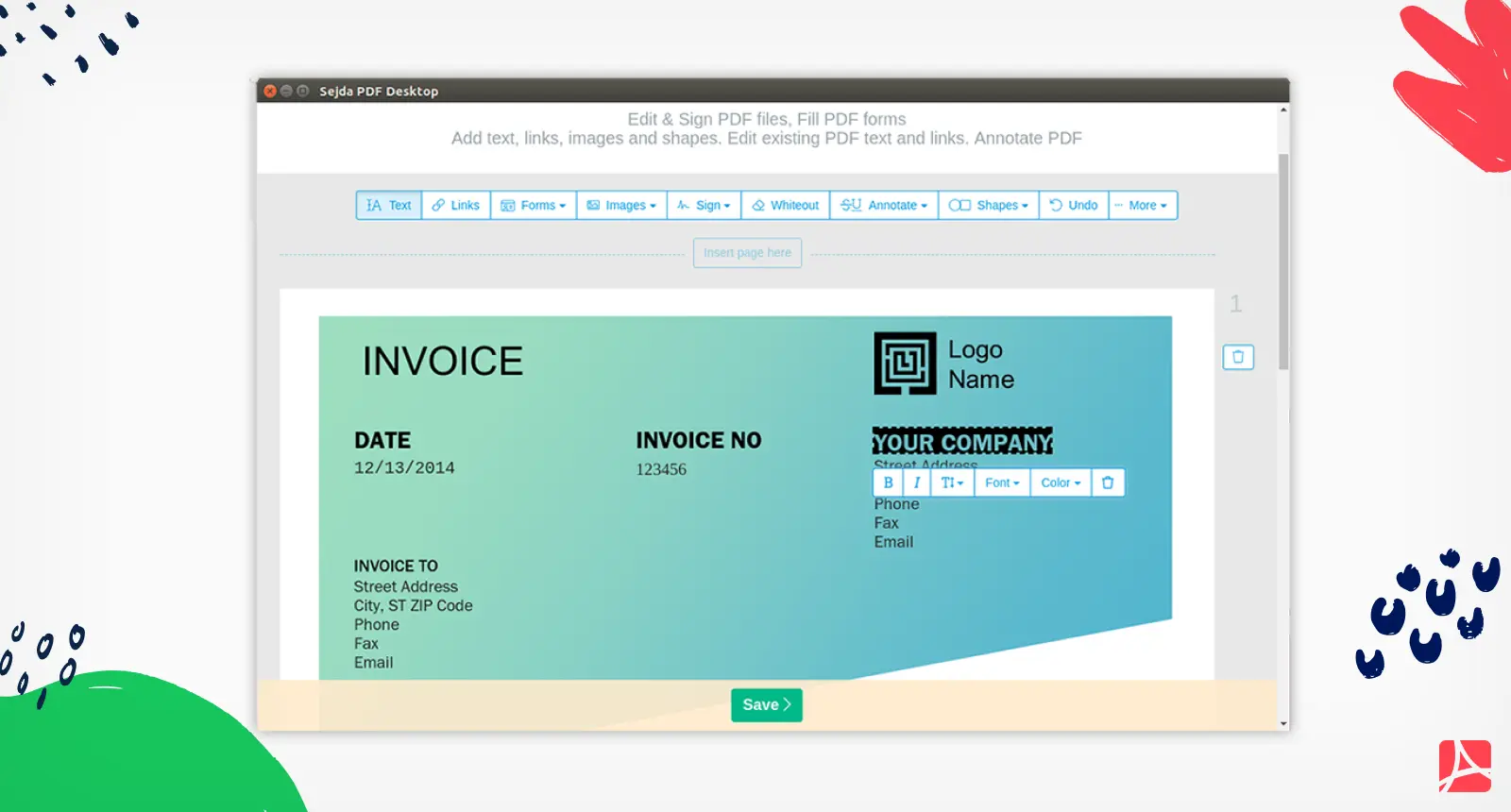
Even the free version of this online PDF reader has a lot to offer, from converting files to PDF and back to editing, filling, and signing documents. The only problem with it is that the number of saves you can make per hour is limited. Luckily, the license is quite affordable and removes the restriction. The interface is easy to navigate.
✔️ Intuitive
✔️ A lot of features for free
✔️ Affordable license prices
❌ Limited saving ability with the free version
PDFescape: Affordable and Powerful
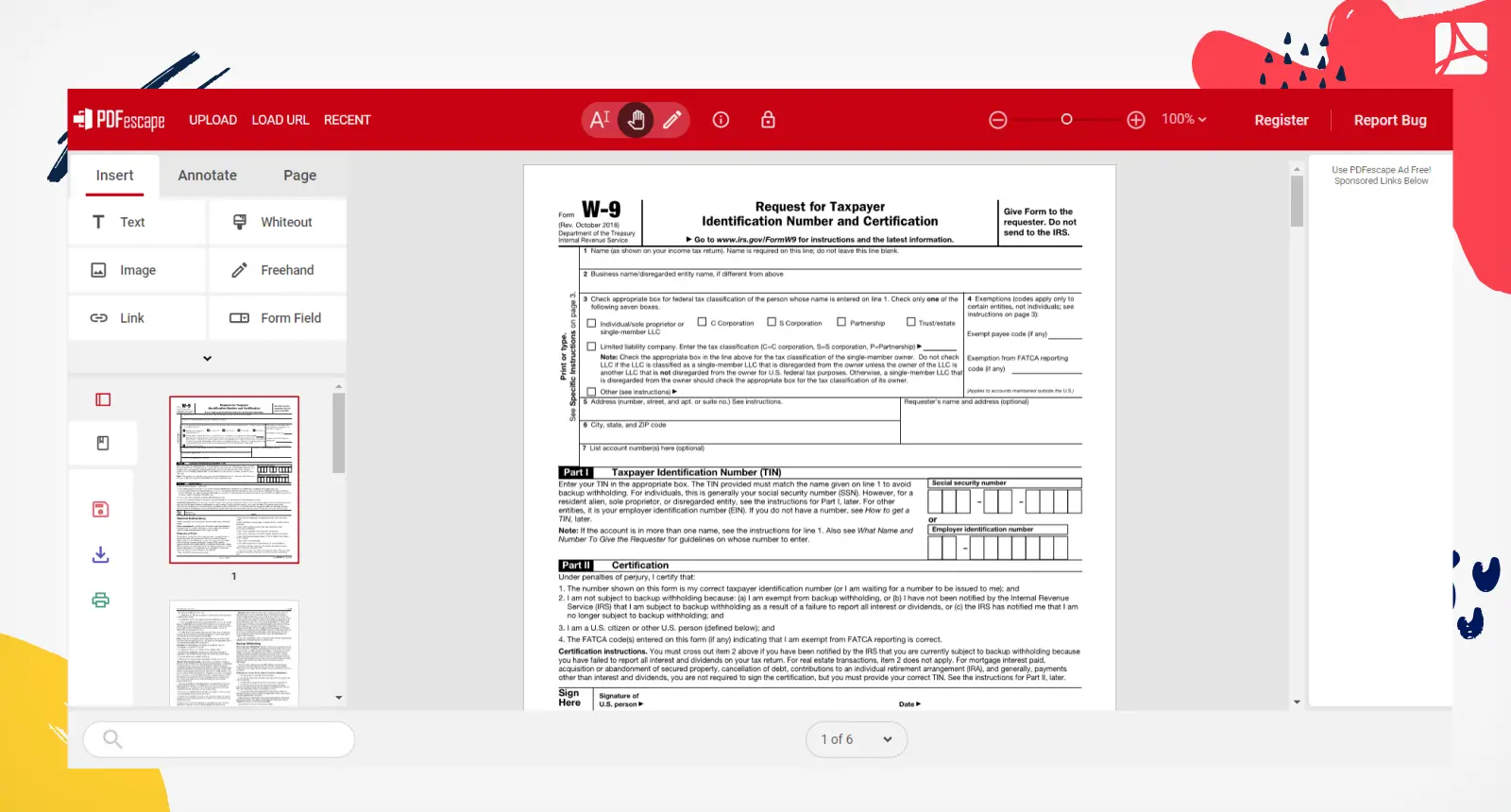
The pricing policy is probably the best thing about PDFescape. While the free version doesn’t have much to offer, the highly affordable Premium will suffice for essential editing and converting tasks. Please mind that it doesn’t include sign and seal options, though.
✔️ Cheap Premium for editing and converting
✔️ Creates a convenient workspace with Premium and Ultimate
❌ Paid redacting
❌ Not the most intuitive interface
DocHub: Cheap and Efficient Edit-and-Sign Tool
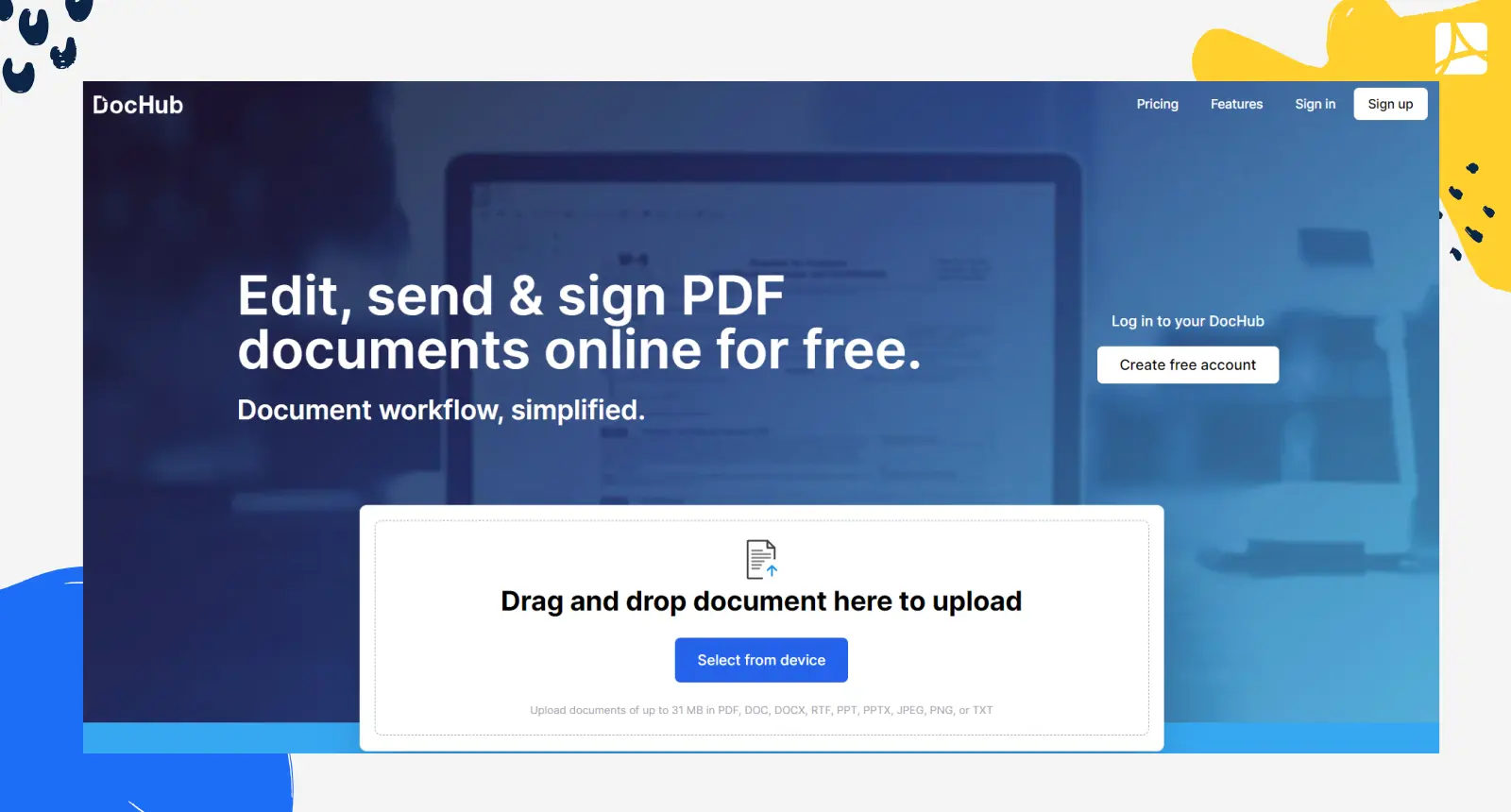
DocHub is another excellent budget-friendly option. It offers everything it has for free, with the amount of data to process and signing frequency being the only limitation. Alternatively, there is an affordable Premium that offers everything unlimited.
✔️ All features for free
✔️ Cheap Premium for unlimited processing
✔️ Largely intuitive
❌ Confusing field menu
❌ No drafts
PDF Pro: A Decent Basic Option
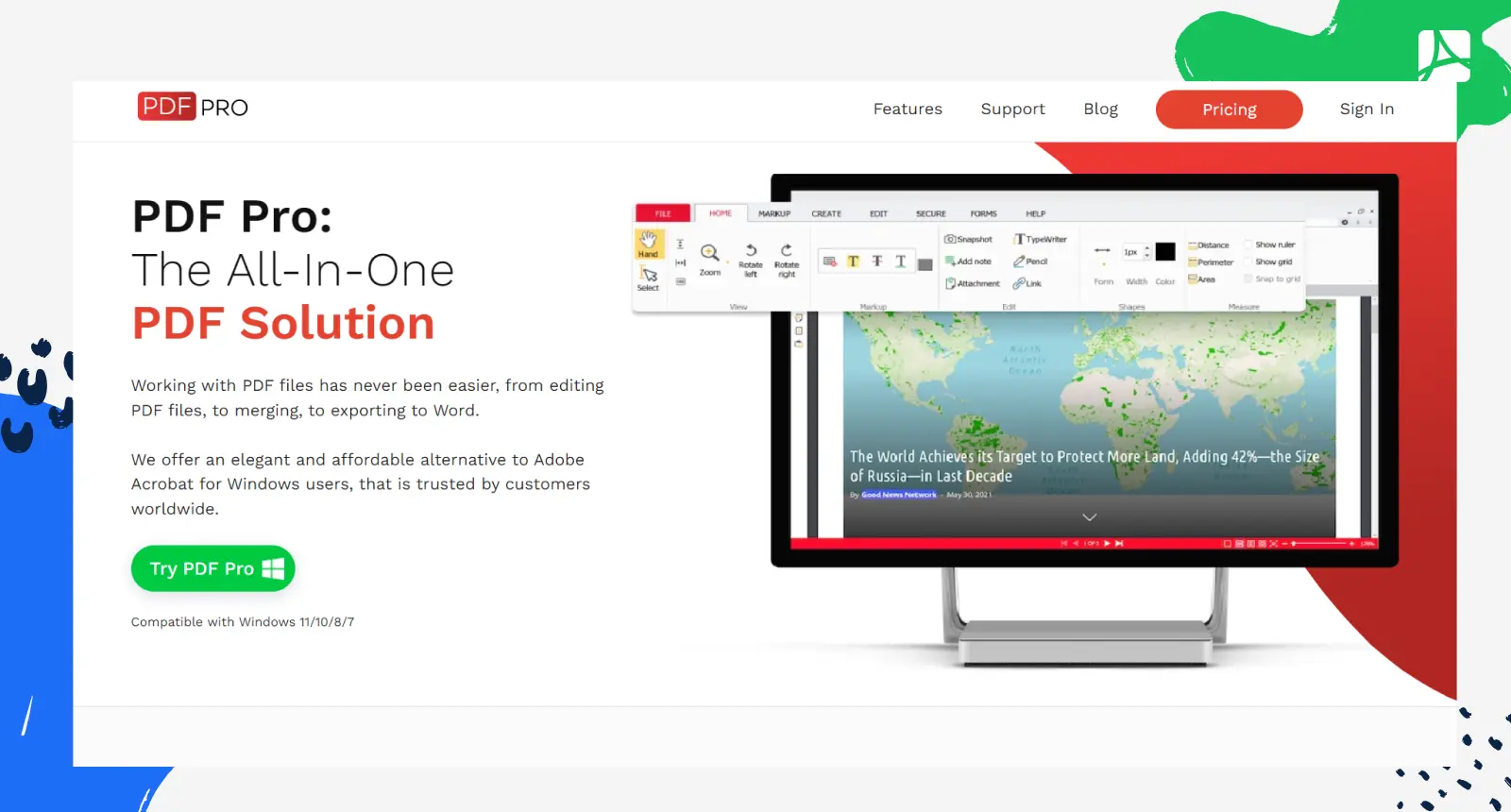
PDF Pro is an online platform for essential editing and conversion. It saves all the files you upload in a list, which is both a pain because it takes time to select the one you need and a nice feature if you need to return to a file. From fields to signing, the interface is unfussy and easy to use. The free version is extremely limited.
Pros
✔️ Simple menus
✔️ Save a list of your PDFs
Cons
❌ Only one plan available
❌ Slow
PDF Expert: Top Mac PDF Reader
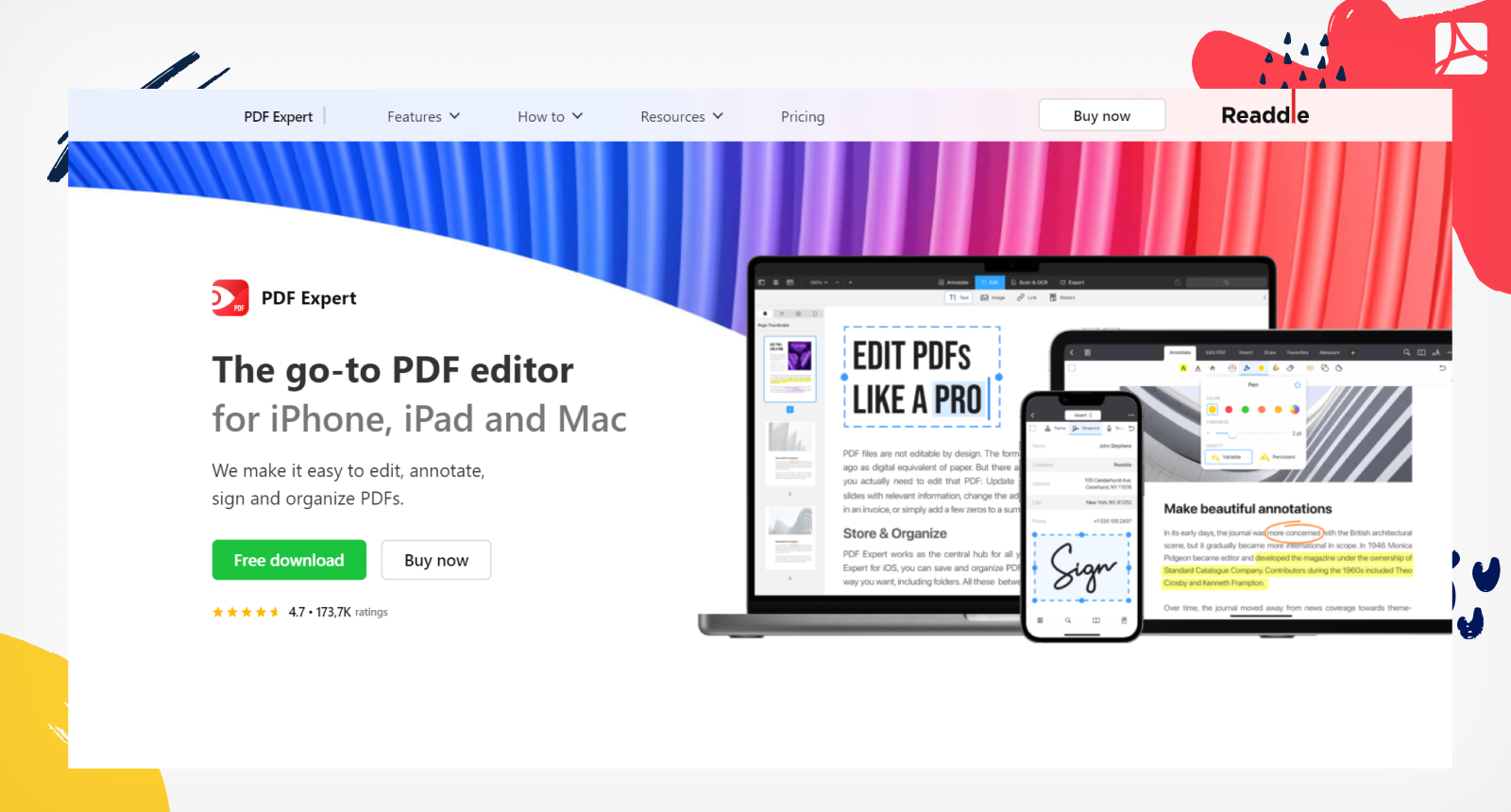
This affordable reader has nearly as many features as Adobe Acrobat and is generally faster. Filling out and signing forms, editing, and redacting are all easy and intuitive. Unfortunately, no OCR capability is offered.
Pros
✔️ Intuitive UI
✔️ Extensive page manipulation menu
✔️ Relatively inexpensive
Cons
❌ No OCR
FormSwift: A Powerful Tool for Specialized Forms
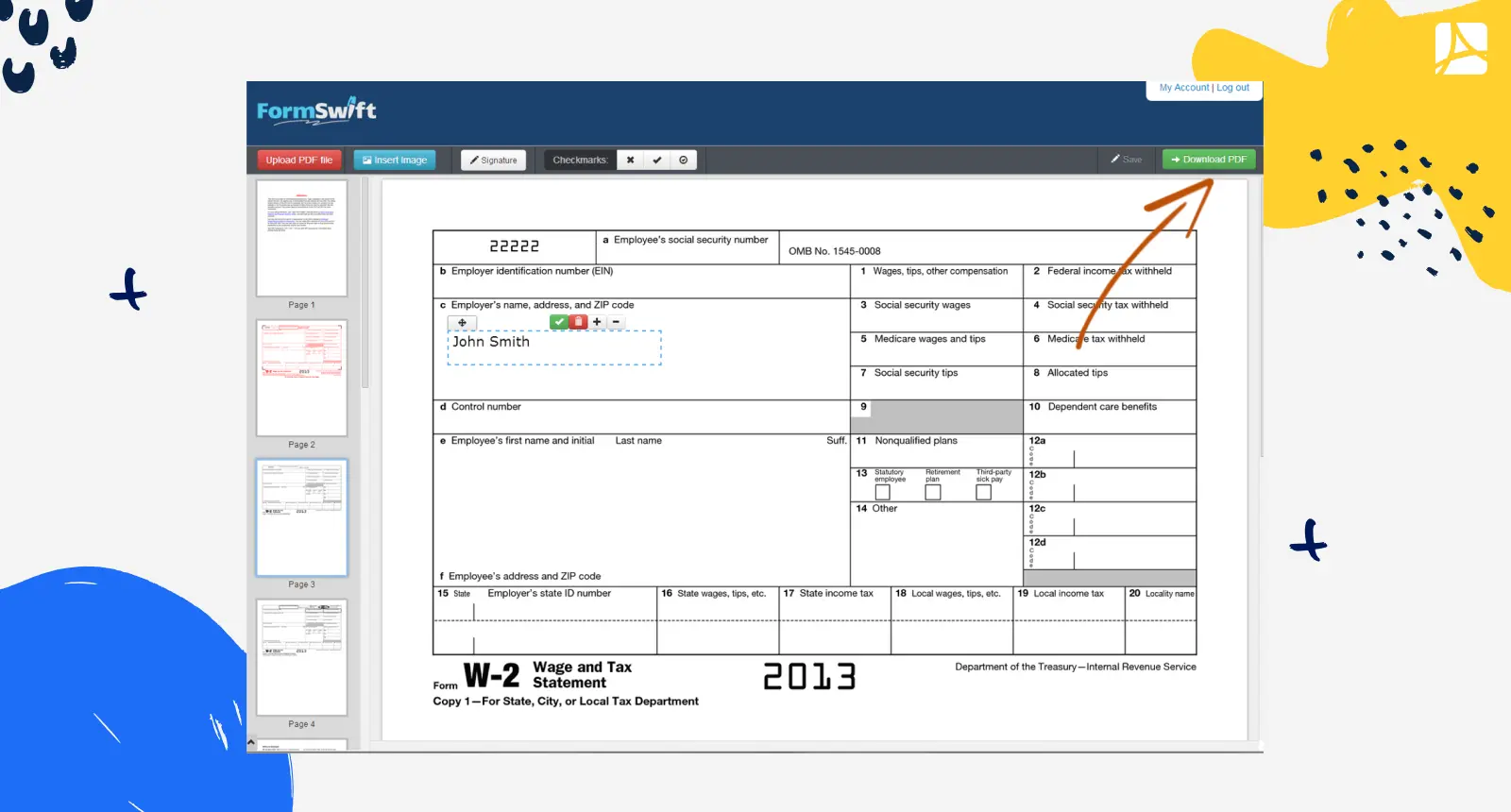
With a big library of industry-specific forms, FormSwift offers extensive collaborative document functionality for editing, signing, and more. The templates save a lot of time. While the annual subscription is moderately priced, monthly and one-time options are ridiculously expensive.
✔️ Good form library
✔️ Easy-to-use minimalist toolbar
❌ Too expensive if used on a short-term basis
Bottomline
Depending on your purpose, your reader of choice might differ. We recommend getting one that offers a reasonably big toolkit at a moderate price. The size depends on your tasks. Most users will like PDFliner as a quick and intuitive platform with lots of functionality.



























































