-
Templates
Tax FormsFillable tax forms simplify and speed up your tax filing process and aid with recordkeeping.Explore all templatesReal EstateReal estate templates for all cases, from sale to rentals, save you a lot of time and effort.Explore all templatesInsuranceInsurance templates make it easier for agents to manage policies and claims.Explore all templatesLegalLegal templates provide a structured foundation for creating legally binding documents.Explore all templatesMedicalMedical forms help you keep patient documentation organized and secure.Explore all templatesBill of SaleBill of Sale templates streamline the transfer of ownership with clarity and protection.Explore all templatesContractsVarious contract templates ensure efficient and clear legal transactions.Explore all templatesEducationEducational forms and templates enhance the learning experience and student management.Explore all templates
-
Features
FeaturesThe all-in-one document management system has all the features you need to safely and efficiently handle your PDFs. Dive in, learn how to use all the tools, and become a PDF pro.Explore all featuresShare PDF Check out the featureWith the help of PDFliner you can share your PDF files by email or via the link as soon as you have edited, filled, or signed them online.Sign PDF Check out the featurePDFLiner gives the opportunity to sign documents online, save them, send at once by email or print. Register now, upload your document and e-sign it onlineFill Out PDF Check out the featurePDFLiner provides different tools for filling in PDF forms. All you need is to register, upload the necessary document and start filling it out.Draw on a PDF Check out the featureDraw lines, circles, and other drawings on PDF using tools of PDFLiner online. Streamline your document editing process, speeding up your productivity
- Solutions
- Features
- Blog
- Support
- Pricing
A Detailed Electronic Signature Guide in 2023
An electronic signature is an efficient and time-saving tool that helps facilitate the document signing process and get a lot of remote work done faster and more securely. Below is a detailed guide on how to create electronic signatures and when it is legal to use digital signing in your business operations.

What Is an Electronic Signature
The definition of the term may vary slightly in different countries, depending on which e-signature law is used to interpret it. In this guide, we will look at the three most widely adopted laws regulating the definition and use of electronic signatures across the USA and the European Union.
1. The ESIGN Act (recognized throughout the USA)/ The UETA Act (recognized in 48 US states (except New York and Illinois), the District of Columbia, the US Virgin Island, Puerto Rico)
Both the U.S. Electronic Signatures in Global National Commerce (ESIGN) Act of 2000 and the Uniform Electronic Transactions Act (UETA) of 1999 define an electronic signature similarly. They both interpret it as “an electronic symbol, sound, or process, that is logically associated with or attached to a contract or any other record and is adopted or executed by a person intending to sign the record.”
2. The eIDAS Regulation (recognized across the EU countries)
In the European Union countries, an electronic signature is defined as an “electronic form of data that is logically associated with another form of electronic data and used as a signature.”
To sum it up, an electronic signature is a sustainable and legally acknowledged method of evidencing your agreement to a contract.
Are e-Signatures valid
In the majority of cases, a correctly performed electronic signature is considered globally as a perfectly legal, valid, and enforceable equivalent of the handwritten one. The degree of its legality may vary a little from country to country, though, based on the governing body that authorizes and regulates its use.
What makes an electronic signature legal

By utilizing various electronic identification methods, your digital signature creates audit trails and security checkpoints, thanks to which the process of signing can easily be traced back to you as an intended recipient. Such security measures are further supported by the ability of today’s e-signature software to lock the document after it has been signed electronically and thus prevent any more alterations to it.
Digital signatures have the so-called non-repudiation property, which is an information security term that means that a party to a contract process cannot deny the integrity or authenticity of their signature on a document. The non-repudiation evidence is achieved with the help of the following instruments: access codes, personalized login, asymmetric encryption/public-key encryption, IP address validation, and digital certificates.
All these methods used together provide enhanced security of the document e-signing process and promote the implementability and enforceability of digitally signed contracts in the court of law.
When is an electronic signature valid
In simple terms, an electronic signature is considered valid if it can provide the evidence needed to stand through legal scrutiny. Here are the six most essential elements that constitute a valid e-signature:
- easy-to-prove signer’s identity;
- intent to sign;
- proper disclosure and consent to do business electronically;
- tamper evidence;
- electronic accessibility of the document to all signers;
- an audit trail that proves signer’s ID, digital certificate validity, signing process validity, document authenticity, and exact time of signing.
Why Use Electronic Signature
There are many benefits to using an electronic signature instead of a regular handwritten one:
- Enhanced security. Electronically signed documents are usually more secure than their ink-signed counterparts and are much better protected against forge and unauthorized tampering.
- Improved convenience. Electronic signatures offer a more convenient remote authentication alternative to traditional printing, scanning, signing, and mailing.
- Intuitiveness and simplicity. One of the best things about electronic signatures is that they are easy to implement and use. Advanced online e-signature solutions make the process as intuitive and straightforward as possible without compromising the overall safety and security.
- Shorter turnaround time. A much faster turnaround is another argument in favor of switching to digital signatures. No more waiting for each party involved to scan, print, sign, and mail the document back to you. Being able to sign off within minutes gives your business a competitive edge in time-sensitive matters.
- Cost reduction. Compared to the traditional pen and paper method of document signing, electronic signatures are a much more economical option that allows you to save a big deal on postage, mailing supplies, etc.
How to Make Electronic Signatures
Now that we understand why it is better to use electronic signatures let us focus on how to create those properly. Below we describe the two most popular and accessible ways of making an electronic signature:
1. Using a PDF software solution or a text processor
Plenty of present-day software programs, including the well-known Microsoft Word text processor and the Adobe Acrobat document management system, come equipped with built-in signing features that allow their users to produce digital signatures immediately within the current document.
While convenient, these solutions often lack the security level required to confirm the authenticity and integrity of the e-signed document and create the necessary non-repudiation evidence.
2. Using specialized online e-signature software
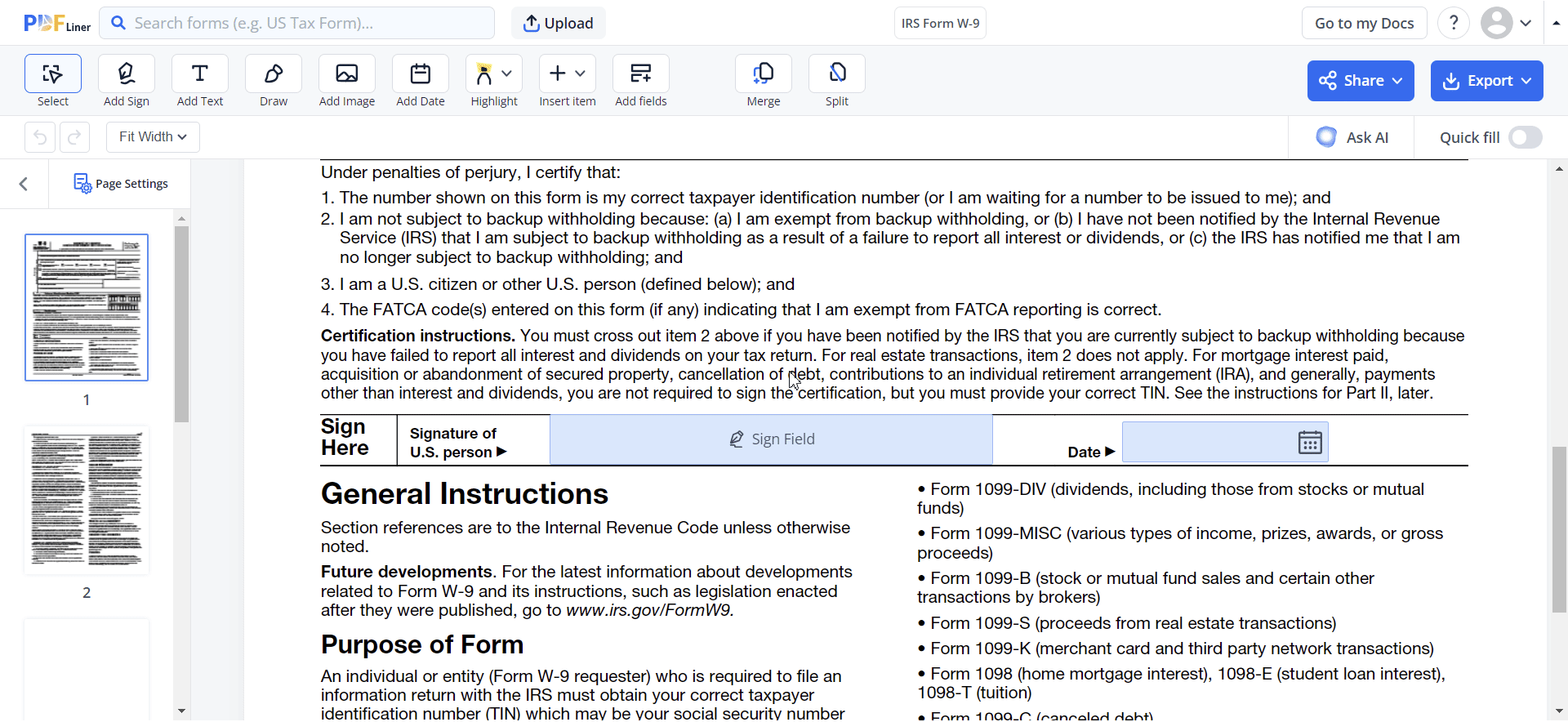
A safer and more trusted method of signing a digital document is using professional online e-signature software solutions. It is not hard at all to find a reliable online service that is certified to enable you to create a valid and legitimate digital signature. The best online solutions have all the necessary features and tools on-board to allow you to add a signature electronically within mere seconds.
Another advantage of online e-signature solutions is their customizable functionality. You can always choose the options that address your personal and business needs best.
Best Electronic Signature Software
Here are some of the top e-signature solutions on the market:
#1 PDFLiner – best e-sign tool for PDF files
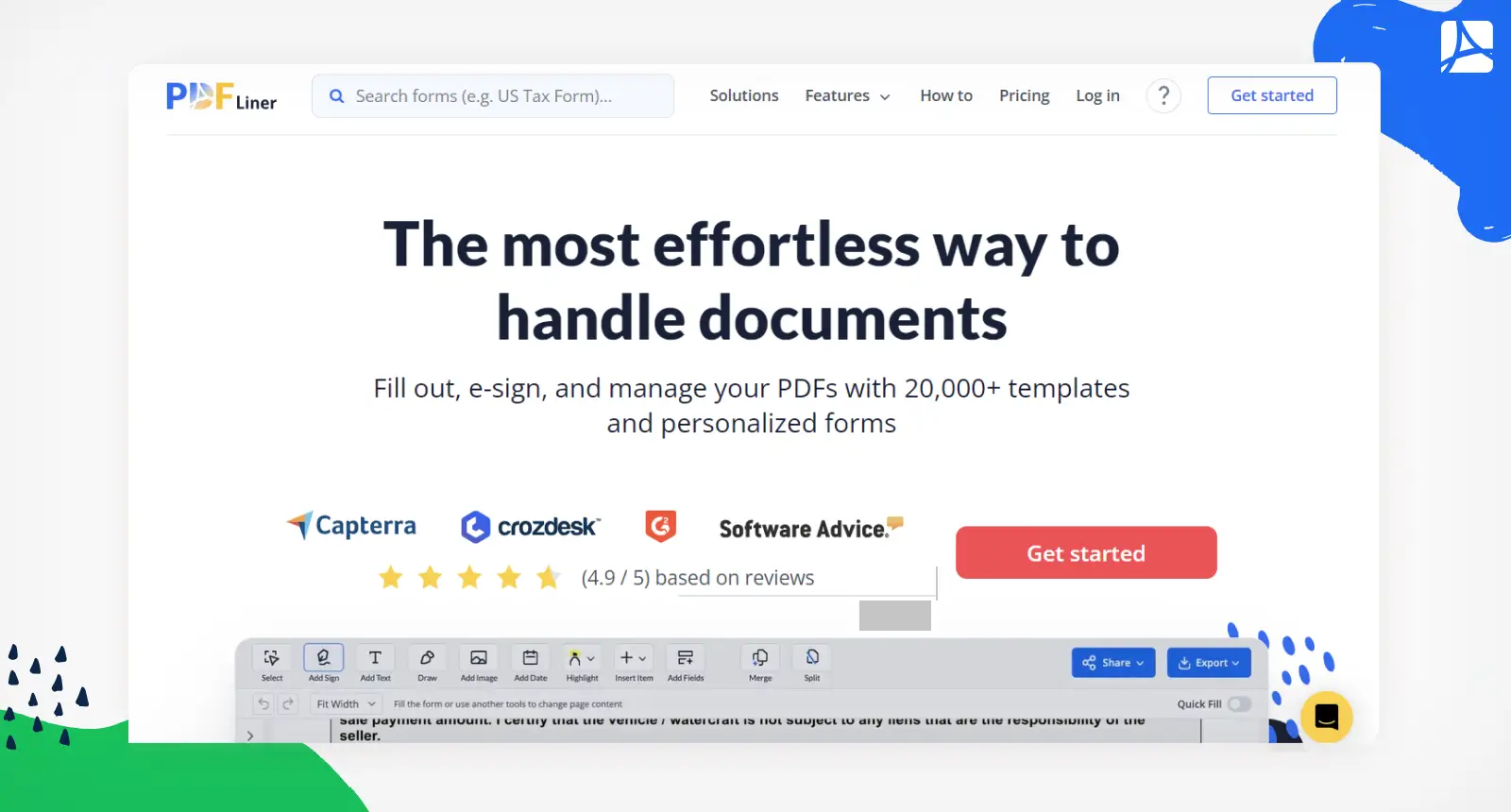
PDFLiner is a handy and trusted online PDF tool that enables you to fill out and e-sign any PDF file from various devices. This online service is highly secure and reliable. It offers tons of helpful features to create, edit your PDF documents quickly, and sign them electronically.
Top features:
- user-friendly e-signature;
- AI Assistant;
- extensive database of customizable PDF forms;
- allows uploading PDF files from the Internet;
- send the completed document for signing;
- a lot of versatile editing tools.
#2 Scrive
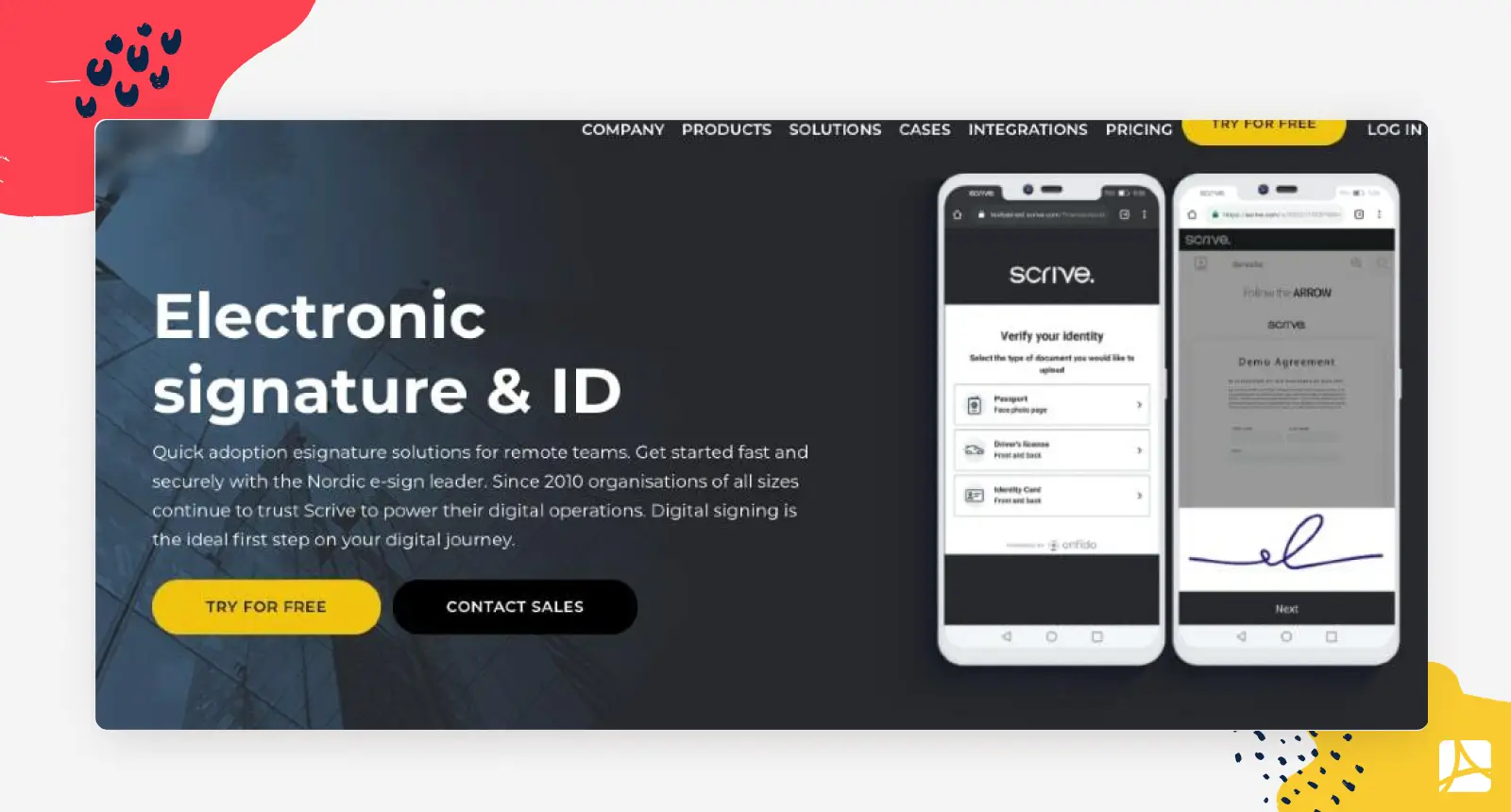
Scrive is an innovative e-signature solution for remote sales teams that allows sending and e-signing agreements directly from your go-to work applications. This well-rounded app is perfect for users who seek to greatly shorten their sales cycle and want to keep close tabs on the status of each agreement they send.
Top features:
- wide choice of sharable and reusable templates;
- allows customizing the way you e-sign your documents;
- instant integration with the most popular business apps.
#3 SignEasy
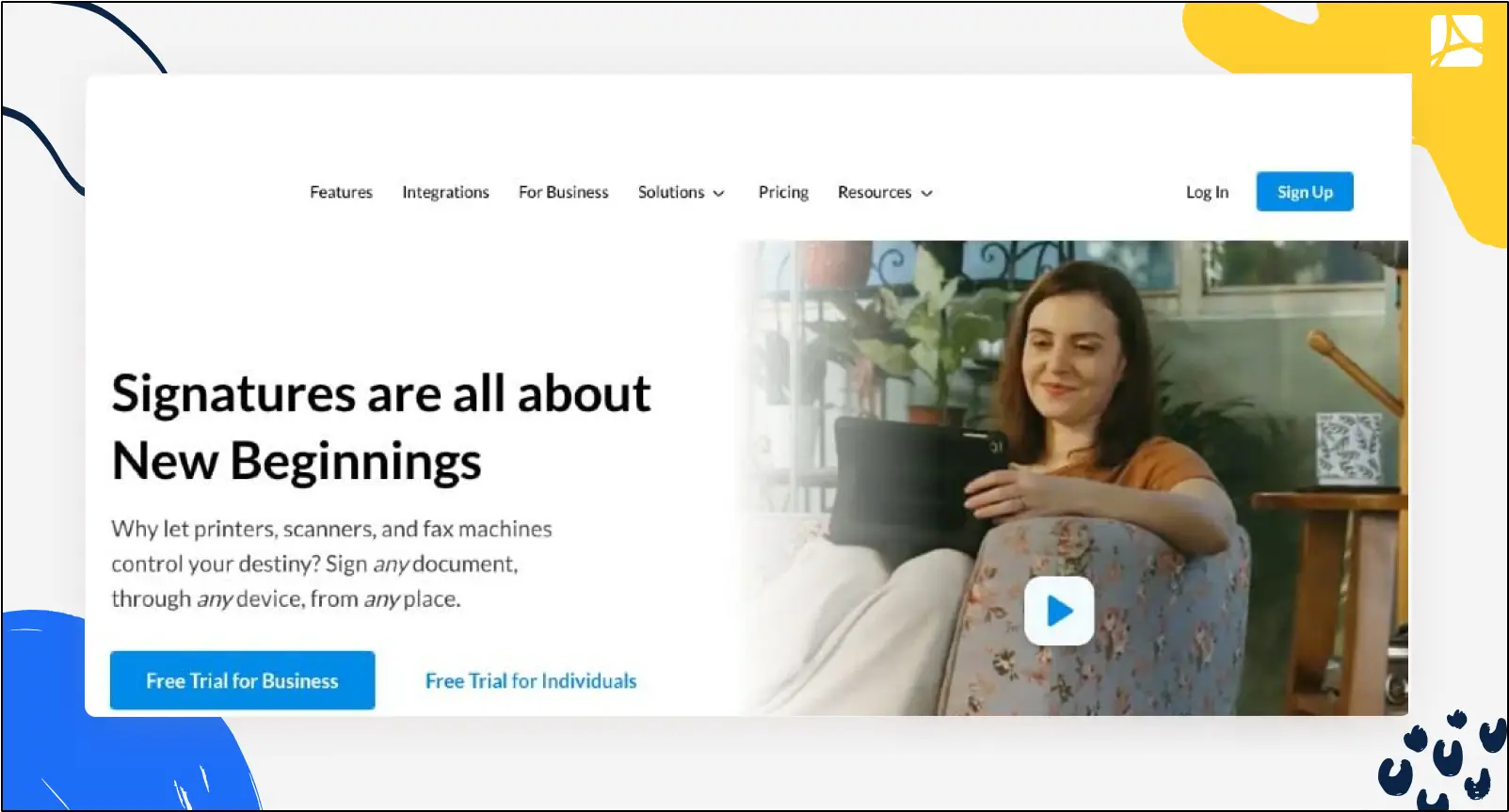
SignEasy is a practical and trustworthy solution that offers business users a fast and uncomplicated way of e-signing their documents from a computer, tablet, or phone. SignEasy is designed to facilitate deal closures, simplify the document management process, and reduce organizational expenses.
Top features:
- integrates seamlessly with Microsoft 365 (formerly Office 365) and Zoho CRM;
- a free trial is available;
- supports multiple languages.
FAQ
To learn more about how and when to use electronic signatures, please read the following Q&A section:
When to use electronic signatures?
You can use electronic signatures to sign many different documents, including offer letters, sales contracts, new hire papers, purchase orders, vendor agreements, expense reporting, etc.
Documents like wills, deeds, divorce or adoption papers, leases, notices of eviction, termination, repossessions, foreclosure, and product recall notice cannot be e-signed.
Do you need an electronic signature when filling out W-4?
You can use your electronic signature when filling out a W-4 form, or you can sign it in handwriting. Federal documents like IRS forms allow using e-signatures as long as they comply with all the requirements and procedures necessary to confirm the validity of such a signature.
What does an electronic signature look like?
Your e-signature may look like its pen and paper version or be something else entirely. From a legal standpoint, how your e-signature appears on the digital document is not that important. In court, you will still require additional legal evidence to prove who and when signed the document.
How to add electronic signatures to PDF?
The Adobe Acrobat software allows you to sign a PDF form or document by typing, drawing, or inserting an image of your handwritten signature into the file. If you seek a more secure and versatile method of e-signing a PDF file, you may consider using specialized online software solutions like PDF Editor.
Sign PDFs Easily with PDFLiner
Try the online PDF signing tool today and save loads of time and paper!



























































