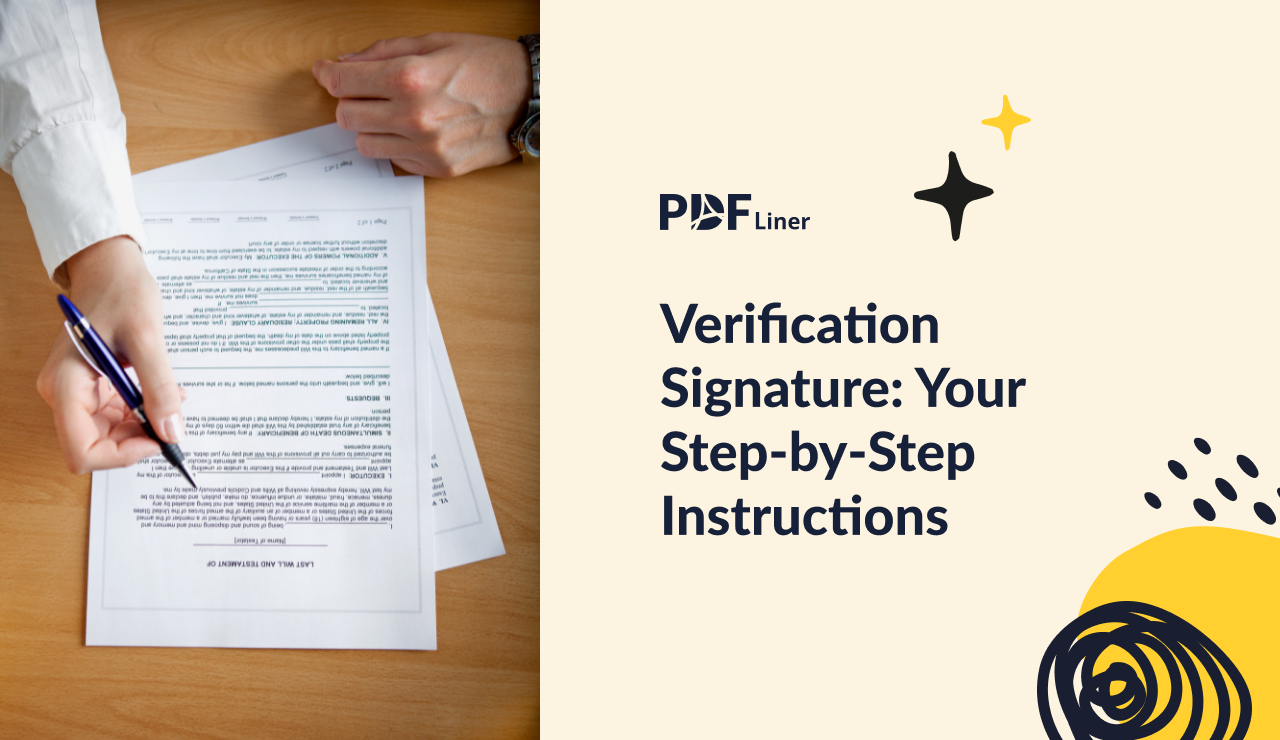-
Templates
1099 FormsAccurately report 1099 information returns and ensure IRS filing with easeExplore all templatesW-9 W-8 FormsEasily manage and share taxpayer details to streamline payments and meet IRS requirements with confidenceExplore all templatesOther Tax FormsFillable tax forms simplify and speed up your tax filing process and aid with recordkeeping.Explore all templatesReal EstateReal estate templates for all cases, from sale to rentals, save you a lot of time and effort.Explore all templatesLogisticsSimplify your trucking and logistics paperwork with our ready-to-use transportation and freight templates.Explore all templatesMedicalMedical forms help you keep patient documentation organized and secure.Explore all templatesBill of SaleBill of Sale templates streamline the transfer of ownership with clarity and protection.Explore all templatesContractsVarious contract templates ensure efficient and clear legal transactions.Explore all templatesEducationEducational forms and templates enhance the learning experience and student management.Explore all templates
-
Features
FeaturesAI-Enhanced Document Solutions for Contractor-Client Success and IRS ComplianceExplore all featuresAI Summarizer Check out the featureAI PDF summarizer makes your document workflow even faster. Ask AI to summarize PDF, assist you with tax forms, complete assignments, and more using just one tool.Sign PDF Check out the featurePDFLiner gives the opportunity to sign documents online, save them, send at once by email or print. Register now, upload your document and e-sign it onlineFill Out PDF Check out the featurePDFLiner provides different tools for filling in PDF forms. All you need is to register, upload the necessary document and start filling it out.Draw on a PDF Check out the featureDraw lines, circles, and other drawings on PDF using tools of PDFLiner online. Streamline your document editing process, speeding up your productivity
- Solutions
- Features
- Blog
- Support
- Pricing
Verification Signature: Your Step-by-Step Instructions

Liza Zdrazhevska
Signature verification is an important process that allows users to check the signature and prove its authentication. It is usually used on official documents to avoid fraudsters. Any transactions of money, property-related documents, and significant agreements are signed and verified. Banks and intelligence agencies use various signature authentication systems. Verification is made through smart software that checks the image of a signature.

Signature Verification Types
There are different ways to check a signature before you confirm that a document is official. In banks and big companies, you might need a simple tool to do this. Currently, the market offers different signature verification software tools that help you to authorize the signature. They have their own specifics. However, there are only two major ways to verify a signature.
Certify a PDF
You can provide confirmation that a document is authentic. To do it, you need a certified signature. Many programs that work with this system provide a trusted certificate to the document that has been signed. It acknowledges the true identity of a person who signed the paper. You might need to indicate all the changes that were provided if there were any. The form may also be certified by a lawyer.
Certified signatures may be used only if there are no other signatures in the document. There are two types of such signatures: invisible and visible. The visible signs can be found at the existing signature fields if there is any or anywhere you have to provide them. Everyone can see it. The invisible signature can be found only in the panel Signatures. Others can’t see it until you want to reveal it.
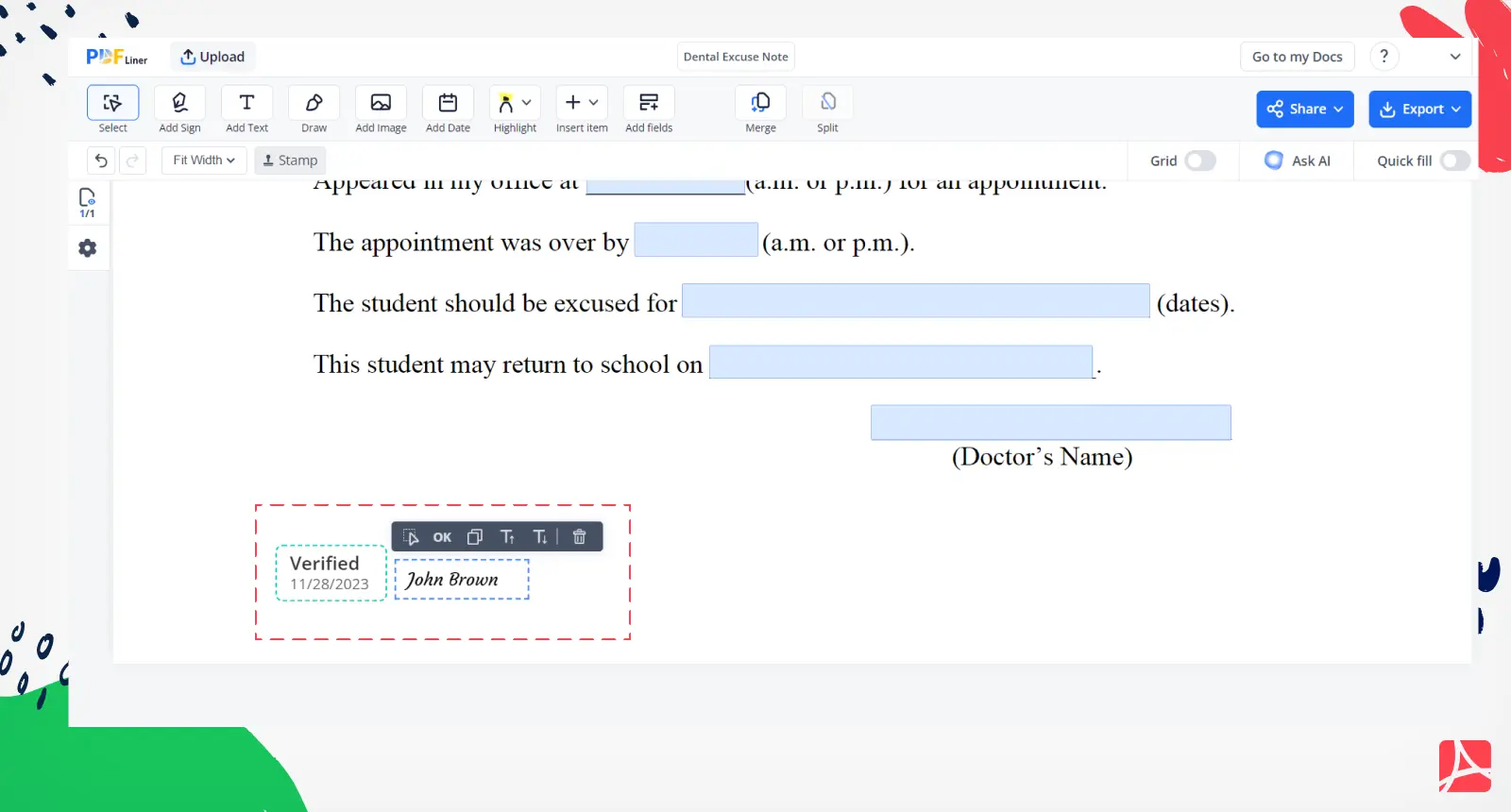
Timestamp a document
This type of verification is even more secure since the digital stamp on your signature indicates the date and proves the authentication of a document. Verification of signature is quicker this way since it does not need any identity-based signature. It is widely used in official PDF documents. Officials may check the existence of a timestamp on the document in the required time, thus validating it.
PDFLiner offers to create your own timestamp in the document and verify your signature after you edit the document. Make sure you want to sign the document with the timestamp at a particular time since it always reveals the exact date.
How to Verify a Signature with PDFLiner?
PDFLiner offers a timestamp tool for the verification signature. It is a reliable way to validate a document and make sure that no one can duplicate or steal it. Here is a detailed guide on how to add a timestamp to your PDF:
- Start by uploading the document you need on PDFLiner. This feature is available on the main page of the editor. You will see a big red button “Upload document.” Press it and choose the way you want to add the file. If you have uploaded and worked with it previously, the document will open in front of you;
- After you finish the work, press the “Add Sign” button. The tool is right in front of you on the upper panel. In the window “Add New Signature,” choose the way that suits you;
- Now you can tap on the signature. You will see the icon signed “Stamp” appear in the upper panel, right below the “Add Sign” icon. Press it;
- Press “OK” after you see the icon “Verified” appear.
What Else Can I Do with PDFLiner?
PDFLiner is an advanced editor with multiple handy features inside it. These functions are easy to see on the panel in front of you. They are all signed and hidden behind recognizable icons.
There is a giant catalog with all the tax forms and templates you might need for your work and tax declaration. All you have to do is complete a field by field with your information. You can share the links or send an email..Other parties can also use PDFLiner to make notes inside this document. The send for signature function is also available, streamlining the process and saving considerable time for everyone involved.
FAQ
After the question of “what is signature verification?” sounds not so complicated as it has been before, you might want to know more about the process. Here are the most frequently asked questions about it.
Where do you get a signature verification?
You can use a wide range of programs available on the Web. We recommend PDFLiner since it does not only use a timestamp but also is an editor with multiple tools for managing PDFs.
What is the best signature verification service?
There are lots of services available, and each has its own benefits. We recommend PDFLiner. It provides you with a timestamp feature that verifies a signature.
How to add a digital signature to PDF with date and time?
To do it, you have to use a timestamp. It certifies that you sign the document on a specific date and time.
Go Paperless with PDFLiner
Fill out, edit, sign and share any document online and save the planet!