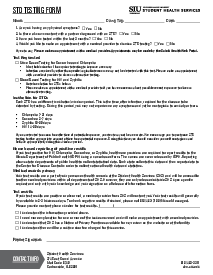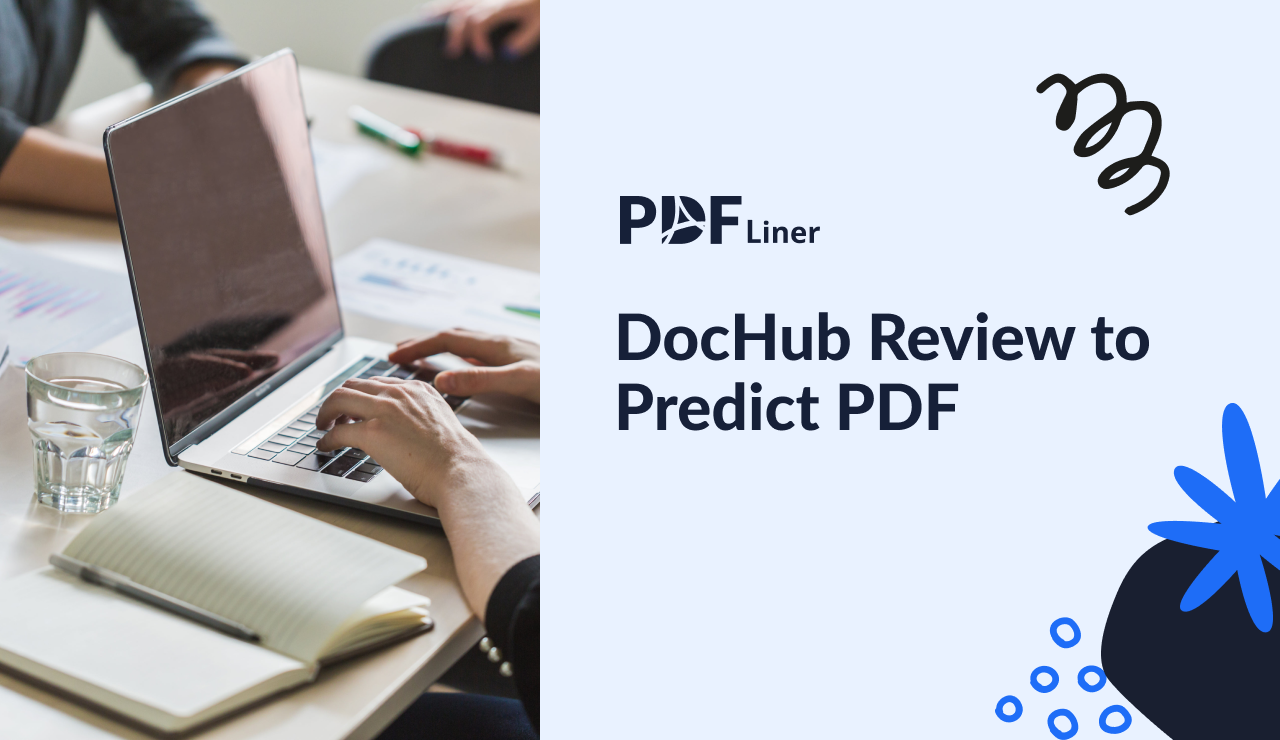-
Templates
1099 FormsAccurately report 1099 information returns and ensure IRS filing with easeExplore all templatesW-9 W-8 FormsEasily manage and share taxpayer details to streamline payments and meet IRS requirements with confidenceExplore all templatesOther Tax FormsFillable tax forms simplify and speed up your tax filing process and aid with recordkeeping.Explore all templatesReal EstateReal estate templates for all cases, from sale to rentals, save you a lot of time and effort.Explore all templatesLogisticsSimplify your trucking and logistics paperwork with our ready-to-use transportation and freight templates.Explore all templatesMedicalMedical forms help you keep patient documentation organized and secure.Explore all templatesBill of SaleBill of Sale templates streamline the transfer of ownership with clarity and protection.Explore all templatesContractsVarious contract templates ensure efficient and clear legal transactions.Explore all templatesEducationEducational forms and templates enhance the learning experience and student management.Explore all templates
-
Features
FeaturesAI-Enhanced Document Solutions for Contractor-Client Success and IRS ComplianceExplore all featuresAI Summarizer Check out the featureAI PDF summarizer makes your document workflow even faster. Ask AI to summarize PDF, assist you with tax forms, complete assignments, and more using just one tool.Sign PDF Check out the featurePDFLiner gives the opportunity to sign documents online, save them, send at once by email or print. Register now, upload your document and e-sign it onlineFill Out PDF Check out the featurePDFLiner provides different tools for filling in PDF forms. All you need is to register, upload the necessary document and start filling it out.Draw on a PDF Check out the featureDraw lines, circles, and other drawings on PDF using tools of PDFLiner online. Streamline your document editing process, speeding up your productivity
- Solutions
- Features
- Blog
- Support
- Pricing
DocHub Review to Predict PDF-Management Outcomes

Valerie Tkachenko
Whether you start your business from the baseline, are a seasoned business user, or a diligent taxpayer, you might need to optimize your document workflow. Many people choose DocHub as a solution to send and sign electronic documents. Our research of DocHub's functionality, benefits, and disadvantages can help you decide whether it is worth the deal or you should search for a DocHub alternative.

What Is DocHub?
DocHub is an online PDF editing, annotating, signing, and sharing software that works both on desktop and mobile platforms. Founded in Boston in 2004, it was designed to streamline form completion, document signing, and distribution. DocHub is compatible with mobile devices, and its PDF editing functionality includes annotations, form filling, page editing, etc.
Which features does DocHub provide?
- It allows you to rotate, delete, merge, and reorder pages by drag-and-drop function;
- The software works with any document file type;
- Gmail, Dropbox, and Google Drive are seamlessly integrated into DocHub;
- It works efficiently both on mobile and desktop platforms;
- Every edit you make is automatically saved to the cloud in real-time;
- You can send permissions to allow others to view, sign, or edit your documents.
What is the issue price?
A single user can utilize the pro features for 6.99$ per month, and there is 29% off for a year subscription. The free version allows you to use a limited functionality (2000 docs, 5 e-signatures, 3 sign requests per month, etc).
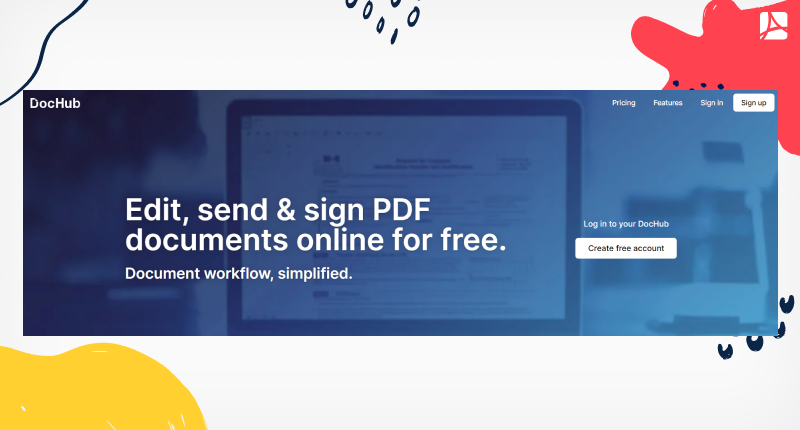
What Is Wrong With DocHub?
This DocHub PDF editor review wouldn't be complete without mentioning the existing drawbacks:
- though overall features might satisfy an average user, it might not be a perfect fit for business teams who are eager to do more with their documents;
- the number of emails and signatures is limited;
- no customer call service. You can leave a request or browse through numerous articles to find a solution to the issue that bothers you, but you can't call the support team directly. Some users claim it might take longer than expected to get help with the question at hand.
Is DocHub HIPAA Compliant?
HIPAA, or the Health Insurance Portability and Accountability Act of 1996, is a series of regulatory norms that pinpoint the legitimate use and revealing of secured health data. HIPAA compliance is regulated by the Department of Health and Human Services and imposed by the Office for Civil Rights.
Due to a number of intertwining regulations, HIPAA compliance is required to be implemented by healthcare institutions to ensure the security, privacy, and integrity of protected health information. DocHub isn't on the list of services that comply with HIPAA regulations.
Best DocHub Alternative
Browsing through numerous solutions on the current market, people often feel confused by such an abundance. We will spare you lots of time by providing the top alternative, PDFLiner, which you can use if you feel you've overgrown DocHub's potential.
At 9$ per month for a basic subscription, you will get the opportunity to:
- upload, edit, fill out, and add text to any document;
- highlight, comment, and draw on your PDFs;
- create e-signatures for your PDFs;
- edit existing text in a PDF file;
- add watermarks to any document;
- add fillable sections to your documents;
- share files with anybody;
- protect data with high-level encryption;
- convert PDFs to other formats, etc.
Let's focus on the functions that are better developed than in DocHub:
- the number of emails and signatures is not limited;
- the extensive catalog of fillable forms;
- more editing tools.
Besides, the support team works as sound as a bell. There is also a free version available.
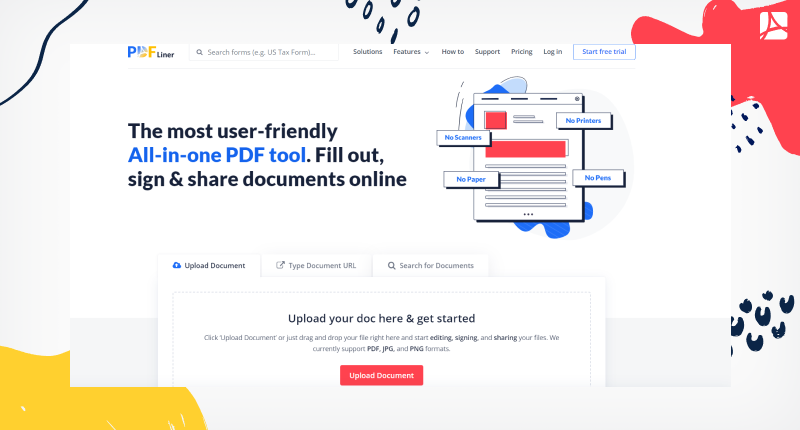
Great But Not the Only One
Hopefully, this DocHub review has answered all your questions about the software. It can be a great starting point for managing your PDFs and occasional use. If you feel like the limitations in free and pro versions tighten your potential, there are a bunch of decent alternatives at your disposal. Since many of them provide free trial options, there is no need to resist the innovations to boost the way you handle the paperwork.
Go Paperless with PDFLiner
Fill out, edit, sign and share any document online and save the planet!