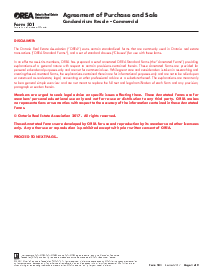-
Templates
1099 FormsAccurately report 1099 information returns and ensure IRS filing with easeExplore all templatesW-9 W-8 FormsEasily manage and share taxpayer details to streamline payments and meet IRS requirements with confidenceExplore all templatesOther Tax FormsFillable tax forms simplify and speed up your tax filing process and aid with recordkeeping.Explore all templatesReal EstateReal estate templates for all cases, from sale to rentals, save you a lot of time and effort.Explore all templatesLogisticsSimplify your trucking and logistics paperwork with our ready-to-use transportation and freight templates.Explore all templatesMedicalMedical forms help you keep patient documentation organized and secure.Explore all templatesBill of SaleBill of Sale templates streamline the transfer of ownership with clarity and protection.Explore all templatesContractsVarious contract templates ensure efficient and clear legal transactions.Explore all templatesEducationEducational forms and templates enhance the learning experience and student management.Explore all templates
-
Features
FeaturesAI-Enhanced Document Solutions for Contractor-Client Success and IRS ComplianceExplore all featuresAI Summarizer Check out the featureAI PDF summarizer makes your document workflow even faster. Ask AI to summarize PDF, assist you with tax forms, complete assignments, and more using just one tool.Sign PDF Check out the featurePDFLiner gives the opportunity to sign documents online, save them, send at once by email or print. Register now, upload your document and e-sign it onlineFill Out PDF Check out the featurePDFLiner provides different tools for filling in PDF forms. All you need is to register, upload the necessary document and start filling it out.Draw on a PDF Check out the featureDraw lines, circles, and other drawings on PDF using tools of PDFLiner online. Streamline your document editing process, speeding up your productivity
- Solutions
- Features
- Blog
- Support
- Pricing
How to Fill Out an Invoice Step-by-Step
.png)
Dmytro Serhiiev
If you faced the need to fill out an invoice for the first time, you might wonder how to do it correctly. Different templates are suitable for each particular case. Moreover, you can even create your own invoice. Therefore, you have to know all the details about how to write up an invoice, and our guide is here to help you.
Fillable Invoice Form 5e59128b920a7d6053586fc7

What Is an Invoice?
An invoice is a type of document used in business to sell some products. An invoice includes information about the product amount, its characteristics, and delivery features. It also shows how much the customer has to pay. When you complete an invoice, you put it together with your products when packing them. It means that the clients first get their purchase and then pay for it.
Printable Invoice Form 5e59128b920a7d6053586fc7
How to Get an Invoice Form?
There are diverse invoice forms available for free on the Internet. Here are two easy options to get an invoice:
- You can find some templates on PDFLiner. After you choose a suitable one, fill it out in the PDFLiner editor. Here you can add text and various fields to the offered template.
- Another way to get an invoice form is to create it by yourself. This option is also available on PDFLiner. When you register on the site, you can create a new invoice. Click on your profile, and choose ‘Create new document’ in ‘My documents.’ Then you may use diverse instruments while working with your invoice.
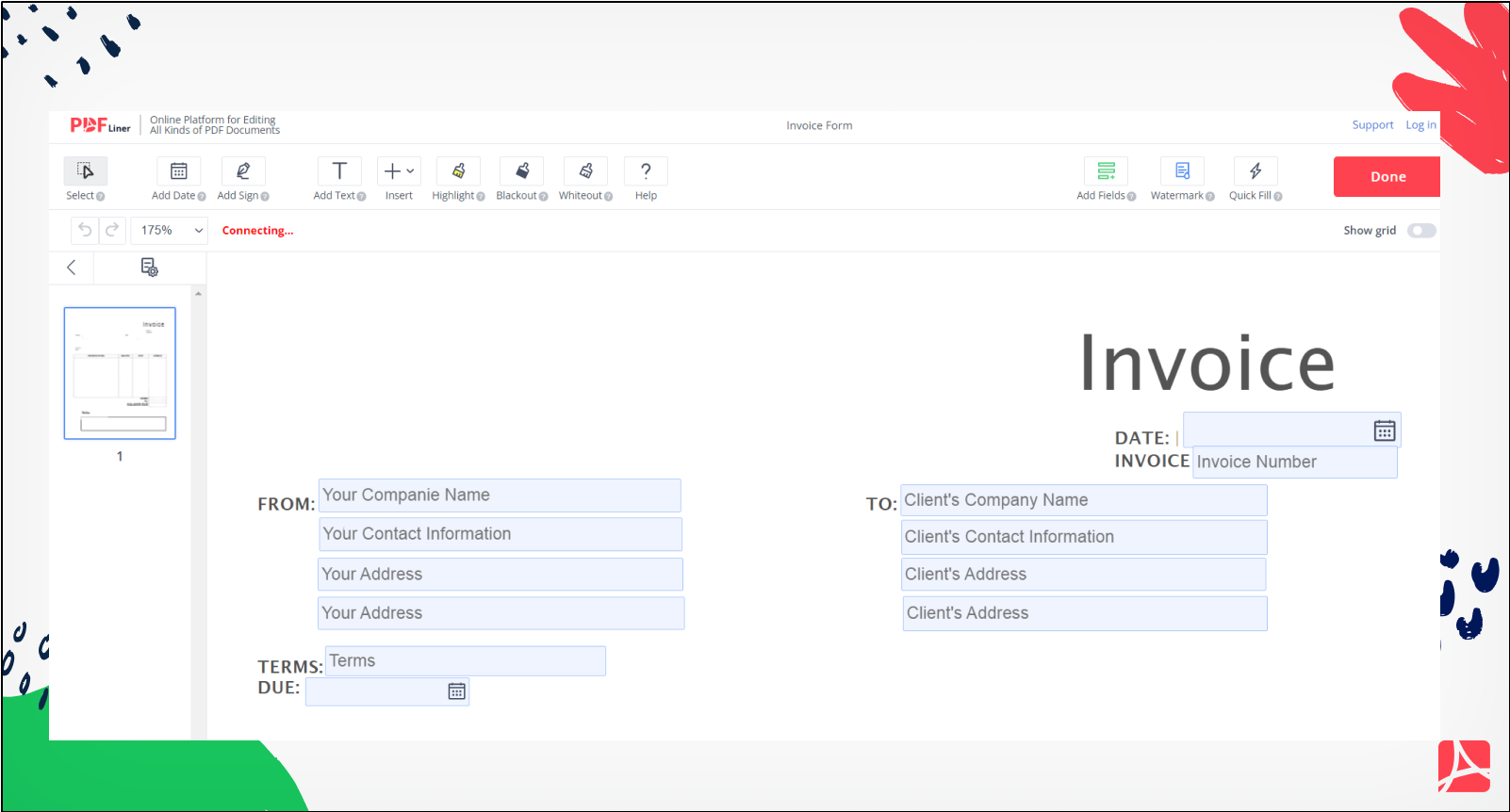
Tips for Filling Out an Invoice
The legal invoice must contain all information about the purchase. If you don’t want to miss anything, check out this step-by-step guide. It describes all details about what to include on an invoice.
Step 1: List business contact information
The head of the document usually contains information about your company, organization, shop, etc. Being a seller, you should indicate the name of the company, your phone number, and your address. Customers might have some questions about the goods, or they might want to purchase another shipment. Therefore, you should provide them with your contacts.
Step 2: Write the client’s contact details
Any invoice requires you to fill out the contact details of both parties. The client’s data in this document is aimed to make the cooperation better. If the company has some questions, you just open an invoice and contact the customer. Also, the data is required to indicate that a particular person or organization is responsible for paying for a purchase.
Step 3: Generate a unique invoice number
When an invoice has a unique number, it’s much easier to store the documentation. It would be beneficial to provide order numbers for invoice management. An invoice number can include any required information. You can write the names of the client’s company, project, etc.
Step 4: Clearly display the dates
In most cases, an invoice should include two dates: the date when you sent an order to the customer, and the deadline they have to pay for it. You may also indicate the date you send an invoice separately. It’s essential to set the dates clearly so that the customer knows the deadline of the payment.
Step 5: Enter your itemized list of goods and services
After you fill out the contact information, you may go to the main part of the invoice. Write a list of all products in this order. Include their names, the number of a particular item, and other data if required. If you provide any services, you can also fill out an invoice and send it to the client. However, creating trucking invoice templates, for example, may differ slightly from the standard process due to service specifics. Read more about it in out article on how to make invoice for trucking.
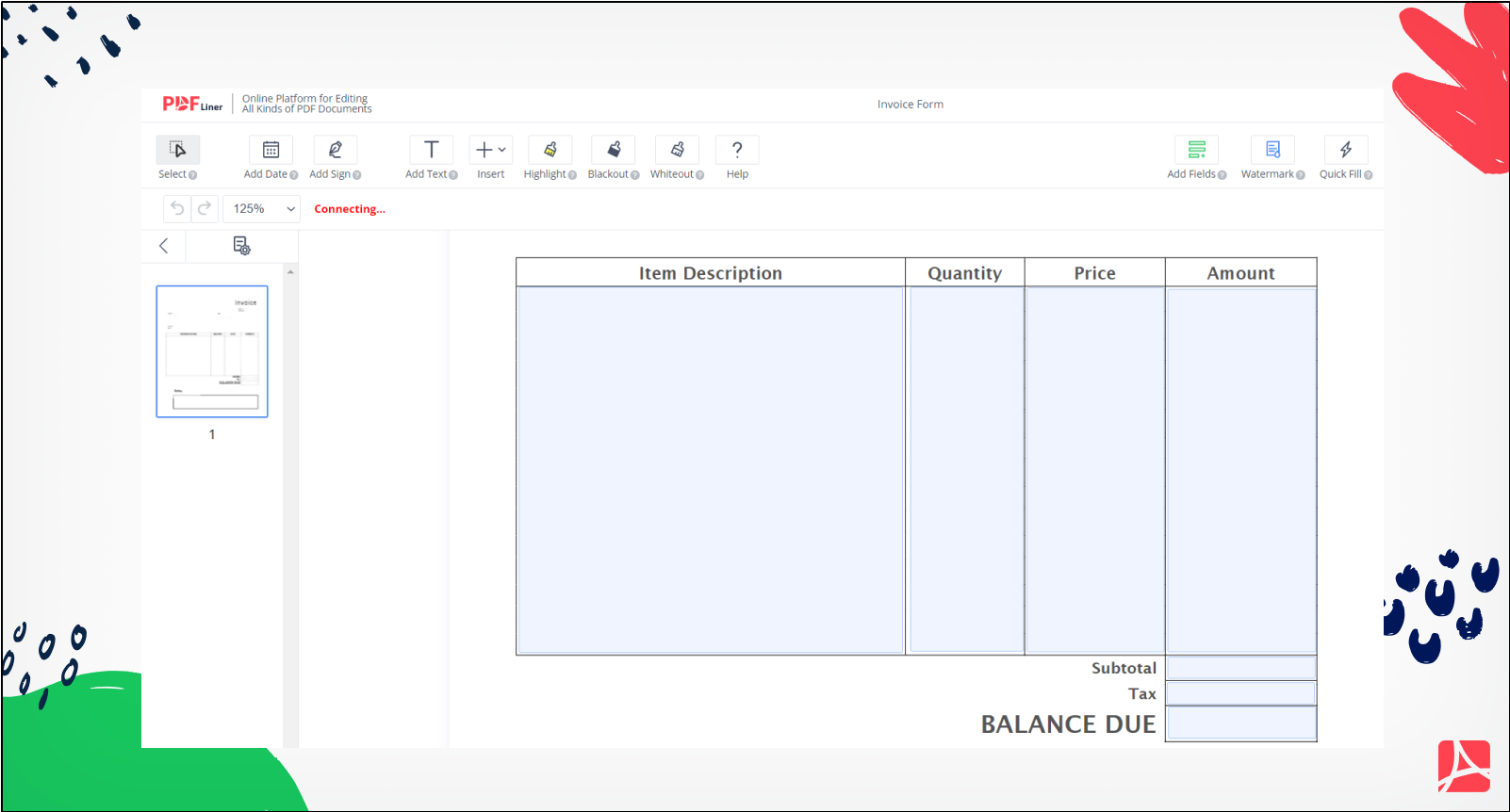
Step 6: Display pricing
You should indicate the price of one item and the cost of the total number of goods separately. One column is for the products’ prices, and the second one is for how much the customer should pay. For example, if they order five items, you have to include the price for five products. At the end of the list, there should be the total sum stated.
Step 7: Add sales tax
Add sales tax to the total price of each invoice. Without the sales tax, this document is not legal, and you can’t send it to the customer. Remember that each state sets different sales taxes. You should check them occasionally as they might change with time.
Step 8: Payment terms
Finish your invoice with the payment terms, which include the deadline and other essential information. Usually, the company sets the payment method. Include your banking information if a client can make an online transaction. Alternatively, you can write where to find it (for example, on your website).
How to Fill Out an Invoice with PDFLiner?
PDFLiner allows you to fill out any invoice online. It’s convenient because you can create one or choose a fillable invoice template you require. PDFLiner offers a high-level editor for PDFs. Besides, you can send the document to your customer online, so it’s handy to fill out an invoice with our service. There are three steps you should take to do this. Let’s consider them all.
Step 1: Find a ready template or create a new one
You can choose one of the invoice templates on our website. If they are not suitable for you, open the editor and create an invoice by yourself. It doesn’t take a lot of time because there are all the needed instruments provided.
Step 2: Fill out the form in the editor
It doesn’t matter whether you choose a ready-to-use template or write your own; you can fill out both of them on PDFLiner. Follow the steps described above for a straightforward procedure. Moreover, you can add text, images, signature, and the date field in the PDFLiner editor.
Step 3: Sign a document
The final step is to sign your document. There are four methods to do it on PDFLiner. You may save the signature in your account so that you do not have to write it every time.
How to Send an Invoice?
A standard way of sending an invoice is to print and deliver it to the customer with the products. With PDFLiner, you can also share the document online. Just click on the ‘Done’ button, and the ‘Send document’ window will open. You can choose an email there. Then fill out the client’s email so that they can get the invoice online. Both variants are convenient in diverse cases, so you should select one according to your preferences. You can also share the public link to your document. The one who opens it will be able to print the document and leave their signature there.
Blank Invoice Form 5e59128b920a7d6053586fc7
FAQs About Filling Out an Invoice
Check out the most common questions about preparing an invoice. If something is still unclear, you can always contact the PDFLiner support team to get extra tips.
What is the purpose of an invoice?
Invoices are used in the business field to inform the clients how much they should pay for a particular purchase. First, you send the products and set the payment deadline further. It is not used in all cases. When you cooperate with another company or receive a large order, an invoice is required.
What is an invoice ID?
Each invoice has an ID, a number that businesses generate for easier storing and managing documents. It can contain both numbers and letters. There are no particular rules for creating this number. The company decides which format is more suitable for it.
What is the difference between an invoice and a receipt?
The person or organization gets a receipt when they have already paid for the products or services. It confirms that the payment was successful. An invoice does the opposite thing. It informs that recipients got products or services, but they should pay for them.
How to make a fillable invoice?
You can check out the invoice checklist above and create it in the PDFLiner editor. You should include contact details, the list of purchased items, their price, total sum, and sales taxes. Any additional information can be also written in the invoice.
Can I write an invoice online?
If the standard invoice template suits you, you may choose one on PDFLiner and fill it out online. You can add images and text. When the invoice is ready, send it to the customer online or print it out. PDFLiner also allows you to create an e-signature.
Fill Out Tax Forms At No Time with PDFLiner
Start filing your taxes electronically today and save loads of time!
Fillable Invoice Template 5e59128b920a7d6053586fc7