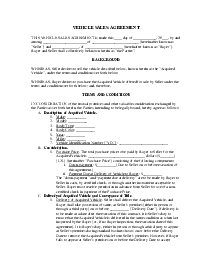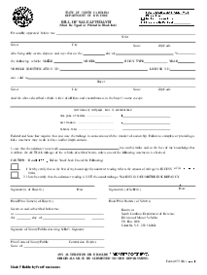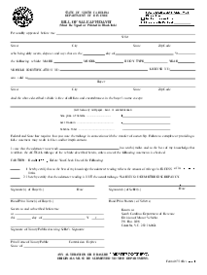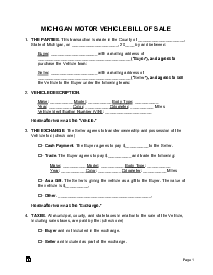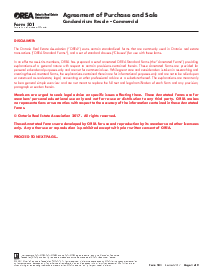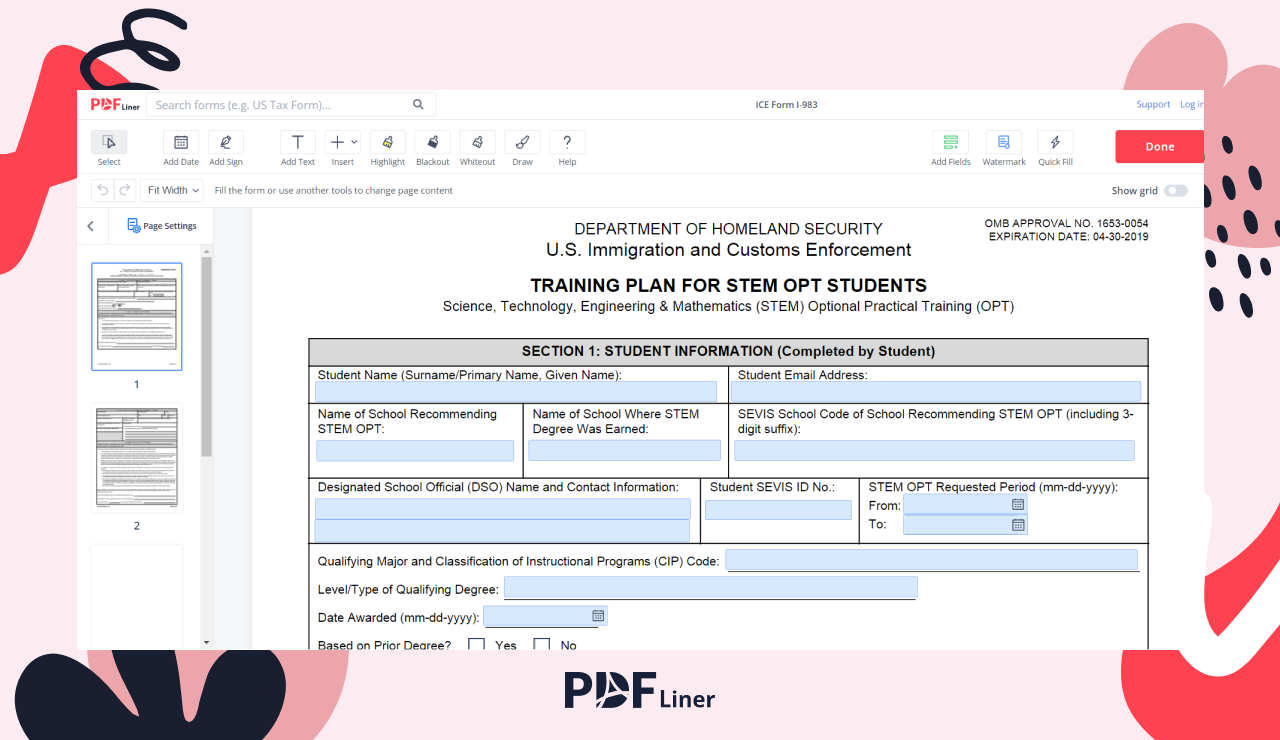-
Templates
1099 FormsAccurately report 1099 information returns and ensure IRS filing with easeExplore all templatesW-9 W-8 FormsEasily manage and share taxpayer details to streamline payments and meet IRS requirements with confidenceExplore all templatesOther Tax FormsFillable tax forms simplify and speed up your tax filing process and aid with recordkeeping.Explore all templatesReal EstateReal estate templates for all cases, from sale to rentals, save you a lot of time and effort.Explore all templatesLogisticsSimplify your trucking and logistics paperwork with our ready-to-use transportation and freight templates.Explore all templatesMedicalMedical forms help you keep patient documentation organized and secure.Explore all templatesBill of SaleBill of Sale templates streamline the transfer of ownership with clarity and protection.Explore all templatesContractsVarious contract templates ensure efficient and clear legal transactions.Explore all templatesEducationEducational forms and templates enhance the learning experience and student management.Explore all templates
-
Features
FeaturesAI-Enhanced Document Solutions for Contractor-Client Success and IRS ComplianceExplore all featuresAI Summarizer Check out the featureAI PDF summarizer makes your document workflow even faster. Ask AI to summarize PDF, assist you with tax forms, complete assignments, and more using just one tool.Sign PDF Check out the featurePDFLiner gives the opportunity to sign documents online, save them, send at once by email or print. Register now, upload your document and e-sign it onlineFill Out PDF Check out the featurePDFLiner provides different tools for filling in PDF forms. All you need is to register, upload the necessary document and start filling it out.Draw on a PDF Check out the featureDraw lines, circles, and other drawings on PDF using tools of PDFLiner online. Streamline your document editing process, speeding up your productivity
- Solutions
- Features
- Blog
- Support
- Pricing
Form I-983: Instructions & Purpose
.png)
Dmytro Serhiiev
Planning to hire STEM OPT students for full-time employment? Then this post might come in handy. Today, we’ll cover the topic of the ICE form I-983, its purpose, instructions, completion procedure, and discuss where you can get it. So, if you’re still asking yourself the ‘what is I-983 form’ question, you’re welcome to keep reading.
Fillable ICE Form I-983 5e57d7c0920a7d5f504da931

What Is I-983 Form?
Do you monitor training demands for students who are applying for the STEM OPT based on the U.S. Immigration and Customs Enforcement (ICE) guidelines? Yes, ICE claims that employers and STEM OPT students are obliged to fill out Form I-983.
This form is aimed at outlining the student’s learning goals and confirms the employer’s dedication to assisting the student in achieving those goals. Students and their employees must fill out an I-983 electronic signature and submit the form to the student’s designated school officials (DSO). ICE is free to check the employers in terms of their STEM OPT compliance anytime.
How to Get Form I-983: Instructions
There are two ways of laying your hands on this form. First, you can find the Form I-983 example (template, to be more precise) on PDFLiner. Here, in our extensive database of various PDF forms, you will find exactly what you need. Sticking with our online file editing platform comes with a variety of perks, such as:
- a treasure trove of file editing possibilities;
- a secure all-in-one PDF editing cloud-based space;
- the chanсe to make the most of digital signatures;
- the possibility to go paperless and save your money.
Alternatively, you can turn to the official sources for your I-983 template. This is totally up to you to decide.
Fill Out I-983 Online 5e57d7c0920a7d5f504da931
How to Fill Out an I-983 Form
Completing your I-983 accurately is paramount. The form includes a multitude of sections, so in case you find the process challenging, you’re always welcome to hire professional help. Each section that comprises the form comes with a certain set of instructions. Read on to learn more about the completion process.
First and foremost, there’s student information (Form I-983, section 1). In this section, the following details should be provided:
- the student’s full name and email address;
- the name of the school that recommends STEM OPT;
- the name of the school where STEM degree was received;
- DSO details and student SEVIS ID number;
- the time frame for which the STEM OPT is applied;
- student’s major name, degree level, and date awarded.
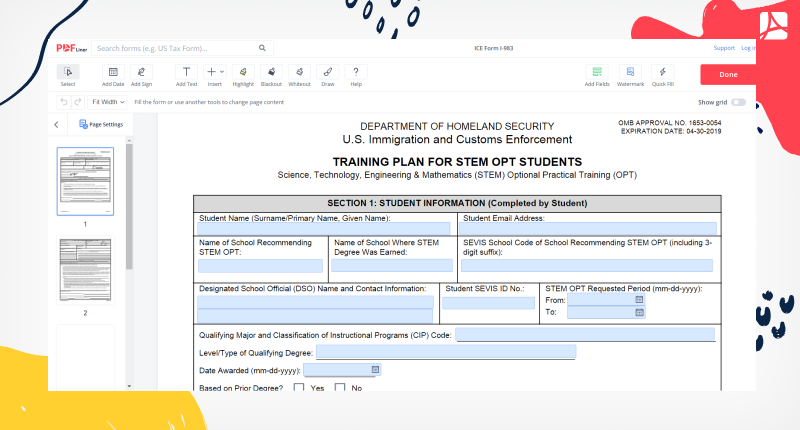
With regard to the form’s section 2 and section 4, they are provided for information and certification purposes. Just read them carefully and e-sign them when you’re through.
The 3d section of your I-983 form should include the details about the employer, such as their full name, address, ID number, the number of workers, as well as the company's NAICS code. Furthermore, it should specify training hours per week, the date on which the student starts the STEM OPT training with the company, and their total salary, along with other kinds of compensation.
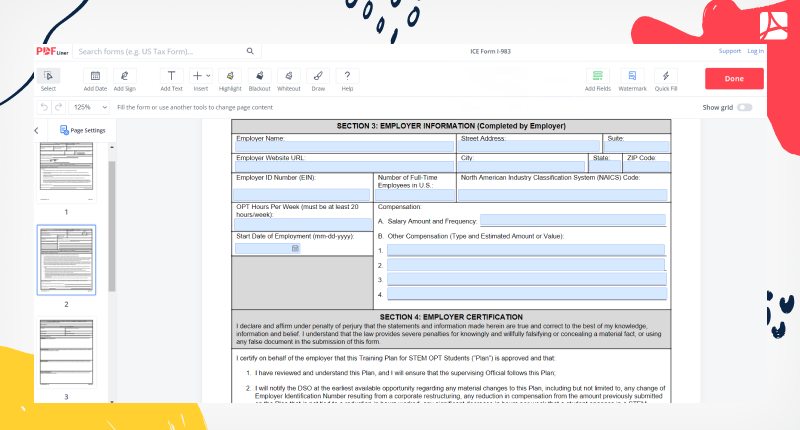
The next section of the ICE form I-983 outlines the student’s goals, the training plan for achieving them, as well as the details on the employer’s supervision. In this section, you should indicate the student’s name, the full name of the employer’s company, the location where the student will be involved in training, as well as the basic info about the person who will keep tabs on the student’s efficiency.
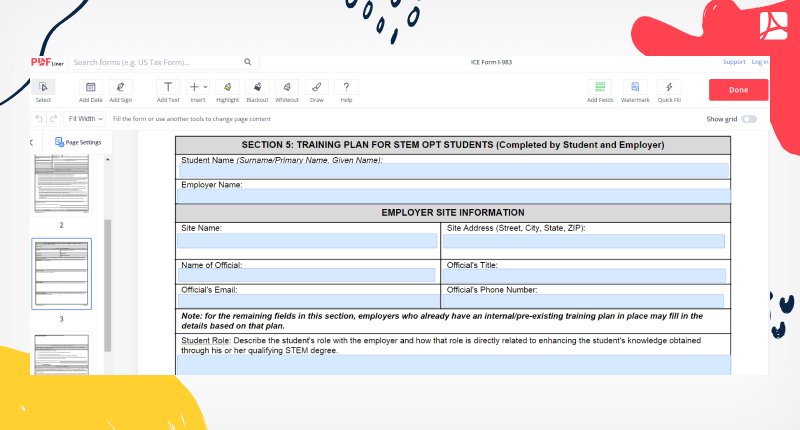
In the next section, the employer who’s accountable for supervising the student’s training goals certifies that they understand their responsibilities and conduct regular evaluations of the student. The student should also submit a self-evaluation examined and signed by their employer. Once the student is through with that, they should date and e-sign the form. The same goes for the employer.
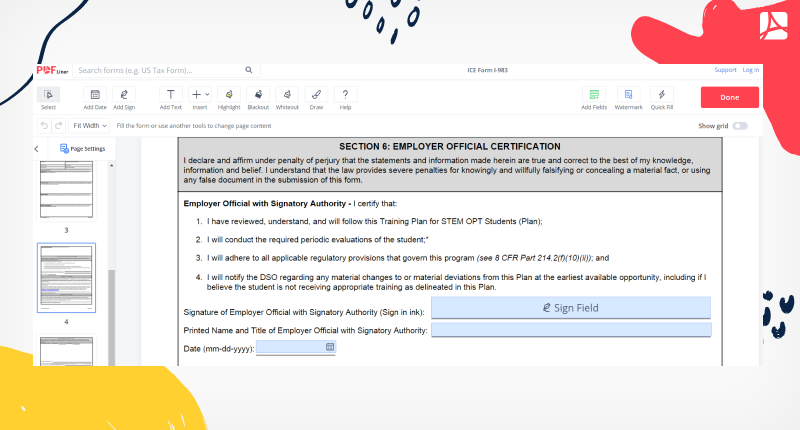
How to Sign the I-983 Form?
Did you know that, with the PDFLiner e-signature tool, you can digitally sign and submit all your documents, including Form I-983, without leaving the comfort of your room? Yes, it’s exceptionally convenient.
The perks of top-notch e-signatures cannot be underestimated. They speed up the execution times of time-sensitive contracts, speed up payments, offer an increased level of security, keep your projects moving faster, and contribute to your completely paperless workflow (read as save your money).
Here’s a quick step-by-step guide on how to sign the I-983 form using PDFLiner:
- Click ‘Add Sign’ on the upper toolbar of the page.
- Click ‘Add Signature’ once the Signature Wizard appears.
- Locate your signature wherever you desire.
- That’s it. Now you have digitally signed your I-983 form. It’s that fast and easy.
How to Share the I-983 Form?
Follow these steps to successfully share the freshly signed form:
- Find the form template in our catalog.
- Edit it to suit your needs.
- Once you’re through with that, click ‘Done’ in the upper right corner of the page.
- That was fast, wasn’t it? The form is ready to be shared (submitted).
- Share the file in the most convenient way.
- Click ‘Send,’ and you’re done.
Frequently Asked Questions
Have more questions on the topic of this post? Take a browse through our expert answers below, perhaps, they’ll resonate with what you’re interested in.
What are the main requirements for completing I-983?
The form should clarify the STEM OPT student’s learning objectives and the employer’s dedication to aiding the student in completing this mission. One of the most vital requirements is maximum accuracy and precision when completing the form.
Where can I find the I-983 form sample?
You can find the template of this form (along with plenty of other form templates) in our online database. You’re welcome to browse through it and fill in the form online within our platform. It’s fast, easy, and extremely convenient.
How to find SEVIS school code in I-983?
You can find the SEVIS school code on your I-20 form under ‘School Information.’ Don’t forget to accurately indicate it when filling out your I-983 form.
Fill Out Forms At No Time with PDFLiner
Start filing your forms electronically today and save loads of time!
Download I983 5e57d7c0920a7d5f504da931