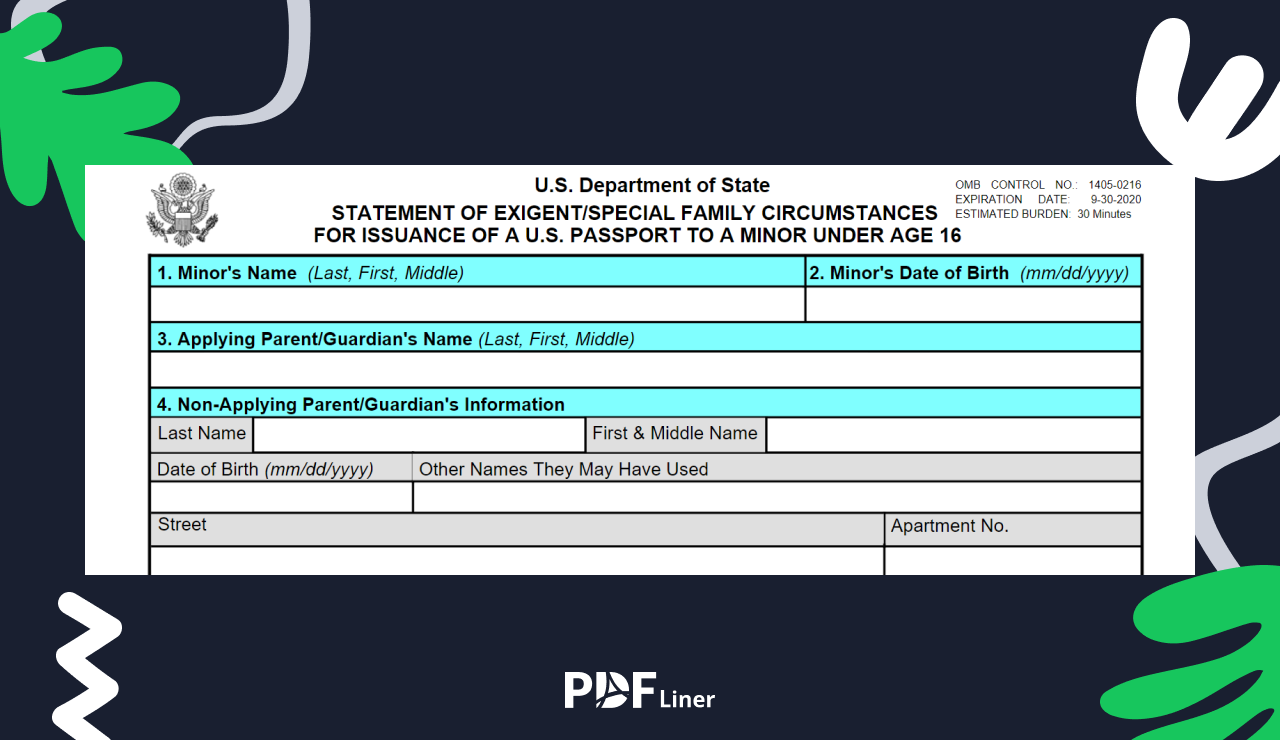-
Templates
1099 FormsAccurately report 1099 information returns and ensure IRS filing with easeExplore all templatesW-9 W-8 FormsEasily manage and share taxpayer details to streamline payments and meet IRS requirements with confidenceExplore all templatesOther Tax FormsFillable tax forms simplify and speed up your tax filing process and aid with recordkeeping.Explore all templatesReal EstateReal estate templates for all cases, from sale to rentals, save you a lot of time and effort.Explore all templatesLogisticsSimplify your trucking and logistics paperwork with our ready-to-use transportation and freight templates.Explore all templatesMedicalMedical forms help you keep patient documentation organized and secure.Explore all templatesBill of SaleBill of Sale templates streamline the transfer of ownership with clarity and protection.Explore all templatesContractsVarious contract templates ensure efficient and clear legal transactions.Explore all templatesEducationEducational forms and templates enhance the learning experience and student management.Explore all templates
-
Features
FeaturesAI-Enhanced Document Solutions for Contractor-Client Success and IRS ComplianceExplore all featuresAI Summarizer Check out the featureAI PDF summarizer makes your document workflow even faster. Ask AI to summarize PDF, assist you with tax forms, complete assignments, and more using just one tool.Sign PDF Check out the featurePDFLiner gives the opportunity to sign documents online, save them, send at once by email or print. Register now, upload your document and e-sign it onlineFill Out PDF Check out the featurePDFLiner provides different tools for filling in PDF forms. All you need is to register, upload the necessary document and start filling it out.Draw on a PDF Check out the featureDraw lines, circles, and other drawings on PDF using tools of PDFLiner online. Streamline your document editing process, speeding up your productivity
- Solutions
- Features
- Blog
- Support
- Pricing
How to Fill Out a DS-5525 Passport Application: Detailed Guide
.png)
Dmytro Serhiiev
Parents of every US minor encounter the DS-5525 passport application form, as it’s required by the American citizen passport application process. However, sometimes it’s impossible to get the consent of both parents. That’s where the “statement of exigent special family circumstances” lets you describe the circumstances. This article includes simple DS-5525 instructions and answers to all the important related questions you might have.
Fillable Form DS-5525 5f6b27cc01861a582b61adc2

What Is the DS-5525 Form?
One of the main requirements for a minor’s passport application is the consent of both parents. If it cannot be obtained, the issuance of a passport might become a problem. To avoid it, one of the parents or a legal guardian has to fill out the DS-5525 form in order to let the child apply for a passport without any issues.
How to Get a DS-5525 Form?
Here’s a fuller list of circumstances when you might need a DS-5525:
- A passport is needed for a minor who is not 16 years old yet;
- There is a specific time constraint that requires the child to receive a passport earlier;
- The health and welfare of the child depend on whether a passport is issued earlier or not;
- It’s impossible to get a notarized authorization letter from one of the parents.
If you are in one of the listed circumstances, you need a copy of the passport form DS-5525 for sure. You can get it from:
- eforms.state.gov – the official website of the US Department of State. It provides a blank example of DS-5525 for downloading.
- PDFliner – here you can not only download the form but also fill it out is a convenient online editor that doesn’t require installation.
How to Fill Out DS-5525 Passport Application?
Now that you have a digital copy of the form, you can either print it and fill out by hand, or open it in PDFLiner to edit it online. The second option is much more convenient and lets you fill out the form without reprinting if you make a mistake. Here is a step-by-step instruction:
- Box 1 – enter the last, first, and middle names of the minor applicant;
- Box 2 – enter the minor’s date of birth;
- Box 3 – enter the name of the applying parent or legal guardian;
- Box 4 – here you need to provide a non-applying parent’s or guardian’s personal information, such as name, full address, and contacts.
- Box 5 – if you have a custody order, divorce decree, protection order, restraining order, or stay-away order issued in the US or abroad, you have to put it across in the empty square next to “Yes.” You should also attach one or several documents to the form when you file it to the Department of State. Select “No” if you don’t have any of the listed documents.
- Box 6 – answer “Yes” if the non-applying parent or guardian is currently in prison and submit evidence of incarceration along with the form.
- Box 7 – here you have to list all the real attempts to contact the non-applying parent by phone, mail, email, social media, or any other method. Enter the real number of times, approximate dates, and real results of these attempts.
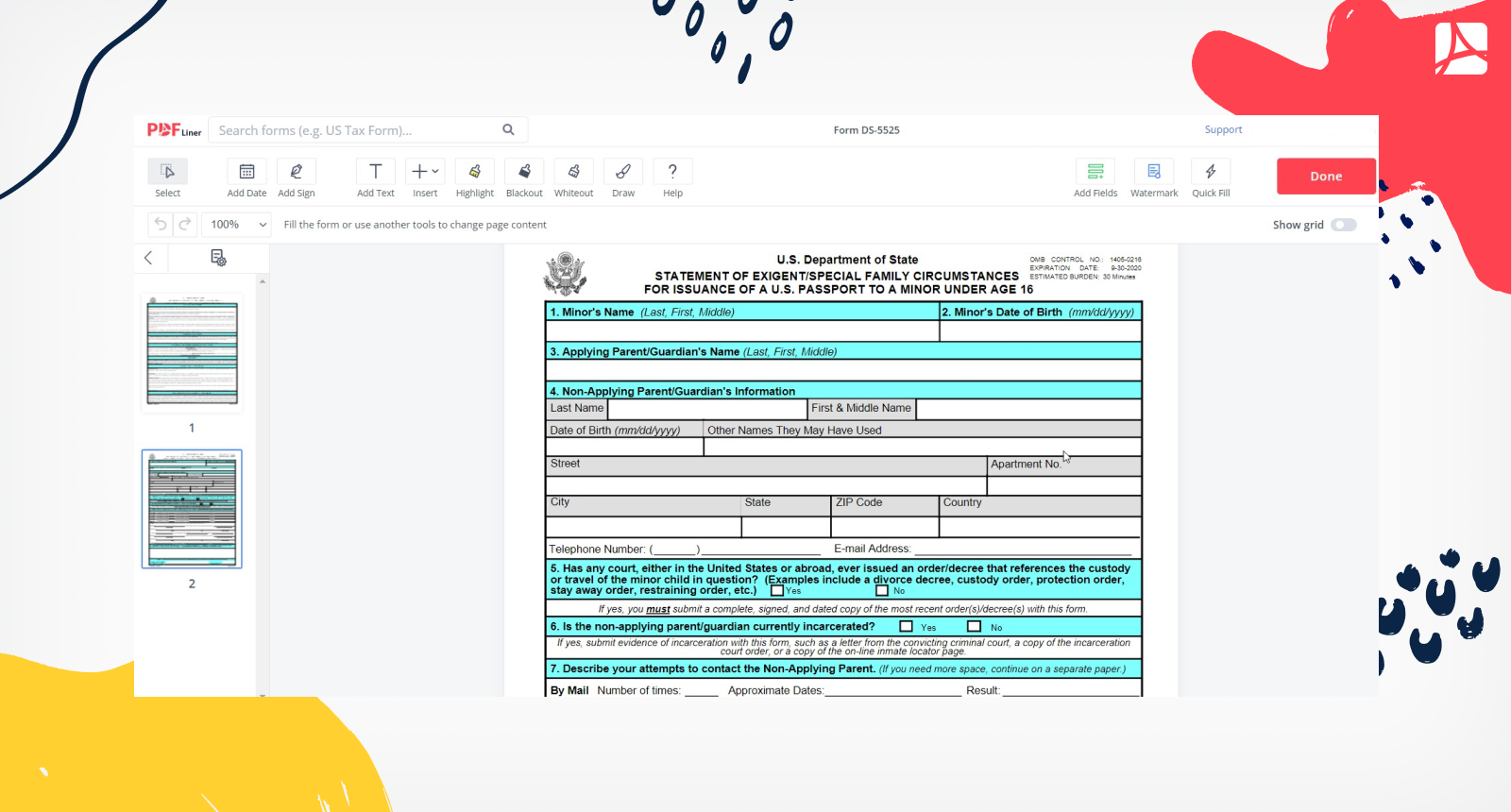
- Box 8 – here you have to explain why it’s necessary for the minor to apply for a passport without the consent of the non-applying parent or guardian. The answer can be of any length and should be detailed.
- Sign and date the form. The instruction on how to do it digitally is right below.
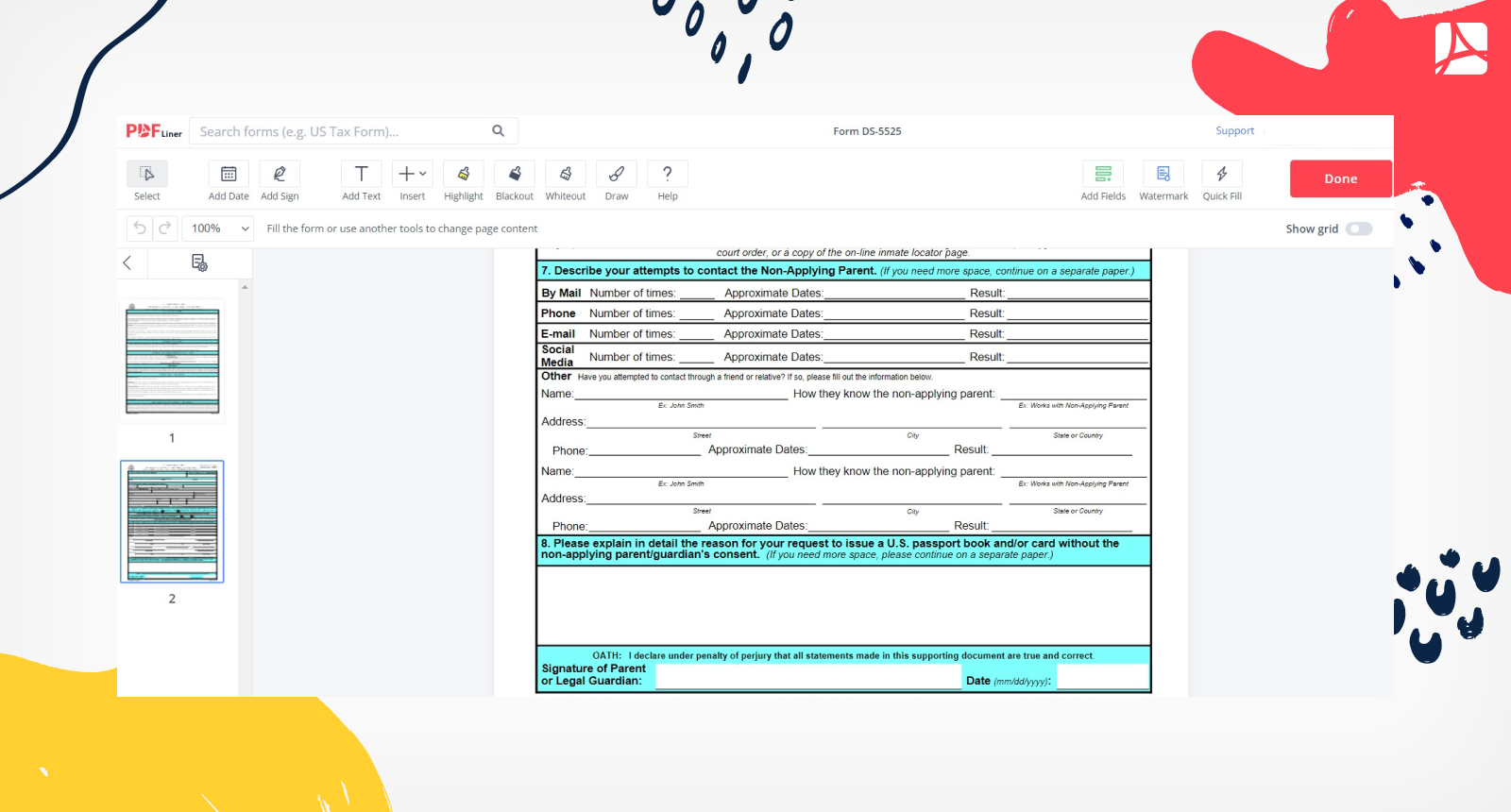
How to Sign a DS-5525?
If you choose to complete your fillable DS-5525 copy on PDFLiner, you can also sign the form without quitting the editor. Here’s a quick guide on how to do it:
- Click the “Add Sign” icon in the top left corner;
- Click “Add new signature” in the pop-up window;
- Choose one of 4 available e-sign methods to create a secure digital signature;
- Place the signature at the bottom of your DS-5525 form to sign it.
If the sign field is already inserted in the form, you can simply click on it and repeat the same steps. Don’t forget to date the form as well!
Fill out Form DS-5525 Online 5f6b27cc01861a582b61adc2
How to File Form DS-5525?
Once the form is complete, you have to submit it to the U.S. Department of State along with all the required attachments. There are no specific dates for submitting this form, so you can do it any time. The average processing time is from 6 to 8 weeks after submission. If you want the process to take 1-2 days, you have to print the documents and go to the nearest passport expediting facility. Fees apply.
Frequently Asked Questions
Do you have any other questions? The answers must be below!
What are the reasons for a DS-5525 form?
This form is usually filed by parents or legal guardians of children, who are not 16 yet, need a passport earlier and have a compelling justification, or if it’s impossible to get consent from one of the parents for the child’s passport application. You have to submit this form along with the child’s passport application to facilitate the process.
What to write on DS-5525 to explain the circumstances?
In box 8, you have to explain the real circumstances of your case. The Department of State needs to know all the details, so don’t hide anything. The reason you explain must be approved by the attached documents. Missing paternal information doesn’t require proof.
How do I fill out a DS-5525 form if I don't know the other parent?
Fortunately, children and their available parents or guardians don’t have to provide any proof if they don’t know the other parent. The Department of State knows about such cases and allows applicants to explain them in the DS-5525 form without attaching any other documents. Not knowing paternal information doesn’t disqualify a child from getting a passport.
Edit PDFs Easily with PDFLiner
Try the online PDF editor today!
Form DS 5525 5f6b27cc01861a582b61adc2