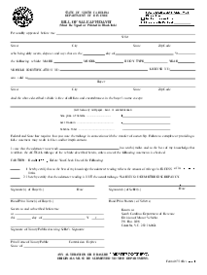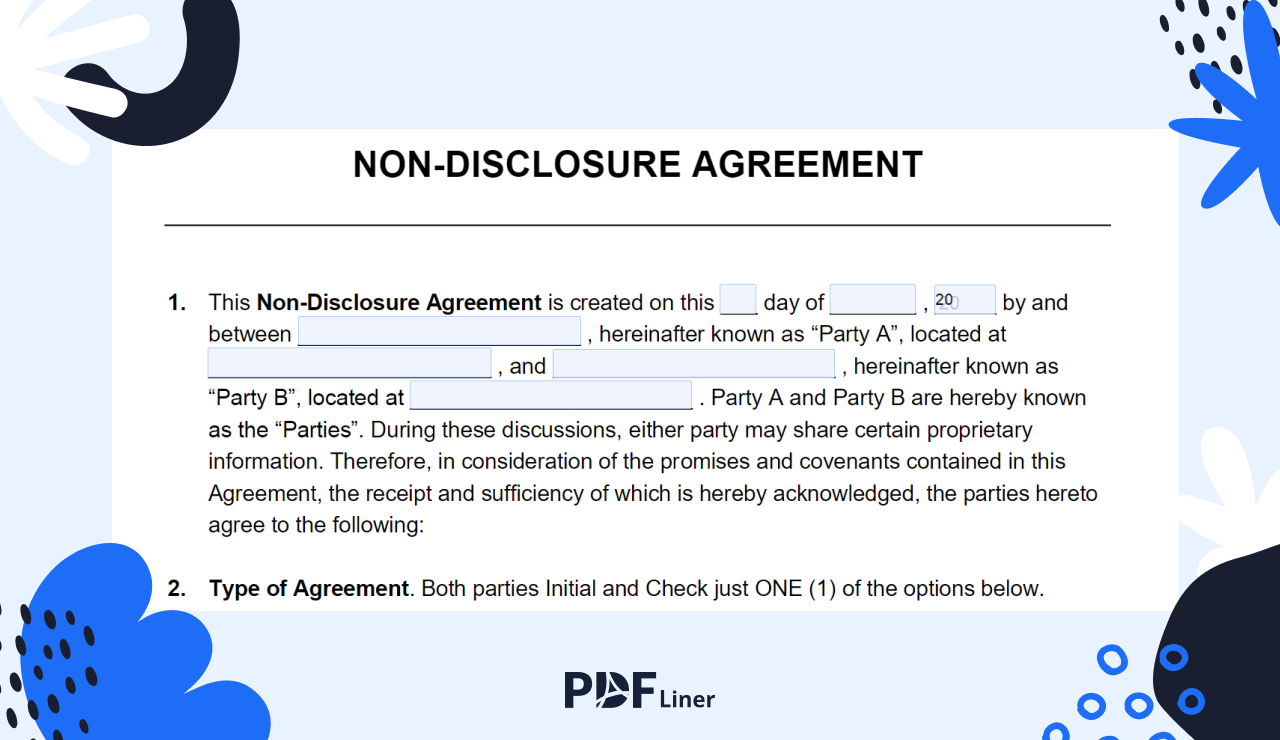-
Templates
1099 FormsAccurately report 1099 information returns and ensure IRS filing with easeExplore all templatesW-9 W-8 FormsEasily manage and share taxpayer details to streamline payments and meet IRS requirements with confidenceExplore all templatesOther Tax FormsFillable tax forms simplify and speed up your tax filing process and aid with recordkeeping.Explore all templatesReal EstateReal estate templates for all cases, from sale to rentals, save you a lot of time and effort.Explore all templatesLogisticsSimplify your trucking and logistics paperwork with our ready-to-use transportation and freight templates.Explore all templatesMedicalMedical forms help you keep patient documentation organized and secure.Explore all templatesBill of SaleBill of Sale templates streamline the transfer of ownership with clarity and protection.Explore all templatesContractsVarious contract templates ensure efficient and clear legal transactions.Explore all templatesEducationEducational forms and templates enhance the learning experience and student management.Explore all templates
-
Features
FeaturesAI-Enhanced Document Solutions for Contractor-Client Success and IRS ComplianceExplore all featuresAI Summarizer Check out the featureAI PDF summarizer makes your document workflow even faster. Ask AI to summarize PDF, assist you with tax forms, complete assignments, and more using just one tool.Sign PDF Check out the featurePDFLiner gives the opportunity to sign documents online, save them, send at once by email or print. Register now, upload your document and e-sign it onlineFill Out PDF Check out the featurePDFLiner provides different tools for filling in PDF forms. All you need is to register, upload the necessary document and start filling it out.Draw on a PDF Check out the featureDraw lines, circles, and other drawings on PDF using tools of PDFLiner online. Streamline your document editing process, speeding up your productivity
- Solutions
- Features
- Blog
- Support
- Pricing
How to Fill Out a Non-Disclosure Agreement Easily

Liza Zdrazhevska
When you apply for a job, the employer may ask you to sign a Non-Disclosure Agreement. Nowadays, you can fill it out online easily. In this guide, you will learn how to fill out an NDA. There are several types of this document, so you should discover which one is suitable in your case.
Fill Out NDA Form 6058425532cd8a707c5c0c92

What Is a Non-Disclosure Agreement
.png)
A Non-Disclosure Agreement is a form that is filled out by two parties. The first one is usually the company, and the second is an employee. The purpose of signing an NDA is to determine which private information should not be disclosed. Also, the agreement defines the consequences that occur if it is broken.
The customer can also make an agreement with developers to protect the trade data. Usually, the company has confidential information about the client and related sides. The NDA can protect your personal data when you start working with a technology or marketing company.
A Non-Disclosure Agreement defines the confidential information in this contract, and how the second party can disclose it. Besides, there is a section about returning the data and breach of the agreement. The document is signed for a particular term. There are also additional points about the contract, but they are different in each type.
Who Should Fill Out a Non-Disclosure Agreement
There are no rules about who should fill out an online Non-Disclosure Agreement. When the company gives you a job, it may require you to sign an NDA. However, it depends on the type of work. So, some employers don’t need the employees to fill out this form or ask to do it only for a short term.
Freelancers may also require their clients or the companies they cooperate with to sign the NDA. It’s a protection from unexpected risks for both sides. Additionally, if you start a project with a technology company, you may ask it to sign the form.
Fill Out Non Disclosure Agreement 6058425532cd8a707c5c0c92
How to Fill Out a Non-Disclosure Agreement
Follow this simple guide to fill out the NDA easily.
Step 1: Read the document carefully
The first step to take when filling out a Non-Disclosure Agreement is to read all the sections of the document. The information which needs to remain confidential and the obligations towards it are indicated there. If you don’t acquaint yourself with all the points, you might unwillingly breach the contract. In such a case, you take full responsibility for these actions.
Step 2: Provide the information about two parties
You should indicate the name and location of the two parties. It’s usually an employer and a company. The next step is to choose the type of agreement, which is either unilateral or mutual. The first means that one party isn’t allowed to share the confidential information given by party B. The mutual NDA prohibits the distribution of the data for both sides. You should choose one type in the second section of the agreement.
Step 3: Check all the instructions
Several next parts define the instructions of the contract. As noted before, you should read them carefully. If there are any questions or something you don’t agree with, you have to reconcile it with the second party before signing. Section 10 should be filled with the name of the State where the agreement is made.
Step 4: Sign the document
There are the fields for both parties at the bottom of the document. Sign the form, leave your name under the signature, and indicate the date. The second party should do the same, and the NDA is considered valid.
There is also a HIPAA Employee Non-Disclosure Agreement, which is obtained between the Healthcare facility and employee. It’s unilateral, so only the worker should sign this document.
.png)
Other employee NDA templates have the same feature. Also, their instructions might somewhat differ. When your employer asks you to fill out this form, you should specify which sections it needs to include.
.png)
Fill Out Employee NDA Template 6058425532cd8a707c5c0c92
How to Sign a Non-Disclosure Agreement
On the PDFLiner website, you can fill out the NDA, print it, and sign it. It’s the first way you can make a signature. However, if you want to send an electronic Non-Disclosure Agreement, you don’t need to print it. You can make an e-signature using the PDFLiner editor.
When you finish filling out the form, click on the Sign Field. Then you can choose the signing method. If you write your name in the field and press the sign button, the written signature will automatically appear. You can also draw, upload, or capture it with your web camera.
Sign HIPAA Employee NDA 6058425532cd8a707c5c0c92
FAQ
Here you can find some more information on how to write an NDA. You can also try the PDFLiner editor and fill out the agreement by yourself.
What is the purpose of a Non-Disclosure Agreement?
A Non-Disclosure Agreement is signed between two parties to protect confidential information from sharing. It can be signed by both one and two parties. The document also defines the obligations in case the contract is broken. Usually, an employer requires a worker to sign an NDA online. Also, when two companies or a freelancer and company start cooperation, they may fill out a mutual agreement.
Is a Non-Disclosure Agreement legally binding?
A Non-Disclosure Agreement is legally binding. That means the parties shouldn’t share confidential information during the particular term. If you want to discover more about which obligations the agreement has, read the section about what is an NDA form.
What should be included in a Non-Disclosure Agreement?
This agreement should include information about the two parties and their signature. Also, it should define the confidential information that ought to be secret and the term of the contract. All the sections are included in the contract according to both parties' decisions.
Does an NDA hold up in court?
Most NDAs don’t hold up in a court. Only in particular situations, the court can take up a case. A Non-Disclosure Agreement is used for establishing the actions towards the confidential information between two parties, so their cooperation will be built better.
Fill Out Tax Forms At No Time with PDFLiner
Start filing your taxes electronically today and save loads of time!
Fill Out NDA Form 6058425532cd8a707c5c0c92