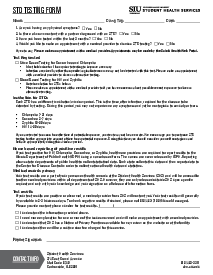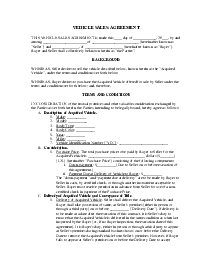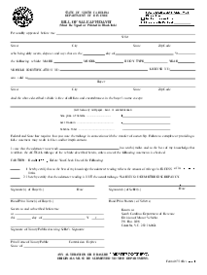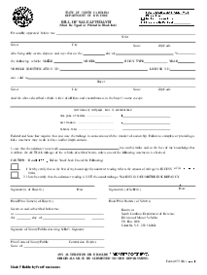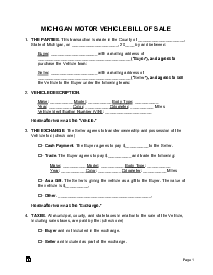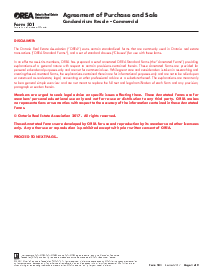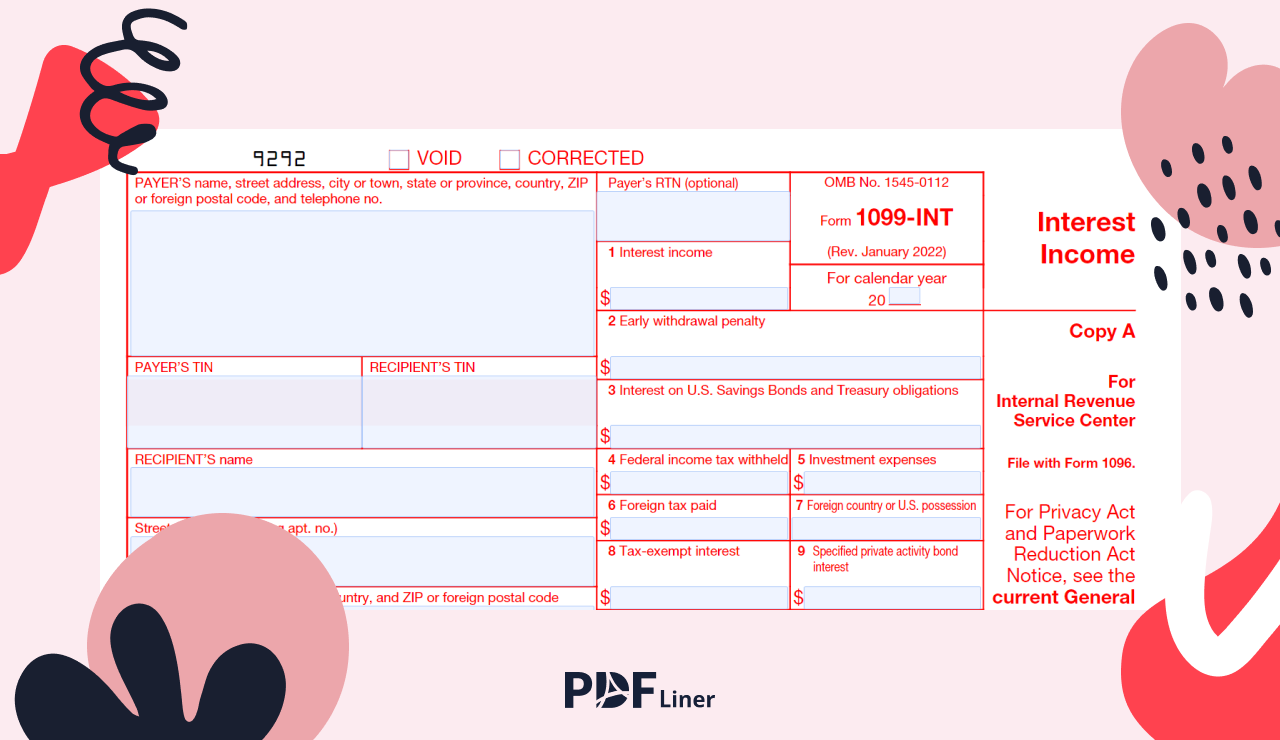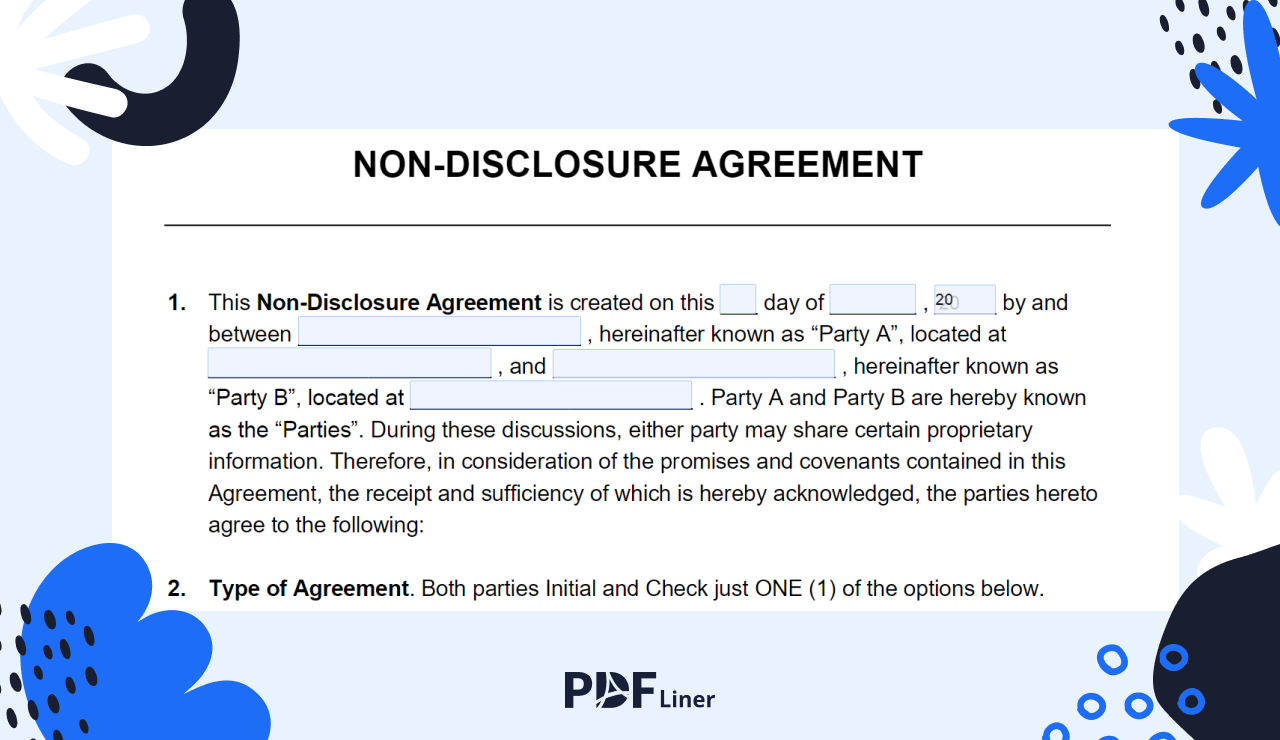-
Templates
1099 FormsAccurately report 1099 information returns and ensure IRS filing with easeExplore all templatesW-9 W-8 FormsEasily manage and share taxpayer details to streamline payments and meet IRS requirements with confidenceExplore all templatesOther Tax FormsFillable tax forms simplify and speed up your tax filing process and aid with recordkeeping.Explore all templatesReal EstateReal estate templates for all cases, from sale to rentals, save you a lot of time and effort.Explore all templatesLogisticsSimplify your trucking and logistics paperwork with our ready-to-use transportation and freight templates.Explore all templatesMedicalMedical forms help you keep patient documentation organized and secure.Explore all templatesBill of SaleBill of Sale templates streamline the transfer of ownership with clarity and protection.Explore all templatesContractsVarious contract templates ensure efficient and clear legal transactions.Explore all templatesEducationEducational forms and templates enhance the learning experience and student management.Explore all templates
-
Features
FeaturesAI-Enhanced Document Solutions for Contractor-Client Success and IRS ComplianceExplore all featuresAI Summarizer Check out the featureAI PDF summarizer makes your document workflow even faster. Ask AI to summarize PDF, assist you with tax forms, complete assignments, and more using just one tool.Sign PDF Check out the featurePDFLiner gives the opportunity to sign documents online, save them, send at once by email or print. Register now, upload your document and e-sign it onlineFill Out PDF Check out the featurePDFLiner provides different tools for filling in PDF forms. All you need is to register, upload the necessary document and start filling it out.Draw on a PDF Check out the featureDraw lines, circles, and other drawings on PDF using tools of PDFLiner online. Streamline your document editing process, speeding up your productivity
- Solutions
- Features
- Blog
- Support
- Pricing
How to Fill Out 1099-INT Form
.png)
Dmytro Serhiiev
If you are looking for how to fill out a 1099-INT form, you might need to report your interest income to the IRS. The form can be filled out by interest income payers to the investors during the year. It contains helpful detailed information not only about every type of interest income but about expenses related to the area.
1099 INT Template 65bb66ba44aa4904c305d679

What Is a 1099-INT Form?
If you still don’t know the definition and purpose of this form, you might have never received the interest. If you got it, it means that someone paid you interest this particular year. You may receive several forms until the deadline in February. The 1099-INT tax form is a part of the 1099 forms that records the money you received or paid to others, not an employer/employee.
Bank pays interest on savings, which is why it sends you the IRS Form 1099-INT at the end of the financial year. Each form contains the Social Security Number of the taxpayer specifically for the IRS so that they know if you don’t report the income in your tax return form. If you want to know more on how to get a 1099-INT form, read another article here.
Printable 1099-INT 65bb66ba44aa4904c305d679
Who Needs a 1099-INT Form?
After you’ve learned the 1099-INT form definition, find out who requires this document. You can be the one who receives the form from the person or entity, or who fills it out for another party. If you paid the interest yourself, you need to learn how to receive the form and the way it works. Usually, such forms may be sent from a bank or an individual. The amount of interest for completing the form is $10. If you pay someone at least $10 in interest, you have to file the form, and if you received $10, you have to wait for the form.
How to Fill Out a 1099-INT Form?
The form is not that hard to complete. All you need is to follow these comprehensive Form 1099-INT instructions. You can either find the form on the official IRS website or open a blank 1099-INT form here, on PDFLiner, and fill it out online. It does not take much time.
Apart from that, PDFLiner provides you with the ability to request W-9 forms from receipients, sign the forms online and keep them sorted in one place. There are 9 pages of text on the IRS website, including 5 copies of one form. The form is only half a page long. Copy A is for educational purposes and the IRS Center. Follow the next steps to complete the document:
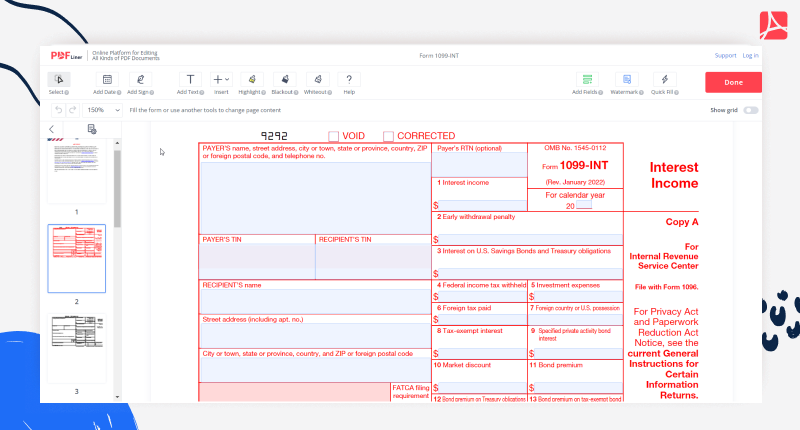
Step 1. Include the payer’s name and address in the first block. There must be information about the country, city, province, street address, ZIP, and phone number.
Step 2. Include Payer’s and Recipient’s TINs in the sections below.
Step 3. Provide information about the recipient, including their name, address, and ZIP code.
Step 4. Provide the account number following the instructions that the IRS gives you.
Step 5. Write down the payer’s RTN (if it is required) and interest income.
Step 6. Don’t forget to indicate the calendar year in a separate section.
Step 7. In section 2, you have to write the early withdrawal penalty.
Step 8. Interest on Treasury obligation and US Savings is noted in section 3.
Step 9. Write down the withheld federal income tax in section 4 and investment expenses in section 5.
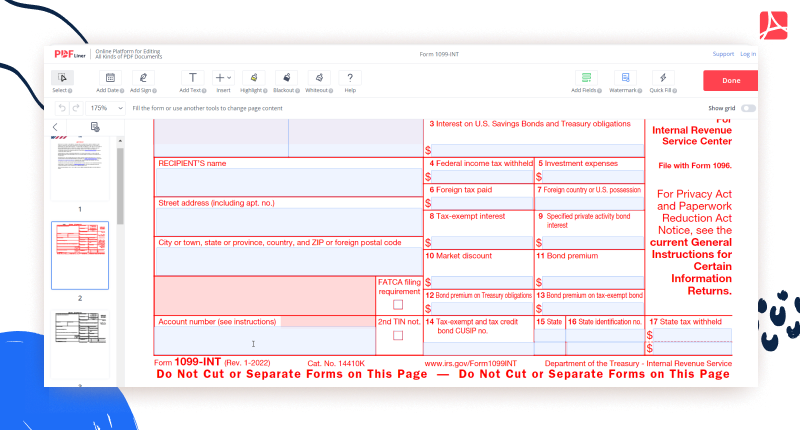
Step 10. Foreign tax paid is to be named in section 6, and a foreign country or US possession — in section 7.
Step 11. Section 8 is for tax-exempt interest.
Step 12. Section 9 must contain the amount of specified private activity bond interest.
Step 13. Section 10 is for the market discount amount, and section 11 is for the bond premium number.
Step 14. Provide the information about the bond premium and treasury obligations in section 12, and the data on the bond premium on tax-exempt bond in section 13.
Step 15. Include the number of tax-exempt and tax credit bond CUSIP in section 14.
Step 16. Name the state in section 15 and its identification number in section 16.
Step 17. Write down the amount of state tax withheld in section 17.
How to Sign a 1099-INT Form?
You don’t need to sign this form. However, you might need to attach the form to the tax return that you need to sign. To do it easily, you can use PDFLiner. The software offers you an electronic signature. You can sign forms using the one you’ve already created there or make a new one. The process is simple:
- Upload the document or find the already existing form in the library.
- Press the Sign field in the text or the “Add Sign” button.
- Press the “Add new signature” red button in the appeared window.
- Create a signature by typing your name in the field or upload it from your computer or phone.
- Add your signature in the text.
Fillable 1099-INT 65bb66ba44aa4904c305d679
How to File a 1099-INT Form?
You can learn how to file Form 1099-INT in this section. You have to provide this form to the different parties. If you are the one who gets the interest paid, you have to attach the received form to your tax report for the IRS. If you are the one who completes the form, you need to send it to:
- The IRS;
- State Tax Department;
- A recipient who received $10 or more of interest;
- A payer; you have to leave the Copy C for your personal use if you are a payer;
- You can file the copies according to the addresses you have. You can send the form online. You may also file the form online to the IRS.
FAQ
Read these popular questions about the 1099-INT form. The answers might be helpful for you as well.
Who must file Form 1099-INT?
This form must be filed by a person or entity that paid interest of $10 and more. Usually, the document is used by brokers, banks, and mutual funds. The form has to be sent to the IRS, as well as to the receiver of the interest for the future tax report.
What form do you use to submit a 1099-INT?
You can submit the form online via the IRS website or app. Make sure you complete it before sending it anywhere. You may also send the form via email to the recipient.
Fill Out Tax Forms At No Time with PDFLiner
Start filing your taxes electronically today and save loads of time!
1099-INT Form 65bb66ba44aa4904c305d679