-
Templates
1099 FormsAccurately report 1099 information returns and ensure IRS filing with easeExplore all templatesW-9 W-8 FormsEasily manage and share taxpayer details to streamline payments and meet IRS requirements with confidenceExplore all templatesOther Tax FormsFillable tax forms simplify and speed up your tax filing process and aid with recordkeeping.Explore all templatesReal EstateReal estate templates for all cases, from sale to rentals, save you a lot of time and effort.Explore all templatesLogisticsSimplify your trucking and logistics paperwork with our ready-to-use transportation and freight templates.Explore all templatesMedicalMedical forms help you keep patient documentation organized and secure.Explore all templatesBill of SaleBill of Sale templates streamline the transfer of ownership with clarity and protection.Explore all templatesContractsVarious contract templates ensure efficient and clear legal transactions.Explore all templatesEducationEducational forms and templates enhance the learning experience and student management.Explore all templates
-
Features
FeaturesAI-Enhanced Document Solutions for Contractor-Client Success and IRS ComplianceExplore all featuresAI Summarizer Check out the featureAI PDF summarizer makes your document workflow even faster. Ask AI to summarize PDF, assist you with tax forms, complete assignments, and more using just one tool.Sign PDF Check out the featurePDFLiner gives the opportunity to sign documents online, save them, send at once by email or print. Register now, upload your document and e-sign it onlineFill Out PDF Check out the featurePDFLiner provides different tools for filling in PDF forms. All you need is to register, upload the necessary document and start filling it out.Draw on a PDF Check out the featureDraw lines, circles, and other drawings on PDF using tools of PDFLiner online. Streamline your document editing process, speeding up your productivity
- Solutions
- Features
- Blog
- Support
- Pricing
How to Sign a Google Doc Electronically

Liza Zdrazhevska
Google Docs is among the most reliable and widely used cloud-based file editing programs. It’s a great, 100% free productivity service that features a treasure trove of tools for everyone. What you might be unaware of is that you can insert a signature in Google Docs without even closing the app. In this post, you’ll learn how to sign a Google Doc digitally, as well as find out about some even more convenient alternatives for incorporating electronic signatures into your files.

How to Insert Electronic Signature in Google Docs
Are you interested in adding a Google Docs digital signature to a contract or, say, a non-disclosure agreement? Use this step-by-step guide to sign Google Docs files like a pro via the platform’s Drawing tool:
- Point your mouse where you’d like to e-sign your doc.
- On the top menu, select Insert, then Drawing, then + New.
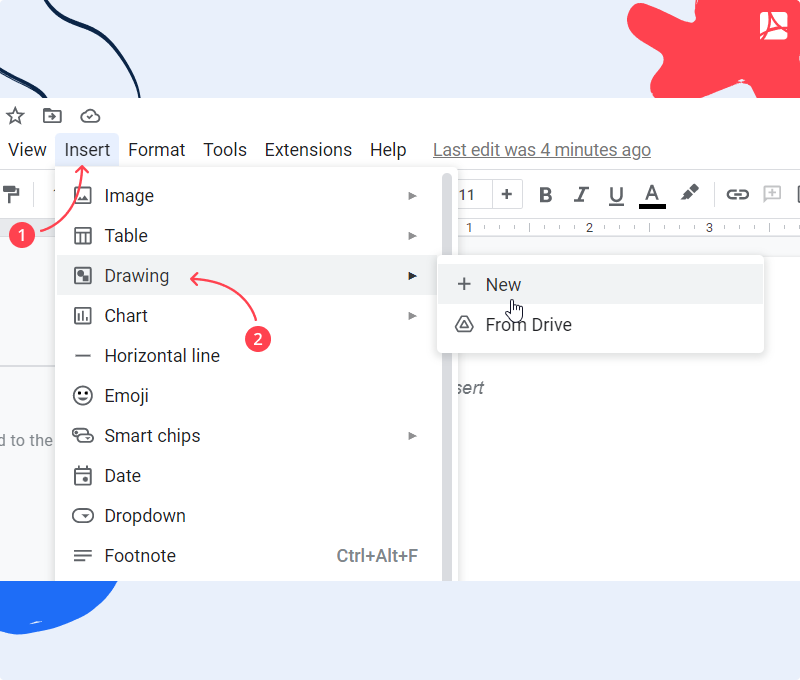
- Once the Drawing tool shows up on your screen, select the Line feature, then Scribble.
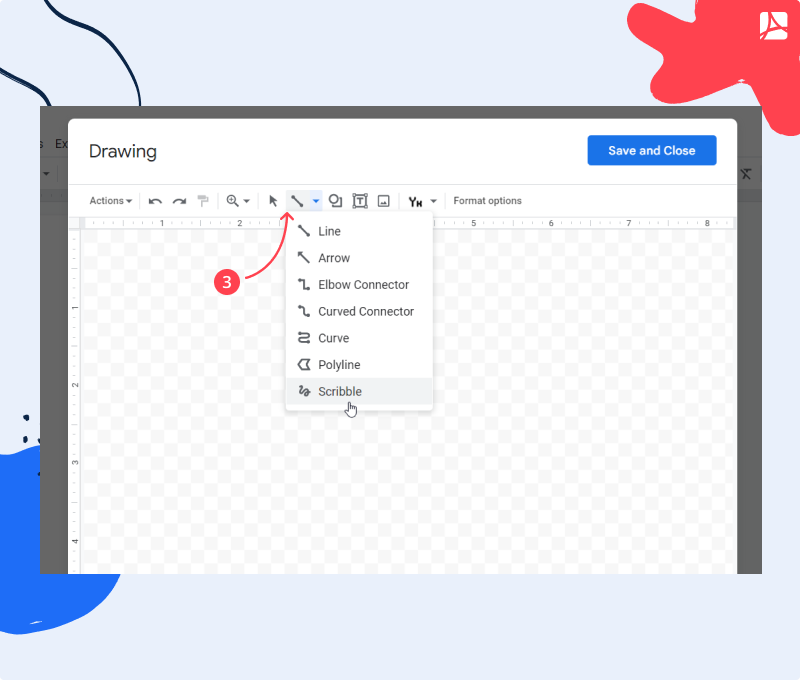
- Use your PC mouse or touchscreen to hand-create your Google Docs signature.
- Hit Save and Close.
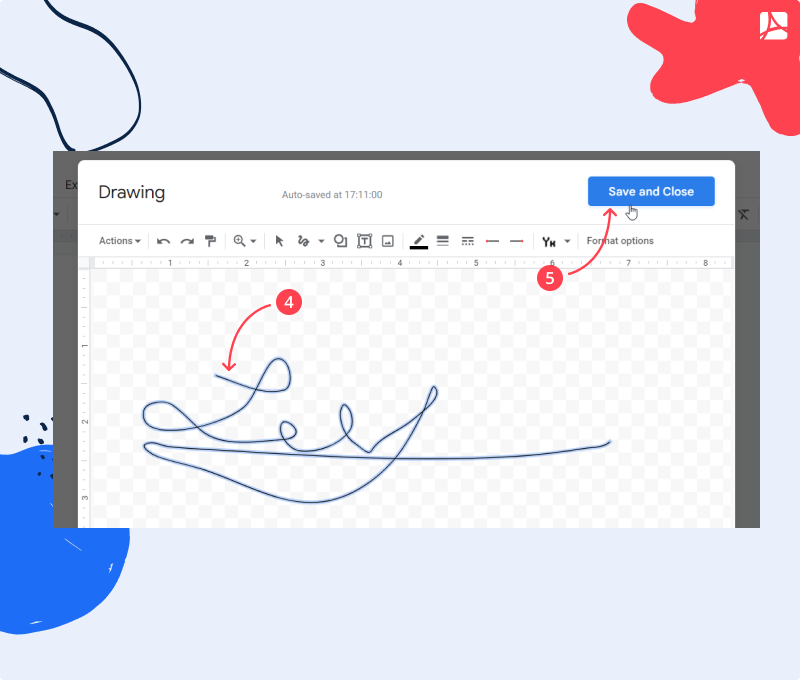
The e-signature will show up on your file. You can then resize it the way you see fit. You’re also free to download the doc from your Google Drive account as a PDF or MS Word doc. By the way, in case you need to reuse your e-signature, you don’t have to repeat the whole process all over again. Just make a copy of the file and use it whenever necessary. It’s super convenient, especially if you regularly need to electronically sign Google Doc files in batches.
Here’s what else you can do with your digital signature Google Docs in case you need to alter it. First, select your newly created e-signature and hit Edit below. The advanced editing options include:
- size and rotation: that’s where you can adjust the height and the width of your e-signature;
- text wrapping: you can either wrap your text around the e-signature or leave it as is;
- position: in case you’re planning to move your e-signature.
All in all, if you want maximum security for your Google document, sign it digitally using the most convenient method.
A More Convenient Way to Sign a Document
An alternative way to add a digital signature to your files is by making the most of third-party services, such as PDFLiner. Follow these steps to e-sign your docs via PDFLiner:
- Head to the platform’s website.
- Upload your PDF file to the site.
- Edit it the way you see fit:
- add and remove text;
- use the highlight tool;
- draw on the file;
- date and e-sign it.
- To add a digital signature to the file, first hit the Add Sign icon.
- Then click Add New Signature and decide whether you want to Draw, Upload, or Capture it.
- Choose the place where you want to position your electronic signature and feel free to integrate it. That’s about it. Yes, it’s so simple and convenient!
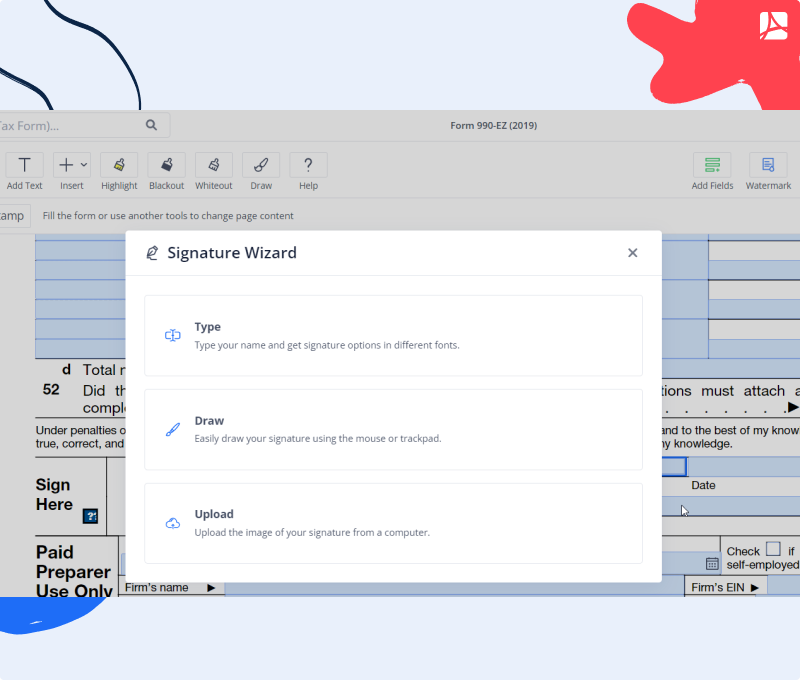
Here are some more perks of using third-party services like PDFLiner to digitally sign your documents:
- extra speed and efficiency;
- enhanced user experience;
- legal compliance;
- high level of security.
To cut a long story short, excellent cloud-based file editing software allows you to e-sign your documents in the easiest, most convenient, secure, and time-saving way possible. As a result, you get to focus on what’s really important: keeping your business cash flow positive.
Frequently Asked Questions
Have questions left on the topic of e-signing your Google Docs files? Take a browse through our answers to the readers’ most frequently asked questions. Chances are you’ll find the answer to your question there, too.
How do I add a signature to Google Docs on Android?
The procedure is similar to that of the computer-based method. Just follow the steps described above and enjoy working with your files on the go.
How do I digitally sign a PDF in Google Docs?
First, convert your PDF to Word. Then upload the Word file to your Google Docs and edit it the way you see fit, making the most of the aforementioned step-by-step procedure.
How do I create an electronic signature in Google Forms?
The only way to create an e-signature in Google forms is by adding its hand-drawn version via the platform’s Drawing tool. You can later reuse this signature without having to re-create it, which is a bonus if you need to batch-sign your files. However, for a more reliable legal effect, consider e-signing your files using specialized software.
Sign PDFs Easily with PDFLiner
Try the online PDF editor E-Signature tool today!





























































