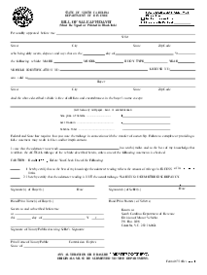-
Templates
1099 FormsAccurately report 1099 information returns and ensure IRS filing with easeExplore all templatesW-9 W-8 FormsEasily manage and share taxpayer details to streamline payments and meet IRS requirements with confidenceExplore all templatesOther Tax FormsFillable tax forms simplify and speed up your tax filing process and aid with recordkeeping.Explore all templatesReal EstateReal estate templates for all cases, from sale to rentals, save you a lot of time and effort.Explore all templatesLogisticsSimplify your trucking and logistics paperwork with our ready-to-use transportation and freight templates.Explore all templatesMedicalMedical forms help you keep patient documentation organized and secure.Explore all templatesBill of SaleBill of Sale templates streamline the transfer of ownership with clarity and protection.Explore all templatesContractsVarious contract templates ensure efficient and clear legal transactions.Explore all templatesEducationEducational forms and templates enhance the learning experience and student management.Explore all templates
-
Features
FeaturesAI-Enhanced Document Solutions for Contractor-Client Success and IRS ComplianceExplore all featuresAI Summarizer Check out the featureAI PDF summarizer makes your document workflow even faster. Ask AI to summarize PDF, assist you with tax forms, complete assignments, and more using just one tool.Sign PDF Check out the featurePDFLiner gives the opportunity to sign documents online, save them, send at once by email or print. Register now, upload your document and e-sign it onlineFill Out PDF Check out the featurePDFLiner provides different tools for filling in PDF forms. All you need is to register, upload the necessary document and start filling it out.Draw on a PDF Check out the featureDraw lines, circles, and other drawings on PDF using tools of PDFLiner online. Streamline your document editing process, speeding up your productivity
- Solutions
- Features
- Blog
- Support
- Pricing
Uniform Electronic Transactions Act: A Comprehensive Guide

Liza Zdrazhevska
Along with the ESIGN Act, the Uniform Electronic Transactions Act (UETA) is a fundamental law that makes it possible for electronic signatures to have equal weight with handwritten signatures. The UETA regulations were adopted by 48 states and customized for New York and Illinois. Every time you add a signature electronically, service providers, including PDFLiner, guarantee to comply with the UETA and ESIGN. Still, it’s very important to be familiar with both acts to be able to ensure that your rights and information are protected by your service provider and other private and governmental entities.

What Is UETA
In 1999, the National Conference of Commissioners on Uniform State Laws approved UETA to provide the states with a legal framework for determining e-signature eligibility in government and commercial transactions on their territories. Although the act had been approved prior to the ESIGN Act, and both laws have many similarities, there are important differences too.
The major difference is that the ESIGN Act works in all the states as it is federal, while the UETA Act can be adopted or rejected and amended by each state. However, every state is obliged to provide an equivalent e-contract and e-signature protection act. That’s why New York and Illinois provide their versions of UETA with small differences and the same levels of protection.
Similar to the ESIGN, UETA doesn’t regulate trusts, wills, and other transactions that must be managed by state and federal courts. UETA regulated only electronic contracts that are related to governmental, business, and commercial operations. According to UETA, both parties must agree to conduct a transaction electronically. This can be a user agreement or another type that matches the circumstances. UETA allows you to notarize documents electronically if the Notary Public has the needed electronic means to sign them according to state and federal law.
UETA Adoption
Currently, the UETA is adopted by 48 states as well as by the District of Columbia, the US Virgin Islands, and Puerto Rico. Initially, it wasn’t adopted in Washington, New York, and Illinois.
- Washington had its own Electronic Authentication Act from 1997 to June 2020. It was the first act of a kind in the US, so there was no need to adopt a new one in only 2 years. In 2020, the state decided to accept a unified act to simplify cross-state governmental transactions.
- New York has had its own Electronic Signatures and Records Act since 1999. It gives e-signatures the same weight as handwritten signatures;
The Illinois Electronic Commerce Security Act was adopted instead of UETA in 1999. It neither has major differences in regulating electronic signatures nor includes any strict technologies and platforms for e-sign.
UETA vs. ESIGN Act
As you already know, ESIGN and UETA don’t exist without each other, but it’s important to know the differences so as not to be confused. Although both acts solve the same problem and work together, the first works on the federal level, while the second is optional for each state. In both acts, a signature can be considered valid only if the signer shows an intention to sign the document, which makes it similar to physical signing.
The ESIGN Act came a year after the UETA Act in order to resolve all the legal issues that started occurring between the states with different UETA versions. Nevertheless, the state law will always have a higher position as the ESIGN doesn’t oblige states to follow the federal law without necessity. At the same time, it’s obligatory to provide equal legal protection for electronic signatures for state residents in any circumstances.
UETA-Compliant Software & Services
All the e-signature service providers that have the UETA consumer consent disclosures on their websites or can confirm UETA compliance via the customer support service can be legally used for signing digital documents. To start working with one of them, you should only create an account, upload a form, sign it, and submit it to the requesting party by email.
Some of the best UETA-compliant services include:
- PDFLiner — one of the most straightforward solutions for signing documents online. You can scan your signature with a web camera, generate a new one automatically, or draw it with a mouse or any other input device.
- SignNow — a convenient contract management system compliant with all US and global regulations.
- DocuSign — an advanced solution for automating an agreement flow on both small and large scales.
- Adobe Acrobat — a full-cycle PDF service by the inventors of the format. It is one of the best business solutions for signing large batches of documents.
- PandaDoc — a complex solution for individuals and professional teams. It provides one of the most advanced e-signature editors.
FAQ
Below, there are some additional facts and brief answers to the common questions about the ESIGN and UETA acts. Don’t skip this part to have a better understanding of the topic.
What is the purpose of the ESIGN Act?
The ESIGN Act was enacted by the US Congress in order to resolve all the potential legal issues between the states that have different e-signature regulations. Due to ESIGN, the problems that occur during cross-state transactions can be resolved quite easily. At the same time, ESIGN doesn’t prohibit the use of UETA or another state law and each state preserves the right to choose the most appropriate option.
How do I find out I’ve been invited?
In 2021, UETA works in 48 states along with the US Virgin Islands, the District of Columbia, and Puerto Rico. Washington became the 48th UETA state in 2020, while New York and Illinois didn’t show any intentions to change the 1999 laws. NY uses the Electronic Signatures and Records Act, and Illinois runs the Electronic Commerce Security Act. Most e-signature services are compliant with these regulations or stick to ESIGN instead.
What does UETA stand for?
Letters UETA stand for the Uniform Electronic Transactions Act that was enacted by the US Congress in 1999 to make electronic signatures equal to conventional handwritten signatures and to protect them on a state-by-state level.