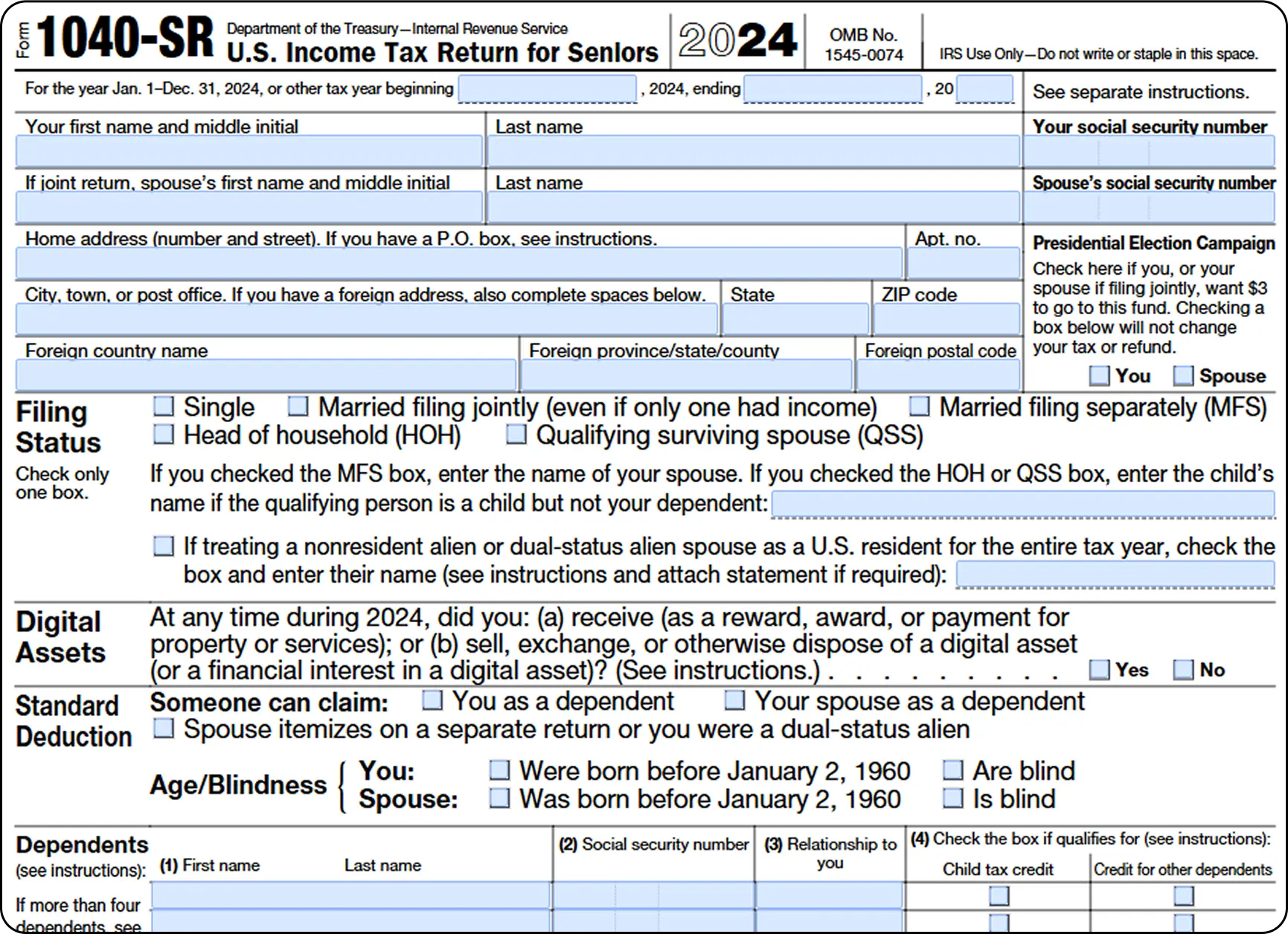-
Templates
1099 FormsAccurately report 1099 information returns and ensure IRS filing with easeExplore all templatesW-9 W-8 FormsEasily manage and share taxpayer details to streamline payments and meet IRS requirements with confidenceExplore all templatesOther Tax FormsFillable tax forms simplify and speed up your tax filing process and aid with recordkeeping.Explore all templatesReal EstateReal estate templates for all cases, from sale to rentals, save you a lot of time and effort.Explore all templatesLogisticsSimplify your trucking and logistics paperwork with our ready-to-use transportation and freight templates.Explore all templatesMedicalMedical forms help you keep patient documentation organized and secure.Explore all templatesBill of SaleBill of Sale templates streamline the transfer of ownership with clarity and protection.Explore all templatesContractsVarious contract templates ensure efficient and clear legal transactions.Explore all templatesEducationEducational forms and templates enhance the learning experience and student management.Explore all templates
-
Features
FeaturesAI-Enhanced Document Solutions for Contractor-Client Success and IRS ComplianceExplore all featuresAI Summarizer Check out the featureAI PDF summarizer makes your document workflow even faster. Ask AI to summarize PDF, assist you with tax forms, complete assignments, and more using just one tool.Sign PDF Check out the featurePDFLiner gives the opportunity to sign documents online, save them, send at once by email or print. Register now, upload your document and e-sign it onlineFill Out PDF Check out the featurePDFLiner provides different tools for filling in PDF forms. All you need is to register, upload the necessary document and start filling it out.Draw on a PDF Check out the featureDraw lines, circles, and other drawings on PDF using tools of PDFLiner online. Streamline your document editing process, speeding up your productivity
- Solutions
- Features
- Blog
- Support
- Pricing
How to Sign Form 1040-SR: A Concise Guide
.png)
Dmytro Serhiiev
Last Update: Dec 19, 2024
Form 1040-SR, which stands for U.S. Tax Return for Seniors, can be filed by people aged 65 or higher to report their taxes on a yearly basis. It entitles a senior taxpayer to deductions that are higher than the standard. Largely similar to the now-defunct Form 1040EZ, it is a simplified tax statement form that can be used to report salaries, wages, and other income sources.
Sign 1040-SR Online67a4ce3b2e1b4ef562050fcd 6596d4d03f949ca16a0e25ca
Key Takeways
- The IRS recommends filing Form 1040-SR electronically to save time and reduce paperwork.
- PDFLiner provides an easy-to-use platform for entering information and signing Form 1040-SR electronically.
- Users can create signatures by typing, drawing, uploading an image, or taking a picture, ensuring flexibility and convenience.
- The electronic signatures created through PDFLiner are legitimate for Form 1040-SR and other documents.
How to Sign Form 1040-SR
The IRS encourages US taxpayers to file their statements electronically. Not only does the approach reduce paperwork; it can also save you a lot of time and effort provided. PDFLiner has an extensive e-sign functionality that you can use to e-sign 1040-SR really easily. Here is how you can sign your form online:
Step 1: Access the fillable PDF version of the form offered by the platform (see the link above). This will open a straightforward editor where you can enter any relevant information according to the Form 1040-SR instructions by using fillable fields. Alternatively, you can upload your pre-filled form and proceed to sign it straight away.
Step 2: Now that the form is ready, create the signature. To sign PDF online, scroll down to the 3rd page of IRS Form 1040 SR and click on a Sign Field. Signature Wizard will open.
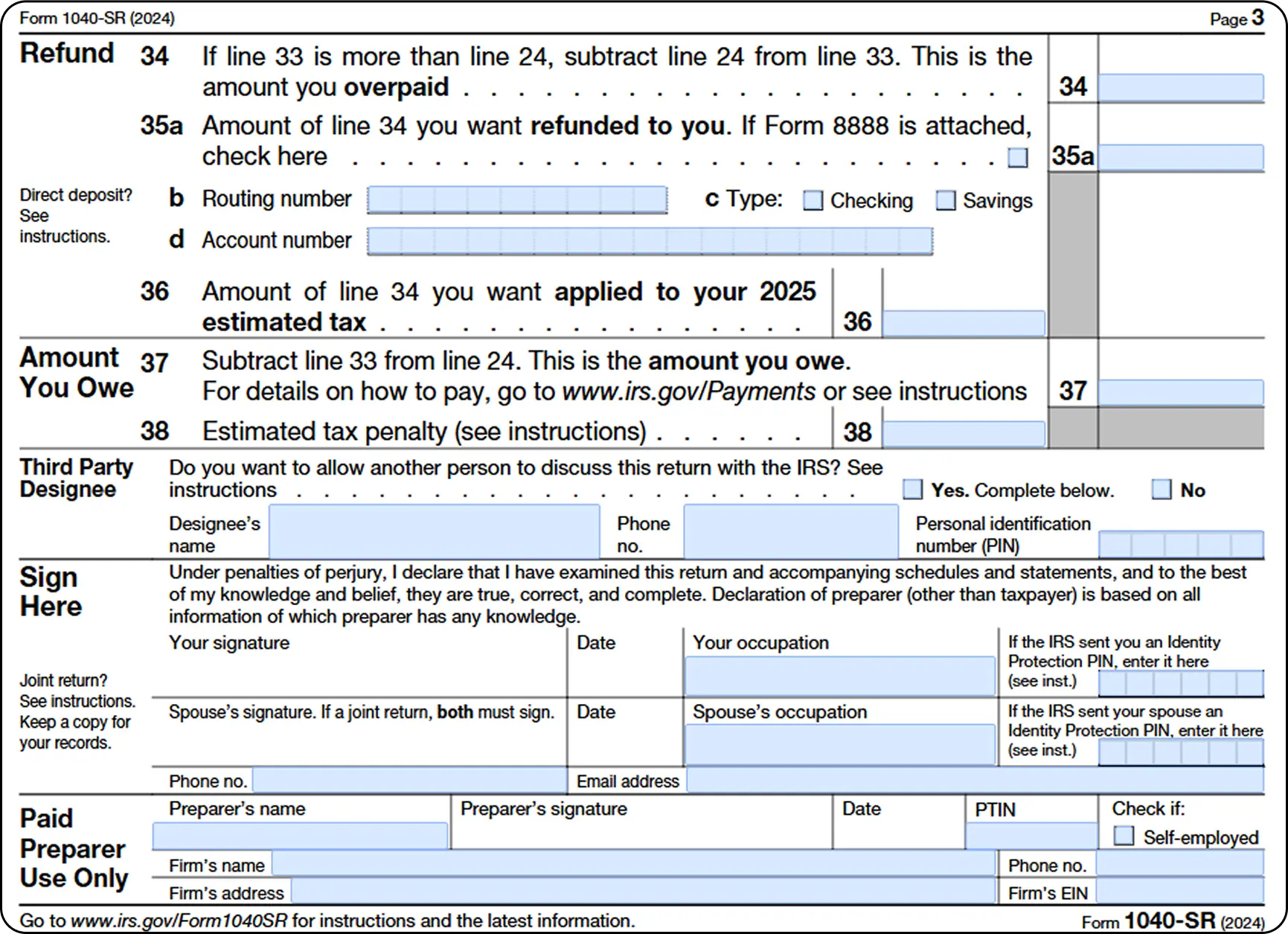
Fillable 1040-SR67a4ce3b2e1b4ef562050fcd 6596d4d03f949ca16a0e25ca
Step 3: This is PDFLiner’s instrument dedicated to managing your electronic signatures. If you are a new user, click Add New Signature and choose to type in your name, draw your signature on the screen using your mouse, attach an existing image of your actual signature, or take a picture with the help of your device’s camera.
Step 4: Click the "Sign" button and your signature will appear in the "Sign Field". To save your document, click the "Done" button and choose a saving option.
All the e-signing options offered by PDFLiner are legitimate and can be applied to any document and not just Form 1040-SR.
See another article on our blog if you’ve been wondering how to get IRS form 1040-SR. This article explains how to sign the tax return for seniors in a way that’s both easy and legitimate.
Sign 1040-SR67a4ce3b2e1b4ef562050fcd 6596d4d03f949ca16a0e25ca
FAQ
This section briefly answers the most common questions related to Form 1040-SR.
Who should sign a 1040-SR form?
Seniors aged 65 and older who use 1040-SR to report their income need to sign it.
Can I e-sign Form 1040-SR?
Yes, you can. E-signed 1040-SR statements are accepted by the IRS.
Can someone else fill out and sign the 1040-SR for me?
Another person can sign it for you if you are ill, absent from the US, or have been granted express permission to delegate the task to someone under a power of attorney by the IRA. Sometimes your spouse can do it without a power of attorney.
Fill Out Tax Forms At No Time with PDFLiner
Start filing your taxes electronically today and save loads of time!
Fillable Form 1040-SR67a4ce3b2e1b4ef562050fcd 6596d4d03f949ca16a0e25ca